By
ChesterUpdated on February 11, 2025
Summary
Do you want to enjoy Tidal music on multiple devices? In this article, we'll outline 3 methods that you can use to play Tidal music on multiple devices simultaneously.
"How many devices can use Tidal at once? I want to share my Tidal to my friends to enjoy my playlist. Is it possible to play Tidal music on multiple devices simultaneously?"
Tidal is a popular music streaming service that offers high-quality, lossless audio. It's a great choice for audiophiles and music lovers who want to enjoy their favorite songs in the best possible quality. However, many Tidal users find it challenging to stream music on multiple devices simultaneously. If you're one of them, you can find detailed methods to solve this problem in the article.
CONTENTS
Part 1. How to Play Tidal on Multiple Devices Simultaneously with Family Plan
Tidal Music offers a variety of subscription types, including Free, HiFi, HiFi Plus, Family HiFi, and Family HiFi Plus. To play Tidal music on more than one device at the same time, the best option is to choose the Family plan, which allows up to 6 members to use the same account. The Family HiFi plan costs $14.99 per month, while the Family HiFi Plus plan is a bit more expensive at $29.99 per month.
To add members to your Tidal Family account, open the Tidal app or go to my.tidal.com on your computer. Click on the button beside your account and select "Manage Subscription" from the drop-down menu. From there, you'll see the Tidal plans available. Choose the Tidal Family plan for HiFi or HiFi Plus depending on your needs. This will allow you to add up to 6 members to your Tidal account, so you can all enjoy high-quality music on multiple devices simultaneously.
How to Upgrade to Tidal Family Plan
Step 1.
Open your Tidal app on your computer, click the "Account" option to choose "Manage Subscription".
![upgrade tidal account]()
Step 2.
Then click on 'Subscription', you can start to choose the Tidal Family plan for HiFi or Hi-Fi Plus.
How to Add Family Members to Your Tidal Family Account
Step 1.
Visit Tidal official website, log into your Tidal HiFi/HiFi Plus Family account;
Step 2.
Go to "Edit your Family Subscription" and choose "Add family member";
Step 3.
Enter and submit the email address of your family member. Tidal will send an email to tell you that the family account has been created.
![add tidal family accounts]()
Part 2. How to Stream Tidal on Multiple Devices via Offline Mode
If you don't want to upgrade to a Tidal Family account, there's another option that allows you to use Tidal on up to 6 devices simultaneously. That option is to use Tidal's offline mode. This feature enables you to make Tidal play on multiple devices without the need for an internet connection.
Tidal's offline mode is a valuable feature that lets you listen to your favorite music when you're not connected to the internet. According to Tidal's support statement, you can use 1 device in online mode and 5 devices in offline mode at the same time. For instance, you can listen to Tidal music in online mode on one computer and use Tidal in offline mode on up to 5 mobile devices simultaneously.
Step to Set Offline Mode
Step 1.
Launch Tidal on your mobile device.
Step 2.
Tap on the "My Collection" at the bottom.
Step 3.
Tap the three dots on the title of the song and select the "Download" option.
Step 4.
Go back to "My Collection" and tap on "Settings", Turn on the "Offline" mode.
Step 5.
When the offline mode is on, you can connect more than 1 Tidal devices.
![tidal offline mode]()
Part 3. Ultimate Way to Play Tidal on Multiple Devices [Hot]
Tidal's offline mode isn't available for desktop applications, and the family plan can be costly for many users. Even with these options, you still can't transfer Tidal music to multiple devices. Tidal downloads are encrypted and can only be played on the official Tidal app or desktop software, meaning they can't be moved to other devices or platforms. Consequently, you can only play Tidal Music on a limited number of devices. Fortunately, we will offer an ultimate way to enable Tidal playback on multiple devices with a third-party tool.
UkeySoft Tidal Music Converter is is a powerful tool which allows you to download and convert Tidal music to various audio file formats, such as MP3, M4A, WAV, AAC, FLAC, AIFF without any loss of quality. With this tool, you can remove the Tidal device limit and play your favorite Tidal music on multiple devices simultaneously, such as on your computer, MP3 players and other devices that are not Tidal compatible. The program also supports batch conversion, so you can convert multiple tracks at the same time. Plus, it preserves the ID3 tags and metadata of the original Tidal tracks for ensuring a smooth playback experience. Overall, UkeySoft Tidal Music Converter is a wonderful tool that makes it easy to enjoy your Tidal music on any device without any limitations.
UkeySoft Tidal Music Converter
- Download Tidal Music from Tidal Free, Tidal HiFi & Tidal HiFi Plus.
- Converter Tidal Music to MP3, AAC, M4A, WAV, FLAC, AIFF.
- Preserve original audio quality and ID3 tags after conversion.
- Supports batch conversion & 10x faster speed.
- Play Tidal music on multiple devices at the same time.
- Built-in Tidal web player, no need to install the Tidal music app.
- Compatible with Windows and Mac computer.
Tips
If you want to convert Amazon Music to MP3, UkeySoft Amazon Music Converter is the best choice. It effortlessly converts Amazon Music tracks into high-quality MP3 files, allowing you to enjoy music offline, create custom playlists, or back up your library.
Guide: How to Download Tidal Music on Computer
Firstly, click the download button to download and install UkeySoft Tidal Music Converter on your computer, then follow the tutorial.
Step 1. Launch UkeySoft Apple Music Converter
Launch the program, then click "Log in" on the top left corner to log in to your Tidal account. You can log in with either your Tidal Free or Tidal HiFi account.
![login tidal account]()
Step 2. Customize Output Settings
Click the "Gear" icon on the top right corner of the interface, in the pop up window, you can select the output format(MP3, AAC, M4A, WAV, FLAC, AIFF), output quality, output file name, output folder, etc.
![output format]()
Step 3. Add Tidal Tracks/Playlists/Albums
Search any Tidal song/playlist/album that you want to download, then click the "+" icon on the right side to add the songs to the converting list.
![add tidal music]()
All songs from the playlist/album will be selected by default, you can unselect the songs you don't want.
![select tidal tracks]()
Step 4. Start Converting Tidal Music
When all set, click the "Convert" button to starting converting Tidal music to MP3/M4A or other format you have previously set.
![convert tidal music to mp3]()
Step 5. Get Converted File
After conversion is finished, click the blue folder icon to get the converted Tidal music file on your computer.
![get converted file]()
You can click "History" to view all the converted music, and directly play the converted songs with the build-in Tidal music player.
![play tidal music]()
Now you can transfer the converted Tidal music files to any device, and start playing Tidal music on multiple devices simultaneously.
FAQ About Playing Tidal Music on Multiple Devices Simultaneously
Q1: How many devices can I use with Tidal?
A: Tidal allows 1 device in online mode and up to 5 devices in offline mode.
Q2: How do I use Tidal on another device?
A: Use 'Tidal Connect' to stream Tidal to a compatible device. Select the music you want, tap the 'speaker' icon at the top right, and choose from the list of available devices. Tidal music will stream to your selected device automatically.
Q3: Can I use Tidal on multiple devices?
A: Yes. There are 3 ways to play Tidal on multiple devices simultaneously: Family Plan, Offline Mode or UkeySoft Tidal Music Converter. Below is a comparison table of these methods.
| |
Needed Tidal Subscription
|
Supported Number of Devices
|
|
Tidal Family Plan
|
Tidal Family Plan of HiFi/HiFi Plus |
up to 3 devices for up to 6 family members |
|
Offline Mode
|
Tidal HiFi/HiFi Plus |
1 device online and 5 devices offline |
|
UkeySoft Tidal Music Converter
|
No Tidal subscription required |
Unlimited devices |
Tip: System Requirements:
Windows 7 or later on 64bit required
Conclusion
This article outlines three ways to play Tidal on multiple devices simultaneously. One is to upgrade your Tidal account to a Family plan. You can also download Tidal songs to your mobile phone and enable offline mode. However, the most comprehensive solution is to use UkeySoft Tidal Music Converter. With its help, you can convert Tidal Music to your desire output format for free, and play them on multiply devices without limitations.
Play Tidal Music on Multiple Devices

Tidal Music Converter

Chester has always had great enthusiasm for writing, programming and web development. He likes writing about software and technology, his works are featured on some tech blogs or forums like Tom's Hardware, CNET, etc.
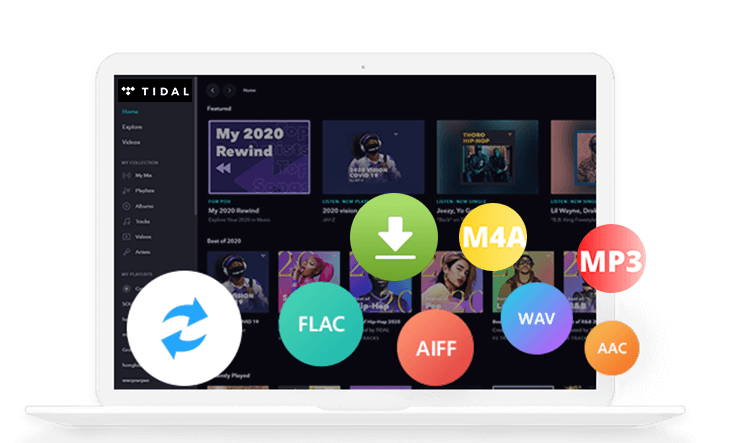
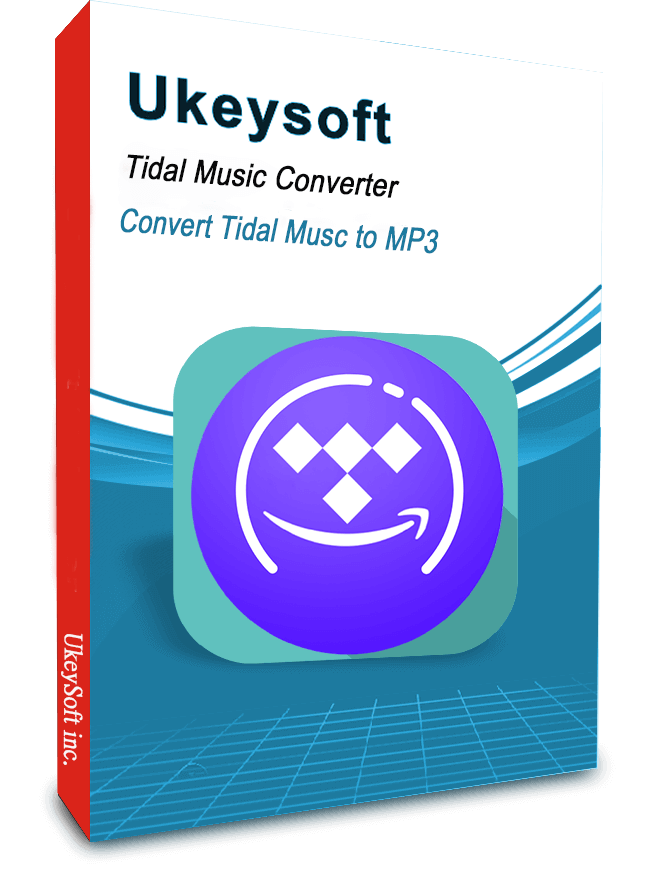










No comment yet. Say something...