By
ChesterUpdated on February 11, 2025
Summary
Are you a new user of Tidal? Do you want to get Tidal free trial? In this article, we will show you 5 ways to get Tidal free trial for 3 months. What's more, we will also teach you how to keep Tidal music forever after free trial.
"I want to start using Tidal, can I get free trial to test the high fidelity sound? How long can I get for free trial? Please provide me some information, thanks."
Tidal is one of the most popular music streaming platform which is getting so much love from music fans with its high audio quality. If you are subscribed to Tidal HiFi or HiFi Plus, it will bring you a great music listening experience definitely. With subscription, they come along with many features including HiFi sound quality, Master Quality, Dolby Atmos, download Tidal music for offline listening with unlimited skips. You can get 30-day free trial from Tidal for all plans, including HiFi HiFi Plus, Family and student plan.
Some users wonder if there are any longer free trial. Yes, Tidal also offers free trial for 3 months. So if you are looking for ways to get Tidal free trial for 3 months, this is the right place. We will share some of the easiest ways to get Tidal free trial for 3 months, please read the following parts!
CONTENTS
Part 1. How to Get Tidal Free Trial 3 Months for Tidal New Users
If you are a new user for Tidal, luckily, Tidal offers a 3-month free trial exclusively for new users. You just need to follow some steps to get this offer.
Step 1.
Firstly visit the official website of Tidal "www.tidal.com".
Step 2.
Click on "Start Free Trial" on the top right corner. Once you click on the option, you will need to sign up or login.
Step 3.
Enter your Email ID to register your Tidal account, then create a password.
Step 4.
After your account is created, then choose one of the Tidal subscription plans, tap "Continue" to finish the payment process. Then you will be able to use Tidal for free for 3 months.
Part 2. How to Get a Tidal Free 3-Month Trial with Mercedes-Benz
There is another way to get a Tidal free trial for 3 months for Mercedes-Benz owners, it's a exclusive offer, if you have a Mercedes-Benz, please follow the steps to get Tidal for free.
Step 1.
Go to the Mercedes me portal, and you need to login to Mercedes me with your username and password.
Step 2.
When you are logged in, you will see the image screen, click on the image of your vehicle. Then click on the online music icon.
Step 3.
Scroll down and find Tidal, open the app and and register a Tidal account with a fresh email ID or username, then hit the "Sign Up" option to finish the sign-up process.
Step 4.
Download the Tidal app on your Android or iOS device, now you are able enjoy Tidal HiFi Plus free for 3 months, enjoy your ride with Tidal!
Part 3. How to Get Tidal Free Trial 3 Months with T-Mobile Poland
You can listen to Tidal for 3 months free trial for new users if you use a T-Mobile Poland, and there will not be any data used charges for listen to Tidal songs. Here are the steps.
Step 1.
Visit the site https://tidal.com/partners/t-mobile-pl.
Step 2.
Click on "Get TIDAL with T-Mobile" which displays on the pink button in the middle.
Step 3.
Then you will get to the sign-up page, you will need to enter your mobile phone number first to make sure your number is not used previously to register with Tidal.
Step 4.
You will get a password on your mobile phone, enter it.
Step 5.
Your registration will be done once you have entered the password, you can now start listening to Tidal songs with Tidal free trial for 3 months.
Part 4. How to Get a 3 Month Tidal Free Trial with BestBuy
This method is not completely free, you will need to purchase qualifying product to get the Tidal free trial 3 months. You can buy a 3 months subscription from BestBuy at just $29.97 to get a Tidal free 3-month trial. It's very cost effective in this way. Please follow the steps below.
Step 1.
Visit the website https://www.bestbuy.com.
Step 2.
Then type Tidal-HiFi, 3-month music subscription in the search box, then the product list is showing on the page, click "Add to Cart" to add the Tidal subscription to your online cart.
Step 3.
Click on the "Checkout" option, if you are a new customer, click "continue as guest".
Step 4.
You will need to enter your credit or debit card number, billing address, your name, email and phone number. When you have completed your purchase, then login your Tidal account to start listening Tidal songs for 3 months for free.
Part 5. How to Get Tidal Free Trial 3 Months with Sprint
Sprint offers many benefits such as subscription plans for Tidal, Hulu, and amazon Prime. You can also get a 3 months Tidal free trial if you pair Tidal with Sprint. Here are the steps.
Step 1.
Visit the Sprint website and contact Sprint to let them know you wan to join their Unlimited Plan. If you are already a Tidal user, you need to go to the Tidal website to cancle your Tidal HiFi or HiFi Plus subscription.
Step 2.
When it's done, launch the Tidal app on your mobile phone, you need to log out your original account.
Step 3.
You need to accept the Sprint subscription. Once it's done, you are able to play Tidal songs with the Tidal 3 month free trial.
Extra Tips. How to Keep Tidal Music Forever After Free Trial[Hot]
With the 5 methods we have shared above, you can enjoy Tidal music free for 3 months. After 3 months, you will be asked to pay for the subscription. So did you know that you can listen to Tidal music for free and keep them forever even without subscription? Yes, you can use a third-party tool to download Tidal songs as local file and keep them on your device forever, so that you can listen to them anytime you want without limits.
Tool You'll Need - UkeySoft Tidal Music Converter
UkeySoft Tidal Music Converter is an excellent tool which is able to delete DRM restrictions from Tidal music, download and convert Tidal music form either Tidal free or Tidal HiFi(Plus) account to MP3, M4A, AAC, WAV, FLAC, AIFF without any quality loss. The converted Tidal songs will be saved as local file and you can keep them forever on your device without subscription, the converted Tidal songs can be transferred to other unauthorized devices for offline listening without any limitations.
In addition, Tidal music is famous with its sound quality, UkeySoft Tidal Music Converter is able to keep 100% original sound quality after conversion, people who has high requirements for audio quality would love this converting feature. Also you can keep the original ID3 tags and metadata info for the output music file, such as artists, album page, genre, etc. Which makes easier to manage your music library.
UkeySoft Tidal Music Converter
- Download Tidal music from Tidal free, Tidal HiFi & Tidal HiFi Plus.
- Easily remove DRM from Tidal Music.
- Convert Tidal Music to MP3, AAC, M4A, WAV, FLAC and AIFF.
- 10X conversion speed and batch download.
- Keep 100% original audio quality and ID3 tags after conversion.
- Listen to Tidal music offline on OnePlus Watch.
- Play Tidal Music on multiple devices.
- Built-in Tidal web player without installing the Tidal app.
- Available on Windows and Mac computer.
Guide: How to Convert Tidal Music to Computer
Download and install UkeySoft Tidal Music Converter to your Windows or Mac computer, then follow the steps below.
Step 1. Launch UkeySoft and Log in Tidal Account
Launch UkeySoft Tidal Music Converter on your computer, log in your Tidal account by clicking the "Log In" button on the top right corner. You can log in Tidal with any type of account including Tidal Free, Tidal HiFi and Tidal HiFi Plus.
![launch tidal music converter]()
Step 2. Customize the Output Settings
Click the 'Gear' icon on the top right corner of the program interface to customize the output file, first of all, you need to select the output format, Auto is default as M4A, we choose MP3 here since it the universal format that is compatible for almost all devices.
![customize output setting]()
There are many other parameters you can customize for your output file, the output quality is set at 256 Kbps automatically when you select MP3, you can change it to 320 kbps if you want better quality. You can also set the output file path, output file name, etc.
![customize output setting]()
Step 3. Add Songs, Albums or Playlists
Select the songs, albums or playlists that you want to download from Tidal Music, click the red '+' add button on the right side to add the songs to the converting list.
![add songs]()
All songs are selected by default. Deselect the songs you do not want.
![select songs]()
Step 4. Start Converting Tidal Music to MP3
When it's ready, simply click on the "Convert" button to start converting Tidal music songs to MP3 on computer at 10x speed. You can also add more songs to the converting list during converting progress.
![start converting]()
Step 5. View the Local Files
After the conversion is done, click "History" to view all the downloaded contents from Tidal Music, you can view your output MP3 files by clicking the blue folder icon. Now the converted Tidal songs are saved on your computer and kept forever even after free trial.
![get local files]()
Step 6. Play Tidal Music with Built-in Web Player
You can also directly play the converted Tidal Music with the built-in Tidal Music player offline. Or you can transfer the converted Tidal music to other devices for offline playback freely.
![play offline]()
Conclusion
Out of all methods above, if you want to keep Tidal music forever after free trial, UkeySoft Tidal Music Converter is one of your best choice. With its help, no matter your are a free or HiFi Tidal user, you can download unlimited Tidal songs and listen to them on any device, all the downloaded Tidal songs are kept permanently on your device. If you do not want to pay for the subscription after Tidal 3 month free trial, go ahead and try UkeySoft!
Tip: System Requirements:
Windows 7 or later on 64bit required
Get Tidal Free Trial For 3 Months And Longer

Tidal Music Converter

Chester has always had great enthusiasm for writing, programming and web development. He likes writing about software and technology, his works are featured on some tech blogs or forums like Tom's Hardware, CNET, etc.
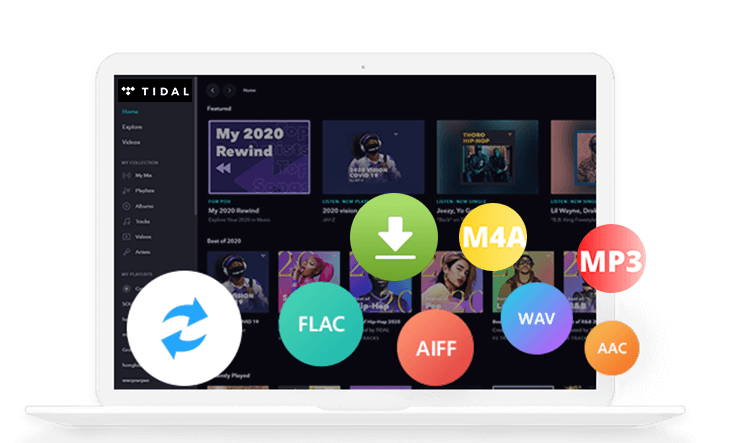
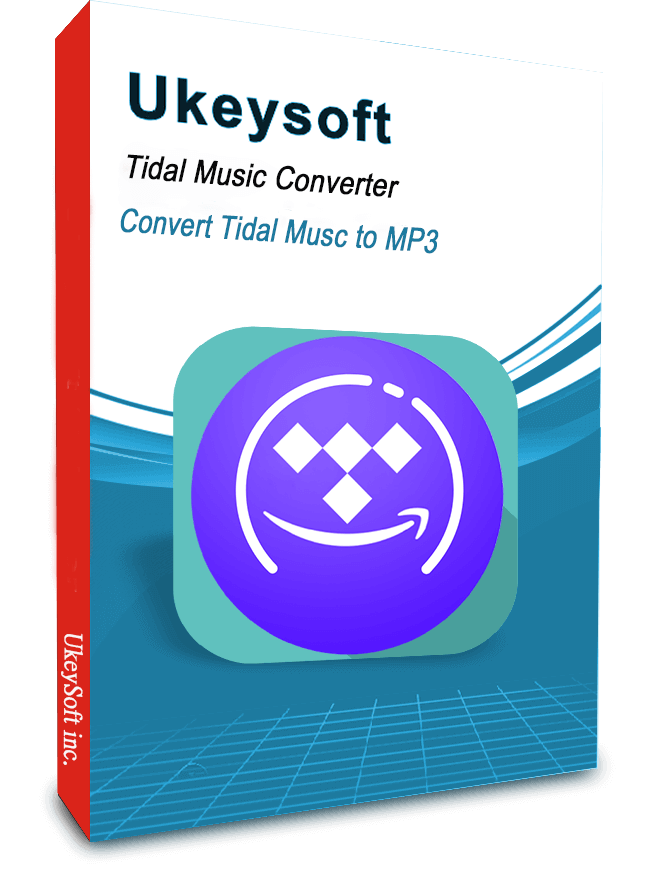










No comment yet. Say something...