By
ChesterUpdated on February 11, 2025
Summary
Looking for a way to download Christmas songs to MP3 from Tidal? Read this article, you will guide you how to find desired Christmas songs, and we will share the best way to download Christmas songs from Tidal MP3 format for multiple uses.
At Christmas, familiar tunes like 'jingle bells' fill the air in December. From childhood celebrations with parents to creating new traditions with our own kids - decorating, gift-giving, and building our playlist of Christmas songs - the season brims with joy.
Families vary in song choices and how they play Christmas carols - on phones, USBs, CDs, and some even share festive tunes via electronic cards. Regardless of your preference, downloading Christmas songs in MP3 format ensures compatibility and solves logistical challenges. This article guides you on finding and downloading your favorite Christmas songs in standard MP3 format for versatile use.
CONTENTS
Part 1. Where to Find Desired Christmas Songs
During the holidays, you can find your favorite Christmas songs and playlists easily on popular music platforms like Spotify, Tidal, and Apple Music. They have a range of festive selections, making it easy to discover the tunes you enjoy. It's worth mentioning that both Spotify and Tidal offer free plans for those who don't want a monthly subscription. Some folks like to download Christmas songs from Spotify, while others opt for Tidal.
If you want a free place to download Christmas songs, Tidal Music is a great option. And if you're already using Tidal HiFi or HiFi Plus, it's ready whenever you need it. On Tidal, you can explore Christmas music in various categories such as Tracks, Videos, Artists, Albums, Playlists, and Profiles, featuring both classic and popular Christmas hits. In the next part, we'll suggest some top Tidal Christmas playlists for you to enjoy.
❄️Christmas Classic:
If you want a playlist with all the classic Christmas songs, just press play on this collection of Christmas Classics. It includes favorites like Mariah Carey and Michael Bublé, as well as timeless classics from Frank Sinatra and Bing Crosby. All your holiday favorites in one place!
Playlist Link: https://tidal.com/browse/playlist/597d5465-b7d9-4872-80a5-230bdc59ce83
❄️Christmas Pop:
This playlist compiles popular Christmas pop songs, ensuring you stay tuned to the latest trends and updates in holiday music.
Playlist Link: https://tidal.com/browse/playlist/f844799f-1ad0-45ab-a2cf-db4ceb535d29
❄️Christmas Rock:
Boost your day with the festive feel of Christmas rock songs. This playlist brings together the top hits in Christmas rock, featuring a mix of classic-rock favorites and creative versions from indie, punk, and metal genres to kick off the season.
Playlist Link: https://tidal.com/browse/playlist/1e51405e-1b32-4704-aff3-4a84a92e0343
Part 2. How to Download Christmas Songs to MP3 from Tidal
As stated on the official Tidal website, Tidal Music exports songs in FLAC formats, and notably, in an encrypted FLAC format. While upgrading to a Tidal paid subscription allows offline caching of files, it doesn't grant complete control over Tidal files. For fewer limitations, consider using a specialized tool like UkeySoft Tidal Music Converter.
UkeySoft Tidal Music Converter is designed to download Tidal Music tracks, albums, playlists, and more into popular formats like MP3, M4A, AAC, WAV, FLAC, and AIFF. It works for Tidal Free, Tidal HiFi, and Tidal HiFi Plus subscribers, enabling offline downloads. UkeySoft also preserves Tidal HiFi and HiRes audio quality, ensuring a top-notch listening experience. The converted files can be transferred to any device and played on various programs without restrictions. Plus, it retains Tidal song ID3 tags after conversion, which allows you to manage your downloaded songs easily by title, artist, album, etc. UkeySoft is a reliable choice for ripping Christmas songs from Tidal and downloading them in MP3 or other formats.
Note
UkeySoft Tidal Music Converter is equipped with a built-in Tidal web player, which allows you to search, browse, download and play music in one stop, there is no need to install the official Tidal app or other extra apps.
UkeySoft Tidal Music Converter
- Locally download Tidal songs, albums, playlists, and podcasts.
- Convert Tidal tracks to MP3, M4A, AAC, WAV, FLAC, or AIFF.
- Maintain Tidal Hi-Res/CD audio quality and complete ID3 tags.
- Download at 10x speed for batch downloading Tidal playlists.
- Organize Tidal music files by playlist, album, artist, and more.
- Experience offline enjoyment of Tidal music on multiple devices.
- Built-in Tidal web player, no need to install the Tidal app.
- Compatible with Windows & Mac OS.
Tutorial: How to Download Tidal Christmas Songs to MP3
Here's a guide on downloading Tidal Christmas songs to MP3. Start by downloading the latest version of UkeySoft Tidal Music Converter and installing it on your computer. Then, follow these steps.
Step 1. Launch the Program and Log In
Open UkeySoft Tidal Music Converter on your computer, and sign in using your Tidal account. This includes login options for Tidal Free, Tidal Hi-Fi, and Tidal Hi-Fi Plus accounts.
![login tidal account]()
Step 2. Select Output Format to MP3
Prior to downloading the songs, customize the output settings by clicking on the 'gear' icon in the top right corner to access the Settings window. Choose MP3 as the output format since it's the most universally compatible format for all devices.
![output format]()
You have the option to customize various parameters for your output music, including output quality, file name, organization, and more.
![output organized]()
Step 3. Search & Add Tidal Music to UkeySoft
Search your preferred Christmas playlist or album, and then add it to the UkeySoft program by clicking the red '+ Add to list' icon on the right side.
![add tidal music]()
All songs are initially selected by default. You need to unselect the songs that you do not want to download from the conversion list.
![select tidal track]()
Step 4. Start Downloading Tidal Music
Click the "convert" button to start the batch conversion of Tidal songs to MP3 at a rapid 10X speed.
![convert tidal music to mp3]()
Step 5. Get the Local Tidal Files
Once the conversion is complete, you can locate the local MP3 files by clicking the small blue output folder in the 'History' section, or you can directly play all these songs using the built-in music player.
![get mp3 music files]()
Now that you have all your Christmas Tidal Music songs downloaded in MP3 on your computer, you can begin transferring the songs to any device for offline playback without any limitations.
Conclusion
You might not know all the things you can do with Christmas songs until you turn them into regular MP3 files. If you're looking for more solutions after reading this post, we have to say there's no other way without a Tidal Music converter due to the strict encryption on files from streaming music services. Since a Tidal Music converter is essential, why not choose the best one right away? Start a free trial with UkeySoft Tidal Music Converter now and quickly download those Christmas songs.
Tip: System Requirements:
Windows 7 or later on 64bit required
Download Christmas Songs to MP3

Tidal Music Converter

Chester has always had great enthusiasm for writing, programming and web development. He likes writing about software and technology, his works are featured on some tech blogs or forums like Tom's Hardware, CNET, etc.
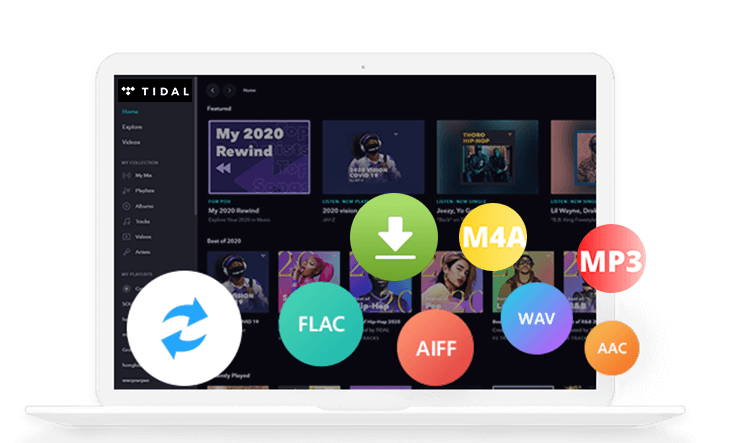
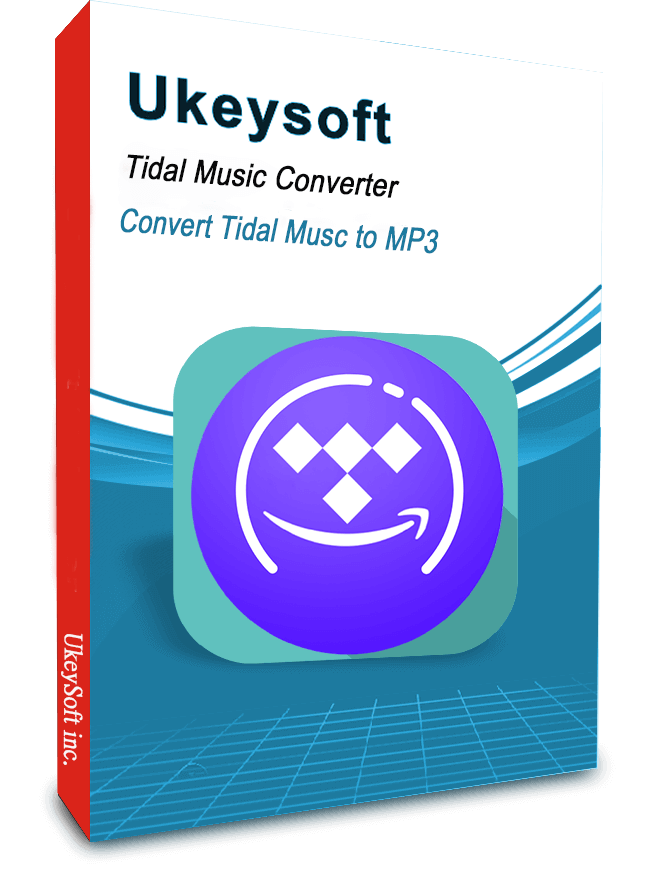










No comment yet. Say something...