By
Justin SabrinaUpdated on December 01, 2025
Summary
Do you want to download Taylor Swift's new song “The Archer” as MP3 for offline listening? This article shows you how to download Taylor Swift new albums “Lover” to MP3 from Apple Music and Spotify.
Taylor Swift has released her third single "The Archer" from her upcoming album “Lover”, which will come out on August 23. The album already includes songs like “ME!” and “You Need to Calm Down.” You can listen to these songs on popular music platforms like Apple Music, Spotify, YouTube Music, Amazon Music, Tidal, Deezer, and Google Play Music. Most people use Apple Music and Spotify to enjoy their favorite tracks.
However, if you want to download Taylor Swift's songs as MP3 files to listen offline on your MP3 player, iPod nano, or phone, you might run into a problem. That's because songs from Apple Music and Spotify are protected and can't be played on all devices.
Don't worry, there's a solution. With the help of special tools, you can remove the protection (DRM) and convert the songs to MP3 format. In this guide, we'll show you how to use an Apple Music converter and a Spotify downloader to save Taylor Swift's songs as MP3s. This way, you can download songs like "The Archer," "ME!," "You Need to Calm Down", and the full “Lover” album, and enjoy them anytime, anywhere, even without an internet connection.
CONTENTS
Part 1. How to Download Taylor Swift Songs to MP3 from Apple Music
If you're an Apple Music subscriber, you can easily stream Taylor Swift's latest songs and albums. But if you want to download her music as MP3 files, you'll need a third-party tool to help remove the protection of Apple Music and convert the songs.
UkeySoft Apple Music Converter is a powerful and easy-to-use tool that helps you remove DRM protection from Apple Music songs. It allows you to convert Apple Music tracks to popular audio formats such as MP3, M4A, AAC, FLAC, WAV, or AIFF, while keeping the original sound quality and ID3 tags like song title, artist, and album.
With UkeySoft, you don't need to worry about device limits anymore. You can download and convert Taylor Swift's songs, albums, and playlists from Apple Music and save them as regular music files. After that, you can enjoy the music offline anytime on any device you like, such as an MP3 player, iPod nano, smartphone, tablet, or even a USB drive. Whether you're a big Taylor Swift fan or just want to keep your favorite Apple Music songs forever, UkeySoft gives you a simple way to own your music and listen without restrictions.
UkeySoft Apple Music Converter
- Download tracks/playlists/albums from Apple Music.
- Download Taylor Swift's songs to MP3.
- Convert Apple Music to MP3, M4A, AAC, FLAC, WAV, AIFF.
- Convert Apple Music songs at 16X faster speed in batches.
- Keep original audio quality and ID3 tags info.
- Built-in Apple Music web player, no Apple Music app required.
- Keep Apple Music permanently for offline playback on any device.
- Works on both Windows & Mac.
How to Download Taylor Swift "The Archer" to MP3 from Apple Music?
If you want to download Taylor Swift's "The Archer" to MP3 from Apple Music, UkeySoft Apple Music Converter is one of the most reliable tools to help you convert and save the track in high-quality MP3 format.
Step 1. Install and Launch UkeySoft Apple Music Converter
To begin with, you need to download the correct version of UkeySoft Apple Music Converter for Windows or Mac. Install the program and launch it.

Log in to your Apple Music account when prompted. The program requires login only to access your music library.
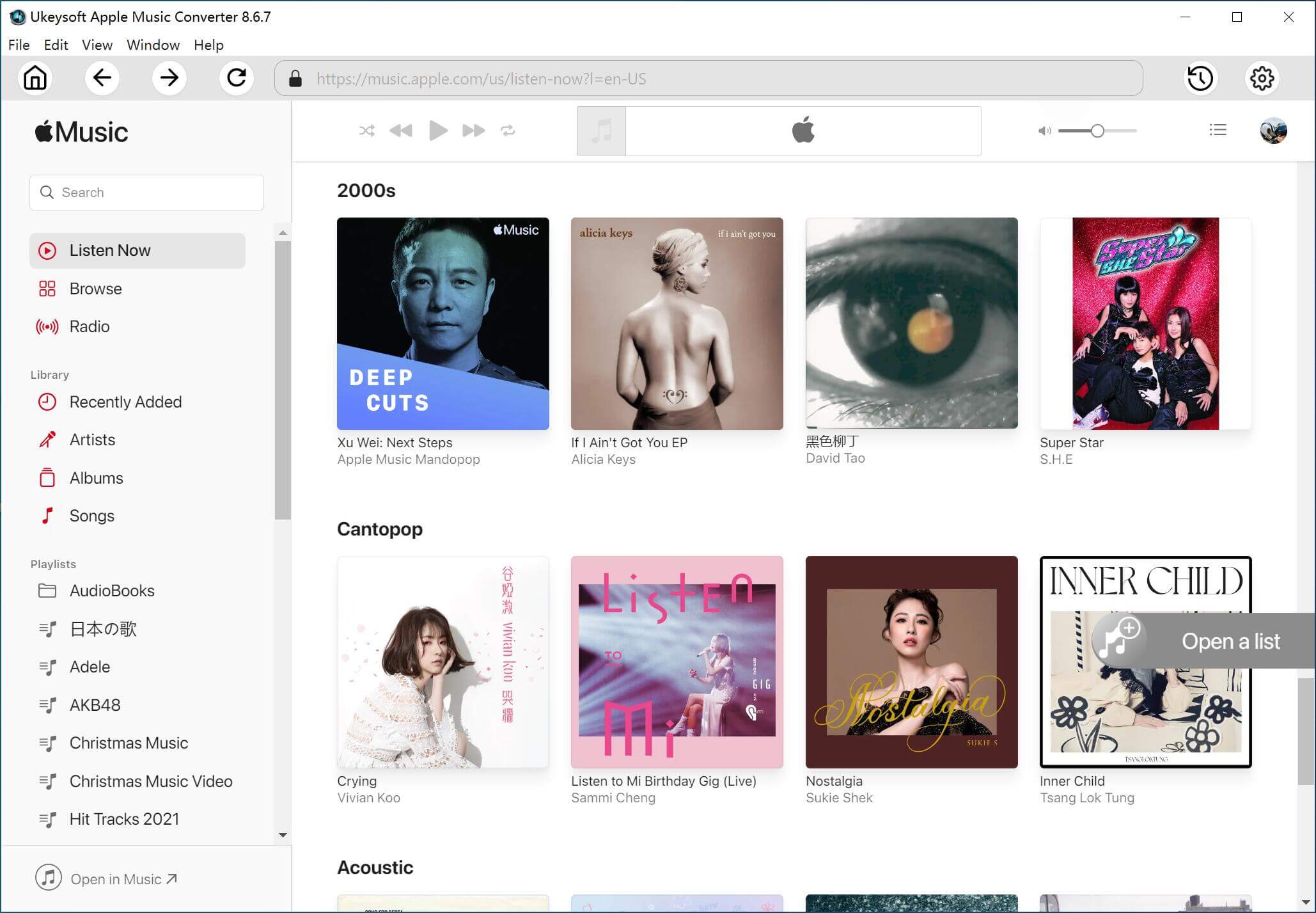
Step 2. Configure Output Settings
Before downloading "The Archer", you need to set the output audio parameters. Click the "Gear" icon (on the top-right corner). In the pop-up window, choose MP3 as th output format, and pick 320kbps quality to ensure the best listening experience.

Meanwhile, you are allowed to organize the output file name, change output folder, language, and more settings as you like.
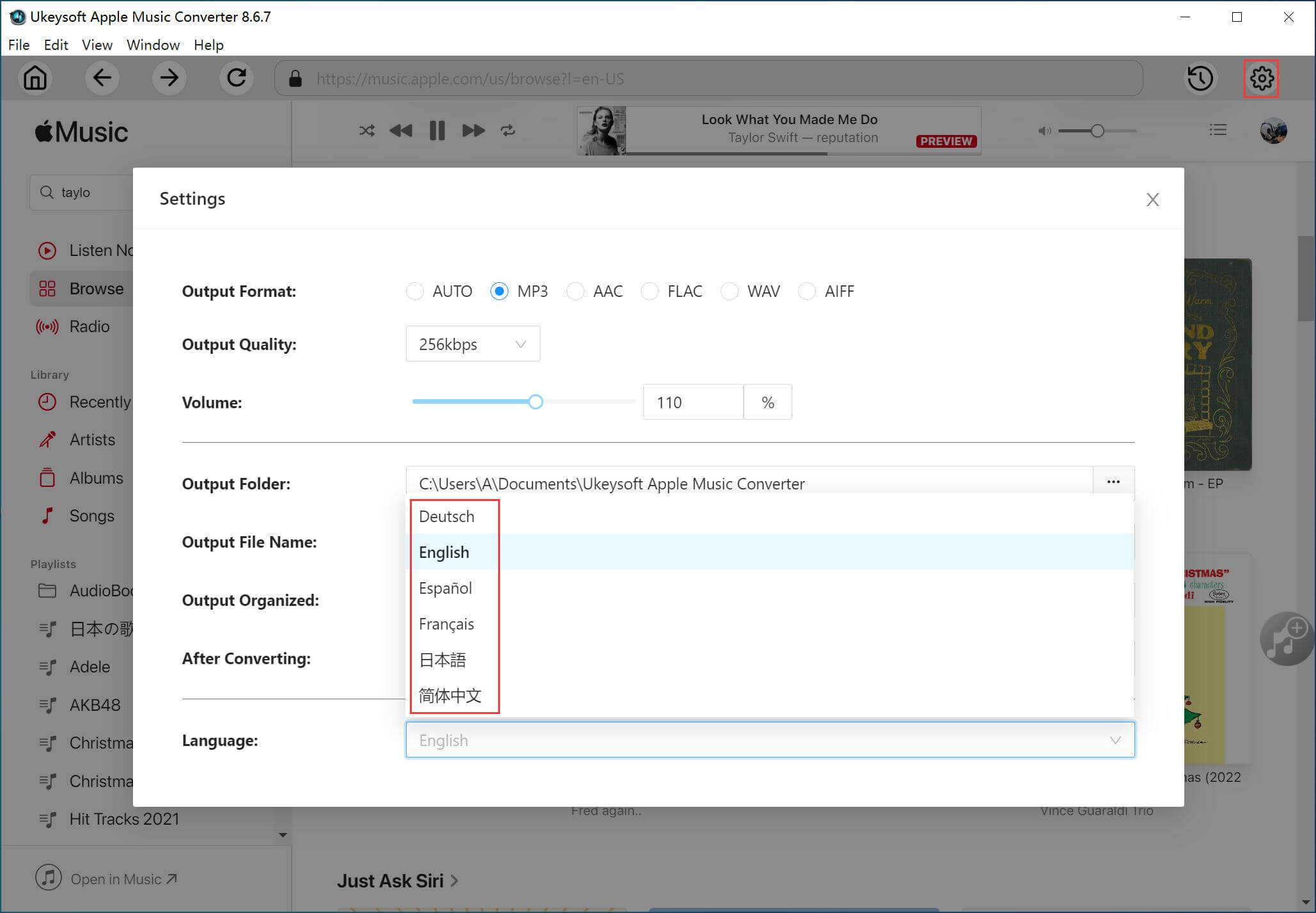
Step 3. Add "The Archer" Track to UkeySoft
UkeySoft allows you to add Apple Music songs, entire playlists and albums by clicking one click. Return to the main page, open the "The Archer" song or "Lover" album, and click the "Add to list" button in the right side.
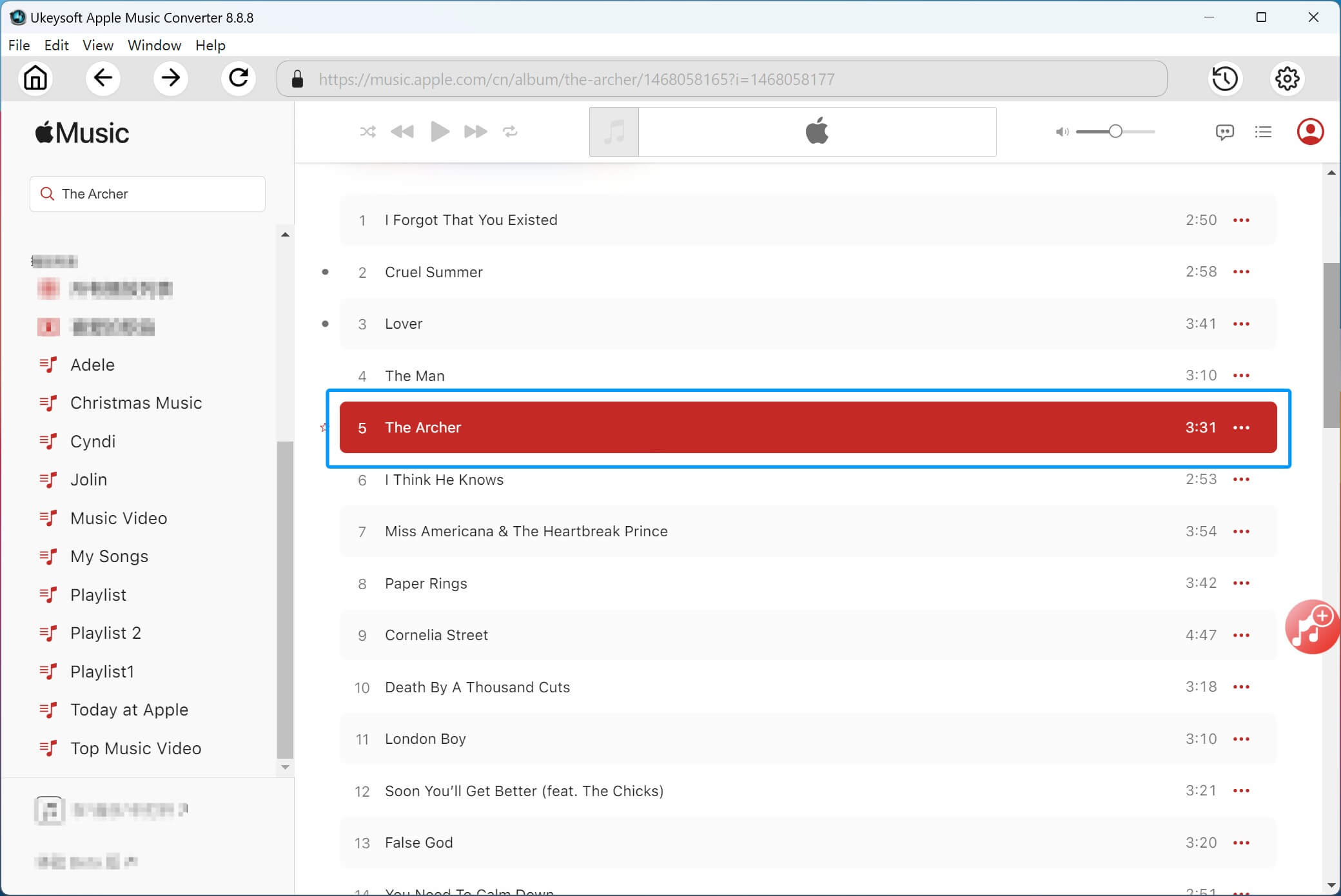
Once the "The Archer" track is added to the converting list, double check and confirm it.

Step 4. Download "The Archer" to MP3 from Apple Music
When everything is already set, click the "Convert" button. UkeySoft will begin downloading and converting the "The Archer" song and other selected songs to MP3 automatically.

Step 5. Enjoy "The Archer" Offline in MP3
When finished, click "History" or open the output folder to access the MP3 file. You can now play "The Archer" offline without Apple Music or iTunes, as UkeySoft has a built-in music player!

Part 2. How to Download Taylor Swift Songs to MP3 from Spotify
Spotify uses DRM protection and stores its music in the Ogg Vorbis format, which means you can't freely download or share the songs. While Spotify Premium lets you download Taylor Swift's songs for offline listening, the downloads are still protected, you can only play them inside the Spotify app. You can't transfer the songs to devices like an MP3 player, iPod nano, PSP, or Xbox. To remove these limits, you'll need a third-party Spotify music converter that can remove DRM and convert Spotify tracks to common audio formats.
UkeySoft Spotify Music Converter is a powerful and user-friendly tool that helps you download and convert Spotify songs for offline use. Whether you have a Free or Premium Spotify account, this tool works perfectly for both. It allows you to convert Spotify music to popular audio formats like MP3, M4A, AAC, FLAC, WAV, or AIFF.
One of the best features of UkeySoft is its fast conversion speed up to 16X faster, which saves you time while still keeping the original sound quality. It also preserves important song details, such as the title, artist, album, and cover art, thanks to its ID3 tag support. Once converted, you're free to enjoy the music offline anytime, and transfer the songs to any device you like, including MP3 players, iPod nano, smartphones, tablets, USB drives, and more.
UkeySoft Spotify Music Converter
- Download Spotify music for offline listening with Free or Premium account.
- Convert Spotify music to MP3, M4A, AAC, FLAC, WAV, or AIFF lossless.
- Download Spotify songs at 16X faster speed with ID3 tags kept.
- Download Taylor Swift's song to MP3 for free.
- Transfer Spotify music to MP3 player and any device.
- Built-in Spotify web player, no need to install Spotify app.
- Compatible with Windows & Mac.
Conclusion
If you want to download Taylor Swift’s songs such as “The Archer” to MP3, UkeySoft Apple Music Converter and UkeySoft Spotify Music Converter make it easy. These tools help you remove DRM and convert Taylor Swift’s songs to MP3 and other common formats. They work with both free and premium accounts, so you can save the music and listen to it anytime, anywhere.
If you’re a big Taylor Swift fan and want to keep her songs forever, these tools are a simple and reliable way to do it. Just follow the steps in the guide and start building your own offline Taylor Swift music collection today!
Tip: System Requirements:
Windows 7 or later on 64bit required
Download Taylor Swift-The Archer to MP3

Justin Sabrina has always had great enthusiasm for writing, programming and web development. He likes writing about software and technology, his works are featured on some tech blogs or forums like Tom's Hardware, CNET, etc.





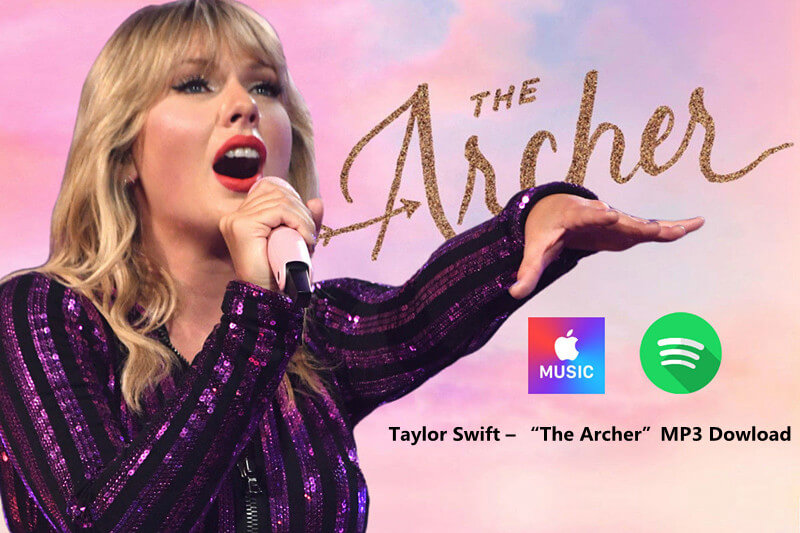
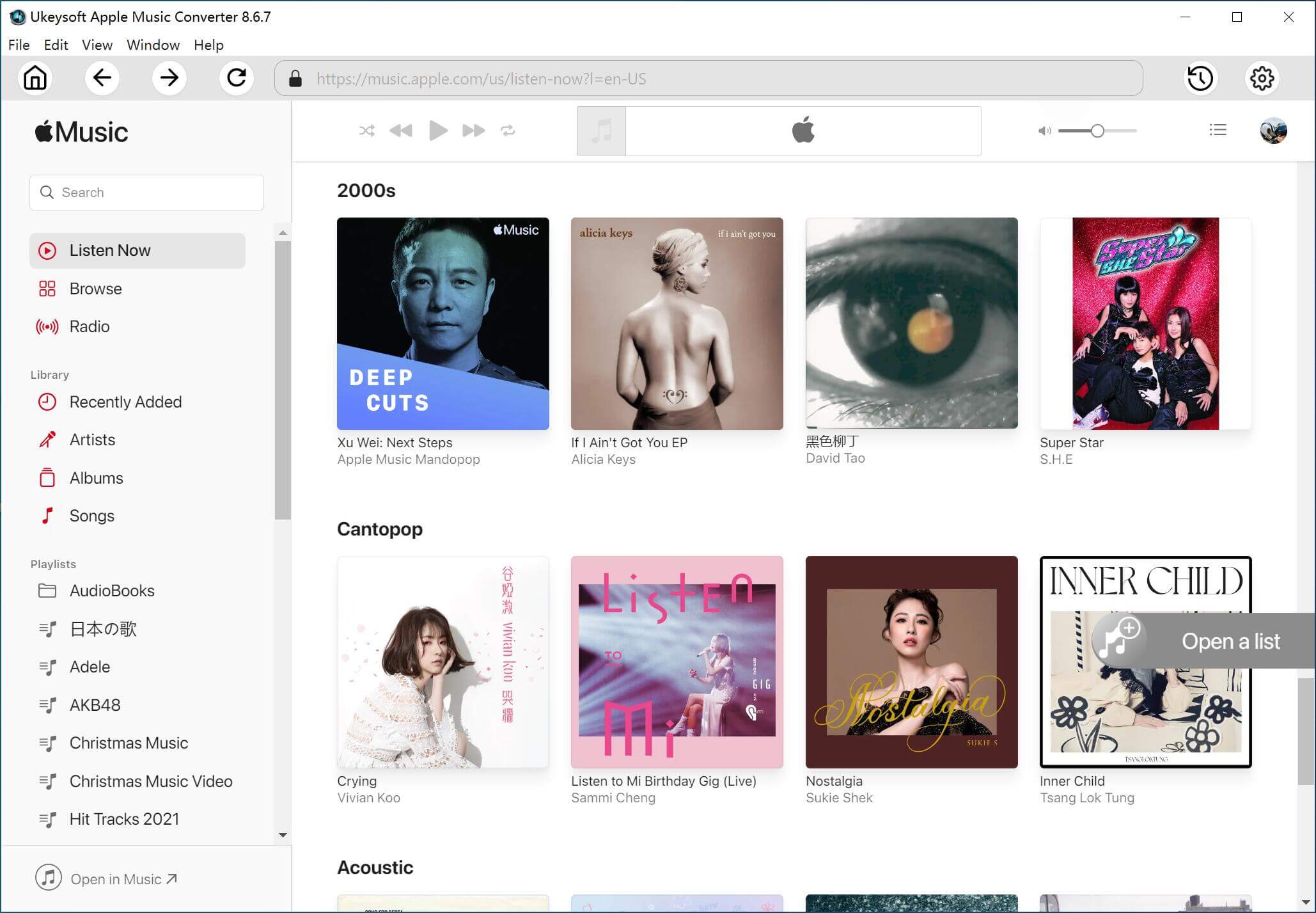



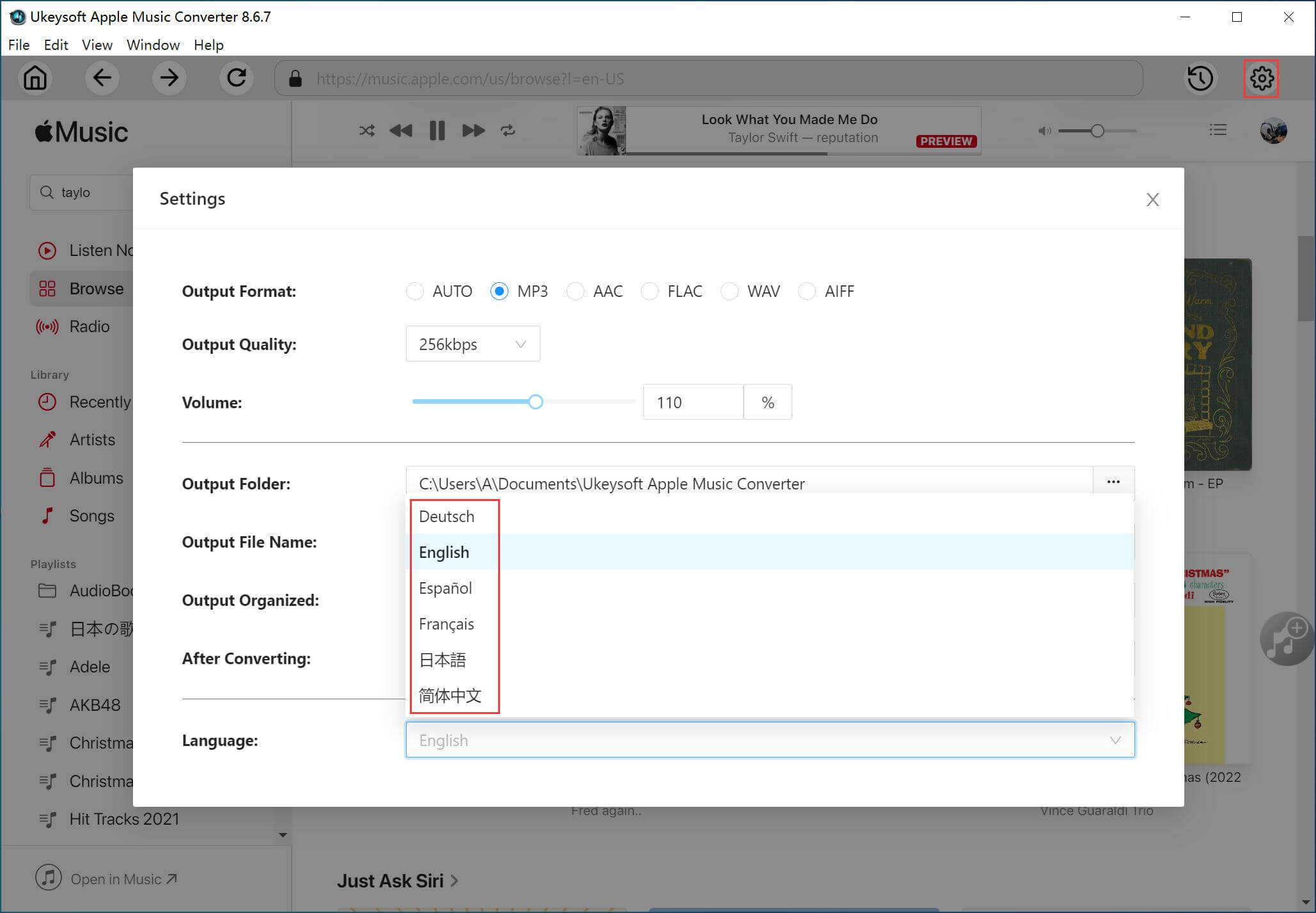
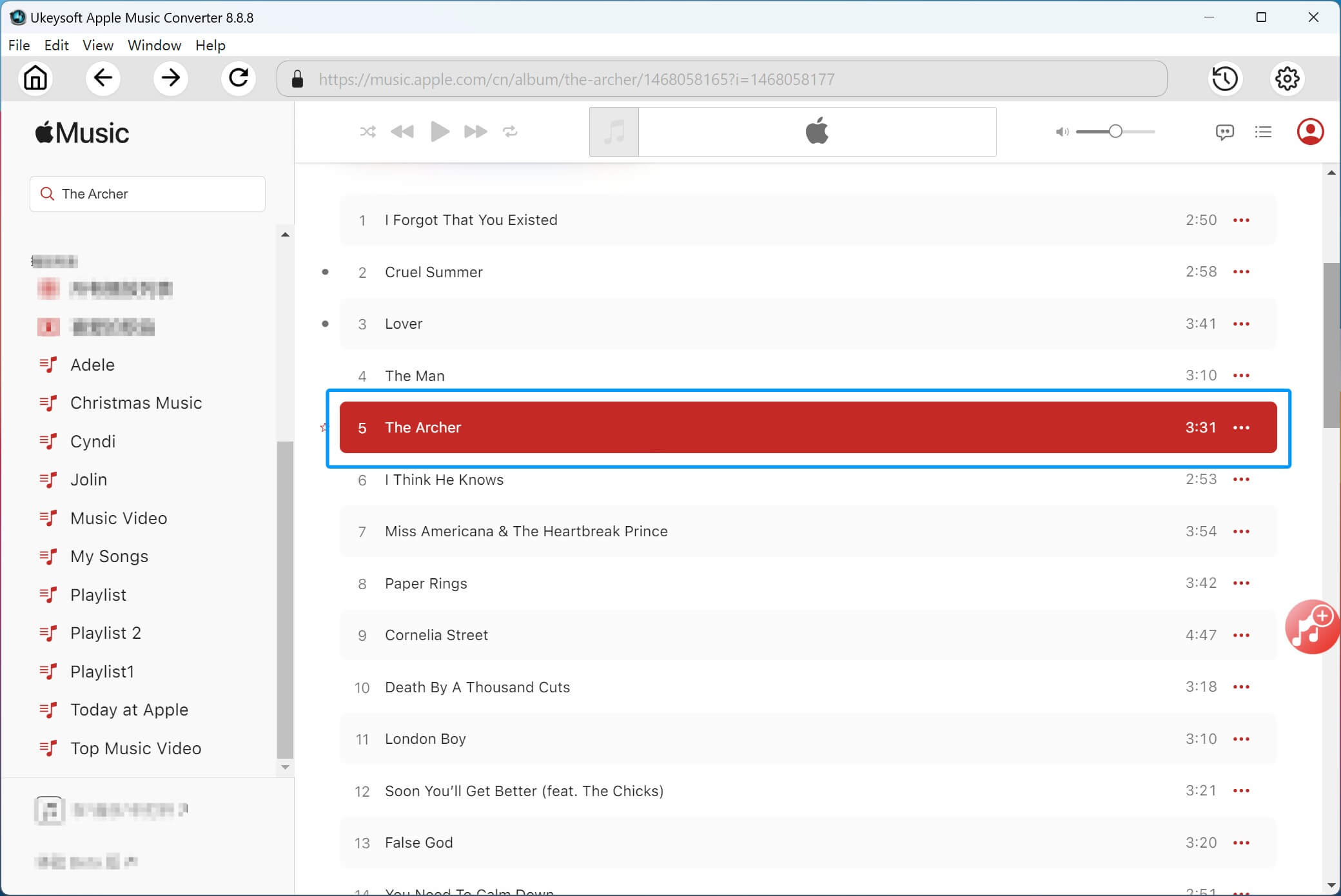



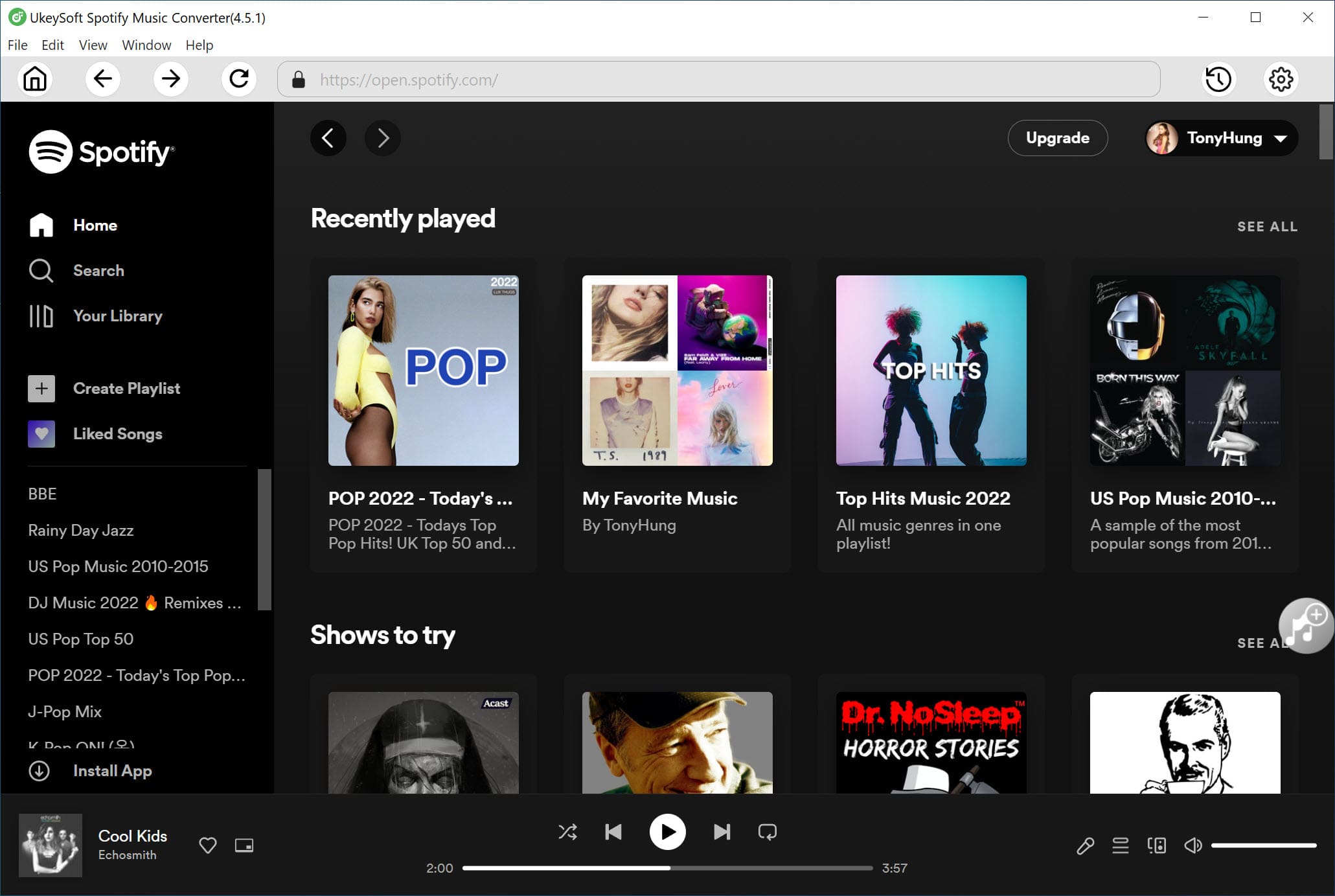










No comment yet. Say something...