By Justin SabrinaUpdated on October 31, 2025
Summary
Spotify Lossless is finally resealed! Read on this Spotify Lossless Review to know everything about Spotify HiFi Lossless, and learn how to enable CD-quality streaming, and even download and convert Spotify to lossless FLAC with the best
Spotify to FLAC Downloader!
Spotify has long been one of the most popular music streaming platforms in the world, known for its massive catalog, smooth interface, and personalized recommendations. To deliver the great listening experience, Spotify finally launched its HiFi Lossless Streaming on September 10, 2025. What is Spotify Lossless? Can you listen to Spotify Lossless for free? In this Spotify Lossless review, we'll take a deep dive into its sound quality, pricing, availability, pros and cons, and how to download Spotify Lossless songs to FLAC format for offline listening.

CONTENTS
What Is Spotify Lossless Audio / Spotify HiFi?
Spotify Lossless (formerly known as Spotify HiFi), is Spotify's new high-fidelity music streaming tier that delivers CD-quality, lossless audio. Unlike standard Spotify Premium, which uses compressed formats like OGG Vorbis at up to 320kbps, Spotify Lossless lets you stream audio in the FLAC (Free Lossless Audio Codec) format without compression.
Spotify Lossless ensures you stream music at a maximum quality of 24-bit depth and a 44.1 kHz sample rate. You will get a better experience when you listen to Spotify Lossless with your headphones, speakers, or wired audio setups.
Spotify Lossless details:
- Format: FLAC (Free Lossless Audio Codec)
- Bit depth: 16-bit
- Sample rate: 44.1 kHz
- Compression: None (lossless)
Spotify Lossless: Pricing and Availability
As of September 2025, Spotify Lossless is included at no extra cost for Spotify Premium subscribers. This means all Spotify Premium plans ((Individual, Duo, Student, and Family) and stream Spotify Lossless music in the desktop or mobile app without extra cost. As Spotify offers a 3-month free trial for new users, they can also get the benefits of Spotify Spotify Lossless Streaming without paying!
Spotify Premium Plans and Pricing (2025)
- Individual plan: $11.99
- Duo plan: $16.99 (for two people)
- Family plan: $19.99 (up to six accounts for family members under one roof)
- Student plan: $5.99 (includes Hulu With Ads)
Currently, the Spotify Lossless is available in select regions, including the U.S., Canada, the U.K., Denmark, Japan, New Zealand, Netherlands, Sweden, Germany, Portugal, and Australia. Is Spotify Lossless not supported in your region? Don't worry. Spotify has announced plans to expand the rollout to more countries later in the year.
How to Enable Spotify Lossless?
Spotify has designed the Spotify HiFi experience to be simple and intuitive, keeping true to its user-friendly roots. But keep in mind that Spotify Lossless doesn't work directly on the web player. Once the feature becomes available on your account, you can easily enable Spotify Lossless from within the desktop or mobile app settings. Follow below steps to set it up:
Step 1.
Open Spotify App on your phone or computer.
Step 2.
Tap on your "Profile" icon and go to "Settings & Privacy".
Step 3.
Select "Media Quality.
Tips: Spotify allows you to set different audio qualities for Wi-Fi, mobile data, and offline playback.
Step 4.
Under "Wi-Fi, Cellular, and Downloads", you can choose "Lossless" if you have enough mobile date.
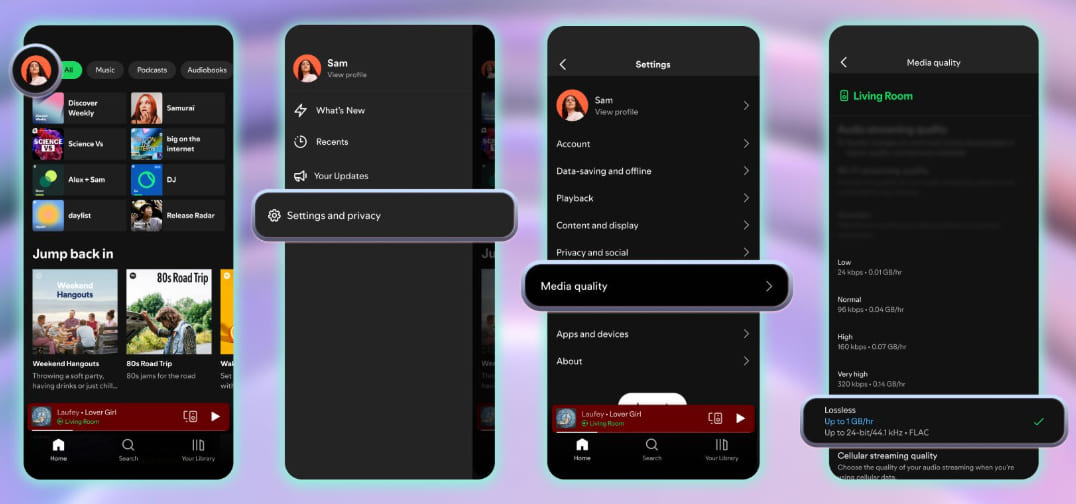
Step 5.
Restart the Spotify app, and stream the music in Lossless FLAC online!
Spotify Lossless: Data Usage and Download Sizes
Many users wonder know how big the downloads are. Spotify Lossless in an uncompressed FLAC format, which takes up more storage space and requires faster internet compared to compressed OGG formats.
When streaming a Spotify song in Lossless quality, it consumes around 5–10 MB per minute, while a typical 10-track album can use 400–500 MB of data. If you download Spotify songs in Lossless Audio, each track occupies roughly 30–50 MB, and a full album takes about 500–700 MB of storage space.
In a word, for Spotify Premium subscribers who have enough storage space, mobile date, or smooth WiFi, it is worth to try.
Pros and Cons of Spotify Lossless
Pros:
✅ True CD-quality audio.
✅ Massive lossless library, over 50 million songs.
✅ No additional cost for Premium users.
✅ Allow offline Lossless downloads.
✅ Works with Spotify Connect.
Cons:
❌ Higher subscription cost than other competitors.
❌ Limited availability - still rolling out globally in 2025.
❌ Requires good equipment.
❌ Large file sizes, which consuming more data and storage.
How to Download Spotify Music to Lossless FLAC Audios (Locally, No DRM)
Spotify Lossless/Spotify HiFi delivers a great music streaming in lossless quality. And it also supports offline downloads for Spotify Lossless Audio. However, whether you download Spotify in OGG or Lossless, all downloaded songs are encrypted with DRM. This means you can't export or play them on other devices outside the Spotify App. Once your Premium subscription ends, all your Spotify downloads will disappear. Thanks to the powerful third-party tools, you are able to overcomes these limits and download Spotify tracks in true FLAC quality locally.
One such specialized tool is the UkeySoft Spotify Music Converter. The software has embedded with the official Spotify Web Player, allowing to browse, search, choose and download any music content online! Compared to the Official Spotify App only allows Premium to download FLAC songs, UkeySoft Spotify Music Converter is available for both Free and Premium users. It helps all users download Spotify songs, albums, playlists, or podcasts to lossless FLAC audio format, and export the FLAC audios to local folder, making it possible to keep Spotify lossless HiFi tracks forever and enjoy them anywhere!
Not only serves as a professional Spotify to FLAC Downloader, the software also offers multiple audio formats output, such as MP3, AAC, M4A, WAV, of AIFF. Another key feature is that the software will keep the original ID3 tags and metadata for each downloaded song. Additionally, it also lets you preset the output folder by folder (like artist, or album). All these great functions make it easy to organize and manage the music library!
UkeySoft Spotify Music Converter
- Download any Spotify music content even without Premium account.
- Download songs, playlists, albums from built-in Spotify web player.
- Convert Spotify songs to FLAC, MP3, WAV, AAC, M4A, AIFF formats.
- Provides up to 16X faster speed to batch download all Spotify songs.
- Keep lossless audio quality while saving all the ID3 and metadata info.
- Built-in music manager inside the program for personalized download management.
UkeySoft All-in-One Music Converter is your perfect streaming music download and converter, available for downloading high-quality songs, playlist, albums, podcasts from Apple Music, Spotify, Amazon Music, Tidal, Pandora, Deezer, and YouTube Music with lossless audio quality. It converts and saves your music tracks in multiple audio formats like MP3, M4A, FLAC, WAV, AAC, of AIFF.
Step-by-Step Guide to Download Spotify Music in Lossless FLAC:
Tip: System Requirements:
Windows 7 or later on 64bit required
Step 1. Log In to Spotify Account in UkeySoft
Download and install UkeySoft Spotify Music Converter on your computer, then log in to your Spotify account using the built-in web player. It supports to download Spotify lossless songs with a Free account.
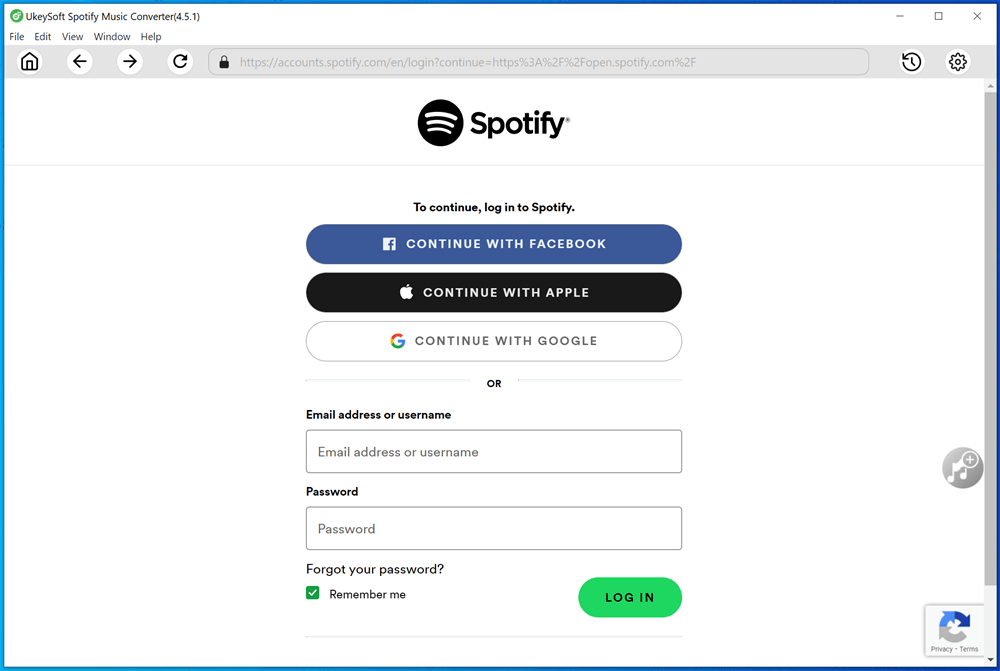
Step 2. Configure Output Settings
Access the settings window by clicking the Gear icon. The default output format is AUTO M4A.
![output settings]()
Here, we select FLAC as the output format. You can also configure the output folder and other parameters.
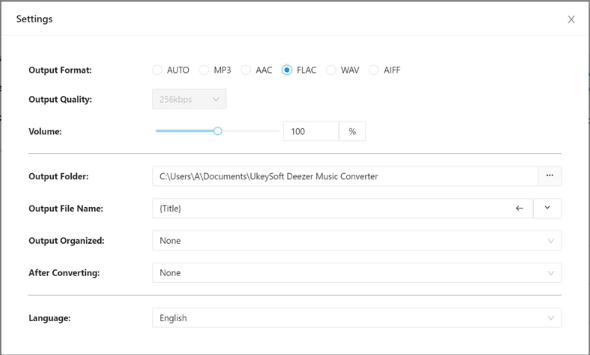
Step 3. Add Spotify Songs/Playlists/Albums
You can then browse your library, or add playlist, album, or song by clicking the "+" icon in the right side.

Once added, check and select the Spotify songs you want to download into lossless FLAC audios.
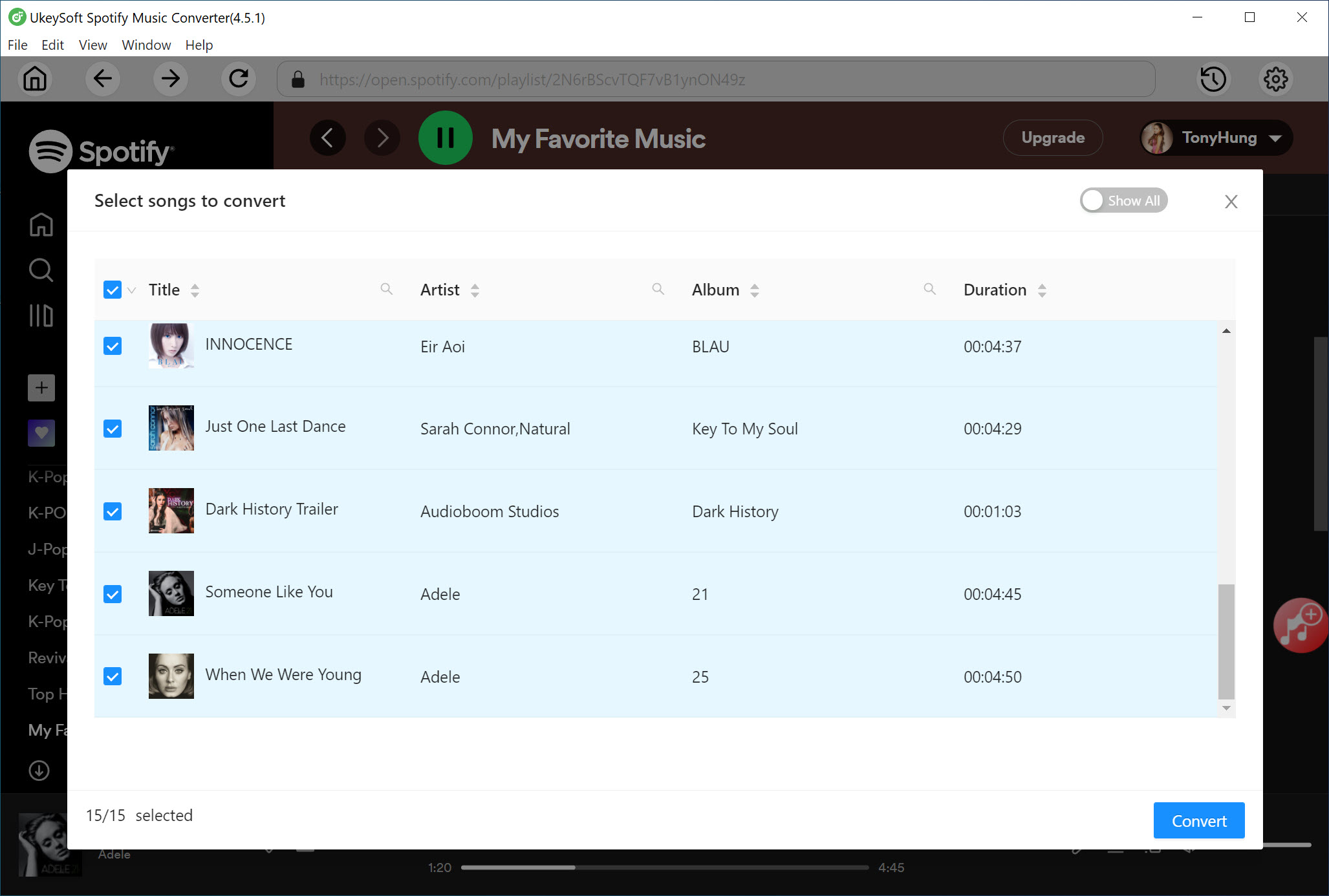
Step 4. Start Converting Spotify Music to Lossless FLAC
Click the "Convert" button. UkeySoft Spotify Music Converter will now download, convert the selected Spotify music into FLAC format. The original quality and all metadata will be preserved.

Step 5. Get Output Spotify Lossless FLAC Files
After conversion, you can click "History" icon to listen to these lossless Spotify songs with its built-in music player.
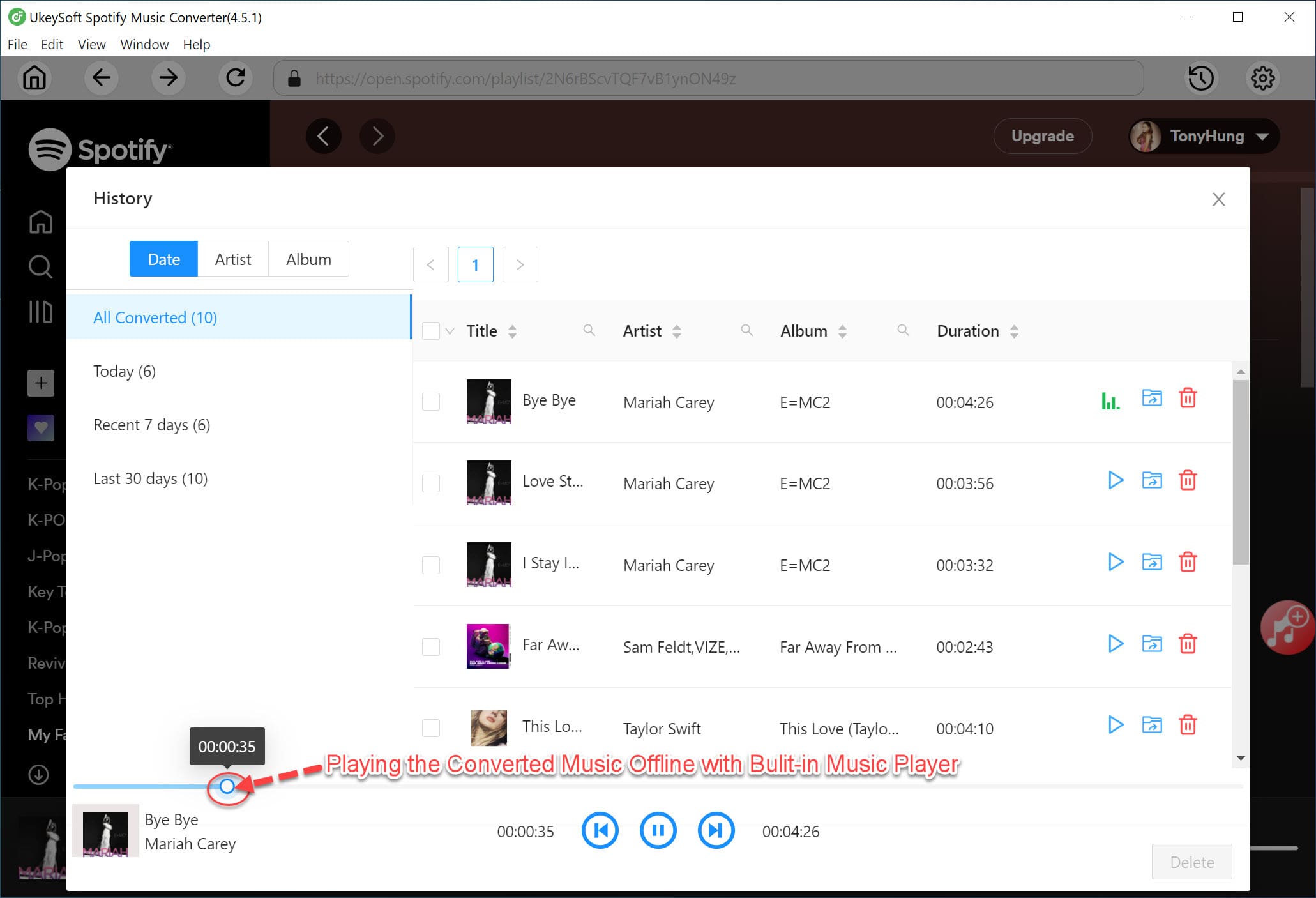
Click the "Blue Folder" icon to locate all output FLAC files. These FLAC Spotify music files are now permanently yours and can be played on any FLAC-compatible device.
Final Words
In this Spotify Lossless review, we explored Spotify's leap into high-fidelity streaming. To sum up, if you're an audiophile or a music lover who craves the purest sound, Spotify Lossless is a significant upgrade. But if you want to enjoy Spotify Lossless songs offline forever, UkeySoft Spotify Music Converter is your best companion. It enables both Free and Premium users to download Spotify Lossless tracks to FLAC with original quality intact. Even if you cancel your subscription, you can still listen to HiFi Spotify songs across all your devices and players without the Spotify app!

Justin Sabrina has always had great enthusiasm for writing, programming and web development. He likes writing about software and technology, his works are featured on some tech blogs or forums like Tom's Hardware, CNET, etc.


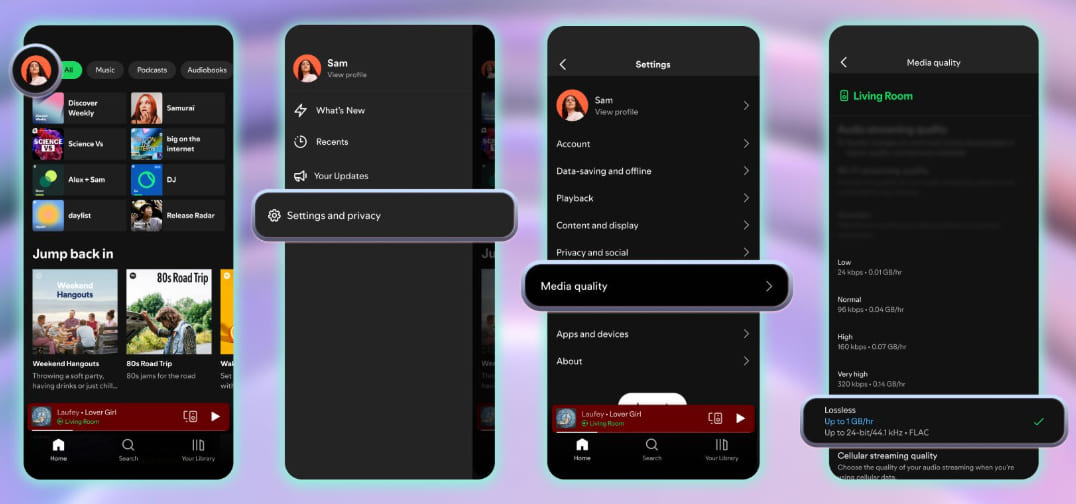

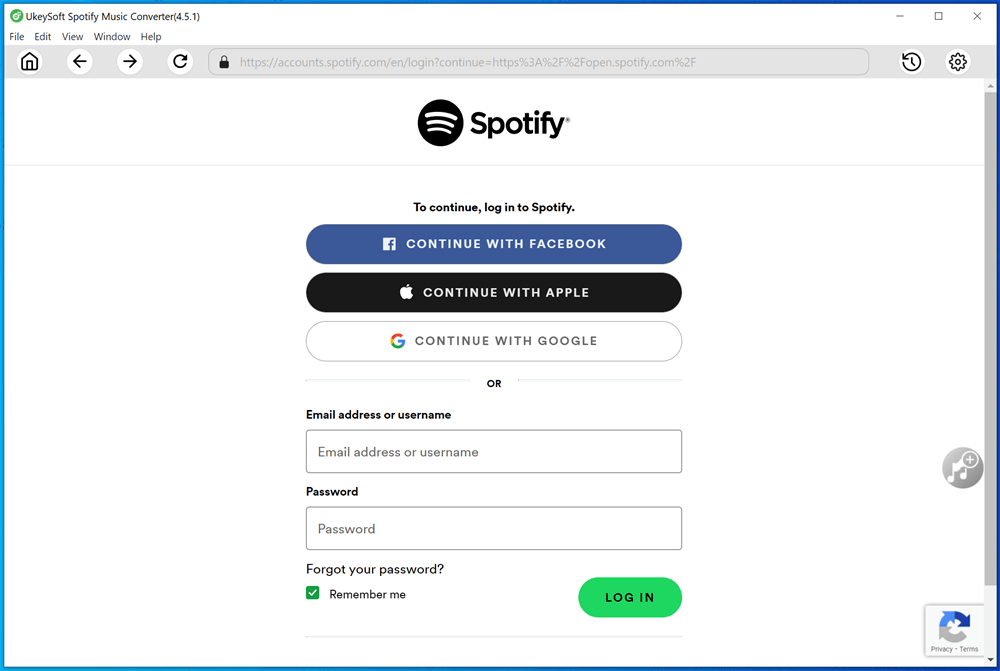
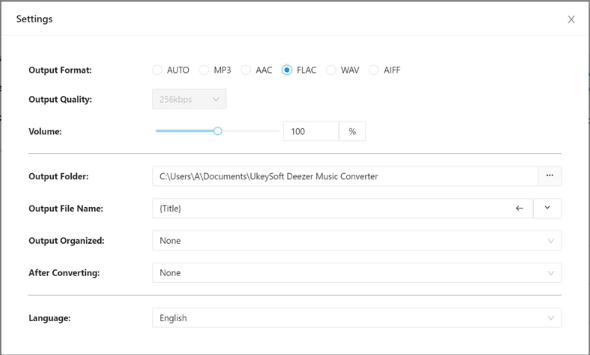

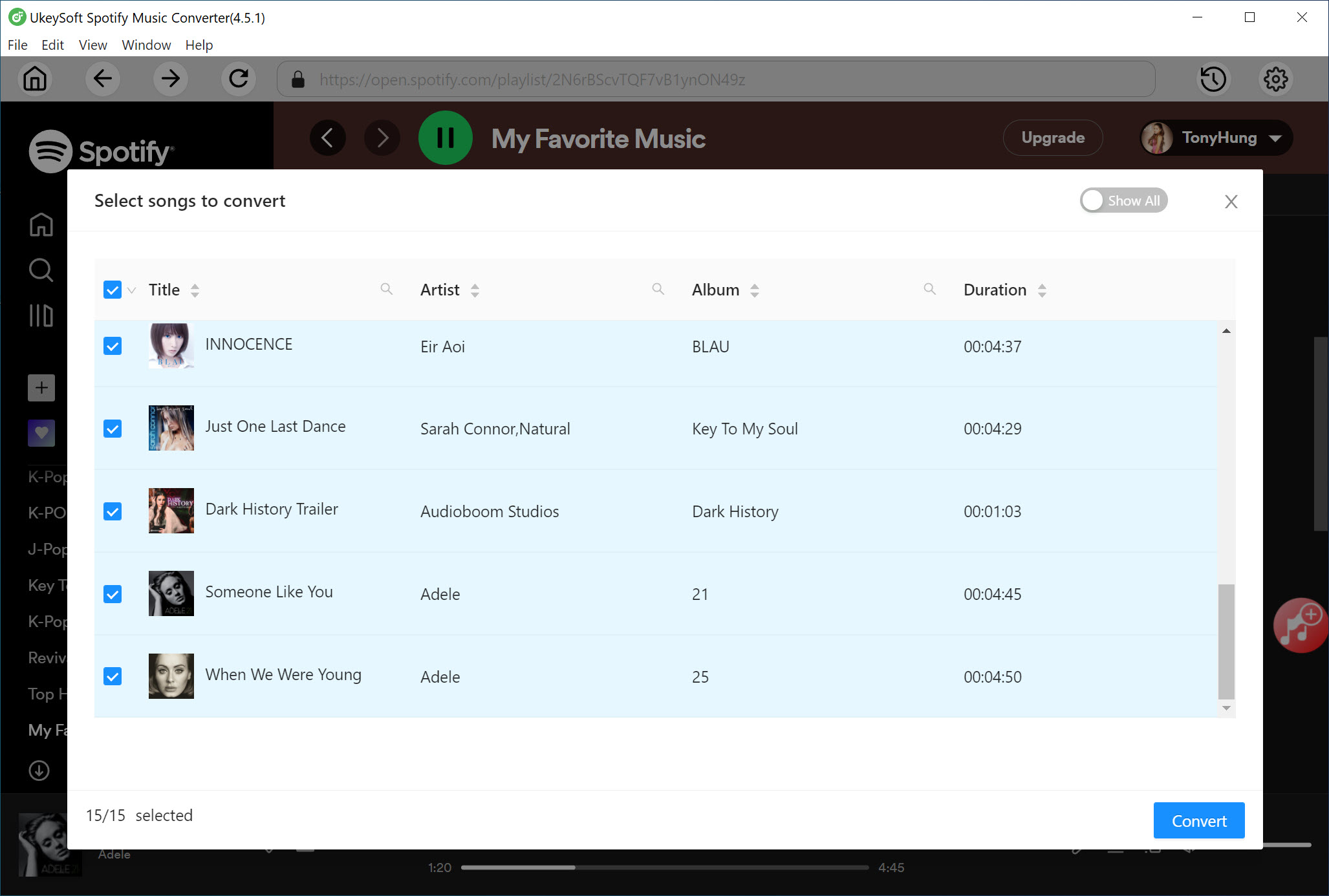

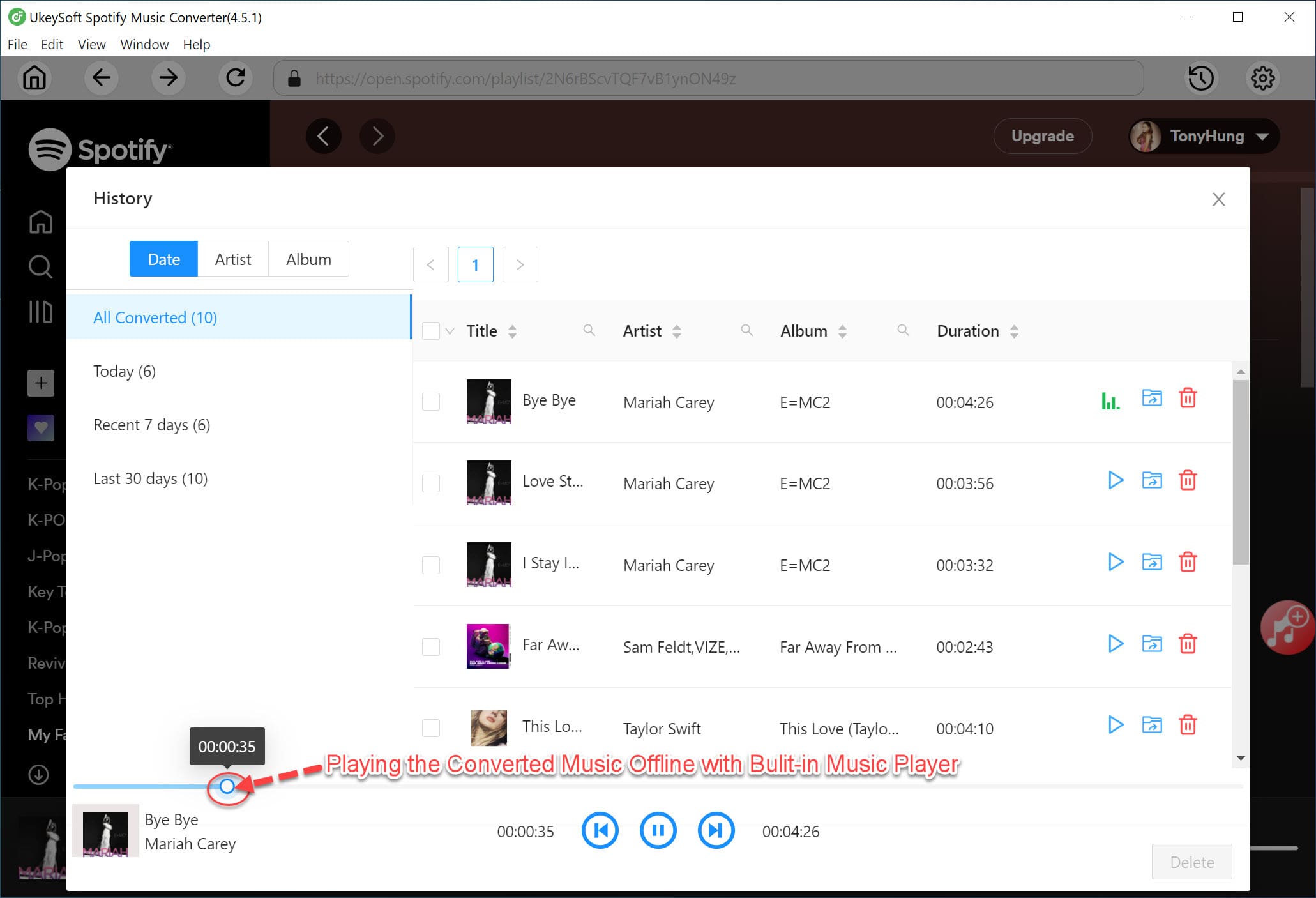









Comments are off!