By
ChesterUpdated on December 26, 2025
Summary
Are you looking for a way to download Deezer music to USB Drive? In this article, we will teach you the best way to download Deezer music to common audio format, so that you can transfer them to USB drive or other portable devices without limits.
"I want to import Deezer songs to my USB drive, so I can listen to them in my card. But it looks like impossible to find the music file. So is there any way to download Deezer music to USB drive?"
The music streaming world has grown a lot in recent years, giving listeners more choices than ever. Popular platforms like Spotify, Apple Music, Deezer, and Tidal make it easy to stream your favorite songs anytime. But when it comes to saving those songs to a USB drive for offline use, things aren’t as straightforward. Don’t worry, this article will show you a simple way to download Deezer music and transfer it to a USB drive, so you can take your music with you wherever you go.
CONTENTS
Part 1. Why Can't Directly Download Deezer Music to USB Drive?
Deezer, like other streaming apps, works on many devices and makes it easy to listen to music and podcasts anytime. But even if you have a paid Deezer account, you can’t save songs as normal audio files. The downloads are just temporary and only play in the Deezer app while your subscription is active.
Also, Deezer adds protection to its songs, so you can’t copy them to a USB drive directly. To do that, you’ll need to remove the protection and change the songs into a format like MP3. That’s where UkeySoft Deezer Music Converter helps, it lets you download and convert Deezer music into regular files, even if you use a free Deezer account.
Part 2. Tool Required to Download Deezer Music to USB Drive
UkeySoft Deezer Music Converter is a professional software that enables users to download and convert music from Deezer into various plain formats, such as MP3, M4A, FLAC, WAV, AAC and AIFF. The software uses advanced technology to remove DRM protection from Deezer songs, allowing users to transfer and play their downloaded music on any device without any restrictions. It supports batch conversion, so users can download and convert multiple songs at once, and offers fast download and conversion speeds. The software is easy to use, with a user-friendly interface, and is compatible with various operating systems, including Windows and Mac.
UkeySoft Deezer Music Converter
- Download Deezer songs, albums, playlists, podcasts, and radio.
- Remove DRM from Deezer music.
- Convert Deezer music to MP3/M4A/AAC/WAV/FLAC/AIFF.
- Convert Deezer music in batches at 10× faster speed.
- Keep Deezer music tracks with lossless audio quality and ID3 tags.
- Built-in Deezer web player, no need to install Deezer app.
- Compatible with Windows and Mac.
Tutorial: How to Download Deezer Music to USB Drive
Step 1. Launch UkeySoft and Log In
To get started, you'll need to download and install the software on your PC. Once the installation process is complete, just click the "Sign in" button and enter your Deezer account details.
![login deezer account]()
Step 2. Customize Output Settings
Click the 'Gear' icon at the top right corner, you will have the option to choose from various output formats, such as MP3, M4A, AAC, FLAC, WAV, and AIFF. Moreover, you can tailor additional output settings to your liking, including output file name, output quality, output folder, language, and other parameters.
![choose mp3 output format]()
Step 3. Choose Deezer Music
Search and choose your desired Deezer playlist or album, you can easily add them to the list by clicking on the '+' icon on the right side. This enables you to download multiple songs simultaneously, eliminating the need to search and download each track individually.
![add deezer music]()
If you prefer not to download certain songs, you can easily remove them from your download queue by unchecking the corresponding box.
![select deezer music]()
Step 4. Start to Download Deezer Music to Computer
To initiate the download process, simply click on the "Convert" button. This will convert the selected songs and begin the download to your computer.
![convert deezer music]()
Step 5. View the Downloaded File
After the conversion process is complete, you can locate your downloaded Deezer songs on your computer. Just head to the "History" tab and click on the blue folder icon to access the folder where the converted songs are saved.
![get downloaded file]()
Tutorial: How to Transfer Deezer Music to USB Drive
Now that your Deezer playlist is converted to MP3, you can easily transfer it to a USB drive. Here’s how to do it on both Windows and Mac:
For Windows Users:
Step 1.
Plug your USB drive into your computer.
Step 2.
Open File Explorer and find your USB drive under "This PC."
Step 3.
Locate the folder where your Deezer songs are saved.
Step 4.
Select the files, right-click and choose "Copy" (or press Ctrl+C).
Step 5.
Go to your USB drive, right-click and choose "Paste" (or press Ctrl+V).
Step 6.
Once done, right-click your USB drive and choose "Eject" before removing it.
For Mac Users:
Step 1.
Connect your USB drive to your Mac.
Step 2.
Open Finder and look for your USB drive under "Devices."
Step 3.
Find the folder with your Deezer MP3 files.
Step 4.
Drag and drop the songs onto your USB drive.
Step 5.
Right-click the USB drive in Finder and choose "Eject" before unplugging it.
Part 3. FAQs about Downloading Deezer Music to USB Drive
Q1. Do I Need Deezer Premium to Save Songs to A USB Drive?
No, you don’t. UkeySoft works with both Free and Premium Deezer accounts. Once you download the songs as local audio files, you can easily transfer them to a USB drive.
Q2. Can I Play Deezer Music from A USB Drive on Any Device?
Yes! After converting the music to a common format like MP3 and saving it on a USB drive, you can play it on most devices—such as car stereos, computers, or media players.
Q3. Is It Legal to Convert Deezer Music and Save It to A USB Drive?
That depends on how you use the music. Converting Deezer songs for personal use is generally okay, but sharing or selling them could go against Deezer’s terms or copyright laws.
Conclusion
Now that your Deezer songs are saved on a USB drive, simply plug it into any device with a USB port and start enjoying your music. With UkeySoft Deezer Music Converter, you can easily download Deezer tracks in popular formats like MP3, making it possible to listen on any device, anytime. Now give it a try and enjoy your Deezer music wherever you go!
Tip: System Requirements:
Windows 7 or later on 64bit required
Download Deezer Music to USB Drive

Chester has always had great enthusiasm for writing, programming and web development. He likes writing about software and technology, his works are featured on some tech blogs or forums like Tom's Hardware, CNET, etc.
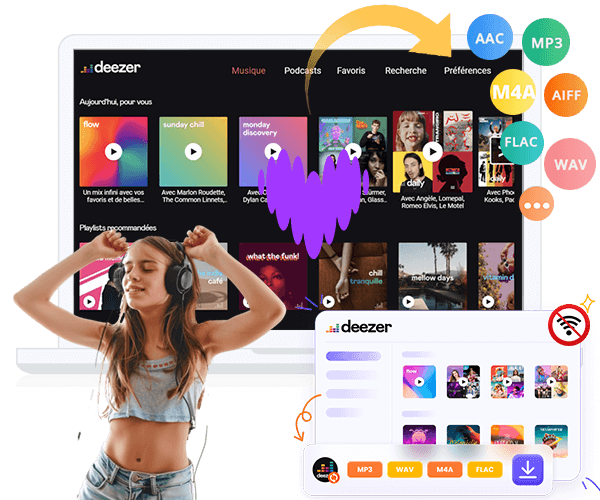
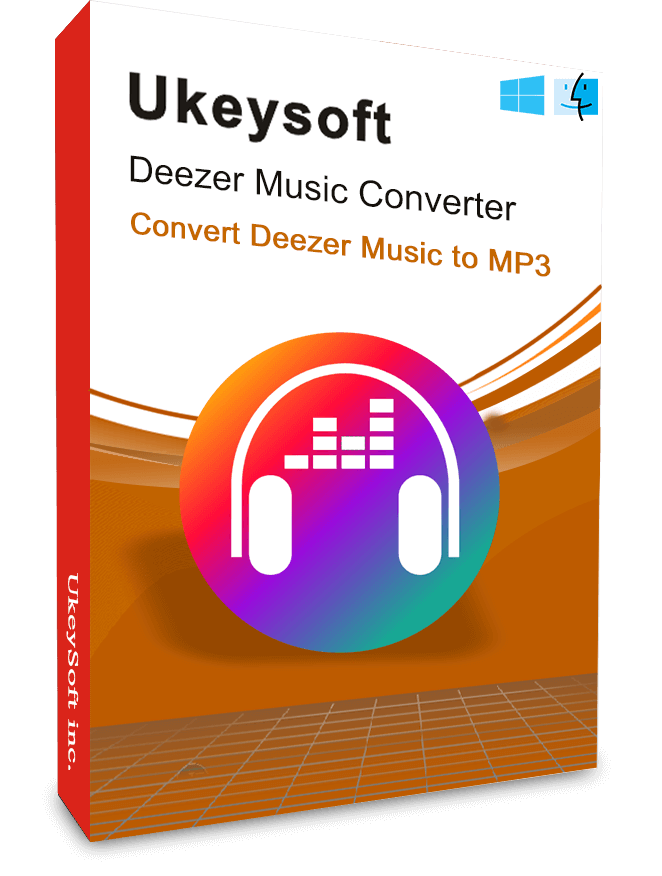









No comment yet. Say something...