







By Justin SabrinaUpdated on December 17, 2022
Q1: "I got a second-hand iPhone that is locked. How do I unlock second hand iPhone without passcode?"
Q2: "My brother bought a secondhand iPhone from ebay, no Apple ID on it. How to unlock refurbished iPhone without passcode?"
Bought a used or second-hand iPhone and found it's passcode locked? This will be a frustrating thing when you can't get into a locked iPhone. You may try to return the iPhone to the seller, or contact the seller and ask him to help you unlock the iPhone, but it always fails. How to unlock a used iPhone and and set your own passcode? Fortunately, there are several ways to help you unlock a used iPhone without passcode. For example, you can use unlock software, reset iPhone to factory settings via iTunes, trick Siri or iCloud's "Find My iPhone" option.
However, the above methods are not always feasible.
* To unlock iPhone with iTunes successfully, make sure that your iPhone has been synced to your computer via iTunes before.
* To unlock a second hand iPhone via Find My iPhone, the "Find My iPhone" must be enabled on your iPhone.
* Unlocking iPhone through Siri is probably the most complicated method. This method requires you to do this every time you access your phone.
In order to save your time and help you quickly get into a locked iPhone without password, among of them, the most effective and easiest way to unlock a used iPhone without limitations is to use a professional iPhone screen unlocker software. Here UkeySoft Unlocker comes in handy.
UkeySoft iOS Unlocker, is an all-in-one iPhone Passcode Unlocker, Apple ID Unlocker, as well as iCloud Activation Unlocker. This smart unlocker tool supports to unlock all types of iPhone passcode, including 4-digit / 6-digit passcode, Touch ID and Face ID. It can help you remove the iPhone lock screen from a locked, disabled or broken screen iPhone without spending much. With it, you can easily unlock a used, refurbished, or second-hand iPhone without any passcode in just a few clicks. In addition, it also enables you to unlock Apple ID and iCloud activation lock from any iPhone without password.
Main Features of UkeySoft Unlocker:
UkeySoft Unlocker is available on Windows and Mac, and highly compatible with iOS 15 and iPhone 13/13Pro as well. Follow the detailed steps to unlock
Step 1. Launch UkeySoft iPhone Unlocker
Download and install UkeySoft iPhone Unlocker on your Mac or PC. Launch the program, and choose "Unlock Screen Passcode" function.
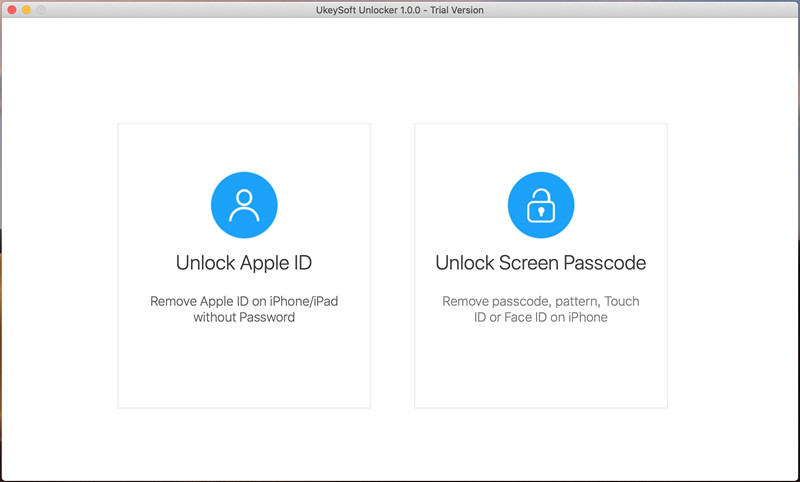
Step 2. Connect Used iPhone to Computer
Connect your used iPhone, iPad or iPod Touch to computer via Apple USB cable, and tap "Next.
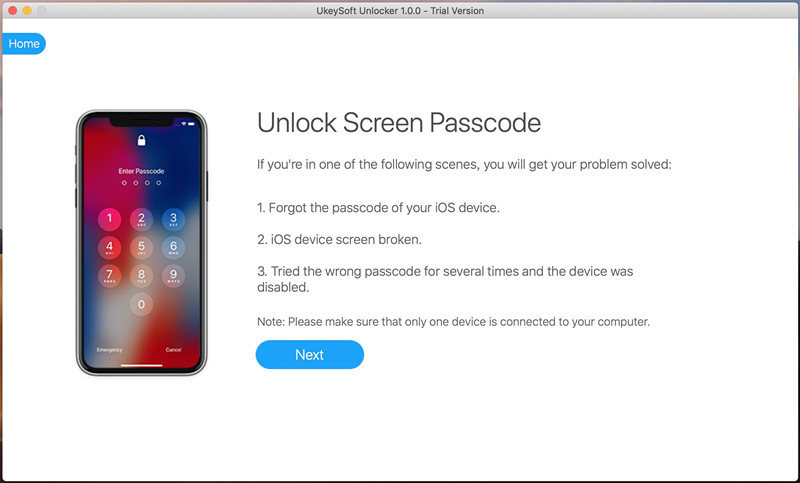
Step 3. Put iPhone into Recovery Mode
UkeySoft Unlocker will detect your iPhone mode automatically. You need to put your used iPhone into recovery mode. Just follow the on-screen instructions and choose your iPhone model.

Step 4. Download iPhone Firmware Package
Next, this software will provide an appropriate firmware version based on your iPhone information. Click the "Download" button to download the firmware package matched your iPhone. When finished, click "Start" button to go on.
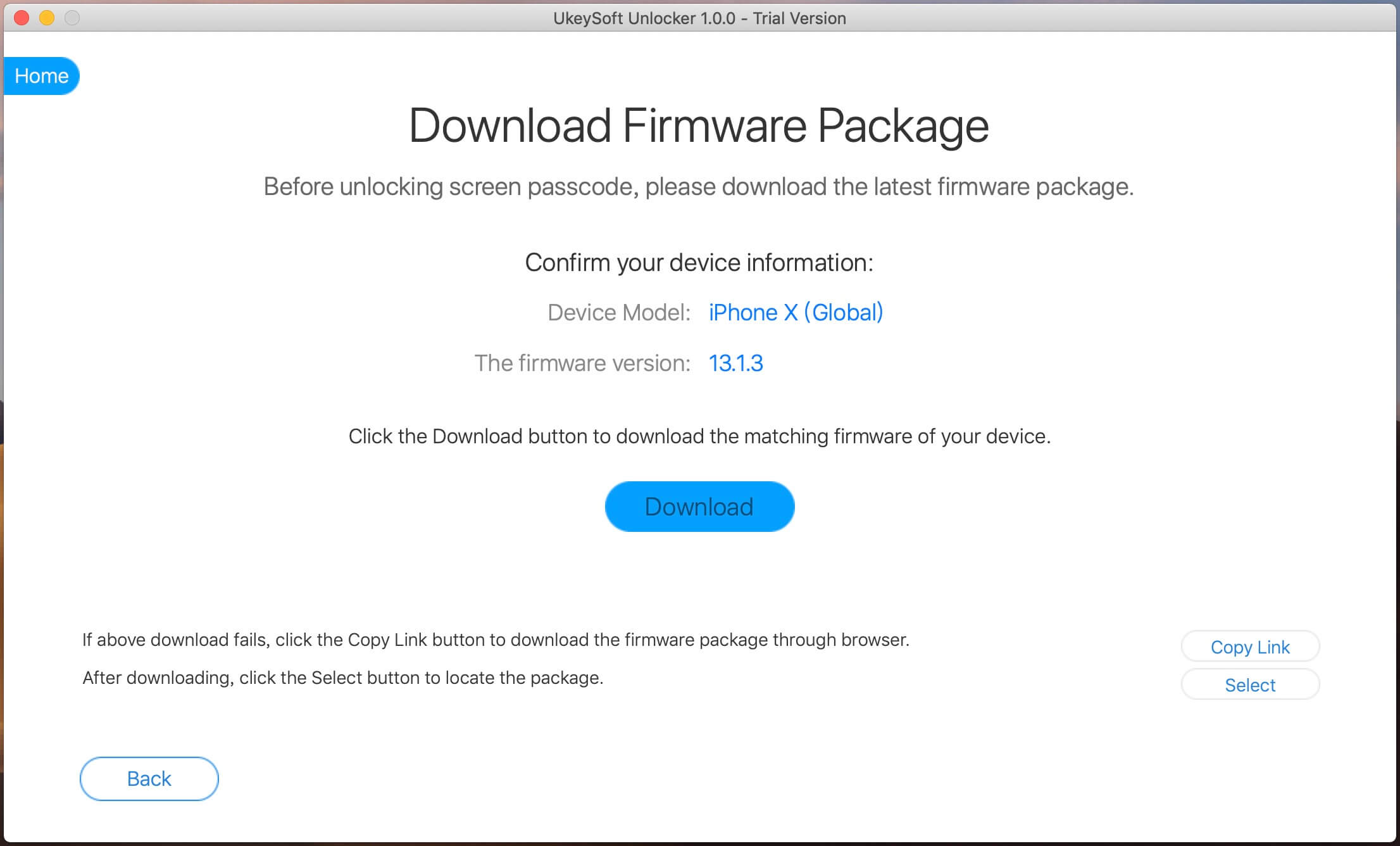
Step 5. Start to Unlock a Used iPhone without Passcode
If ready, click "Start Unlock" to unlock your used iPhone screen without password. It will take a few minutes to reset the iPhone and remove everything on it.
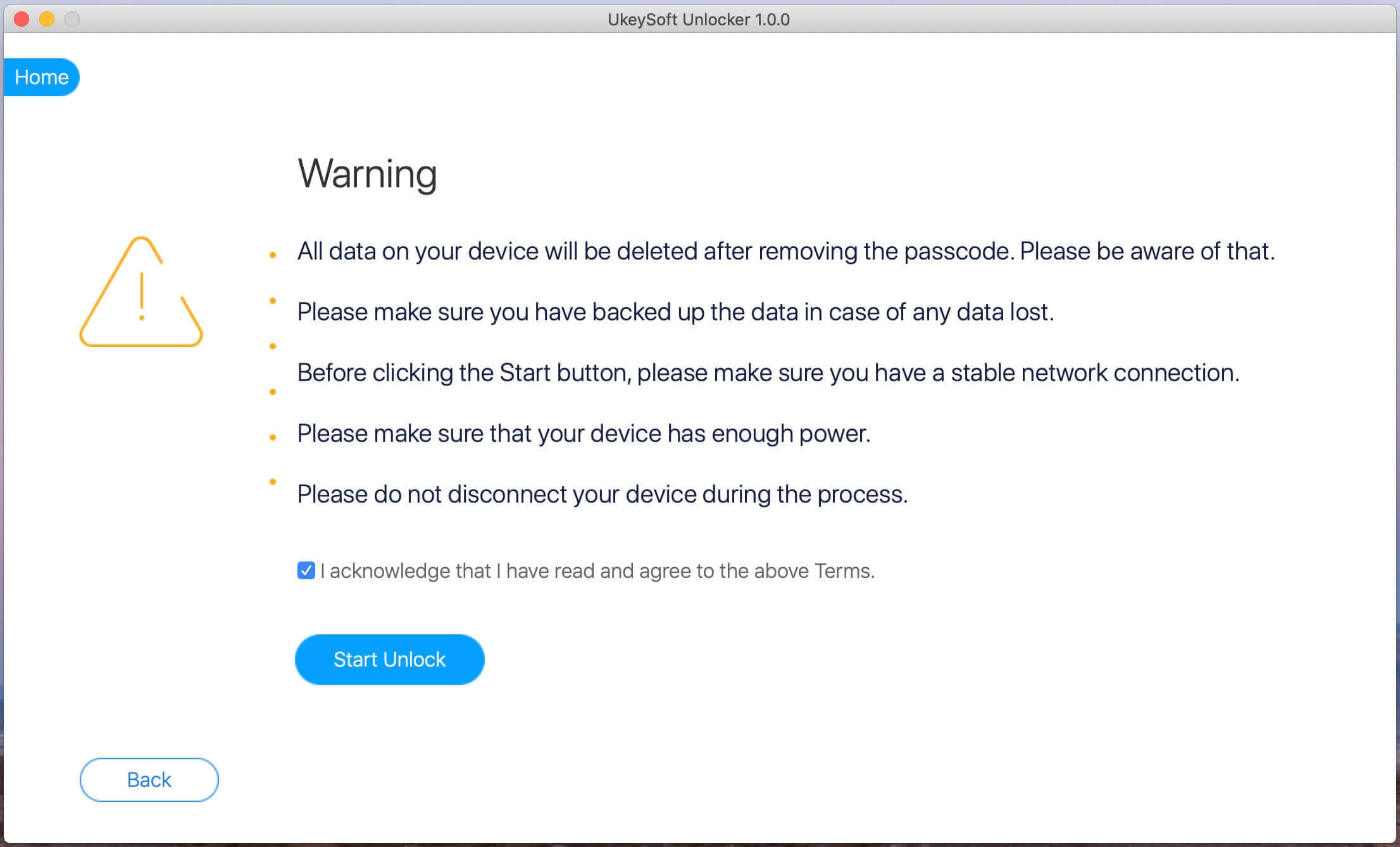
Congratulation! It helped you remove all of the settings and the files from your iPhone successfully!
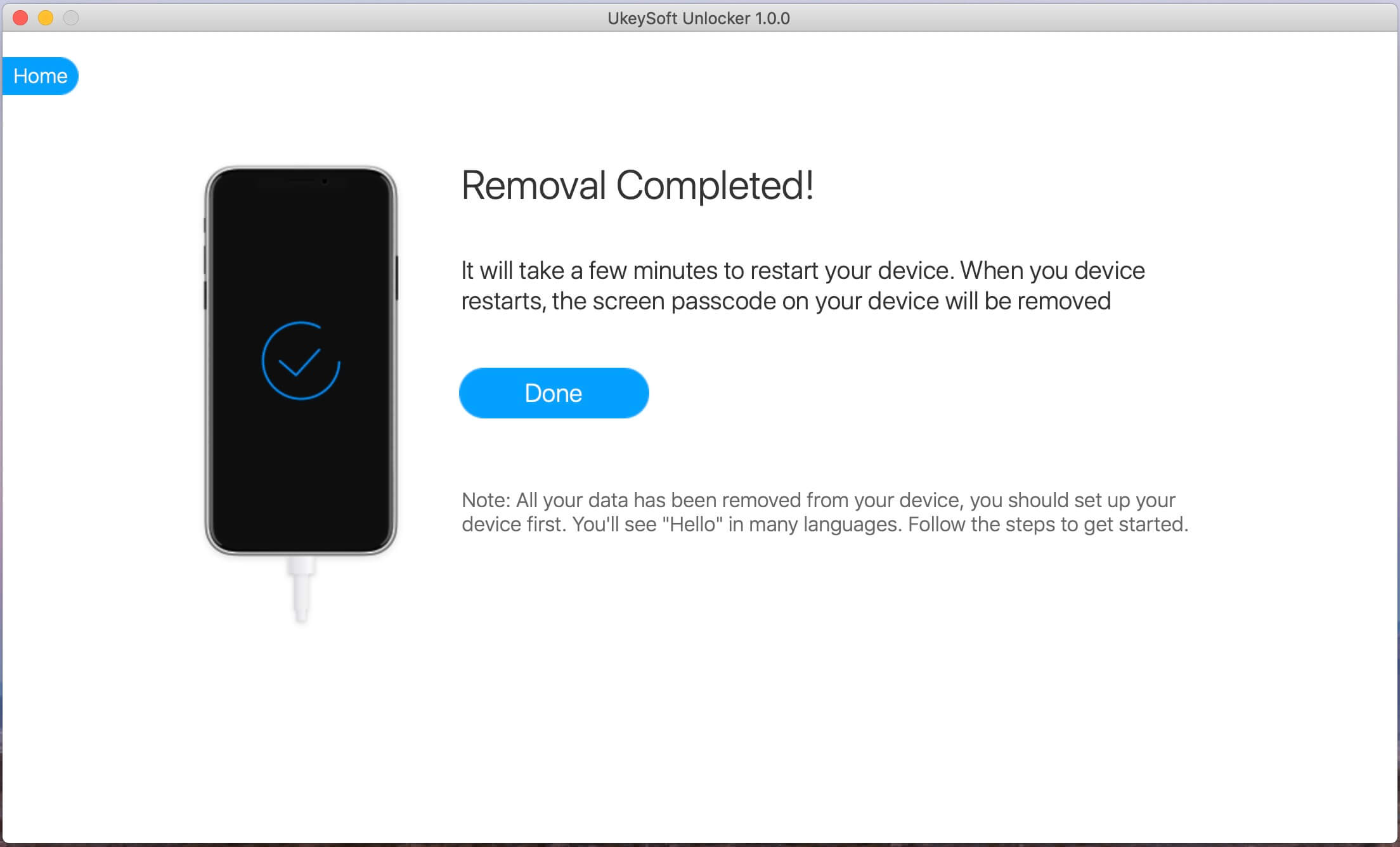
Now your iPhone is just like a new one, and you can set your own passcode on the iPhone!
Final Words
When you get a used, second-hand, locked or even refurbished iPhone/iPad/iPod touch, and find out it's been locked out by screen lock. How to fix this issue? In such case, you need to look for a professional iPhone Passcode Unlocker tool to help you. UkeySoft iOS Unlocker is what you need! It not only helps you unlock any iPhone without a passcode, but also enables you to remove Apple ID on any iOS device without password! Now just download this great tool and unlock your used iPhone without passcode!
Prompt: you need to log in before you can comment.
No account yet. Please click here to register.
Remove Apple ID, lock screen, screen Time and MDM lock from iOS devices without password.

Enjoy safe & freely digital life.
Utility
Multimedia
Copyright © 2025 UkeySoft Software Inc. All rights reserved.
No comment yet. Say something...