By
ChesterUpdated on October 23, 2025
Summary
Want to get Apple Music free hack? In this post, we will show you all you need to know about how to hack Apple Music free. So that you can get free Apple Music even after the trial ends.
If you're tired of Apple Music getting more expensive or losing all your favorite songs once your subscription ends, you're not the only one. It's annoying to see your playlists and downloads disappear the moment you stop paying. But what if you could keep your music forever without needing to renew your subscription? Is there an Apple Music free hack that really works?
The answer is yes. With tools like UkeySoft Apple Music Converter, you can use a simple Apple Music hack to download and save songs permanently. It keeps the same high-quality sound and converts music into popular formats like MP3. Once you've saved your tracks, they'll stay on your device even after you cancel your free trial or subscription. In this guide, we'll show you how this method works and explore other easy ways to keep your Apple Music collection for good.
CONTENTS
Part 1. Is There a Free Apple Music Plan?
If you want to try Apple Music but don't want to pay yet, you might wonder if there's a free version. While Apple Music is mainly a paid service, you can still enjoy a few free features.
Free Apple Music Features:
- Apple Music Radio: Listen to live and curated stations for free.
- Apple Music Live: Watch concerts and live shows.
- 100 Best Albums: Explore a list of the most iconic albums.
- Apple Music Sing: Sing along to songs with lyrics on screen.
- Synced Music: Play songs you've synced from your computer.
Keep in mind, the free version is very limited. You can explore the app and listen to some content, but you can't play songs on demand, download music, or get full personalization.
Apple Music also offers a free trial that lets you use all features for a short time usually from one to six months. You can listen offline, access exclusive songs, and enjoy everything the service offers. But after the trial, you'll need a subscription to keep your music.
Apple Music Plans:
- Voice: $5/month
- Student: $6/month
- Individual: $11/month
- Family: $17/month
Apple One Bundles (with Apple Music included):
- Individual: $16.95/month
- Family: $22.95/month
- Premier: $32.95/month
👍What's the Best Way to Free Hack Apple Music Right Now?
If you want to enjoy Apple Music without keeping a paid subscription, UkeySoft Apple Music Converter is one of the best tools to try. Most streaming platforms, including Apple Music, restrict access to songs once your trial or subscription ends. But with UkeySoft, you can easily save and keep Apple Music forever, even after canceling your plan or when your free trial runs out.
Part 2. Best Way to Hack Apple Music for Free [Hot]
If you stop your Apple Music subscription or never sign up, you lose access to Apple's streaming catalog and your iCloud Music Library. Songs you downloaded for offline listening become locked until Apple verifies your subscription and devices. That means playlists, downloads, and on demand playback can disappear once your trial or subscription ends.
UkeySoft Apple Music Converter offers a simple workaround. It exports Apple Music tracks into common formats like MP3, M4A, AAC, FLAC, WAV or AIFF, so you can keep the files forever without extra fees. The app has a built in Apple Music web player so you can search, preview, and add songs to a conversion list without installing the Apple Music app. Just choose the format and quality you want, start the conversion, and your music becomes regular audio files you can play on any device. Once the files are converted, you can listen to them anywhere without limits or digital rights restrictions. Because the files are normal audio tracks after conversion, many users call this an Apple Music free hack or Apple Music hack. In other words, it helps you get Apple Music free in the sense that you can retain playable copies after canceling a subscription.
UkeySoft Apple Music Converter
- Download songs, albums, playlists from Apple Music.
- Convert Apple Music to MP3, M4A, AAC, FLAC, WAV, AIFF.
- Preserve lossless audio quality and ID3 tag details.
- Download Apple Music at 16X faster speed in batch.
- Built-in Apple Music web player, no Apple Music app required.
- Keep Apple Music forever for offline playback on any device.
- Compatible with Windows & Mac.
Guide: How to Download Apple Music to Provide "Free Hack" with UkeySoft
Step 1. Open UkeySoft Apple Music Converter
Download, install, and launch UkeySoft Apple Music Converter on your computer. You'll see a built-in Apple Music web player ready to use.
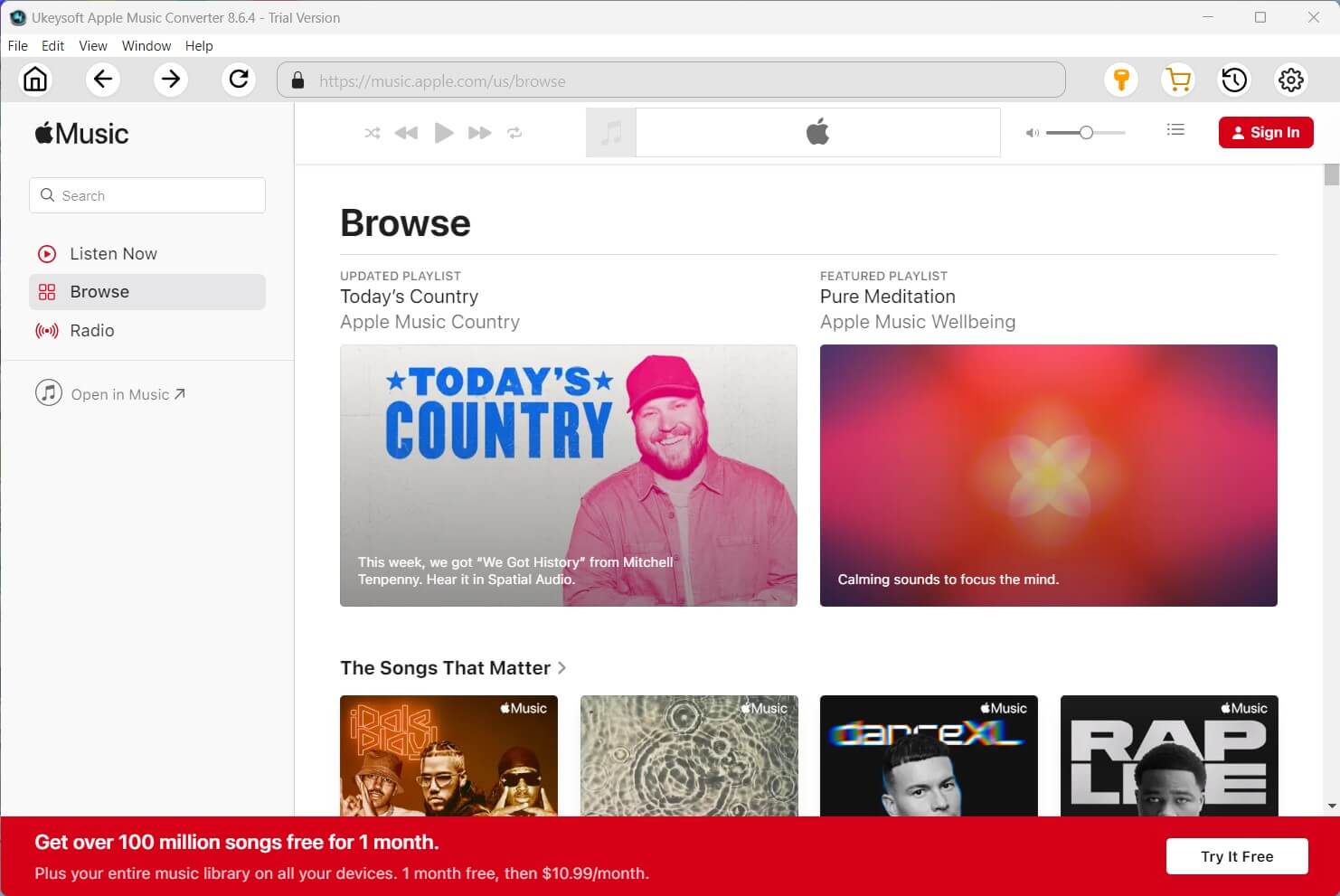
Step 2. Sign In to Your Apple Music Account
Log in with your Apple ID that has an active Apple Music subscription to access the download feature.

Step 3. Select the Output Format
Click the Gear icon to open the settings window. UkeySoft supports six output formats: M4A (default), MP3, AAC, FLAC, WAV, and AIFF. You can also adjust settings like output quality and destination folder.

Step 4. Add Songs or Albums to Convert
Find the playlist, album, or song you want to convert, then click Add to List to include all tracks.

All songs are selected by default, but you can uncheck any you don't want.

Step 5. Start Converting Apple Music
Click Convert to begin. During the process, avoid playing music on Apple Music, iTunes, or other devices with the same Apple ID, as this may cause the conversion to fail.

Step 6. Access Your Converted Files
When conversion is complete, click History and then the folder icon to open your saved music. You can now transfer these files to any device and enjoy them anytime, without needing a subscription.
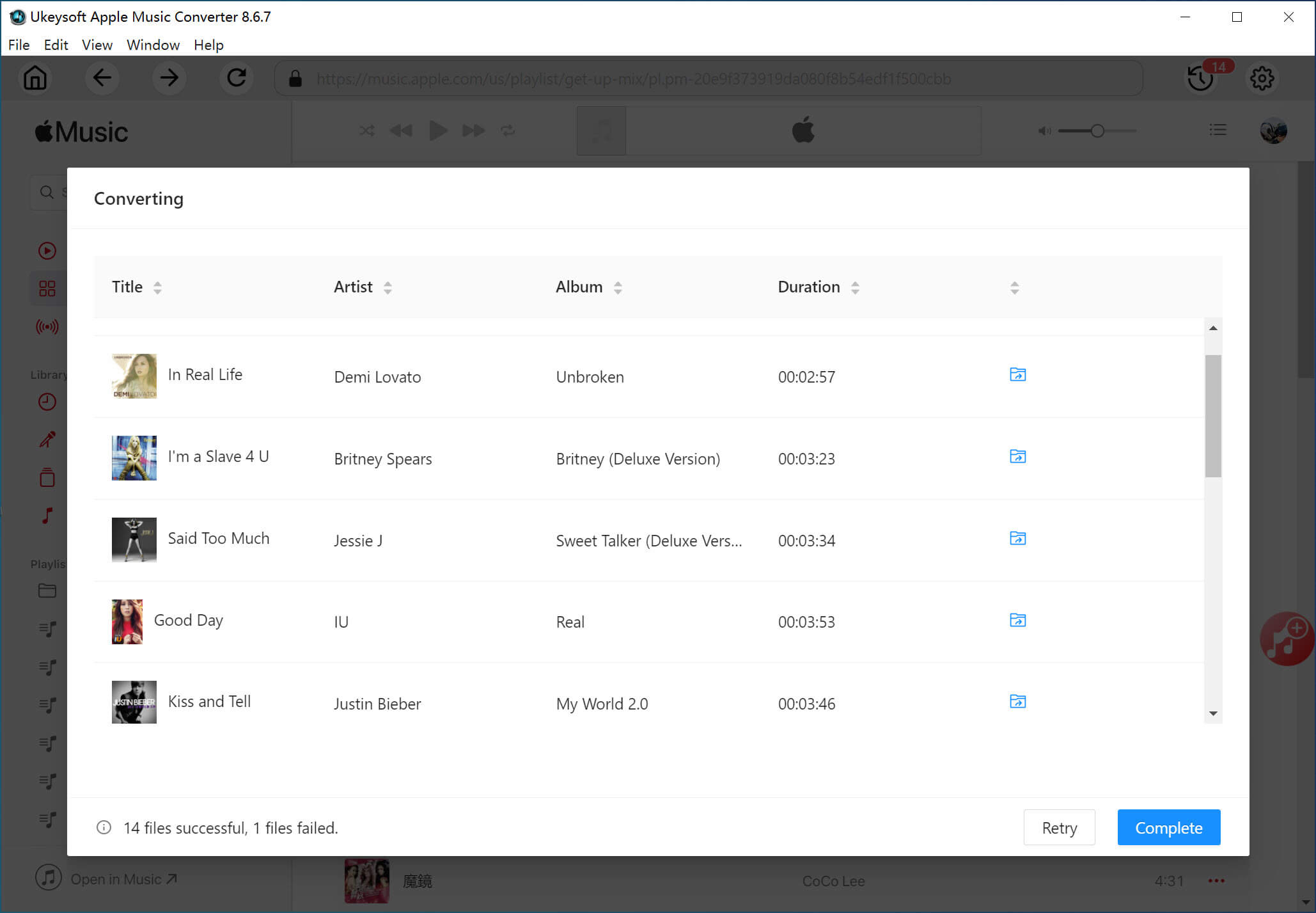
Part 3. Legal Alternatives to a Free Apple Music Hack
If you want to try Apple Music but don't want to pay right away, there are easy ways to enjoy it for free without using a permanent Apple Music free hack like UkeySoft.
Free Trials
Apple often gives free trials to new and returning users. These trials can last from a few days to several months and let you enjoy the full Apple Music experience, including offline listening and on-demand songs. If you've never subscribed, this is the best way to get Apple Music free for a limited time. Even past subscribers sometimes get another free trial during special promotions, so it's worth checking Apple's website often.
Start a Free Trial on Apple's Website:
Step 1.
Go to music.apple.com/subscribe.
Step 2.
Click Try It Free under the banner that says "Get over 100 million songs free for 1 month."
Step 3.
Sign in with your Apple ID or create a new one.
Step 4.
Enter your password or verification code if asked.
Step 5.
Confirm your billing info or add a new payment method.
Start a Free Trial in iTunes:
Step 1.
Open iTunes and scroll to the bottom to find Get 1 Free Month of Apple Music.
Step 2.
Under the For You tab, click Try It Now.
Step 3.
Choose your plan and click Start Trial.
Step 4.
Confirm your password, review your billing info, and add a payment method if needed.
Special Offers and Deals
You can sometimes get Apple Music free through special promotions. Stores like Best Buy often give free Apple Music trials when you buy certain items, such as an iPhone, Bluetooth speaker, or other accessories. These deals usually last a few months, so be sure to claim them before they expire.
If you have AirPods, Beats headphones, or a HomePod, you might get up to six months of Apple Music free. Just pair your device with an iPhone or iPad, and you'll see a message to claim the offer. Remember to redeem it within 90 days of pairing so you don't miss out.
How to Get Your Apple Music Free Trial with Eligible Devices
Step 1.
Have your AirPods, Beats, or HomePod ready.
Step 2.
Sign in with your Apple ID (or make one) and update your iPhone or iPad to the latest version.
Step 3.
Pair your device with your iPhone or iPad.
Step 4.
Open the Apple Music app — your offer will appear on the screen.
Step 5.
Tap Get 6 Months Free to claim it.
Step 6.
Enjoy Apple Music free for the next six months.
Student Discounts
If you're a student, you can enjoy Apple Music at half the regular price — and there's more. The student plan also gives you free access to Apple TV+, making it a great deal for both music and shows. Just use your valid student email to sign up and confirm your student status.
Apple Music Family Plan
With the Apple Music Family Plan, up to six people can share one account. Each person has their own playlists, recommendations, and library, so everyone listens to what they like. There's no extra charge for added members as long as the plan is active.
How to Set It Up:
Step 1.
Subscribe to the Apple Music Family Plan.
Step 2.
Open Apple Music settings and select Invite Family Members.
Step 3.
Enter their email addresses to send invites.
Step 4.
They'll get an email to join your group—just accept and sign in with an Apple ID.
Step 5.
Once they join, everyone can enjoy Apple Music together under one plan.
Conclusion
If you want an Apple Music free hack, try UkeySoft Apple Music Converter. It's easy to use, even for beginners. Just download the free trial, select the songs or playlists you want, choose a format like MP3 or M4A, and start converting.
Once converted, your music becomes regular audio files that can be played on any device. This is why many people call it an Apple Music hack, it lets you keep your favorite tracks even after your subscription ends. Click the Download button below to try the free trial, and make sure to save your converted files so you can enjoy them anytime.
Tip: System Requirements:
Windows 7 or later on 64bit required

Chester has always had great enthusiasm for writing, programming and web development. He likes writing about software and technology, his works are featured on some tech blogs or forums like Tom's Hardware, CNET, etc.





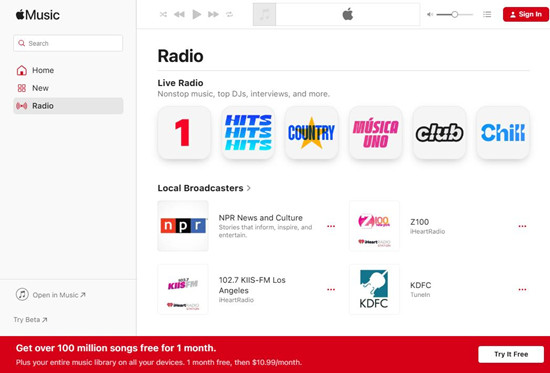

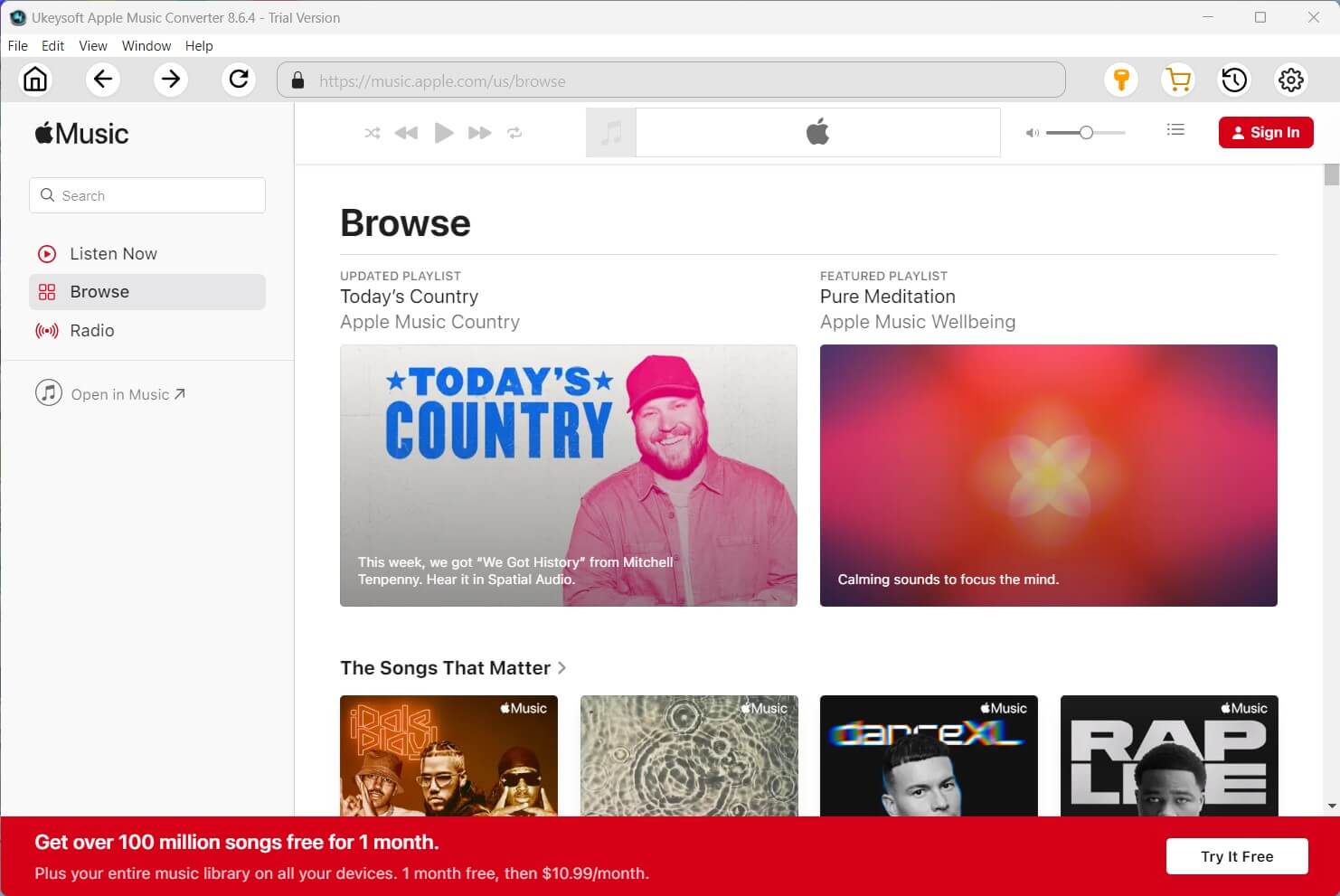





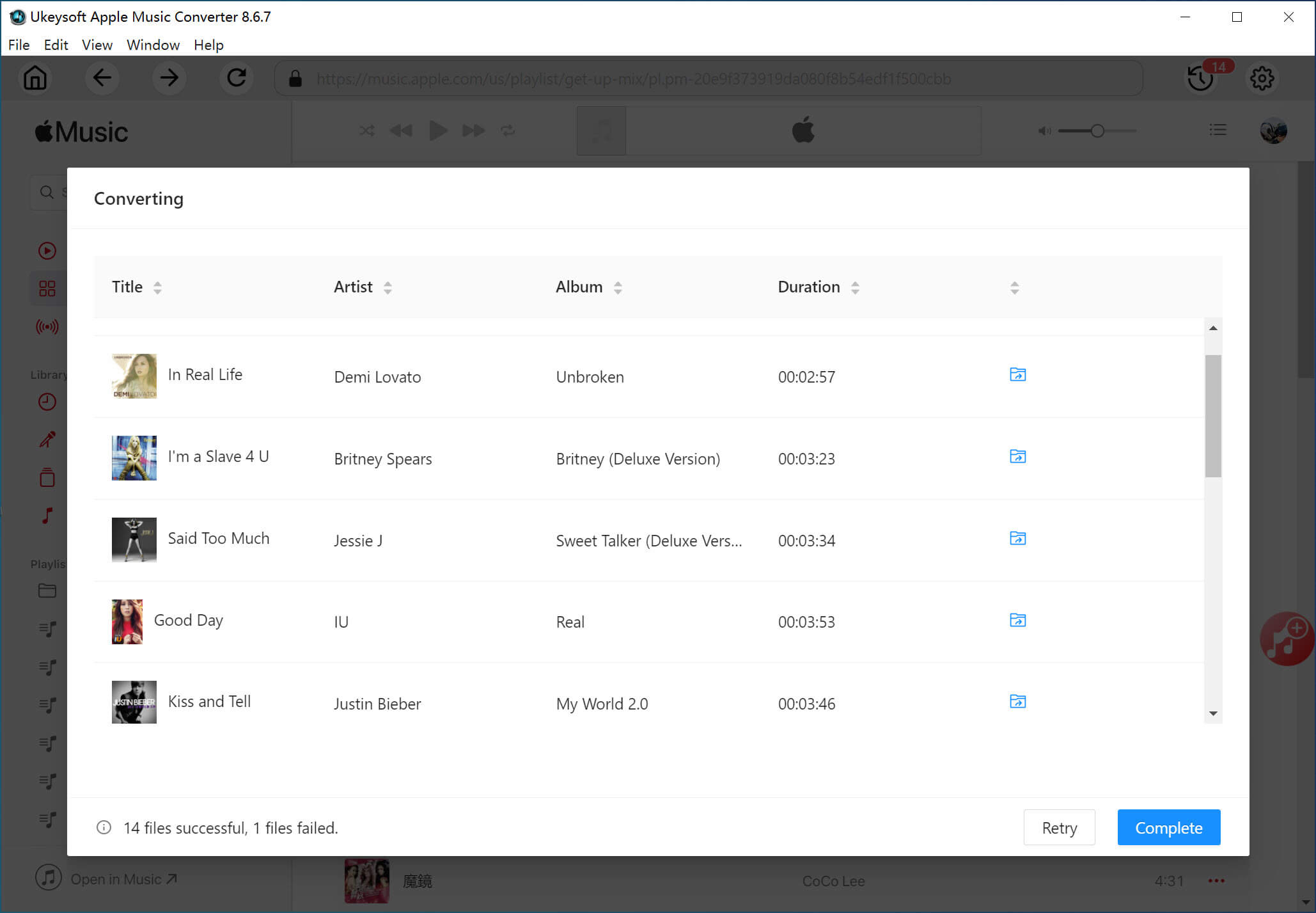









Comments are off!