







By Justin SabrinaUpdated on September 02, 2021
“I want to sell my old iPhone 7 to others, but I don’t want my private data to be seen by others, such as my private photos. Can I delete iPhone pictures permanently? Or is there any tool can help me clear all data on my iPhone 7?”
Planning to delete photos before selling the iPhone or giving it away to others? Or is there not enough storage space due to too many photos? Well, the simple way to solve this problem is to delete all photos manually. However, this method does not seem to be safe and cannot help you completely delete iPhone pictures. The deleted iPhone photos will still be stored on the device, which is easy to restored the photos by using some data recovery software. To permanently delete photos on iPhone before selling, you need to use third-party tool - iOS Data Eraser.

You May Like:
How to Permanently Delete Kik Account
UkeySoft FoneEraser is such a powerful iOS Data Eraser, which is designed for file data deletion and privacy protection. With using it, you can permanently delete photos from iOS device, no recovery tools can recover them. What’s more, not only can it help you completely and permanently erase all data on iPhone before selling, including pictures, message, call history, etc., without any possibility of recovery, but also help you back up photos & videos from iPhone before selling.
Tips: Before you start using the software, please turn off "Find My iPhone" and make sure you have backed up your photos.
Key Features of UkeySoft FoneEraser:
Step 1. Download and Start the software
After installing the file via the "Download" button, start UkeySoft FoneEraser on the computer. Then use a USB cable to connect your iPhone to the computer. If prompted, click "Trust" in the pop-up box and wait for the software to recognize your iPhone.
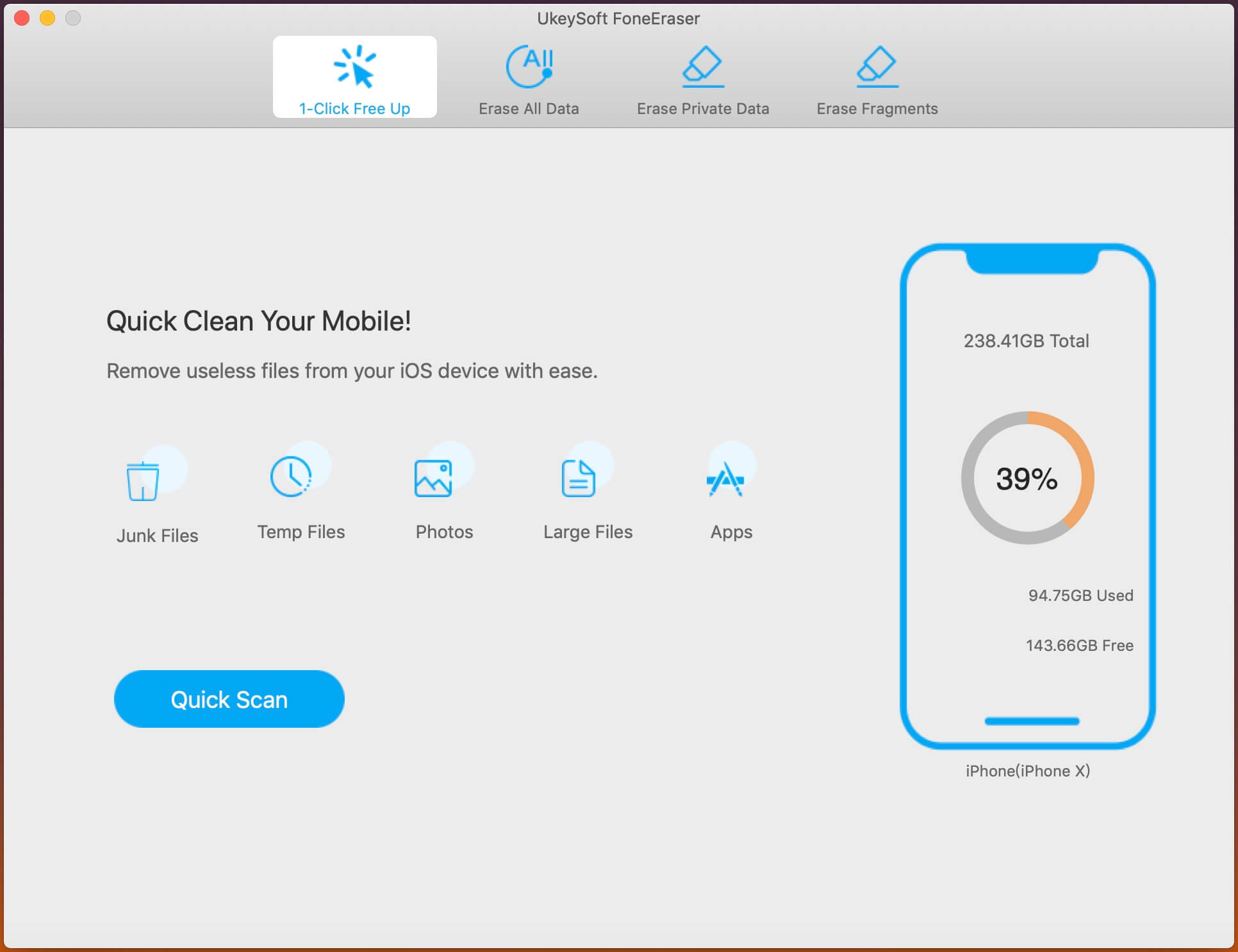
Tips: you can click “1-Click Free Up Space” feature to backed up your photos before deleting.
Step 2. Select "Erase Private Data" and Analyze Your iPhone
You know that simply deleting pictures is not enough. To permanently delete private photos from iPhone, select the "Erase Private Data" option here, and then click the "Scan" button to start analyzing the iPhone and scan the data stored in the iPhone, including photos.
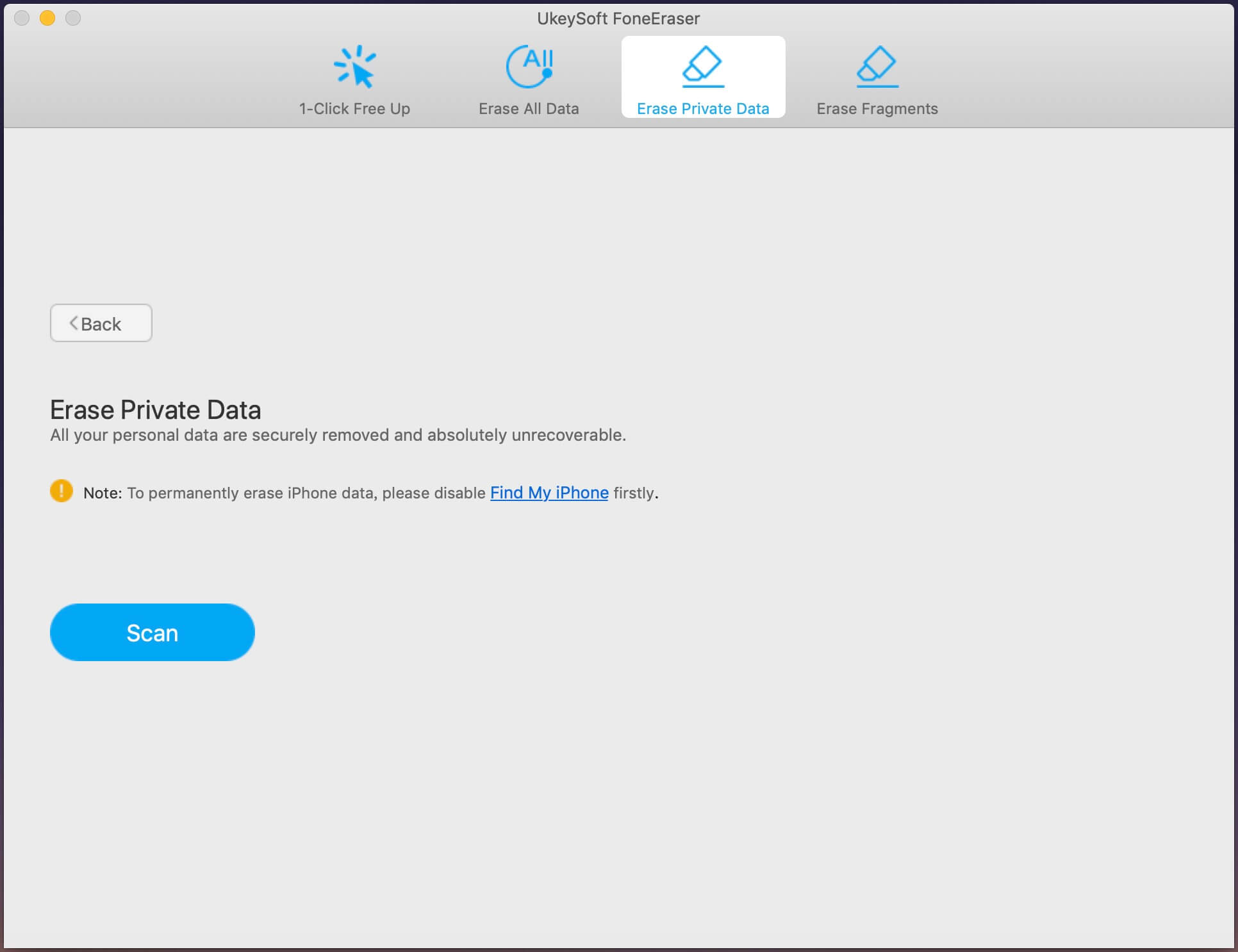
Tip: If you want to completely delete App data such as WhatsApp, WeChat, LINE, Kik, Instagram, Facebook, please choose the "Erase Fragments" function.
Step 3. Preview and Erase Photos
After completing the scanning, UkeySoft Photo Wiper will list all your private data, such as Photos & Videos, Call History, Notes, etc. Choose "Photos and Videos" to preview before deleting and select the private images you want to permanently erase. After that, click "Erase Now" button to completely clear the private photos on the iPhone.
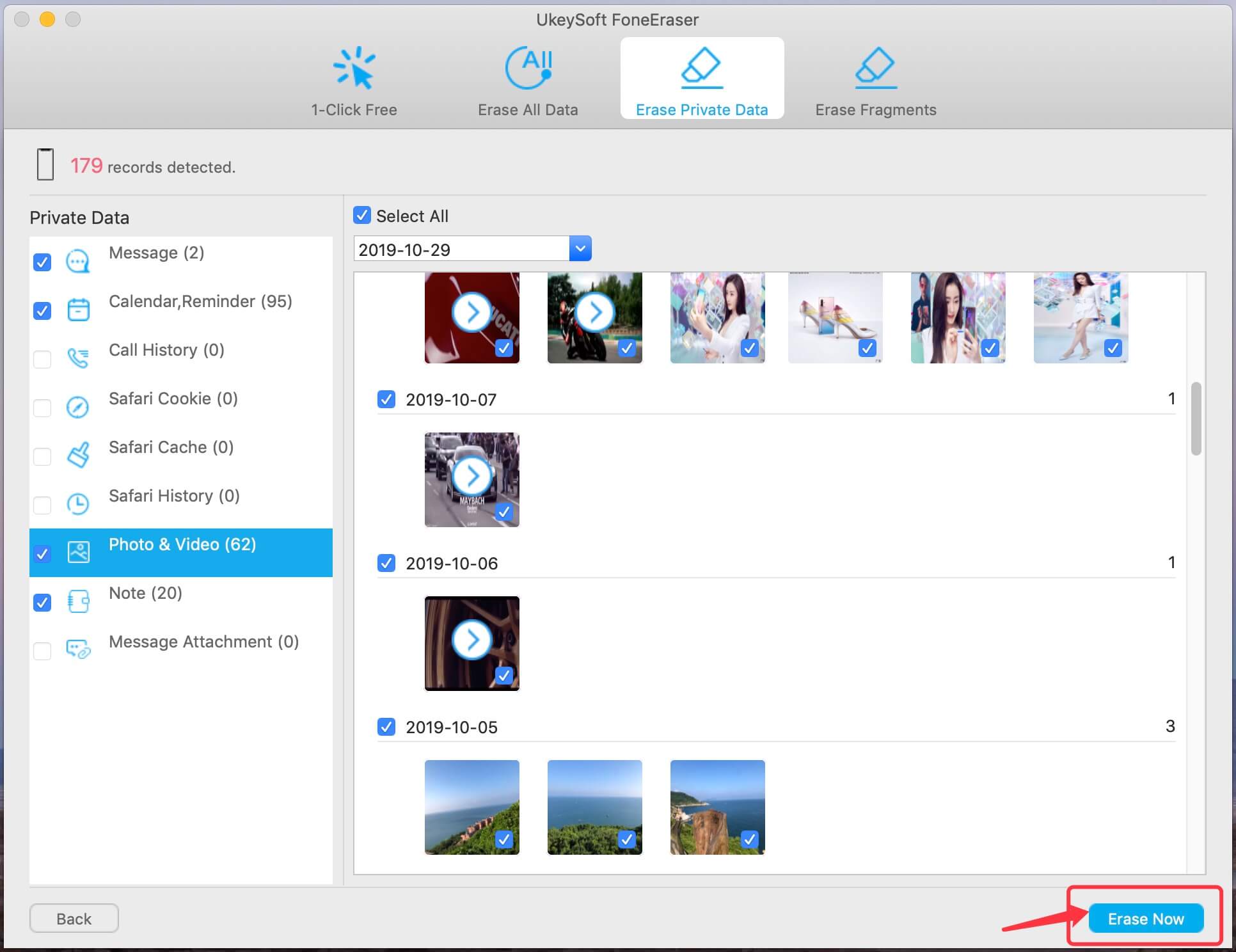
Step 4. Erase iPhone Photos Complete
Now, all of your private photos have been wiped out completely, your iPhone device will restart.
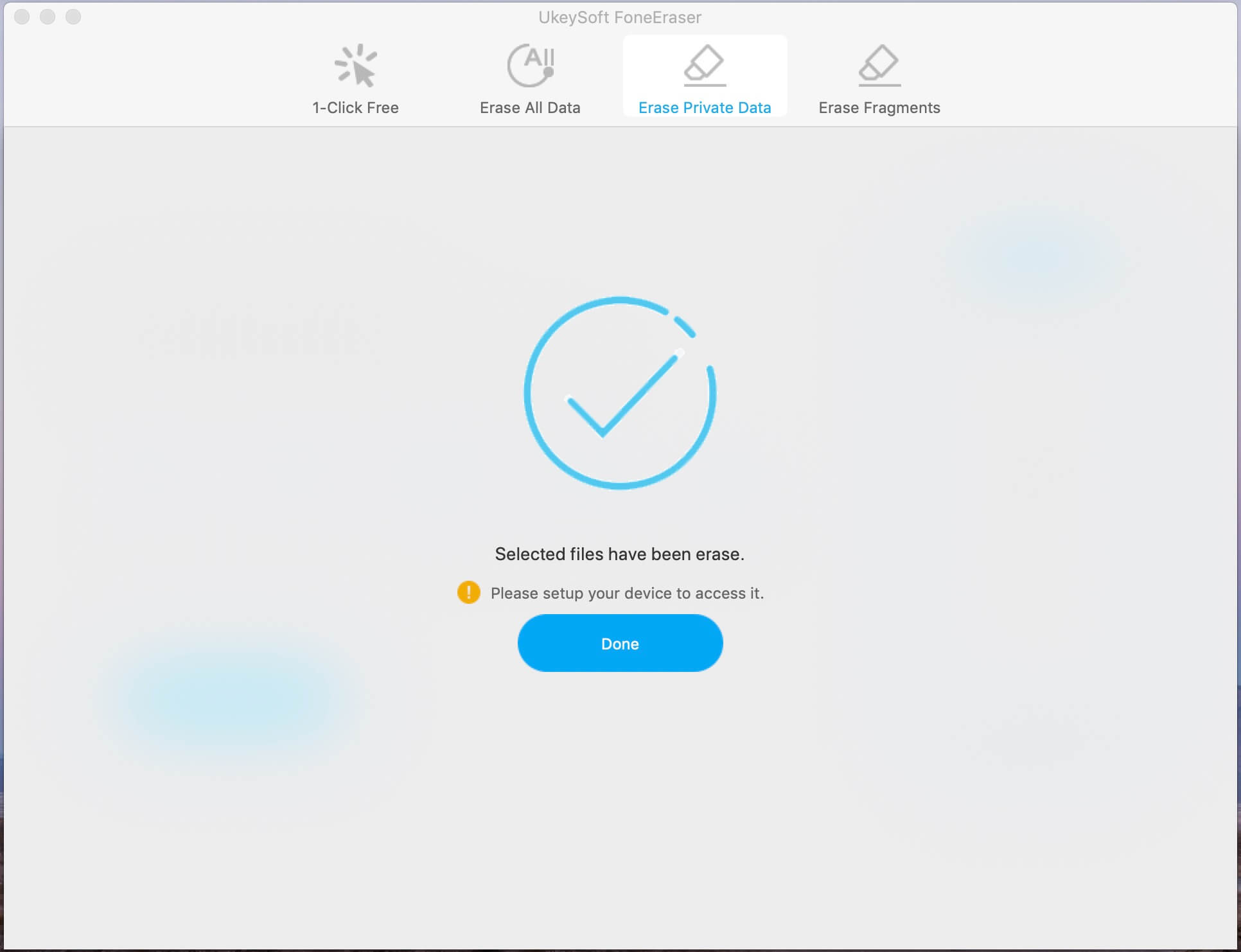
Well, just deleting photos is not enough. In order to better protect privacy and security, you need to not only wipe images on iPhone, but also completely erase all content on iPhone before selling it. Follow the detailed tutorial to permanently delete all iPhone data before selling or giving away.
Step 1. Launch UkeySoft iOS Eraser
Firstly, launch UkeySoft iOS Eraser on your computer. After that, connect your iPhone to computer via USB cable, and choose “Erase All Data” function.
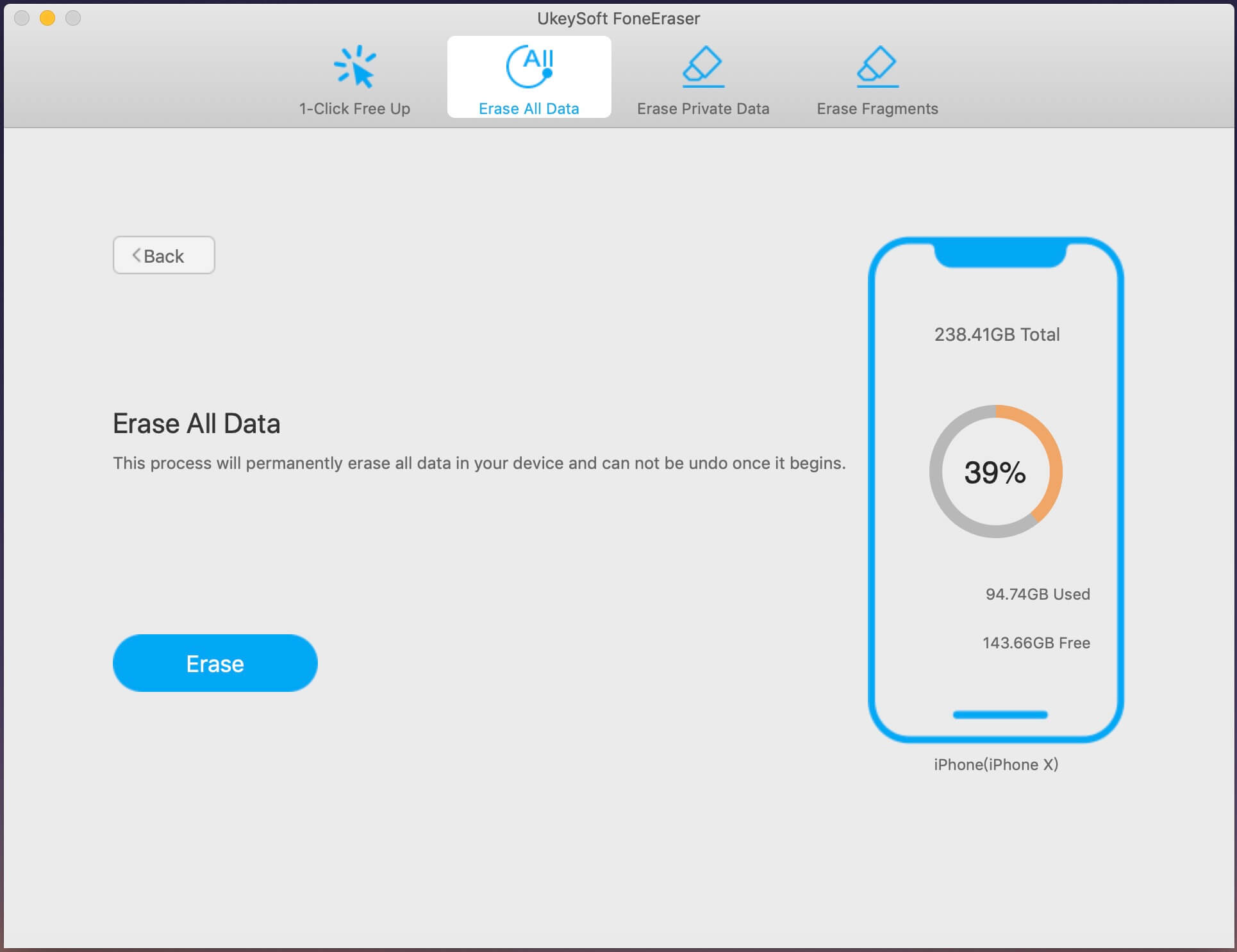
Step 2. Erase All iOS Data including Photos
Hit on “Erase” button to start erasing all data and settings on your iPhone.
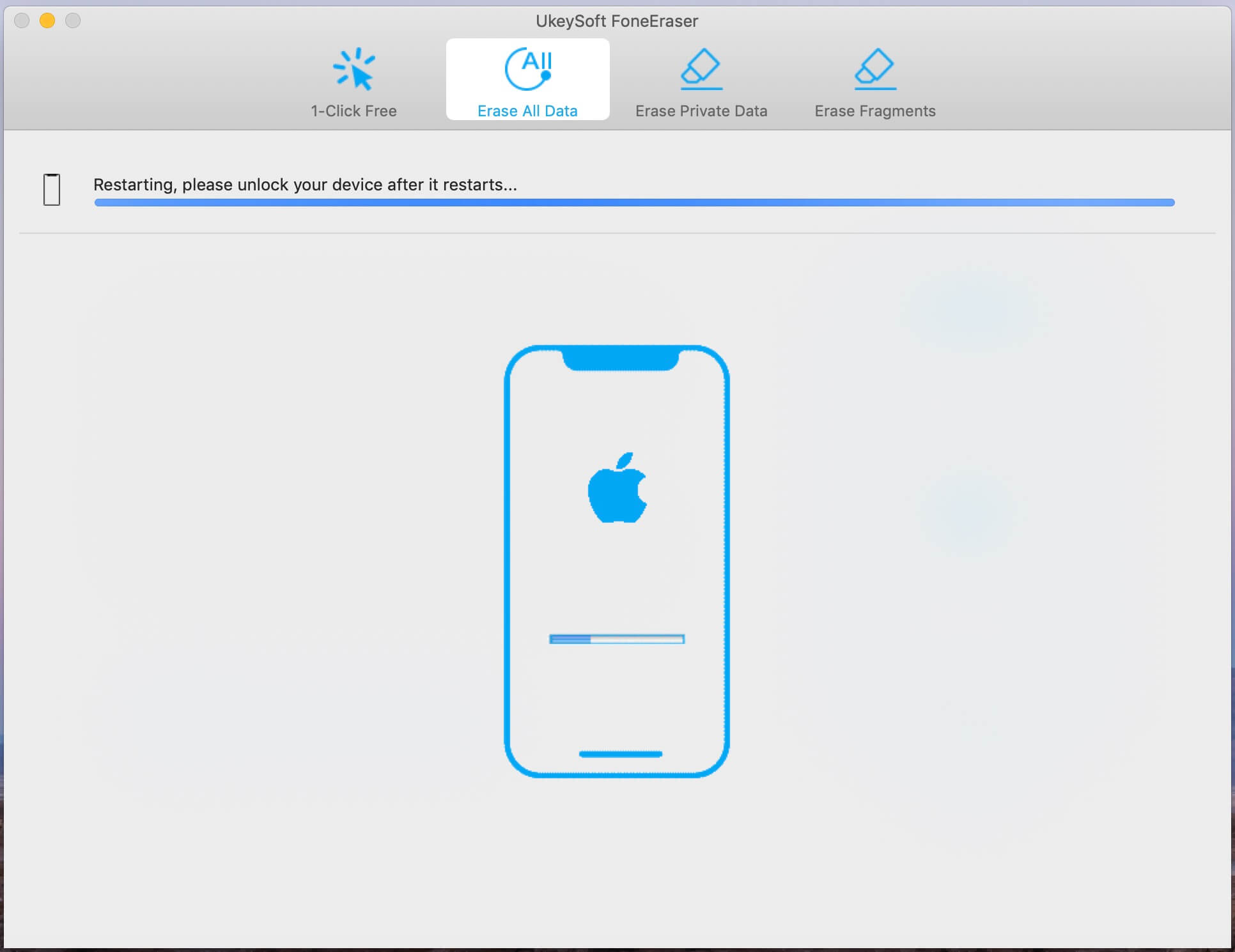
Note: Please do not use iPhone during the deletion process, please make sure to unlock iPhone after restarting.
Step 3. Permanently Erase All iPhone Data without Restore
Well done, you have permanently and completely wipe all data on your iPhone, including photos. No tool can be used to restore your private photos! Your iPhone is just like a new one, and no data recovery software can get the data back.
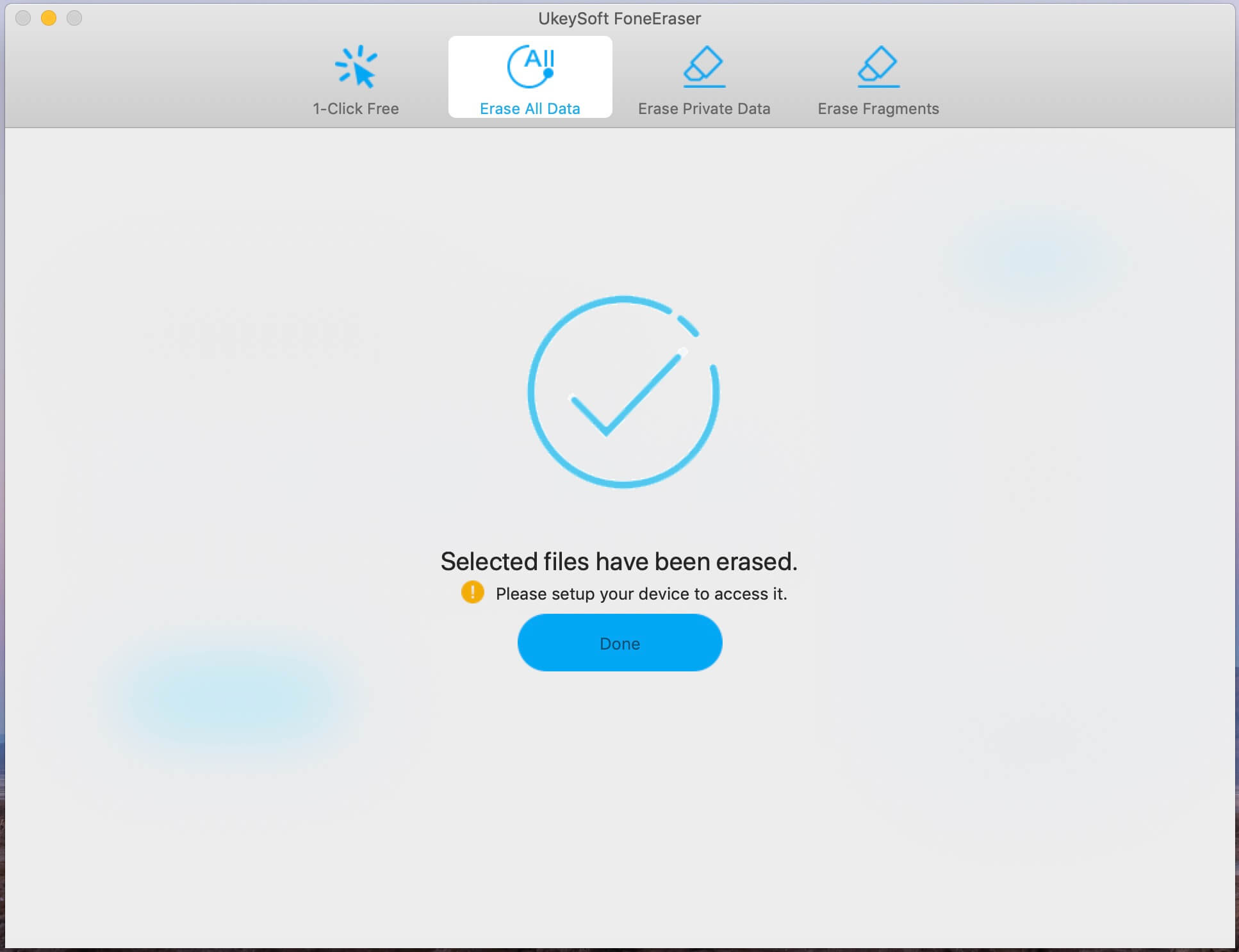
Prompt: you need to log in before you can comment.
No account yet. Please click here to register.

Enjoy safe & freely digital life.
Utility
Multimedia
Copyright © 2025 UkeySoft Software Inc. All rights reserved.
No comment yet. Say something...