







By Justin SabrinaUpdated on September 02, 2021
“I want to delete my Kik account and use WhatsApp. I don’t want my Kik account data to leak out. How can I completely delete Kik data on my iPhone 11?”
Kik is a popular messaging application for users to send messages to their friends and family for free. Which messaging app to use depends on which app your family and friends use. When they switch to WhatsApp as a communication application, you may also want to give up Kik. Or you are worried about privacy leaks and consider disabling Kik. Whatever your reasons, if it's less attractive to you, it may be time to delete or deactivate your Kik account. In this article, we will guide you how to temporarily deactivate Kik account and permanently delete Kik account, as well as completely erase all data on Kik for privacy safe.

There is a slight difference between temporarily suspending an account and permanently deleting it. Temporary deactivation means that you will stop receiving any messages, emails and notifications from your Kik account, and other users and contact lists will not search your username and email address.
Permanently deleting Kik account means that you can never reactivate your Kik account, unless you create an new account with a newly associated email ID. You will never receive any emails, messages and text banners from Kik. Meanwhile, other users will never be able to search you via username, because your account will be permanently deleted on Kik.
Steps to Temporarily Deactivate Kik Account:
Step 1. Open ws.kik.com/deactivate in the browser. Enter the email address you used to register your Kik account.
Step 2. Check the email you received to see the account deactivation link sent, click the link to complete the process.
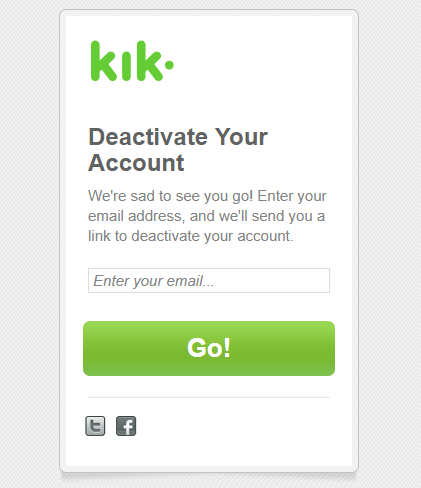
Steps to Permanently Disable Kik Account:
Step 1. Go to the delete Kik account page in your browser: ws.kik.com/delete. And provide the necessary information required, including user name, email ID, reason for leaving Kik.
Step 2. Press the "Start" button. Check the Kik link you received in the permanent deactivation email, please click the link to complete the process.
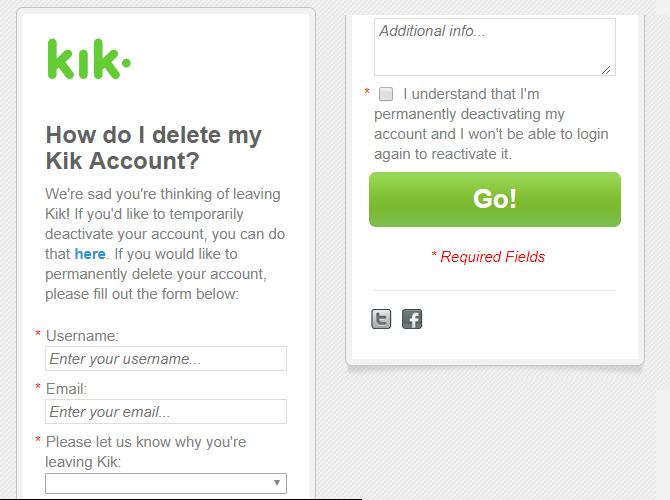
UkeySoft FoneEraser is a professional iPhone eraser that helps you permanently and completely erase all private fragments from third-party apps, thereby protecting your personal privacy from disclosure. It's an expert on 100% erasing apps & app data on iPhone/iPad/iPod touch, such as Kik, WhatsApp, LINE, Viber, Instagram, Facebook, etc. What's more, it can help you permanently erase iPhone without passcode, and erase junk files, large files, temp files to free up space.
Key Features of UkeySoft FoneEraser:
Step 1. Launch UkeySoft FoneEraser and Connect iPhone with Computer
Install UkeySoft FoneEraser on your computer. To permanently delete Kik history, you should choose “Erase Fragments” function, then connect your iPhone to computer via USB cable. Tap on Trust on your iPhone screen, then click “Scan” button.
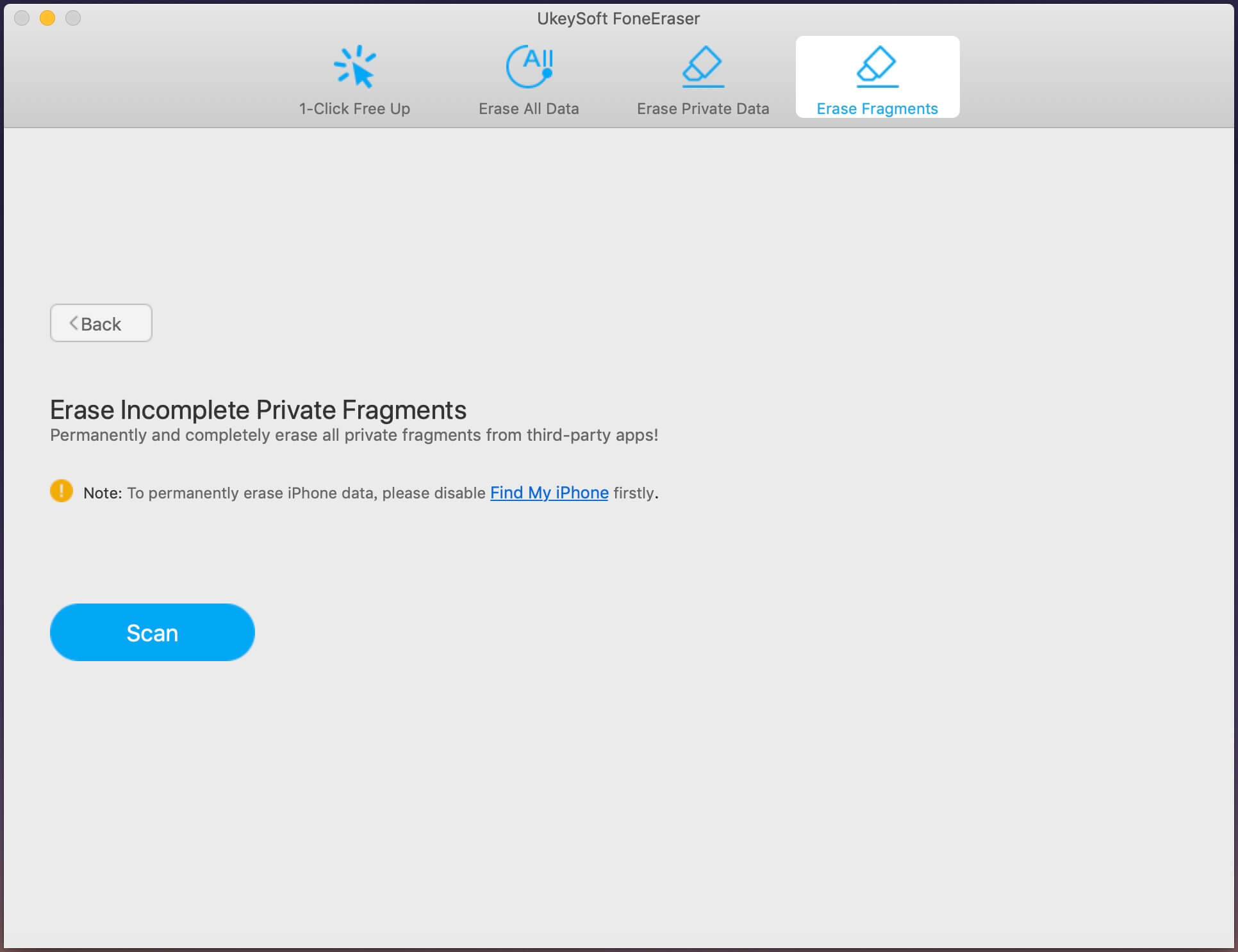
Note: To permanently erase Kik data on iPhone, please "Find My iPhone" shoule be disabled.
Step 2. Start Scanning Private Fragments from Apps
This tool will start to scan all private fragments from third-party apps, just wait a few minutes to finish the scanning process.
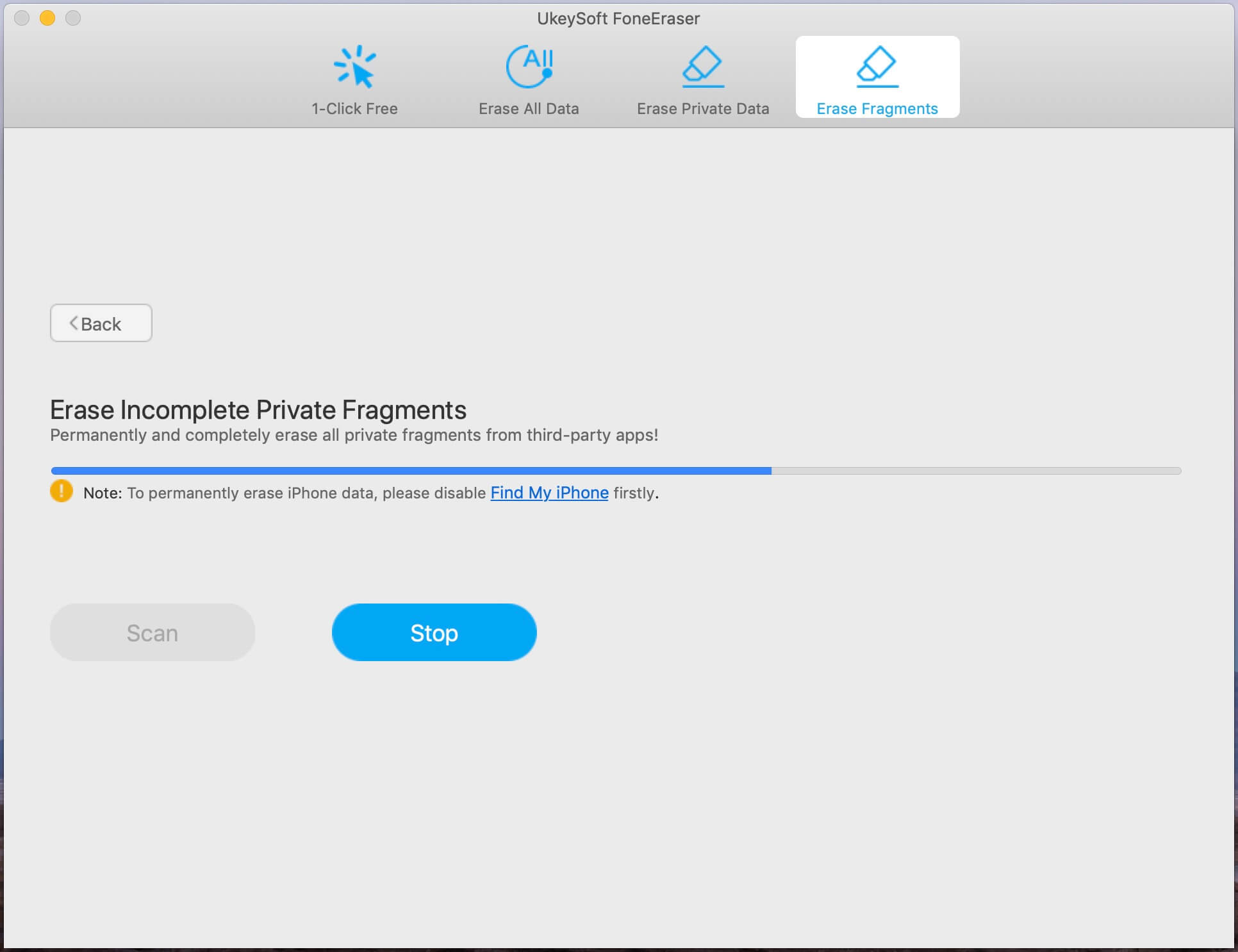
Note: please keep your iPhone connected with your computer and do not use iPhone during the whole process.
Step 3. Start Removing Data from Kik
After finishing the scanning process, UkeySoft iPhone Eraser will show you all private fragments and information left of the third-party apps, select Kik app and click "Erase Now" button to remove the data of Kik.
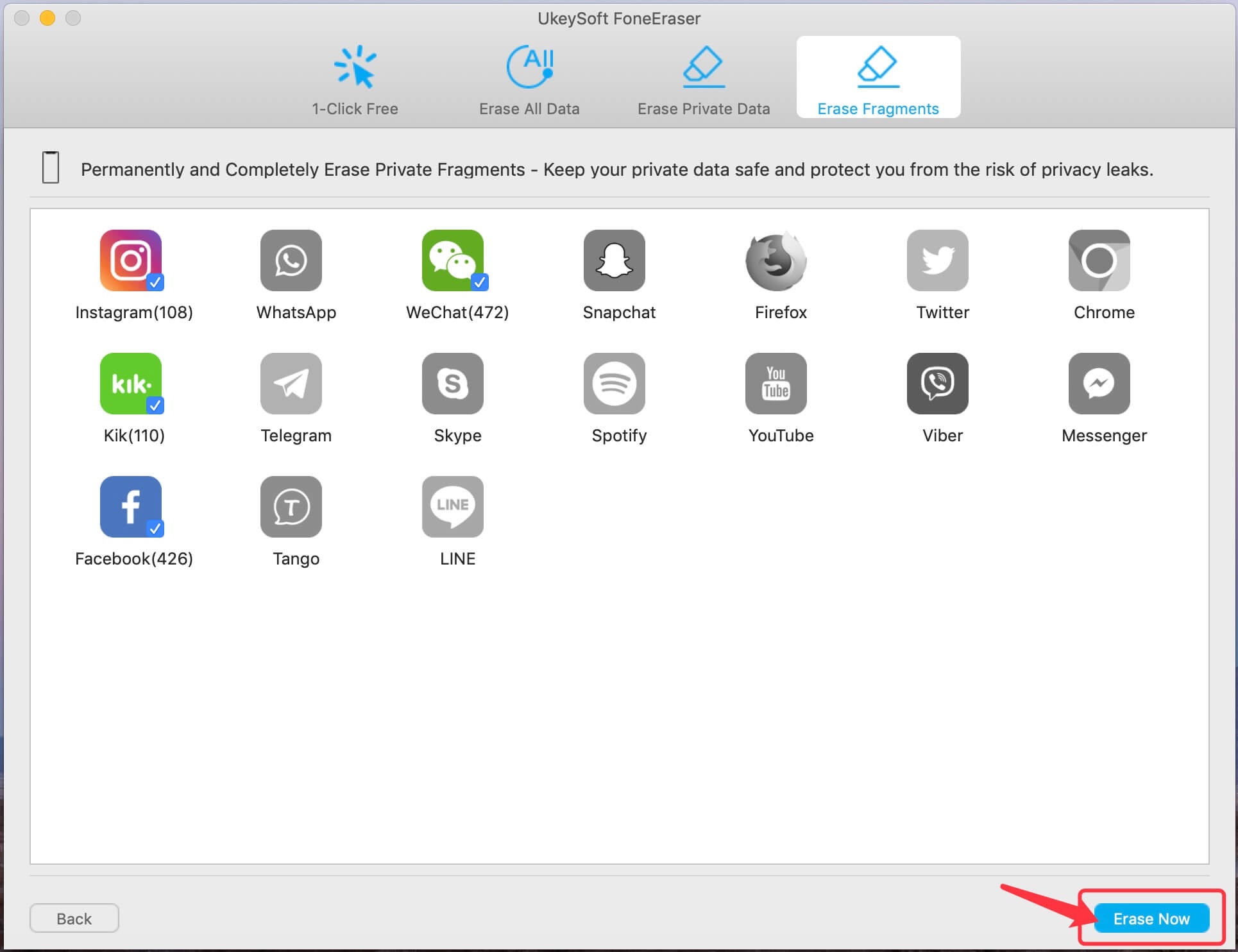
Now, you have completely erased all Kik data on your device.
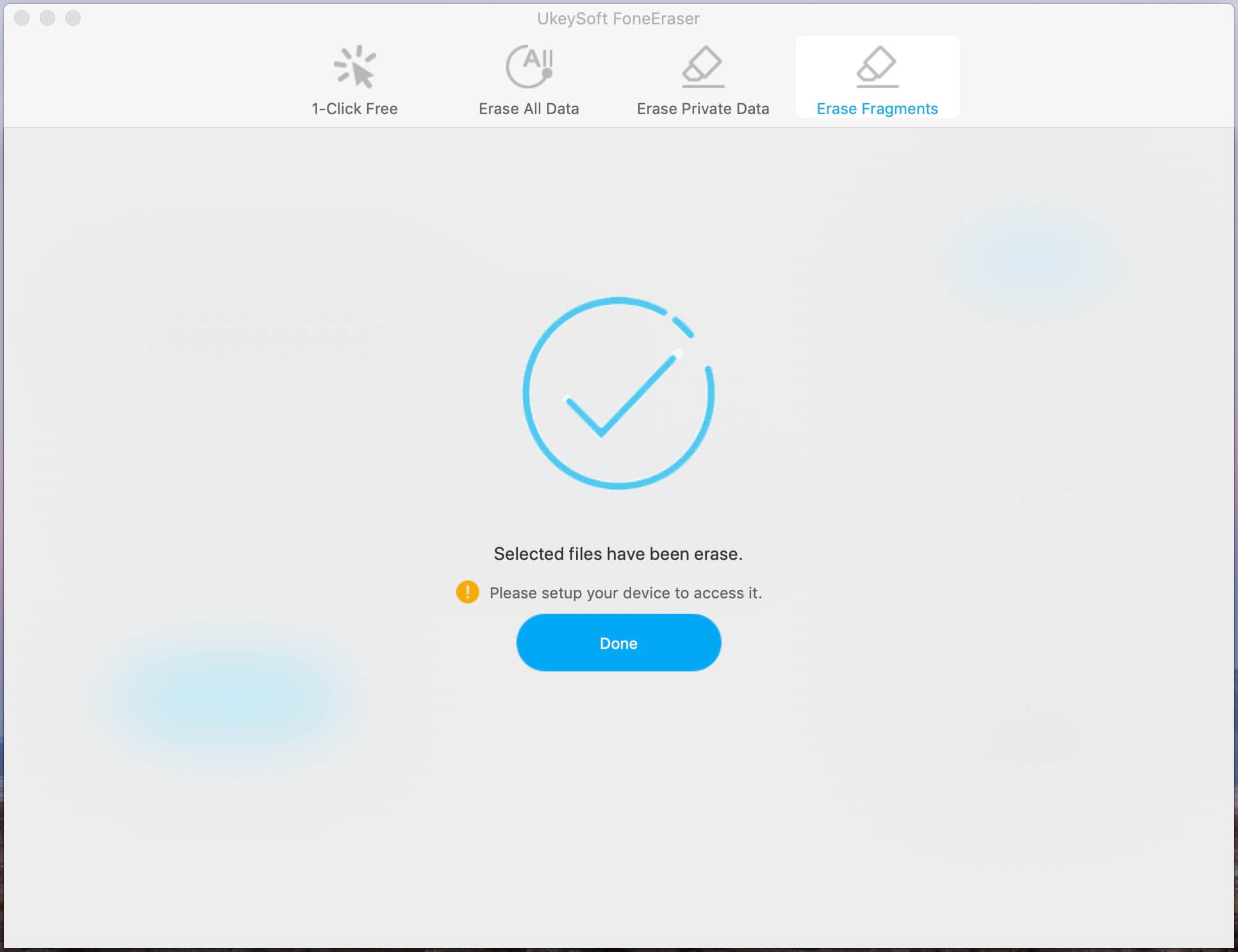
Prompt: you need to log in before you can comment.
No account yet. Please click here to register.

Enjoy safe & freely digital life.
Utility
Multimedia
Copyright © 2025 UkeySoft Software Inc. All rights reserved.
No comment yet. Say something...