







By Justin SabrinaUpdated on September 05, 2025
iCloud provides huge data storage facility for the Apple users and Apple ID can be used to access iCloud across various devices. However, the problem is getting more and more serious. Users often encounter the problem of iCloud locked account. If your iPhone is locked by iCloud, it means you can't use your iPhone properly. This article coverts 5 ways to help you unlock iCloud locked iPhone and iPad, including iOS 18 devices.

CONTENTS
What is iCloud Locked?
iCloud Lock is also an activation lock designed to keep your device and data safe in case your iPhone, iPad, iPod touch or Apple Watch is lost or stolen. When you turn on "Find My iPhone", the activation lock is automatically enabled. With an iCloud-locked iPhone, you can hardly do anything, you can not activate it with a different account, you can not erase the device without entering the correct Apple ID and password, you can not access iPhone unless you unlock the iCloud locked iPhone.
Why You Are Not Able to Unlock iCloud Locked iPhone?
You purchased a second-hand iPhone or iPad, but the previous owner forgot to log out of his Apple ID and iCoud account.
You have a long-term unused iPhone or iPad, and you have forgotten the Apple ID password you originally set.
You accidentally picked up an iPhone which is iCloud locked, you need to unlock the iCloud locked iPhone to find the owner.
As soon as you turn on your iOS device and see one of the following screens, you should instantly check if the iPhone is locked with an activation lock.
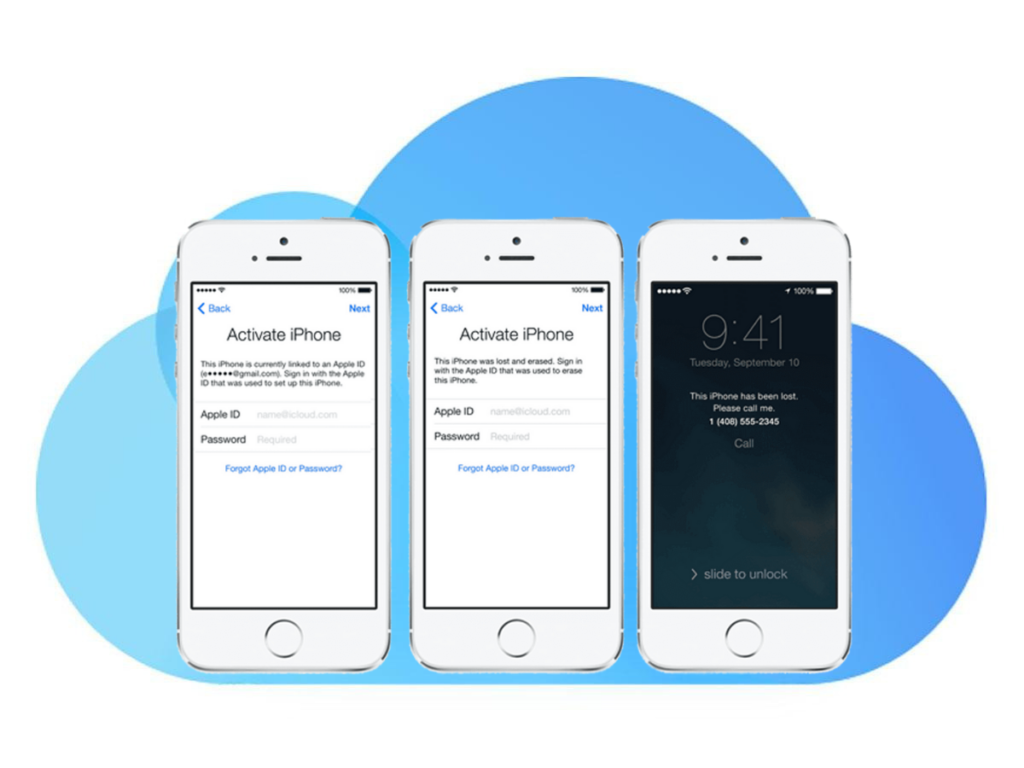
How to Break iCloud Lock?
iCloud Lock means your iPhone is not activated. This feature protects your data if your iPhone is stolen. In this article, we'll discuss different security iCloud lock removal methods for unlocking iCloud-locked iPhone 11/11 Pro/11 Pro Max/XS/XS Max/XR/X/8/7/6S/6.
In this part, we will introduce 5 ways on how to unlock iCloud locked iPhone and iPad. You are able to unlock iCloud locked iPhone via DNS setting, iOS Unlocker tool, Apple ID password resetting, online unlock services. You may even try to contact the previous owner of your device!
It may be that you have forgotten your iCloud password and cannot activate your iPhone. DNS bypass can be used to unlock iCloud Locked iPhone issues. You can do this:
Maybe that you forgot your iCloud password and not being able to activate your iPhone. iPhone or iPad DNS Bypass is a popular solution for iCloud locked devices. Read on how-to steps:
Step 1. Restart your iPhone and select your Country and Language.
Step 2. Choose Wi-Fi Settings. If you don’t see ‘i’ letter beside the Wi-Fi network, press Home button, then select ‘More Wi-Fi Settings’.
Step 3. Your iPhone should not be connected to the network. If it is connected, tap on the ‘i’ button then select “Forget this Network”.
Step 4. Tap the ‘i’ button, then insert custom DNS, choose one, that you need of the below IPs:
USA: 104.154.51.7
Europe: 104.155.28.90
Asia: 104.155.220.58
Australia and Oceania: 35.189.47.23
Other continents: 78.100.17.60
Step 5. After entering DNS IP address, tap on "Back", and then click "Activation Help".
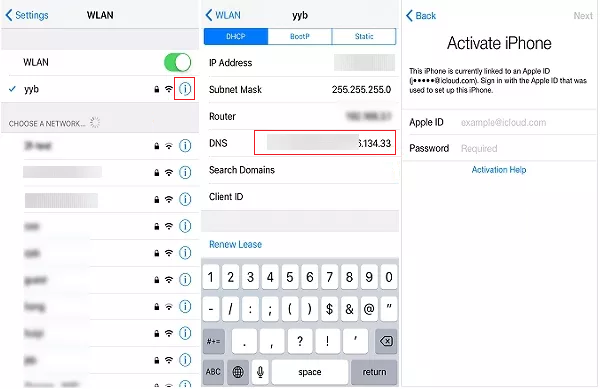
Once the iCloud activation bypass settings is done, you'll receive a message saying "You have successfully connected to my Server." Now you can tap on the menu to access some apps and features on your device.
When your iPhone is iCloud-locked, you can easily use your Apple ID and passcode to unlock it. But, if you forgot the Apple ID or password, you can bypass iCloud activation lock via third-party professional iCloud lock unlocker tool.
Aiseesoft iOS Unlocker is a reliable iPhone/iPad unlocker and iCloud lock removal tool, you can bypass the iCloud activation Lock with 99% success Rate. The program offer 5 iOS unlock features: unlock iPhone/iPad screen lock without passcode, remove the iCloud lock, bypass various Screen Time restrictions, remove MDM, and remove Apple ID. If looking for a reliable iCloud unlock tools or services, try this powerful all-in-one iOS unlock tool to bypass your iCloud-locked from iPhone/iPad.
Key Features
Step 1. Download and Launch Aiseesoft iOS Unlocker
This professional all-in-one iOS unlocker software works well on Windows and Mac computer, and it can unlock all version of iPhone , including the latest iPhone 16/16 Plus/16 Pro/16 Pro Max, the latest iOS 18.5/iOS 26 supported. Please download the software on your computer, install and launch it.
Step 2. Choose Bypass iCloud Activation Lock
After launching this iOS Unlocker on your computer, please select “Bypass iCloud Activation Lock” feature.
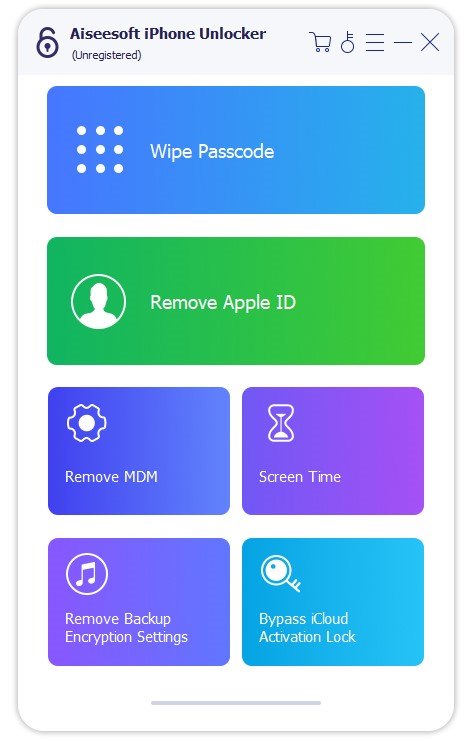
Step 3. Connect Your iPhone
Read the instructions and connect your iPhone to the computer with an Apple USB cable, then put iPhone into Recovery Mode.
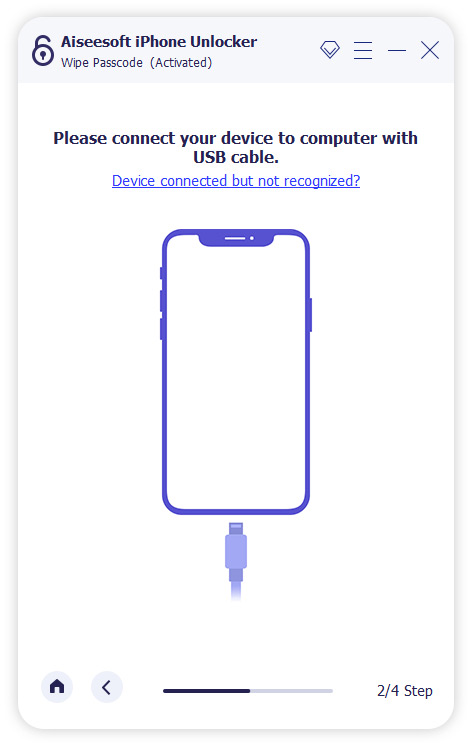
Step 4. Jailbreak iPhone
To unlock iCloud locked iPhone, you need to jailbreak your device at first. Follow the onscreen steps to jailbreak your iPhone. Please check the use statement and warnings box and hit the “Start” button.
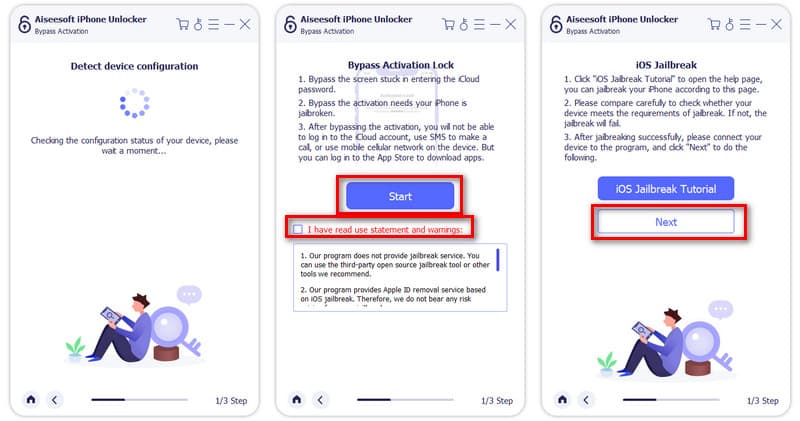
Note that this iCloud unlock solution requires a device jailbreak. Follow the jailbreak tutorial to proceed.
Step 5. Start Bypass iCloud Activation Lock
Once the jailbreak is done, follow the onscreen steps and click “Start Bypassing Activation” to remove iCloud activation lock. Please wait patiently until the whole unlocking process is completed.
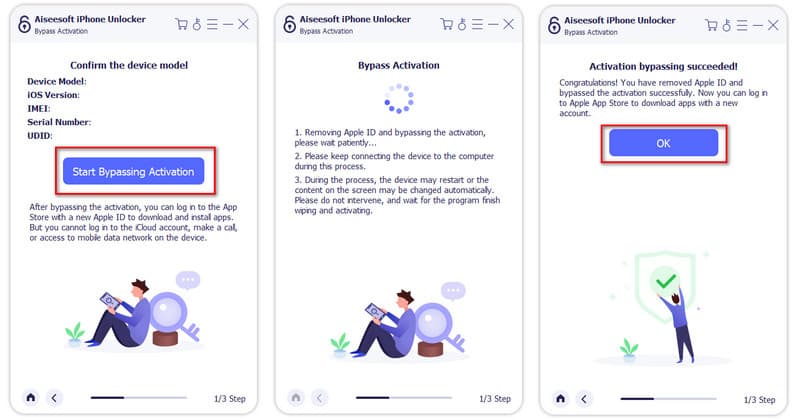
Once you have successfully unlocked iCloud activation lock from your iPhone, the Apple ID would be removed, you can log in the Apple App Store via another Apple ID , and start to download apps or use Apple service again.
Above method to bypass iCloud activation locked directly, you can also unlock iCloud activation locked via removing the Apple ID. Let's teach you another way to reove iCloud activation locked.
UkeySoft iOS Unlocker enables you to remove Apple ID from iPhone/iPad/iPod touch without password. In case you forgot your iCloud activation password, or just got a sedond-hand iphone associated with the previous owner’s account, this UkeySoft Unlocker could be your effective solution, you can use it to unlock iCloud locked iPhone with one click.
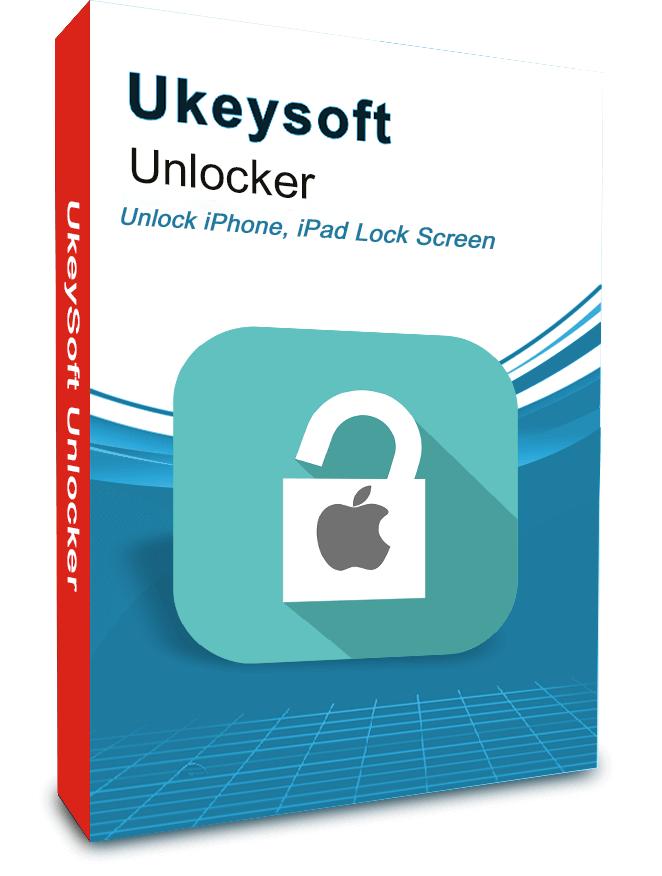
UkeySoft Unlocker
Step 1. Launch UkeySoft Unlocker
Firstly, launch UkeySoft Unlocker on your computer and select “Unlock Apple ID” mode from the home interface to bypass iCloud lock.
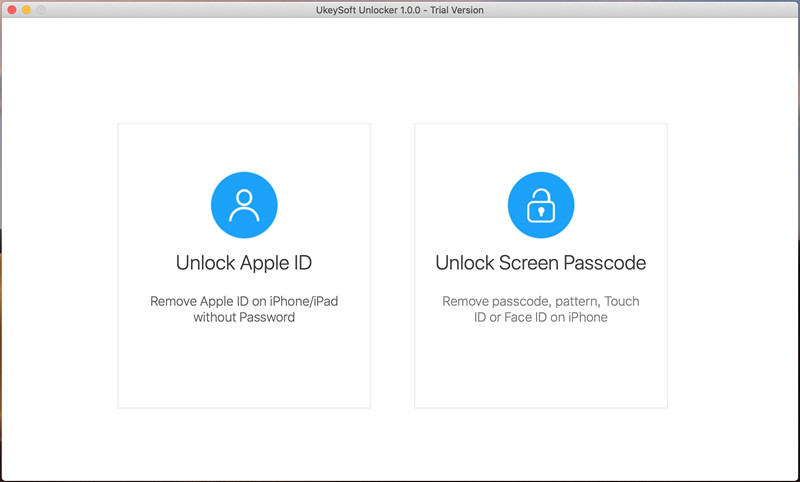
Step 2. Connect iCloud Locked iPhone to the Computer
Connect your iPhone to computer and trust the connection. Click “Next”.
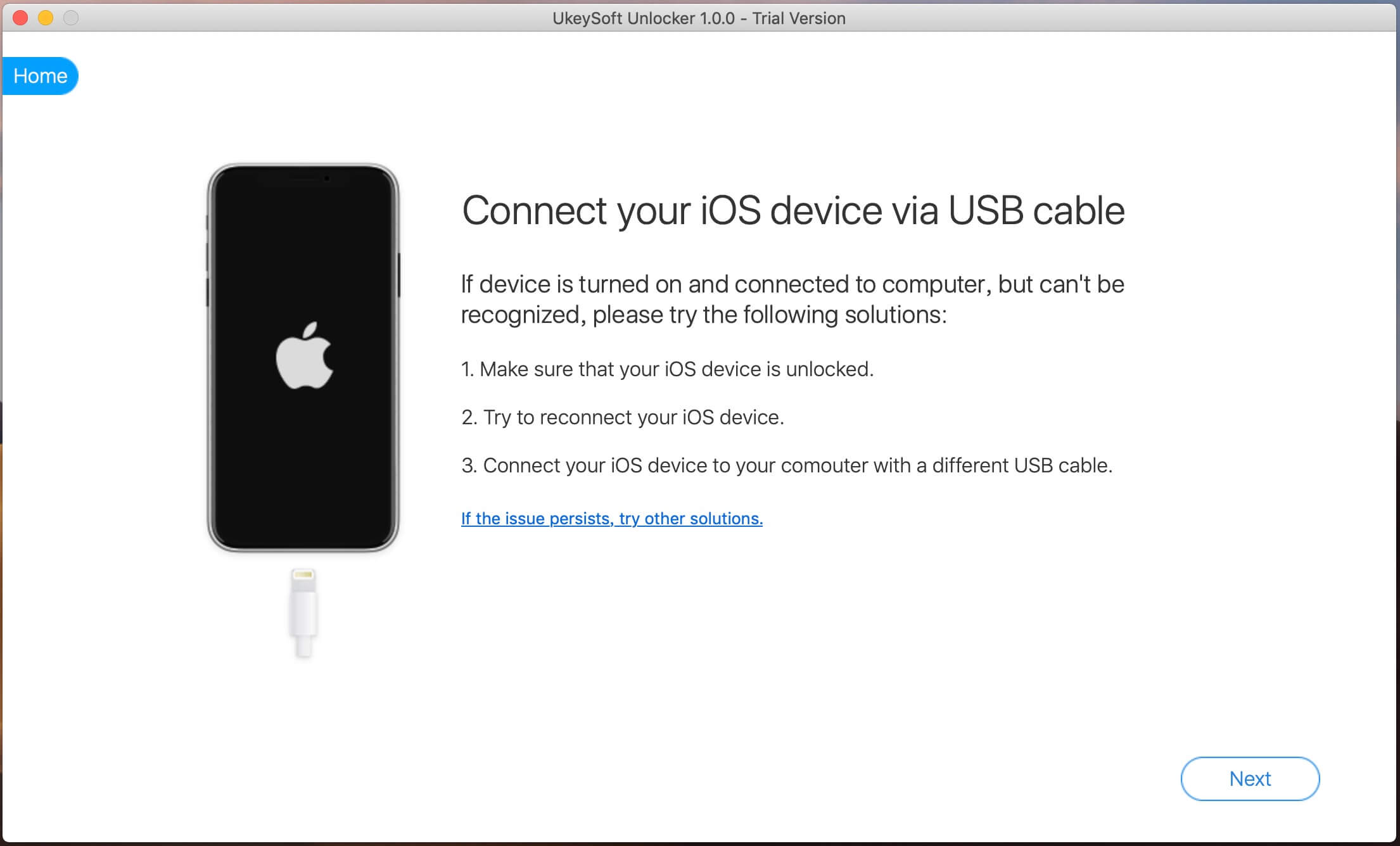
Note: You can rely on this software to easily bypass iCloud lock unless your device is running iOS 11.4 or higher, or your phone has enabled the "Find My iPhone" feature.
Step 3. Start to Unlock Apple ID
Click the "Start" button and UkeySoft Unlocker will immediately unlock your device, which will take a few seconds. The program is able to identify your device model and confirm the device before performing any operations.
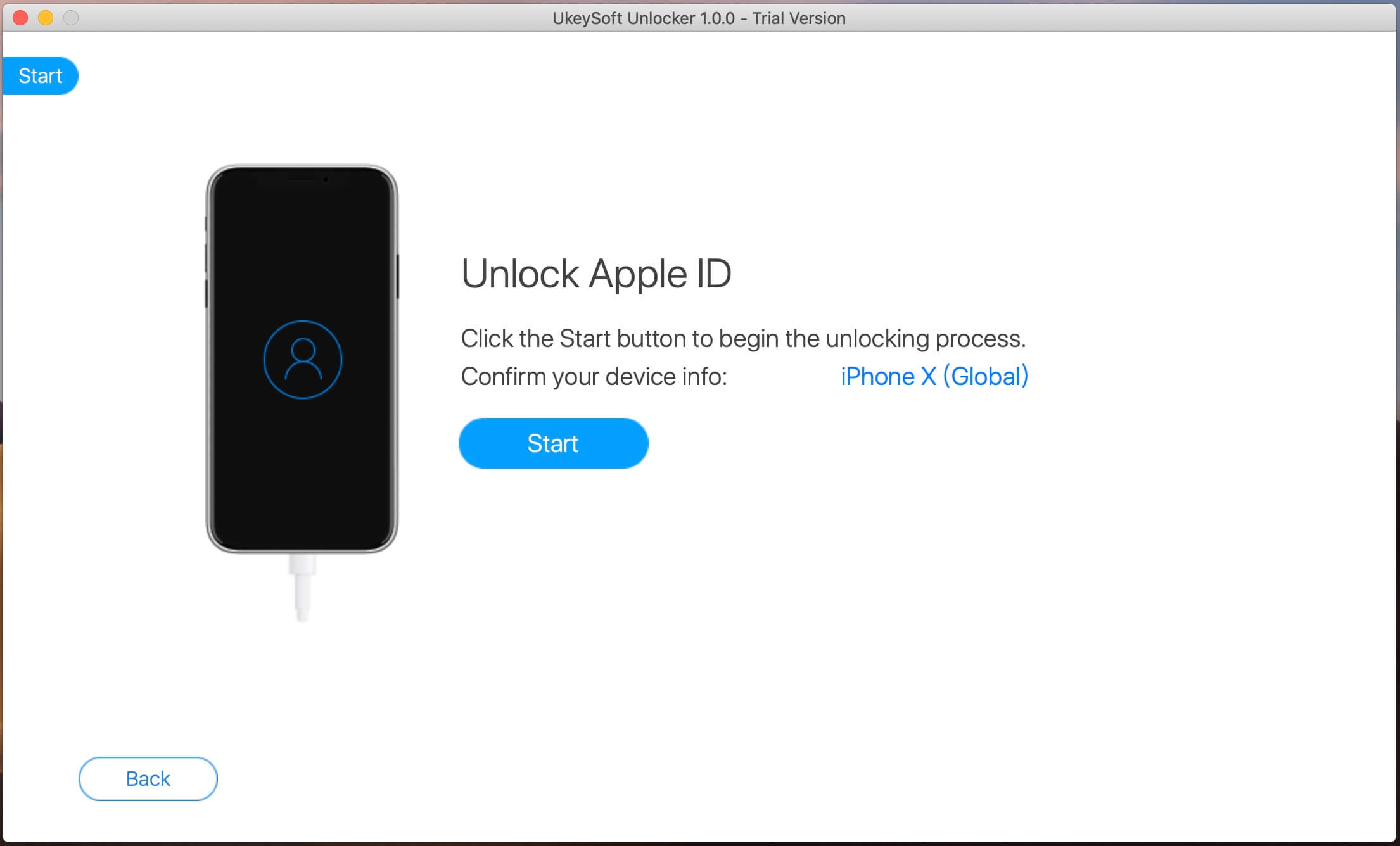
UkeySoft Unlocker will start removing the Apple ID without password. The only thing you can do now is wait. I believe it will not disappoint you.
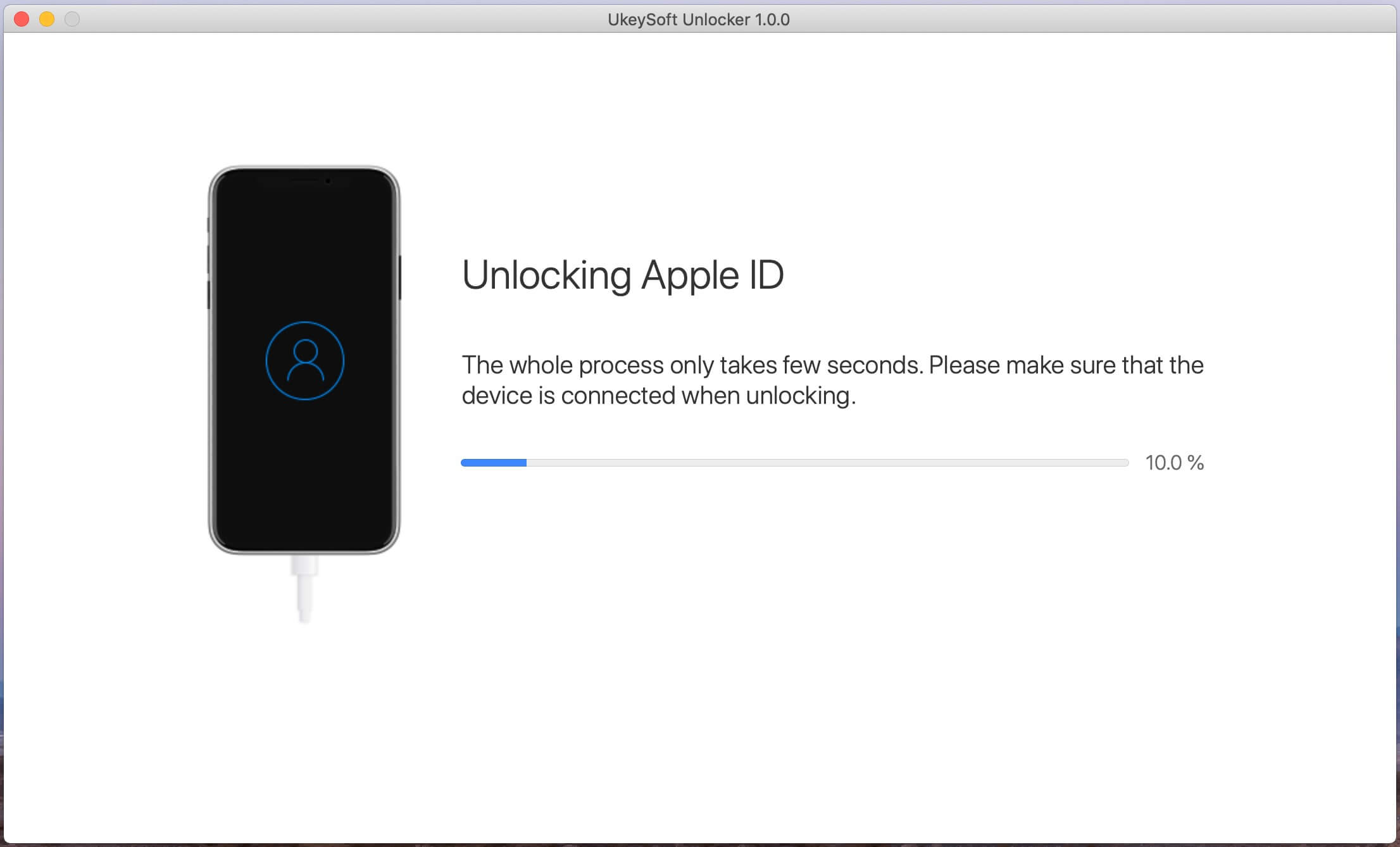
When it’s done, the previous Apple ID and iCloud account will be removed from iPhone. You can now use new Apple ID and enjoy all the features on iPhone.
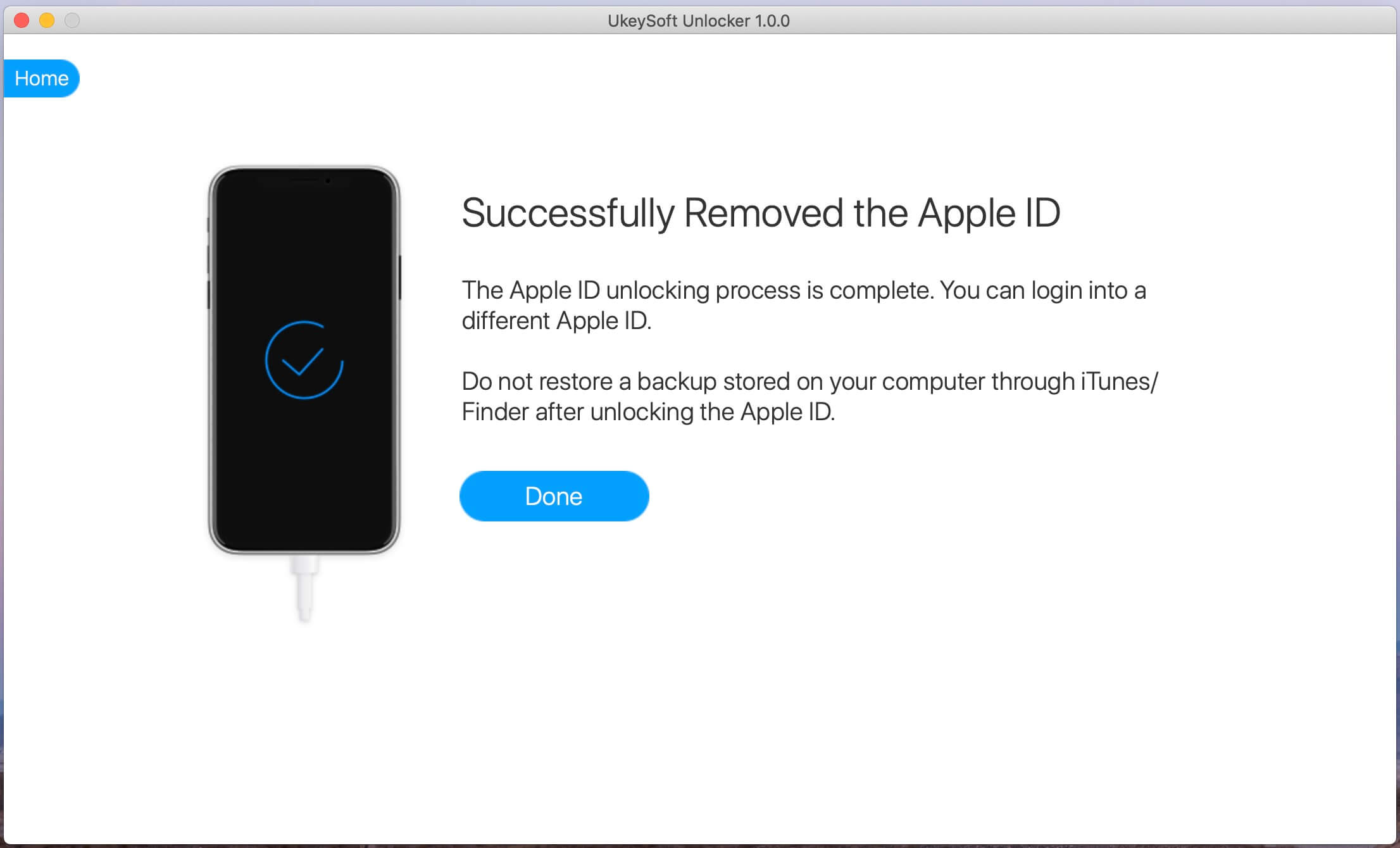
Apple uses "iCloud account" on its support site. In fact, iCloud accounts is only a subset of an Apple ID account. Apple ID is the key to manage Apple devices and services. You can also reset your Apple ID password to unlock an iCloud-locked iPhone or iPad.
Step 1. Go to iforgot.apple.com on web browser.
Step 2. Enter your Apple ID and verify code on the page, and click "Continue".
Step 3. Select a way to reset your Apple ID password based on your situation.
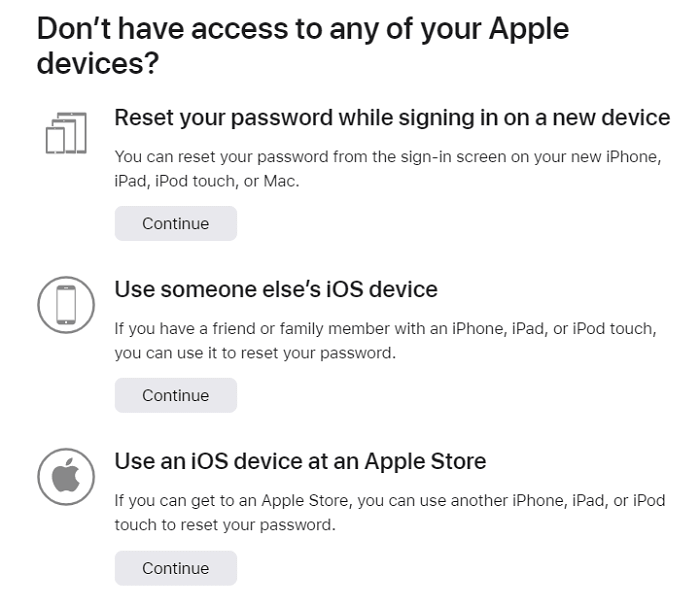
Step 4. You need to enter the full phone number for verification, and click "Continue".
Step 5. Enter the confirmation code, and choose a new password, then click "Reset Password".
In this way, you can easily eliminate the iCloud locked page by entering your Apple ID and password.
In addition, you can also unlock iCloud locked iPad or iPhone through some online unlock services. However, all of them are paid service, such as IMEI Unlock SIM, AppleiPhoneUnlock, etc., you've better find a reliable one. If you worry about wasting money, I suggest that you use a professional iOS Unlocker.
Compared to online services, UkeySoft Unlocker is a convenient yet reliable tool that helps you one-click to unlock iCloud ID on iPhone and iPad without password. In addition, it also allows to remove Apple ID without password, and unlock iPhone screen passcode without iTunes/iCloud.
If you bought a second hand iPhone from your friend, ebay or Amazon, you can contact the previous owner. Try to ask for the iCloud passcode and get the iPhone unlocked.
- Enter the iCloud password on the iCloud lock screen to unlock your iPhone/iPad.
- After successfully unlocking the iPhone, go to "Settings" and click on the owner's name.
- Scroll down and click on "Sign Out" to the Apple ID. Then any data stored in iCloud will be removed from your iPhone.
- Use a different AppIe ID or create a new on to log into your iPhone.
We showed you 6 ways to unlock an iCloud locked iPhone and iPad. Different from other free iCloud Lock unlock solutions, UkeySoft Unlocker (iCloud Activation Lock Removal) enables you to remove iCloud account/Apple ID/screen passcode on iPhone/iPad without password fast and easily. It is professional, safe, and reliable, give it a try!
Prompt: you need to log in before you can comment.
No account yet. Please click here to register.
Remove Apple ID, lock screen, screen Time and MDM lock from iOS devices without password.
Porducts
Solution
Copyright © 2025 UkeySoft Software Inc. All rights reserved.
No comment yet. Say something...