







By Justin SabrinaUpdated on September 05, 2025
“How to fix iPhone stuck on black screen with spinning wheel? This happened on my iPhone after updating from iOS 12 to iOS 13. Couldn’t get phone off for hours. Now my iPhone 8 Plus is stuck on black screen with spinning wheel and ends up unresponsive, is there a way to fix this error?”
"My iPhone stuck on Black Screen of death after iOS 14 update. How to fix Apple iPhone black screen of death issue?"
iPhone stuck on black screen with spinning wheel issue is a common error when you upgrade your iPhone, such as from iOS 11 to iOS 13, from iOS 12 to iOS 13, from iOS 12.4 to iOS 13.2. How to fix it? This article explains how you can fix and unlock iPhone black screen of death when your iPhone becomes stuck on the black screen with spinning wheel.
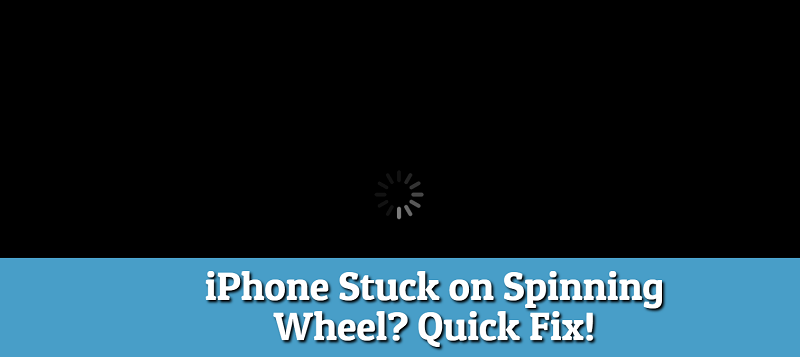
What Is iPhone Stuck on Black Screen with Spinning Wheel
Sometimes, iPhone will have some minor faults. One of the glitches you may encounter is your iPhone black screen with spinning wheel. The spinning wheel on black screen is a common occurrence when you turn on your iPhone. Most of the time it takes almost 15 minutes then it boots. The problem comes when it persists and gets stuck on the dark screen. iPhone stuck on a black screen with a spinning wheel is not a rare problem. It may happen when an iOS update error occurs, iPhone is attacked by a virus or malware, some hardware related issues, etc.
If there’s a black screen on your iPhone with a spinning wheel that seems to take forever, then this guide will solve the iPhone spinning wheel of death issue.
One of the solutions for iPhone black screen spinning wheel on iOS is you can bypass it.
UkeySoft Unlocker is capable of downloading the appropriate firmware package on your iPhone and then fix the black screen with spinning Wheel issue. At the same time, the password screen will be removed, and now your device is like the new one, you can set it with your Apple ID or another Apple ID. In addition, if you want to unlock iPhone/iPad/iPod passcode when forgot screen lock passcode, or unlock Apple ID/iCloud activation lock, you can also get helped from it.
The whole process will be done in the easiest way, and you can fix iPhone black screen with a spinning wheel problem with just a few clicks. UkeySoft Unlocker is 100% feasible and this is the most recommended.
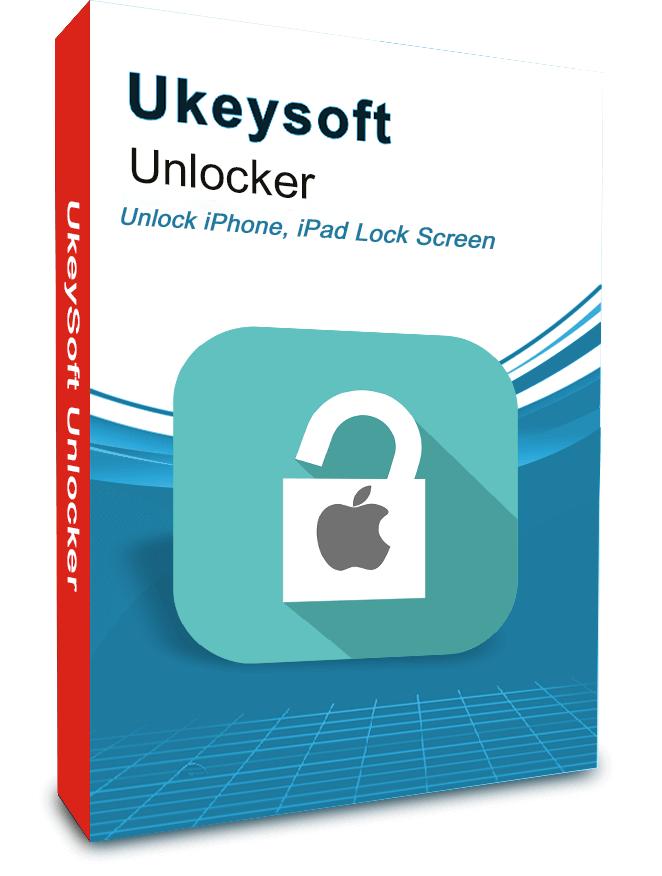
UkeySoft Unlocker
Good news, our UkeySoft unveils iOS System Recovery - UkeySoft FoneFix to fix various iOS system issues, UkeySoft FoneFix not only can fix iOS device stuck in recovery mode/DFU mode/white Apple logo, but also enables you fix iPhone stuck on black/blue/frozen/disabled screen, no data loss at all.
To fix iPhone stuck issues and turn to normal with UkeySoft FoneFix, here is a simple video guide.
@ukeysoftinc How to Fix iPhone/iPad stuck in Recovery mode? #recoverymode #fixiphone #fixipad #iphonerecoverymode #iphonerecovery ♬ original sound - UkeySoftinc
Step 1. Launch UkeySoft Unlocker on Mac Computer
Install and launch the UkeySoft Unlocker program on your Mac computer. Follow the "Unlock Screen Password" feature to start fixing iPhone black screen with spinning wheel issue.
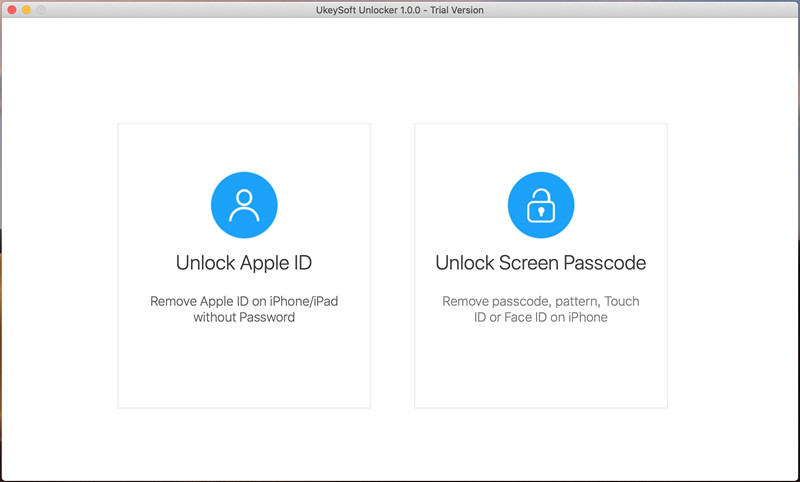
You will be shown what circumstances you can use it to unlock screen password. Click on "Next" to go further.
Step 2. Put iPhone into Recovery Mode
If your iPhone is stuck on black screen with spinning wheel, follow the steps below to put your iPhone into recovery mode in order to allow the program to recognize the device model.

Step 3. Download Firmware Package
You need to download firmware to fix your device. All the firmware versions that you can use for your iPhone will be offered by the program. Choose the version you like and click "Download".
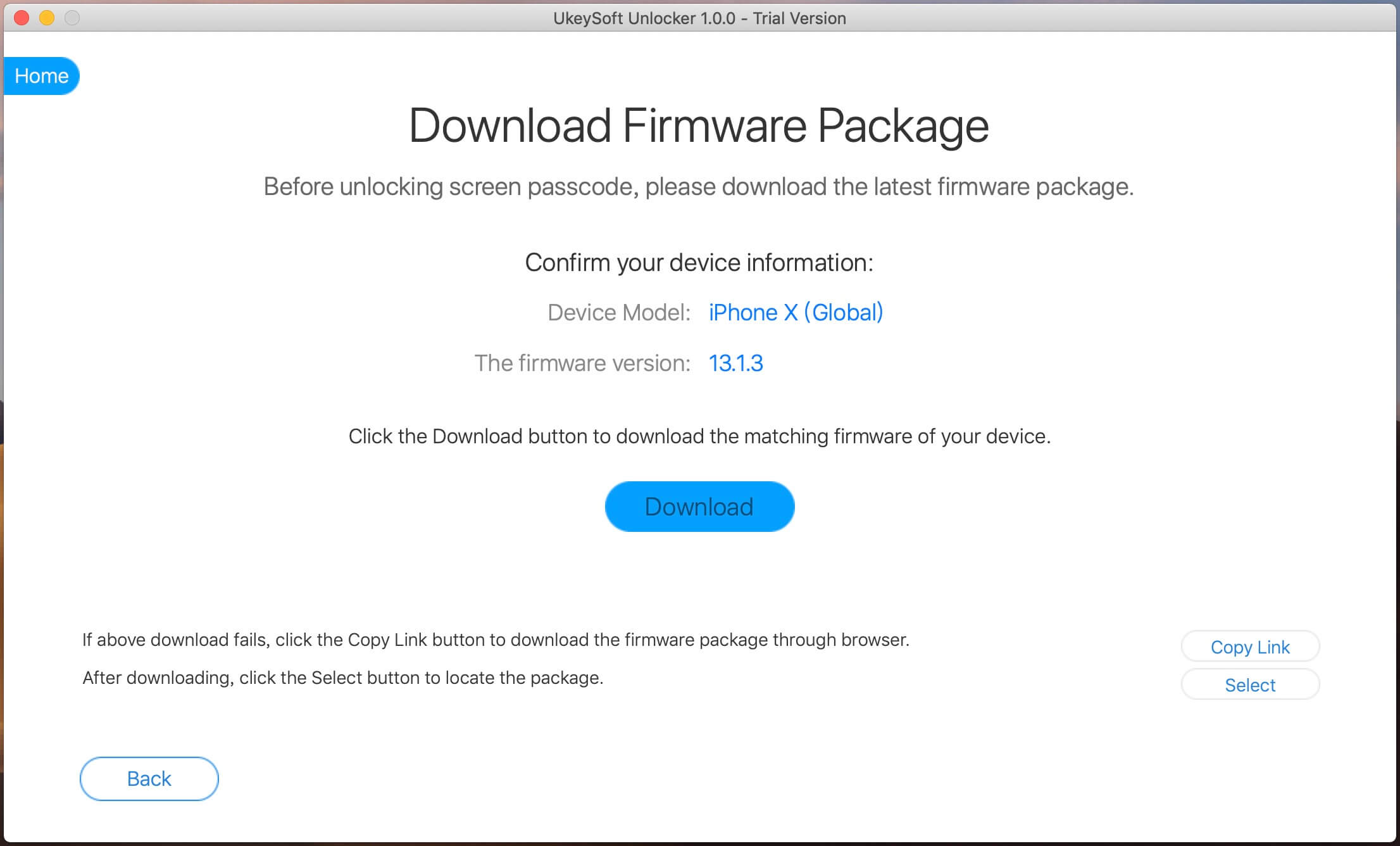
Tip: If the download fails or you want to change another iOS version, click "Copy Link" to find any firmware package through your browser. After that, click "Select" to navigate to the downloaded firmware package location. The program starts downloading the selected firmware package for fixinng iPhone stuck on black screen with spinning wheel.
Now the software automatically starts downloading the appropriate firmware package. You will see an intuitive page where you can see the progress of the download based on the progress bar provided.
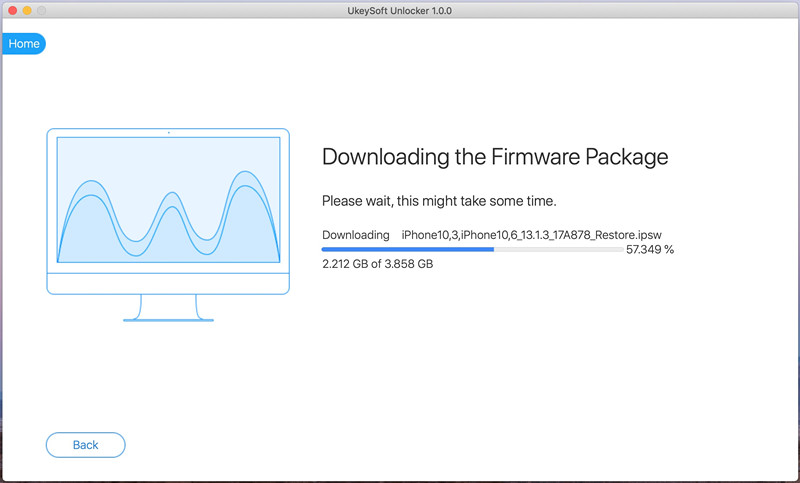
Step 4. Remove Password from iPhone with Black Screen
When the process complete, click "Start Unlock" and then double confirm to start unlocking your iPad. The UkeySoft Unlocker software starts removing passowrd and fixing your black screen iPhone to normal state.
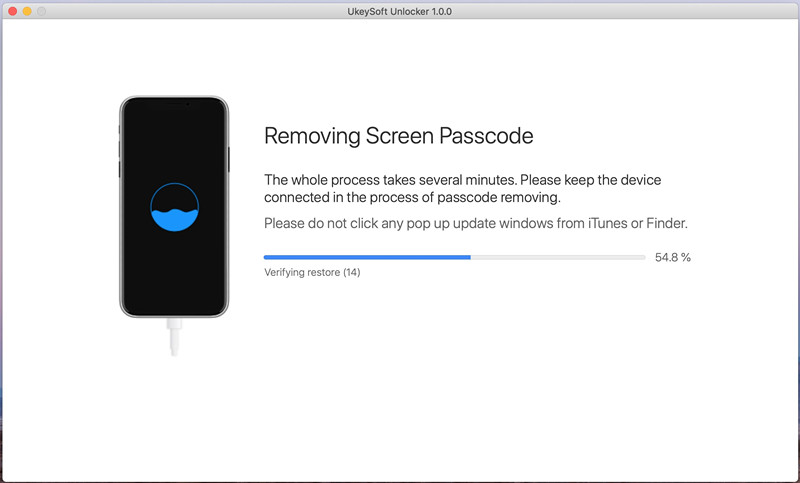
After successfully completing the process, your iPhone will restart normally.
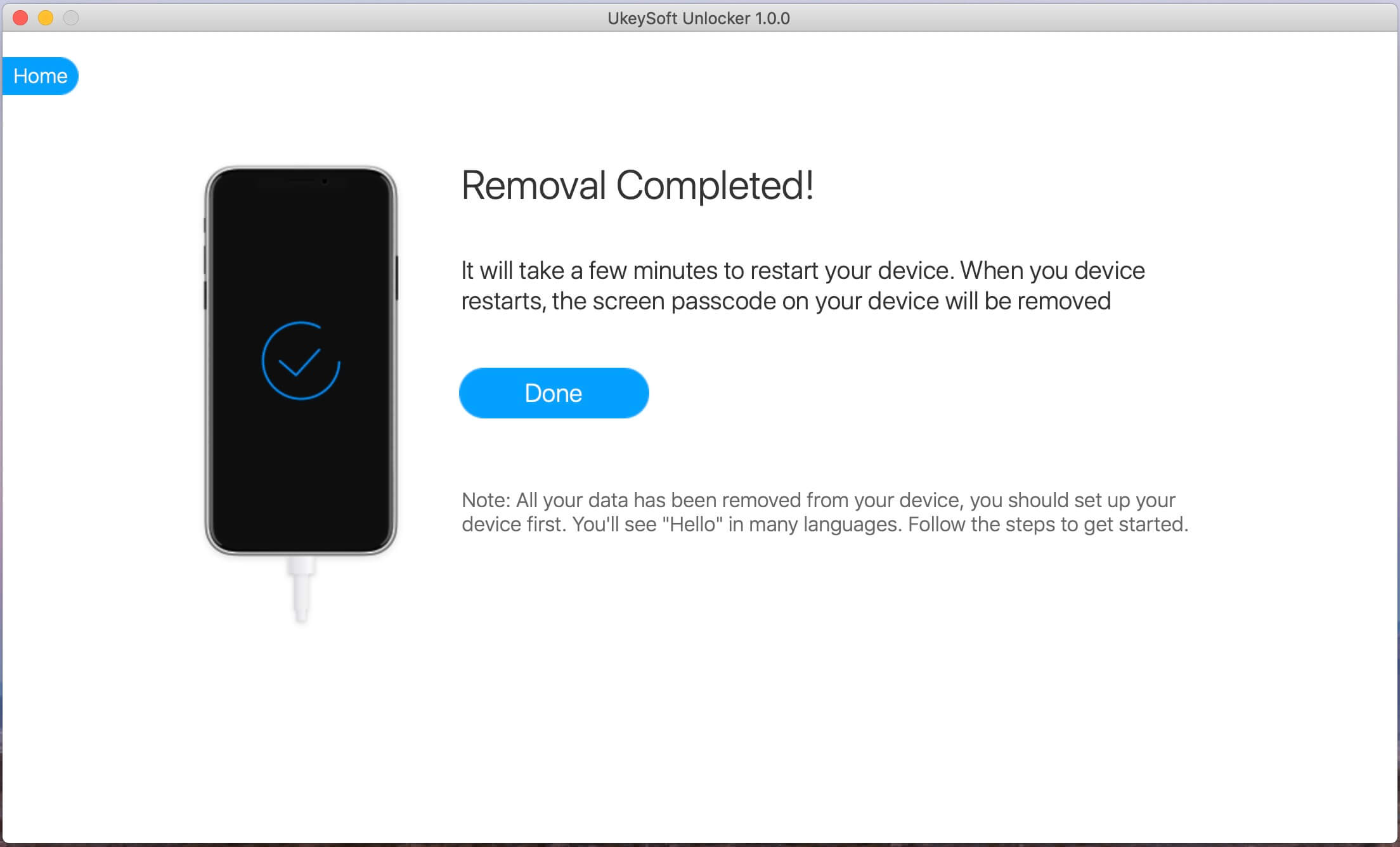
It will not now be stuck on a black screen with spinning wheel. At the same time, the screen password was completely removed, which is very friendly to those who have forgotten the lock screen password as it can unlock iPhone/iPad lock screens in different situations, including 4-Digit/6-Digit Numeric Code, as well as Touch ID or Face ID.
Sometimes, you can force restart your iPhone to fix iPhone stuck on black screen with spinning wheel issue. Here’s how:
iPhone 8 or later (iPhone X, iPhone XS, iPhone 11, etc): Press and release the volume up button then press and release the volume down button. At last, press and hold the Side button until the Apple Logo appears.
iPhone 7, iPhone 7 Plus: Press and hold the side and volume down buttons simultaneously for at least 10 seconds, until you see the Apple logo.
iPhone 6S and earlier (iPhone 5, iPhone 6 etc): Press and hold the home and side buttons together until you see the Apple logo.
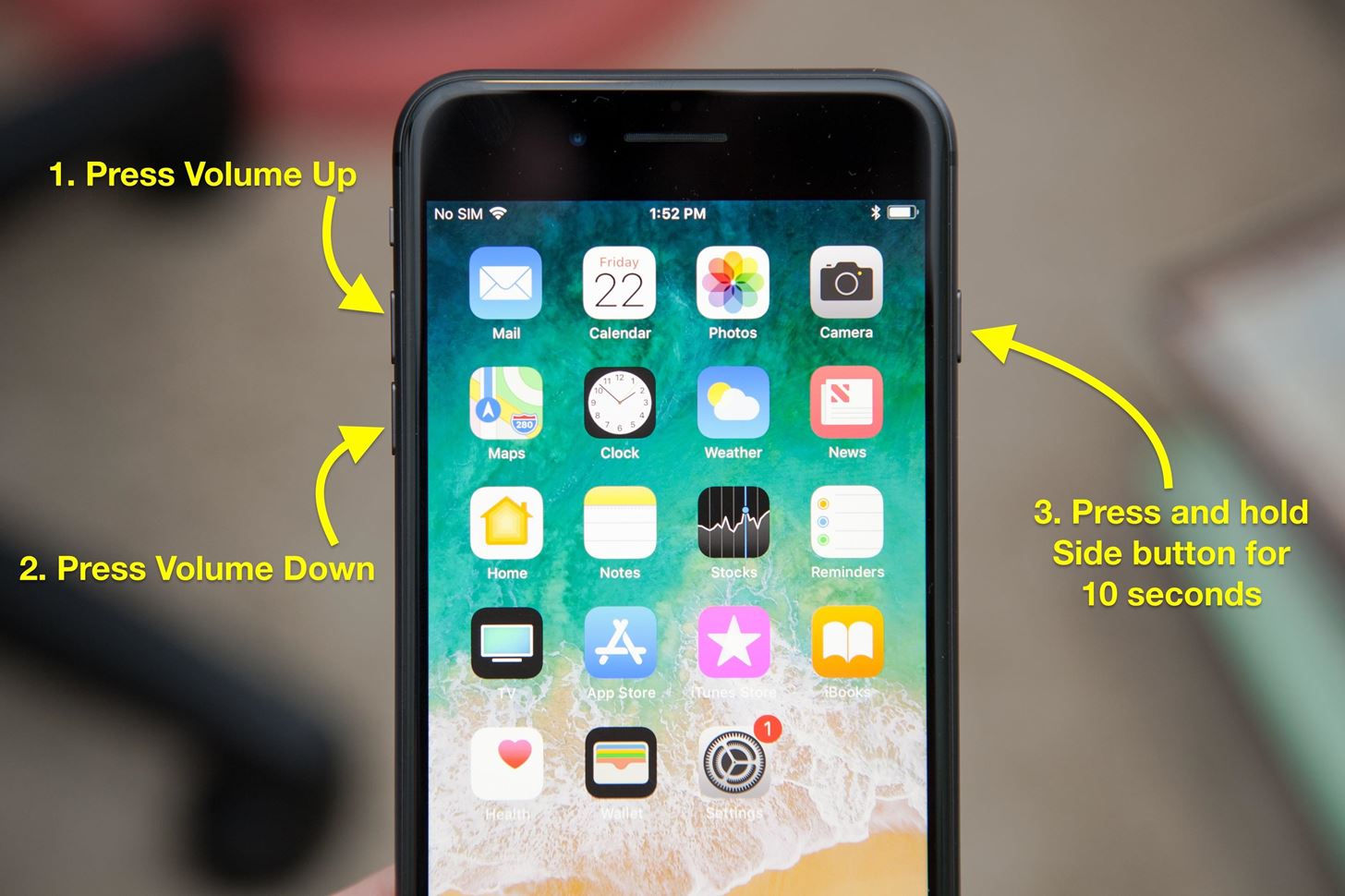
If a forced restart does not solve your problem, you can restore iPhone to its previous state, which will return the phone to a stable working mode. Keep in mind that all data on iPhone will be lost after the restore.
Step 1. Launch iTunes and connect your iPhone to the computer.
Step 2. Force restart your iPhone by following Part 2. But this time don’t let go the buttons till the iPhone shows that it’s connecting with iTunes in recovery mode.
Step 3. Click on "Restore iPhone..." button afterward and allow iTunes to wipe all data on your device.
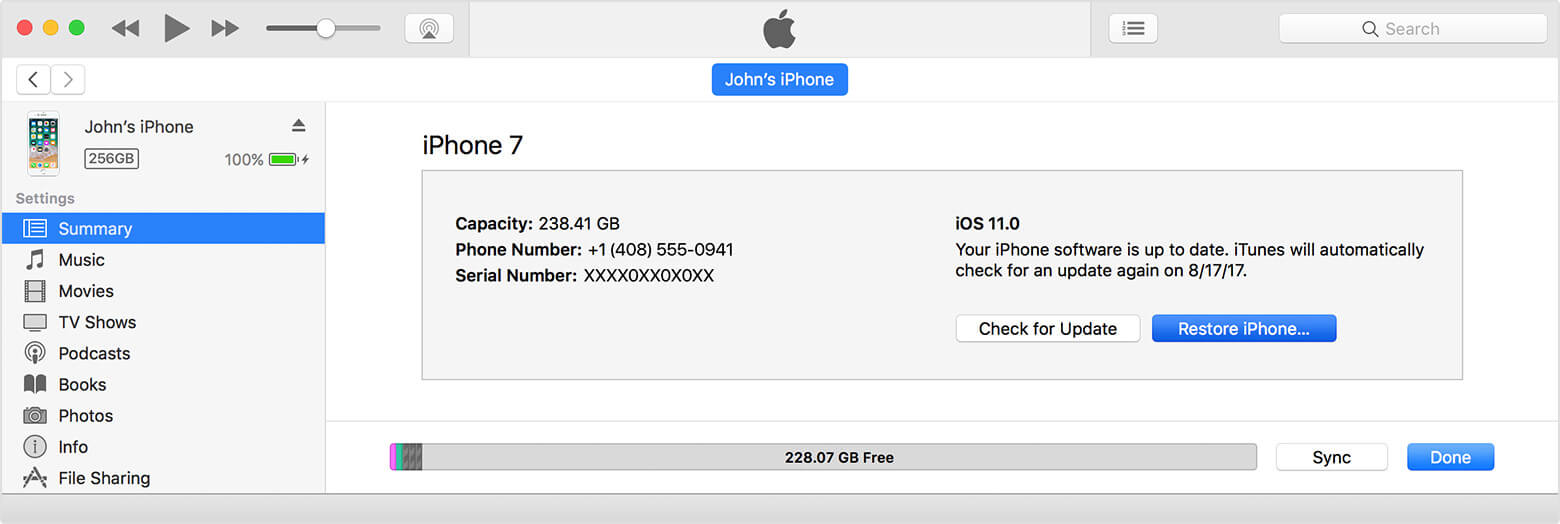
Step 4. After restoring, you will set up your iPhone like a new one and then restore a backup that you have made before restoring the iPhone.
Prompt: you need to log in before you can comment.
No account yet. Please click here to register.
Remove Apple ID, lock screen, screen Time and MDM lock from iOS devices without password.
Porducts
Solution
Copyright © 2025 UkeySoft Software Inc. All rights reserved.
No comment yet. Say something...