By
Justin SabrinaUpdated on June 20, 2025
Summary
Here, you should know eveything about Apple Music support devices and unsupported devices and all limition in Apple Music, and we also teach you how to download Apple Music to any devices for offline listening, even those deviced that Apple Music unsupported devices.
Apple Music's individual plan only lets you stream music on one device at a time, even though you can sign in on up to six devices using the same Apple ID. If you want to listen on multiple devices at the same time, you'll need an Apple Music Family Plan. This plan costs $14.99 per month and lets up to six people stream music at once. With a Family subscription, you can authorize up to 10 different devices under the same Apple ID. Want to listen on an older device like an iPhone 4? Check the full list of supported and unsupported Apple Music devices below. We'll also share a helpful tip on how to play Apple Music on unsupported devices without any limits.
CONTENTS
Part 1. Apple Music Supported Devices
You can enjoy Apple Music through the Apple Music app or by visiting music.apple.com. The app comes pre-installed on Apple devices, but if you've deleted it, you can easily redownload it from the App Store.
For Android users, the Apple Music app is available on the Google Play Store for phones and tablets. If you're using a Windows PC with version 19045.0 or later, you can download the Apple Music app directly from the Microsoft Store. For older Windows systems, you can still listen through iTunes.
Apple Music is also supported on many popular smart TVs, streaming devices, and gaming consoles like the PS5, just make sure they support the Apple Music app.
Part 2. Apple Music Unsupported Devices
If your device isn't listed above, it likely doesn't support the Apple Music app, which means you won't be able to install it or stream songs directly. This includes, but isn't limited to, the following:
iPod Nano, iPod Shuffle, and iPod Classic
Although these are Apple devices, they don't run on iOS, so the Apple Music app isn't available for them. As a result, you can't stream or play Apple Music on these iPods.
Other MP3 Players
Many people still use MP3 players like Sony Walkman, SanDisk, and Creative Zen, especially for workouts. However, these devices don't support Apple Music. Even if you download Apple Music songs for offline use, they're saved in DRM-protected M4P format, which isn't compatible with standard MP3 players.
Older Smartphones
Devices running Windows Phone, BlackBerry OS, or Symbian aren't supported by Apple Music either.
Amazon Devices (except Echo)
Amazon Fire Phone, Fire Tablet, and Fire TV use Fire OS, which does not support the Apple Music app.
Game Consoles
Consoles like PS3, PS4, PSP, Xbox 360, Xbox One, and Xbox Series X/S also do not support Apple Music.
Part 3. How to Play Apple Music on Unsupported Devices [Hot]
As most devices support MP3 and M4A formats, it's a challenge that Apple Music songs are downloaded in DRM-protected M4P format. This means you can't play them on unsupported devices or share them across multiple devices at once. The solution? Convert Apple Music songs to MP3 or M4A, and that's exactly what UkeySoft Apple Music Converter is designed for.
UkeySoft Apple Music Converter, available for both Mac and Windows, is a powerful tool that lets you download and convert Apple Music songs, albums, and playlists to MP3, M4A, AAC, WAV, FLAC, or AIFF while keeping 100% of the original audio quality. It also supports removing DRM from iTunes M4P songs, iTunes/Audible audiobooks (M4P, M4B, AA, AAX), and saving them as DRM-free MP3 or M4A files. Moreover, the tool is equipped with built-in Apple Music web player, you can search, browse, download and play music in one stop, there is no need to install the official Apple Music app.
UkeySoft Apple Music Converter
- Download tracks/playlists/album directly from Apple Music.
- Convert Apple Music to MP3, M4A, AAC, FLAC, WAV, and AIFF.
- Keep original audio quality and ID3 tags.
- Batch convert Apple Music song at 16X speed.
- Equipped built-in Apple Music web player, no Apple Music required.
- Play Apple Music on unsupported devices.
- Compatible with Windows & Mac.
Tips
Now, free download our UkeySoft Apple Music Converter, the trial version allows you convert the first three minutes of each audio.
Tutorial: How to Download Apple Music to MP3
Step 1. Launch UkeySoft Apple Music Converter
First, download, install, and open UkeySoft Apple Music Converter on your computer. The built-in Apple Music web player will appear once the program starts.
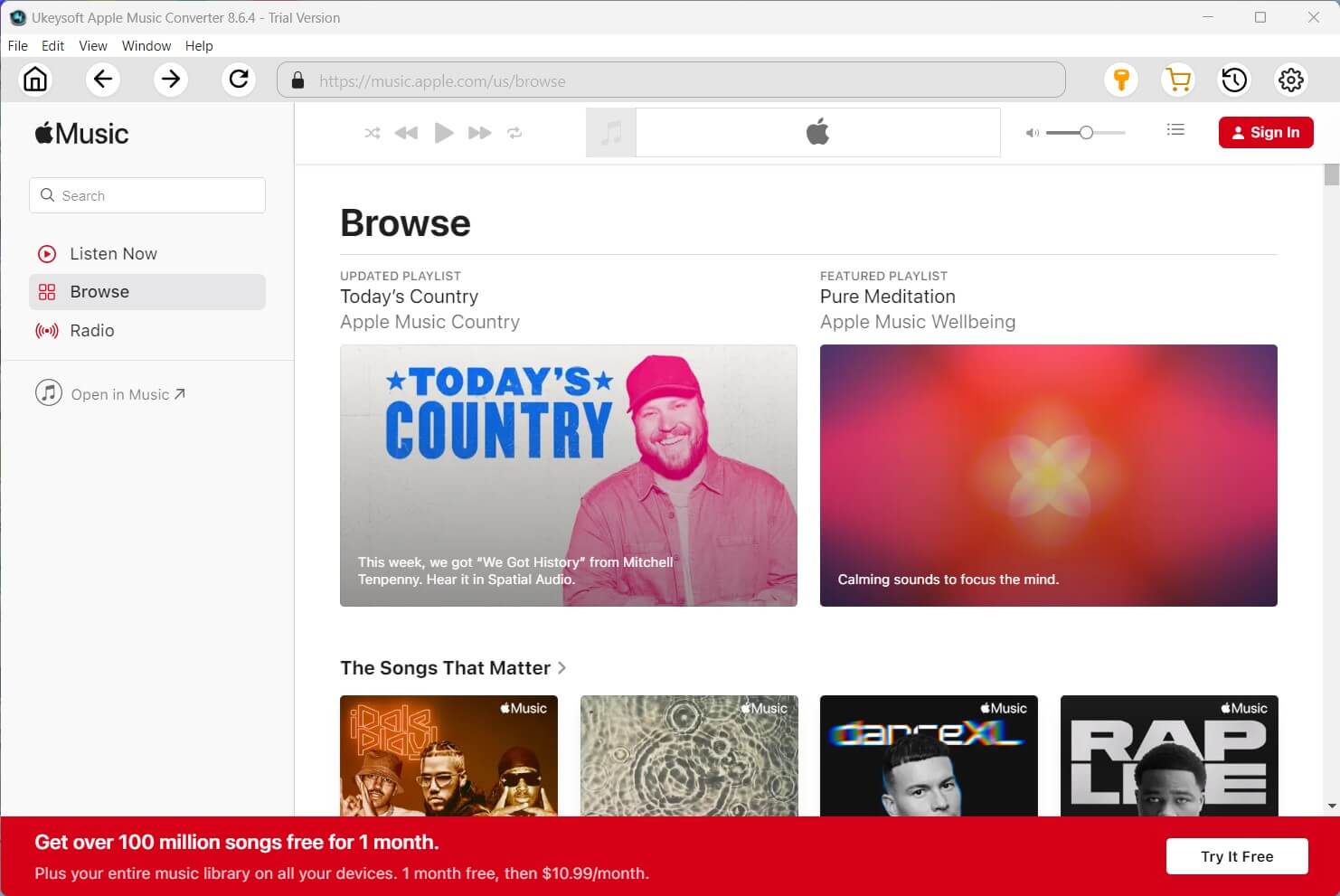
Log in with your Apple ID that has an active Apple Music subscription.

Step 2. Set MP3 as the Output Format
Click the gear icon (⚙️) to open the settings window. From there, choose MP3 as the output format—it's the most widely supported format across all devices.

Step 3. Add Apple Music Songs or Albums
Find and select the playlist or album you want to convert. Click the “Add to List” button to load the tracks.

By default, all songs in the playlist are selected. If needed, uncheck any songs you don't want to include.

Step 4. Start Converting Apple Music to MP3
Click the "Convert" button to begin converting your selected tracks to MP3 at 16X conversion speed.

Once the conversion is finished, click the blue folder icon next to each song to open the output location and access your DRM-free music files.
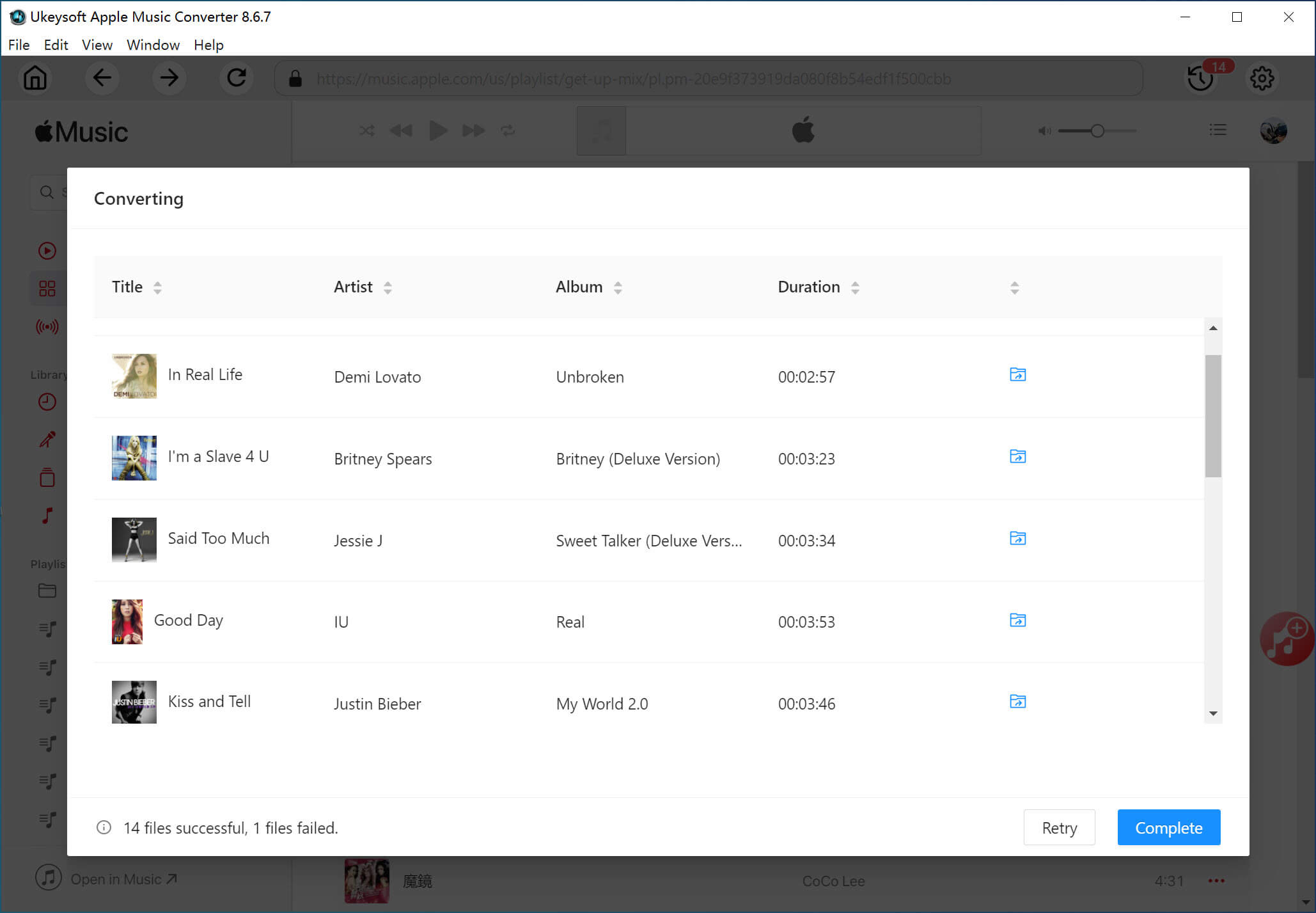
Now you can transfer your favourite Apple Music songs to as many devices as you want and play them without limits.
Conclusion
While Apple Music offers a seamless listening experience across many modern devices, its DRM protection and device limitations can be a hurdle—especially if you want to play songs on older gadgets, MP3 players, or multiple devices at once without a Family Plan. Thankfully, UkeySoft Apple Music Converter provides an effective solution. By converting Apple Music tracks to MP3 with UkeySoft, you can enjoy your favorite songs on any device offline without limitations.
Whether you're aiming to keep your Apple Music forever, listen offline, or simply expand compatibility, UkeySoft makes it easy and hassle-free. Give it a try and unlock the full potential of your Apple Music library today.
Tip: System Requirements:
Windows 7 or later on 64bit required
Play Apple Music on Unsupported Devices

Justin Sabrina has always had great enthusiasm for writing, programming and web development. He likes writing about software and technology, his works are featured on some tech blogs or forums like Tom's Hardware, CNET, etc.







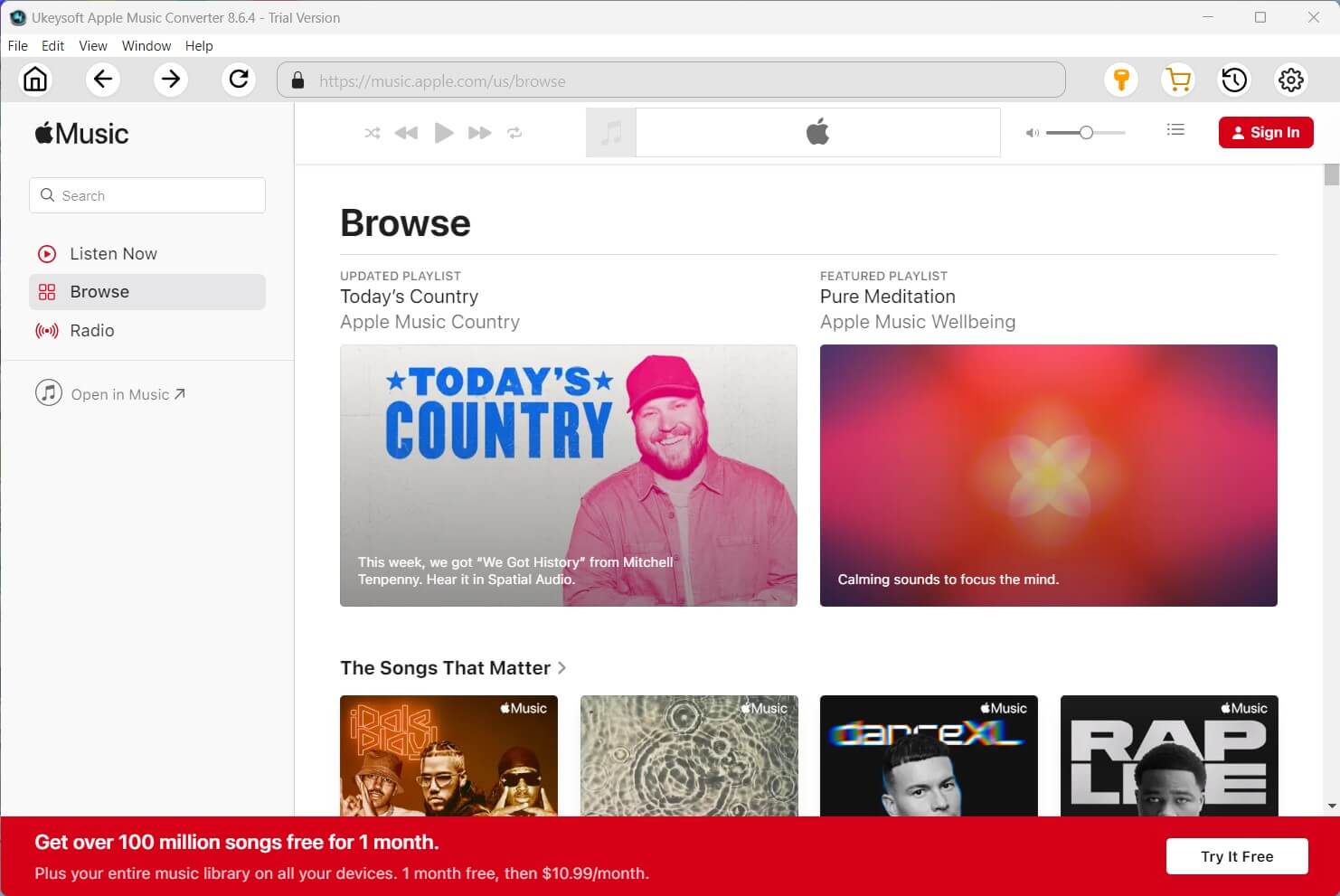




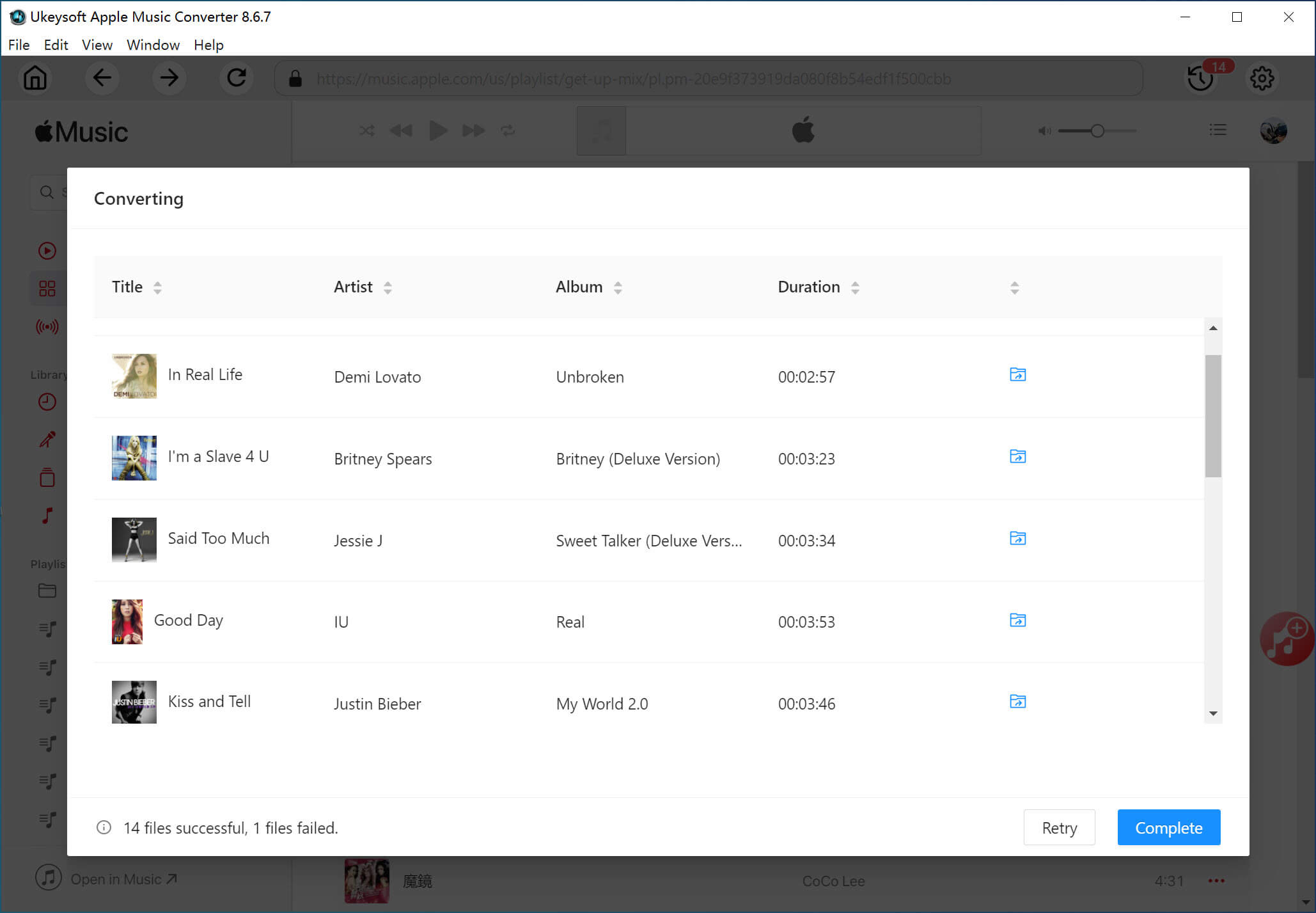









No comment yet. Say something...