By
Justin SabrinaUpdated on February 11, 2025
Summary
Do you want to get free Apple Music? Read this article, we listed 6 ways to get Apple Music for free on all devices - Mac, PC, iPhone, iPad, Android, you can get free Apple Music for 6 months/3 months Trial.
Apple Music is a music streaming subscription service, there is no legal way to get Apple Music for free. Apple Music is a streaming music subscription service, users required to pay for a monthly subscription fee or yearly subscription fee. But, Apple Music offers a free trial for new users for up to 3 months, you can take advantage of this offer to try out the service before committing to a paid subscription. Additionally, Apple Music offers a student discount and family sharing plans that can help you save money on the monthly subscription fee. Another option is to consider alternative music streaming services that offer free plans with limited features, such as Spotify, Tidal, Amazon Music or Pandora. Unlike Apple Music, Spotify offers a free starting tier. However, Spotify's free option will interrupt your listening with recorded ads, as well as ads within the Spotify app, you can sign up a Spotify Free account to stream music online, if you want to enjoy HD music without ads offline, you need to upgrade to Spotify Premium account.
![get apple music for free]()
Although Apple Music requires a subscription, some mobile carriers offer Apple Music as a free add-on to their plans. Let's teach you five ways to get Apple Music for free.
If you want to get Apple Music for free, you can get Apple Music three-month free trial and save Apple Music forever with some third-party Apple Music converters. If you have subscribed Apple Music service, you may want to download Apple Music songs for offline playback after canceling the subscription, or transferring the Apple Music songs to MP3 player, iPod nano, PS4 and more devices for listening freely.
To prevent users from keeping Apple Music songs forever without paying, the Apple Inc, uses a DRM(Digital Rights Management) protected technology to encrypt the Apple Music songs. However, if you want to keep the song forever or enjoying Apple Music tracks freely, even if you unsubscribe, you need to convert Apple Music to MP3, M4A, AAC, FLAC and other plain audio format. After removing Apple Music DRM, you're really to get free Apple Music and make songs playback on Mac, PC, iPhone, iPod nano/shuffle/classic, Android, PSP, Xbox and any MP3 players.
If you are a new member of Apple Music, you will be granted Apple Music for free for 3 months. During the trial period, you experience all the open features of Apple Music as a subscriber, including downloading Apple Music for offline listening on your computer or device. However, some people plan to cancel the subscription after the 3 month trial ends, once the subscription period ends, you will no longer be able to access Apple Music, and all downloaded songs will be become not playable.
This article will list 5 ways to get free Apple Music, you can get Apple Music for free on PC/Mac/iPhone/iPad/Android - 3 months, or get free Apple Music with Verizon, or get Apple Music for free on Best Buy. Actually, by removing DRM from Apple Music, which is the best and most effective way to get free Apple Music forever, even if the trial expires or unsubscribing, you still can enjoy your favorite songs forever, the following is a detailed description.
Part 1: How to Get Apple Music Free Trial - 3 or 6 Month
Like other streaming music services, including Radio.com, MOG.com, Rhapsody, Pandora, Spotify and Last.fm, Apple Music allows you to listen to music over the Internet. Apple Music is currently available for Android, PC, Mac, Apple Watch, CarPlay, Apple TV and Sonos. You are allowed access to Beat 1 radios, exclusive songs, hand-made playlists, music videos, lyrics, etc. With over 70 million music tracks, you can immerse yourself in music you never had before.
![apple music for free]()
Apple Music is a monthly subscription service, this part teach you how to sign up Apple Music Free Trial (3 or 6 Months), you can enjoy your favorite song and albums on Apple Music freely within 3 or 6 months. Anyone who has added Apple Music will receive a three-month free trial period, when it ends, if the subscription is not cancelled, Apple Music will spend $9.99 per month or $14.99 per month for a family subscription of up to 6 people. Among them, offline mode is an advantage of Apple Music subscribers, you are given the ability to stream music to your device on demand to play without network.
Here's how to get a free trial of Apple Music. You can sign up for a free subscription from the Apple Music app on your mobile device, such as Android phone, iPhone, iPad or iPod Touch. Or you can do this on iTunes using a Windows or Mac computer. Specific steps are as follows:
Step 1.
Launch iTunes and select "Music" from the drop-down list at the top.
Step 3.
Select the subscription type "Personal", "Family", "College Student" according to your needs.
Step 4.
Fill in the Apple account information associated with you, your Apple ID and password.
Step 5.
Confirm your payment information and you will start enjoying 3 months of free streaming music service. If you have a Verizon Unlimited Mobile Plan, you can enjoy up to 6 months of free service.
Note
When you start to experience the free trial, Apple Music's auto-renew feature will be turned on by default. After the free trial expires, it will automatically charge you $9.99 per month without any hints. To avoid being charged, please set the alarm to cancel before the free trial expires.
Wonder how to get Deezer Premium for free? UkeySoft Deezer Music Converter assists yous to download songs, playlists, albums and podcasts from Deezer music to MP3, M4A, AAC, FLAC, WAV, AIFF format with lossless quality. So then you could keep the Deezer downloads forever and enjoy Deezer Premium features anytime!
Part 2: How to Get Apple Music 5 Months Free Trial with Shazam
There is another way to get free Apple Music songs on iOS devices and Android, no jailbreak! Shazam is an American application owned by Apple Inc. If you have never used Apple’s streaming service before and live in United States, Canada, India, Australia and some other countries, then you have the opportunity to get a 5-month free Apple Music subscription. Here are the simple steps to get free Apple Music subscription 5 months.
Step 1.
Download and install Shazam app on your iPhone, iPad or iPod touch or Android.
Step 2.
Play any song on your device. Then open the Shazam app on your iOS device or Android, and tap the Shazam button to let it identify the song.
Step 3.
At this point, you will see a button, just click on "Open In Apple Music" to get a five-month free trial period.
If you have tried 3 months Apple Music free trial before, you will be invited for a two-month trial. If you have subscribed to the service in the past, you will not get a trial, but it will invite you to purchase "Three Months Apple Music" at a discounted price of £9.99. The promotion will last until January 17, 2021, so hurry up!
Part 3: How to Get Apple Music for Free Forever
However, you need to understand a cruel reality that you can't permanently own Apple music songs even if you have already downloaded them. After the subscription is cancelled or expired, you can no longer access the music because all downloaded or online listening Apple music is protected by DRM encryption. These protected Apple Music M4P files do not work on computers or mobile devices. To break it, you need to remove the DRM from Apple Music, so that you can keep Apple Music songs playable forever after canceling subscription.
![get apple music Free with apple music converter]()
UkeySoft Apple Music Converter and TunesBank Apple Music Converter can easily to remove DRM restrictions from Apple Music tracks, and convert Apple Music songs, playlists, albums from M4P to MP3 for free quickly. It is a professional and powerful DRM removal to convert iTunes music to MP3, as well as M4A, AAC, FLAC, WAV, AIFF for playing offline on iPhone 14/13/12/11/XS/XS Max/XR/X/8/7/6S/6, iPad Pro, iPod Nano/Shuffle, Zune, PSP/PS3/PS4, MP3 players, Android tablets, Samsung Galaxy S21/S20/S11/S10+, Huawei Mate 50/40/30/P30, etc,. And it also can remove DRM from iTunes M4A music files, M4B audiobooks and Audible AA & AAX audiobooks. The Apple Music Converter converts audio files at 16X faster speed, and the ID3 tags will be saved in the output files after converting.
Free download the Apple Music Converter and remove DRM from Apple Music, then you would keep Apple Music songs forever without subscription.
UkeySoft Apple Music Converter
- Built-in Apple Music web player and Music Manager.
- Convert Apple Music songs to MP3, M4A, AAC, FLAC, WAV, AIFF.
- Convert iTunes M4P songs and iTunes Audiobooks to MP3, AAC, WAV, FLAC, M4A, M4B, etc,.
- Keep all ID3 tags information and metadata after conversion.
- Extract audio from iTunes M4V videos, movies and TV shows.
- Convert Audible and iTunes audiobooks to MP3, M4B, AAC.
- Batch convert multiple Apple Music songs at once.
- Up to 10X faster conversion speed with lossless quality.
How to Get Apple Music for Free Forever
Step 1. Run UkeySoft Apple Music Converter
Install and launch UkeySoft Apple Music Converter on your computer and then you will see there is a bulit-in Apple Music web player in the program. You can search any Apple Music in it, and listening Apple Music on it online.
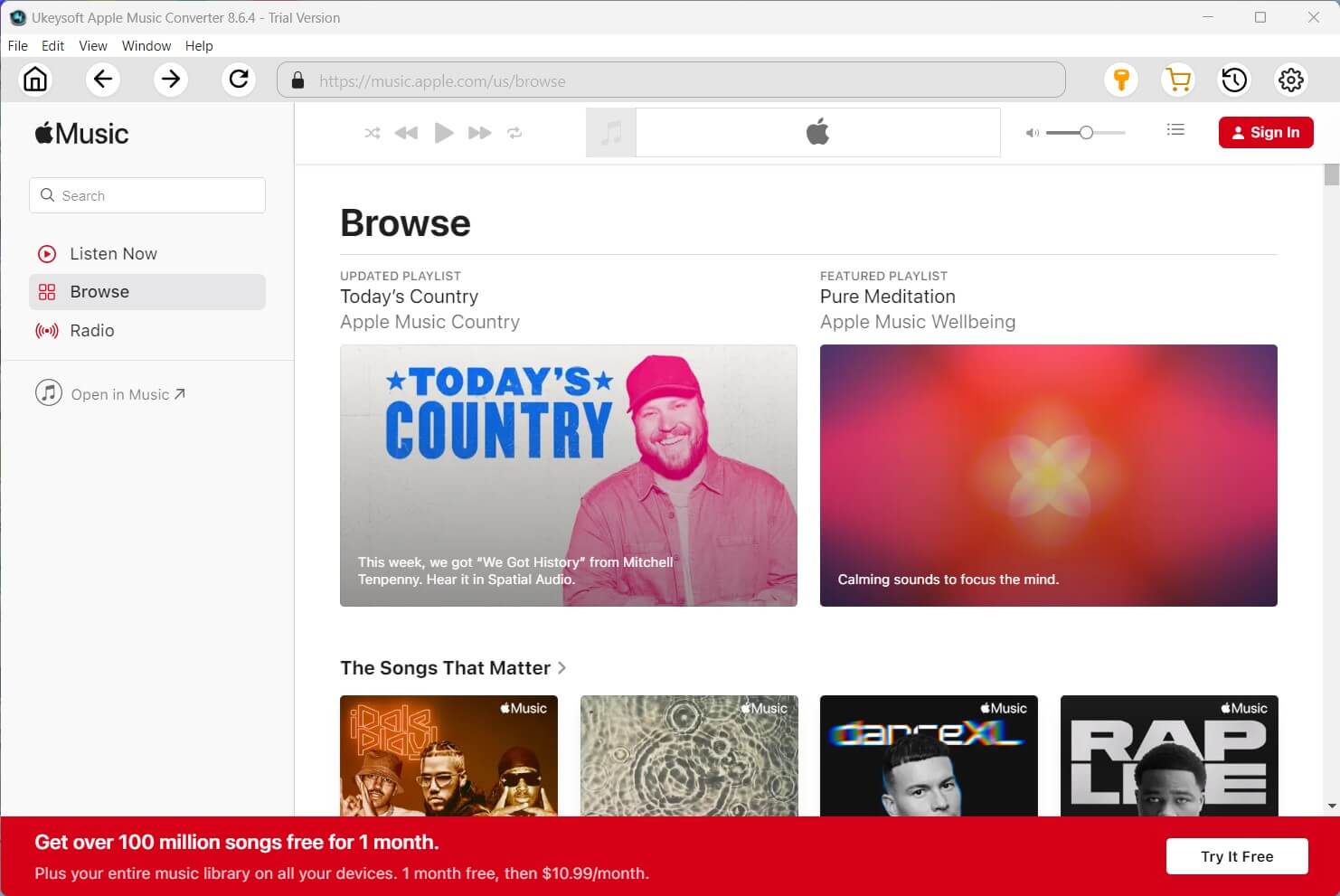
Note
(Since it is built-in Apple Music Web player, it will not require the Apple Music app or iTunes installation during the whole process.
Step 2. Log in Apple Music Account
Click "Sign in" to log in your Apple Music account that you have Apple Music subscription.

Tips
Once the login successfully, you can browse and listen to Apple Music tracks/playlist/albums online. Also, you can also access and search any songs or album you want using the search function provided by the Apple Music web player.
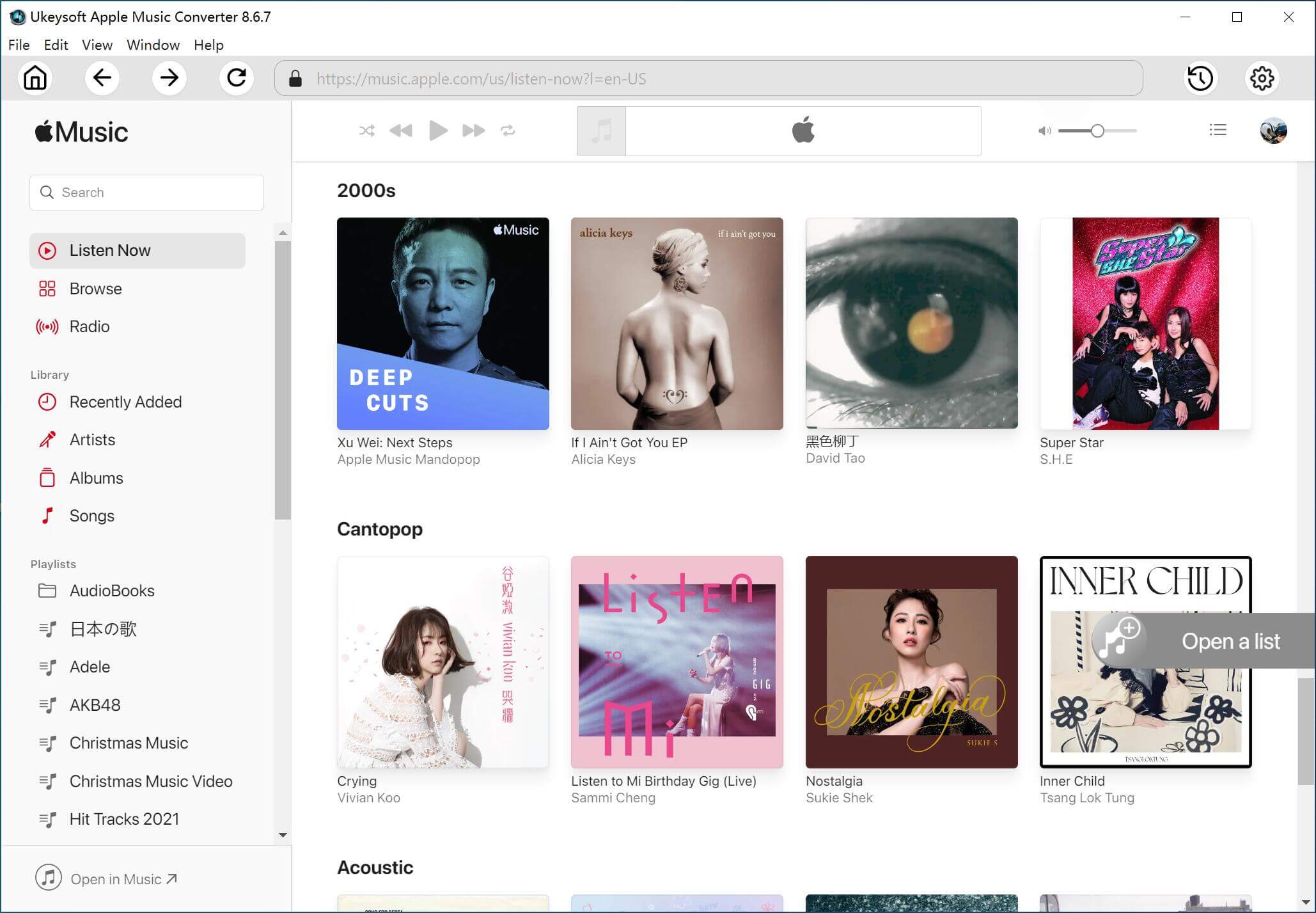
Step 3. Customize Output Format and More Settings
Click the Gear icon in home page, it will pop up a setting window, you can choose the format of the output file, including MP3, M4A, AAC, FLAC, WAV, AIFF. The default output format is M4A. Just choose anyone you need.

In addition, you can change other parameters such as Output Quailty, Output Folder, and more.
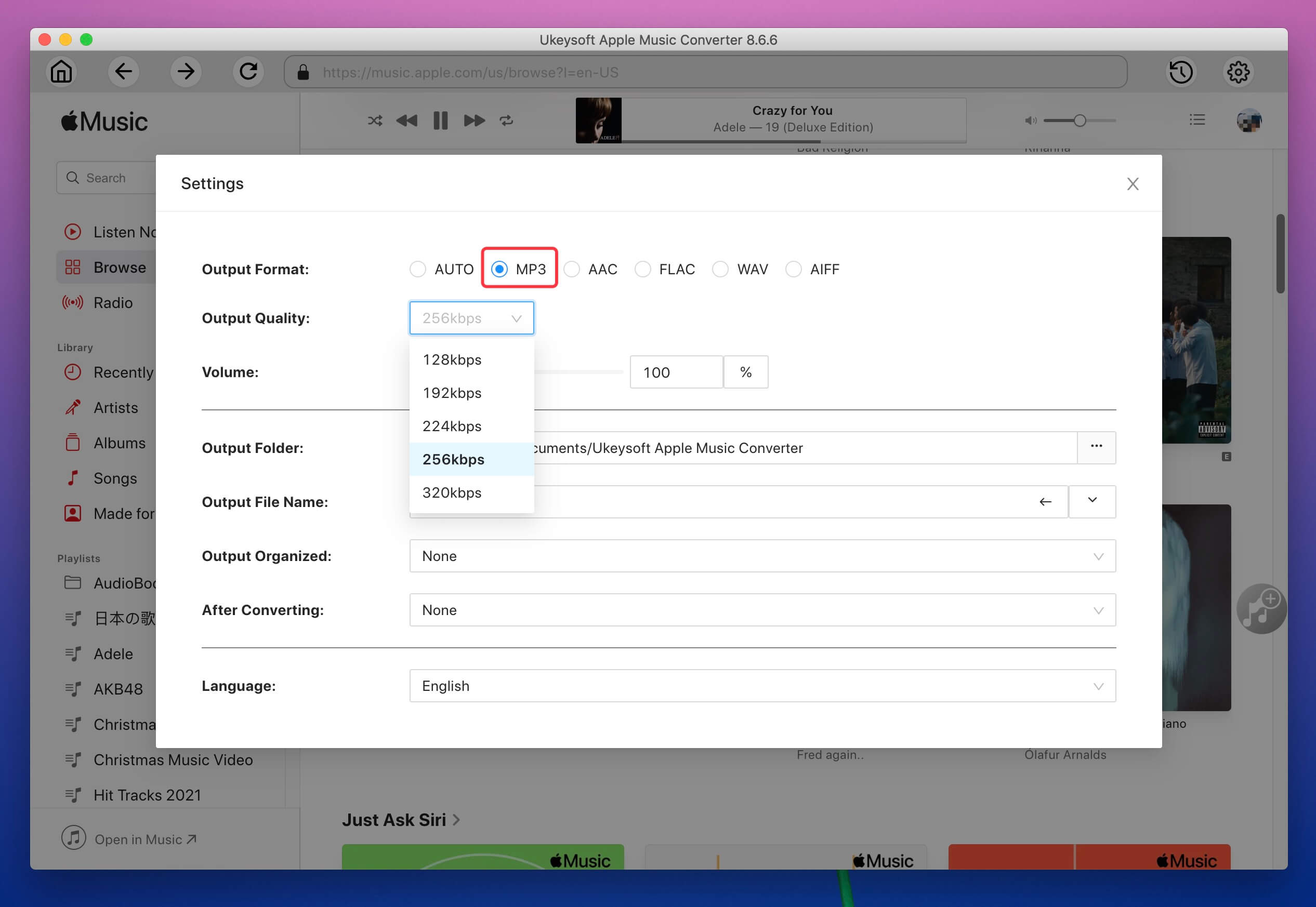
Step 4. Add and Select Apple Music Songs
Click the "+" icon to add the Apple Music you want to add to downloading list.

Once you clicking a artist/album/playlist, it will present all music contents and default selected for you, just unclick the ones you don't need.

Tips
The batch conversion feature allows you to select multiple Apple Music songs and playlists. If you can't find the song you want, the converter also provides a built-in search box for you to find a specific song.
Step 5. Save Apple Music on PC/Mac Forever
Simply press the “Convert” button to start converting Apple Music songs to MP3 or other format as local files.
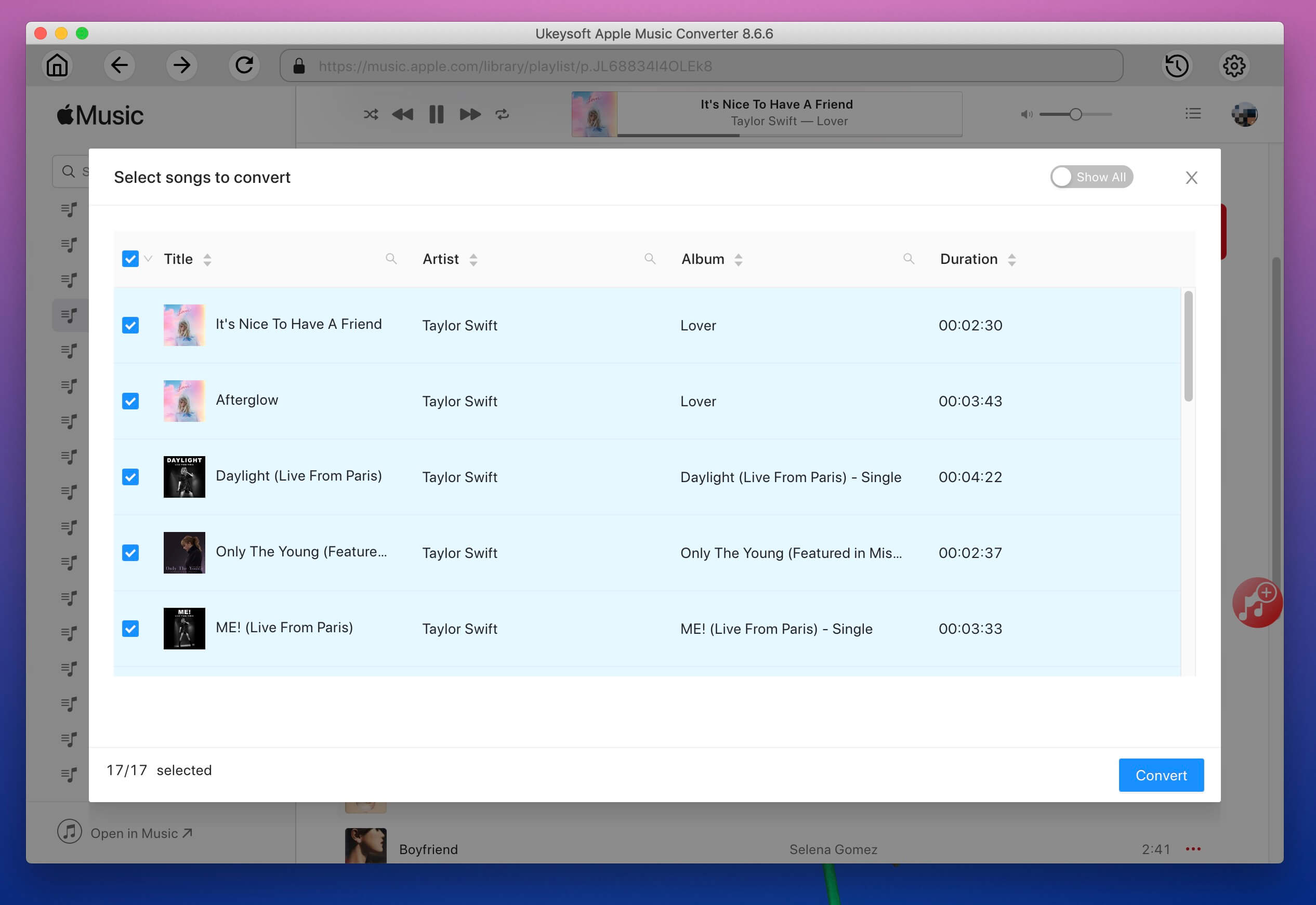
You can find the converted Apple Music songs by clicking the “Open Output File” button when the conversion is done.
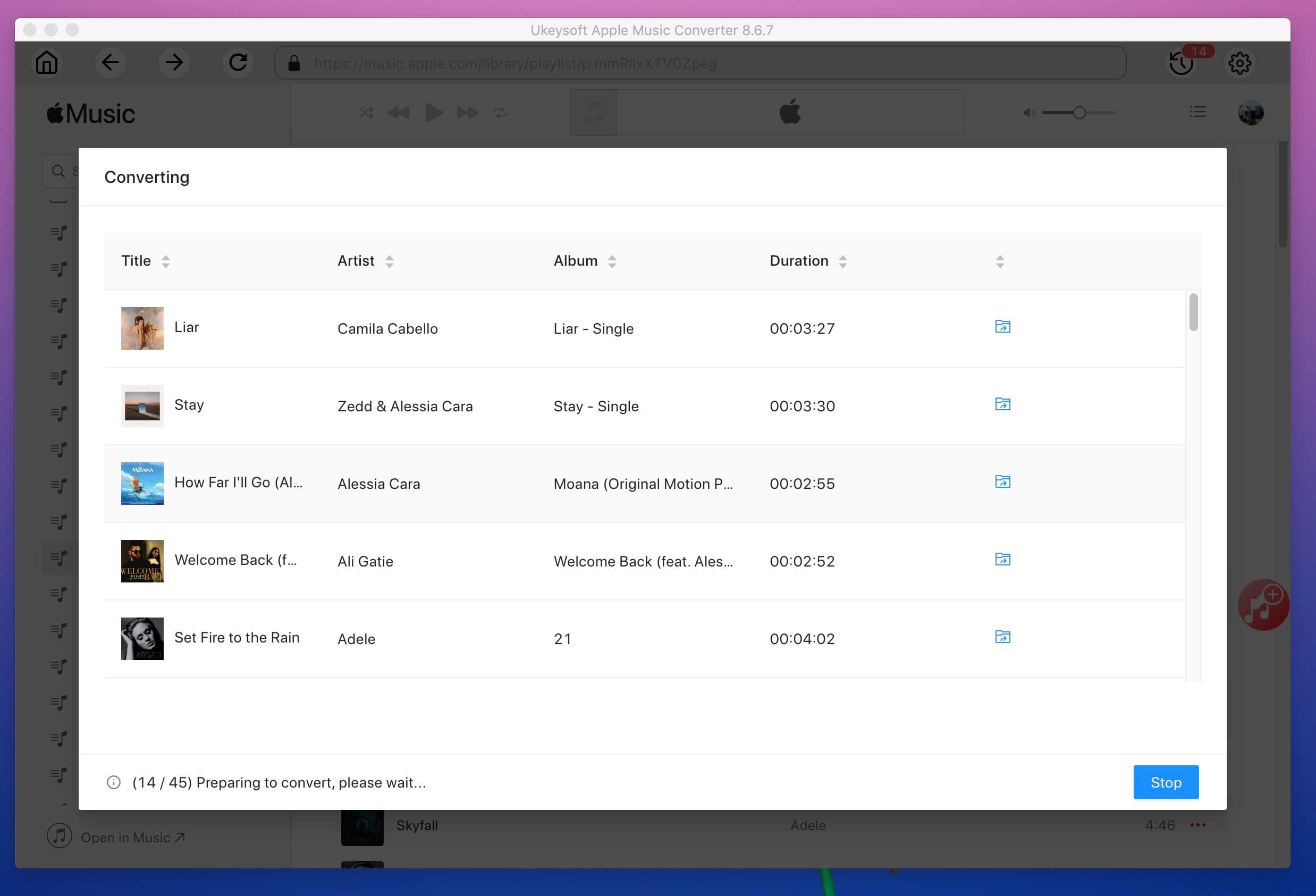
Step 6. Offline Playing Apple Music on PC/Mac
Now you can enjoy Apple Music songs for free forever and after conversion, all songs will become common files. Even if you unsubscribe, they won't disappear. Therefore, you can transfer Apple Music songs to any device and listening to them offline at any time.
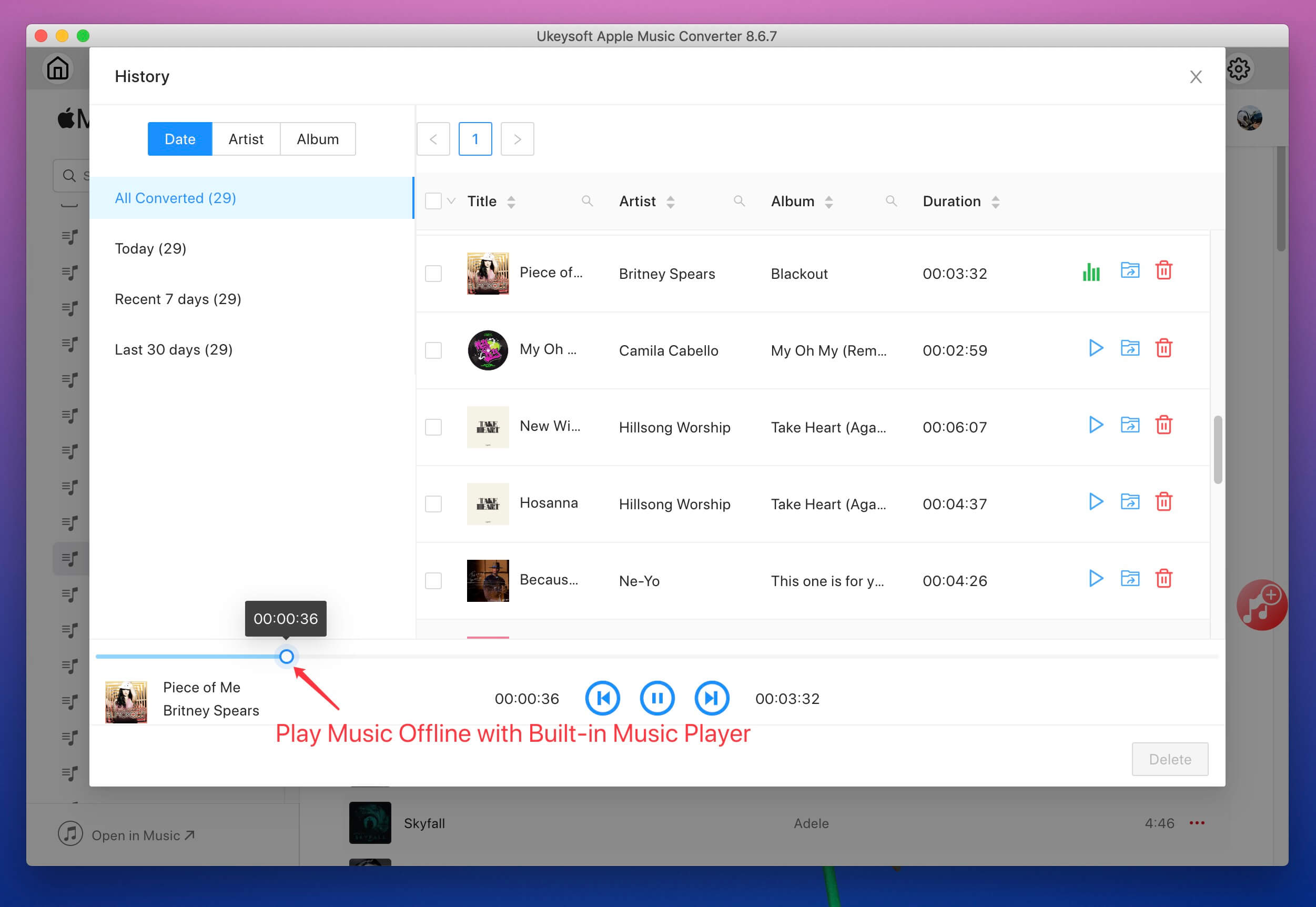
Everything you should know about Apple Music
Apple Music Service was launched in 2015. It is mainly divided into a trial version and a subscription version, and each new user can experience the 3-month free trial feature. For different users, Apple Music matches three feasible solutions. The individual plan costs $ 9.99 per month; the family plan can accommodate up to 6 people at a cost of $ 14.99 per month; the college student plan costs $ 4.99 per month.
The biggest benefit of paying for an Apple Music subscription is that you can download songs, albums, playlists to listen offline. This provides maximum convenience to those users who are in very weak signals. For those who have iTunes Match, Apple Music can be used to listen to any music uploaded to iCloud without a subscription. You can also listen to Beats 1 radios and listen to ad-supported Apple radio stations.
Part 4: How to Get Free Apple Music Forever on iPhone/iPad/Android
Apple Music app works on all iPhone, iPad and some popular Android phone, such as Samsung Galaxy S21/S11/S10, Huawei Mate/P series, Sony smart phones, etc. But, you need to subscribe Apple Music service - 3 Month Free Trial, which means that you only can get Apple Music 3 months free trial on iPhone/iPad/Android. Without a doubt, this is the easiest way to get Apple Music 3 months free trial on iOS/Android by subscribing to Apple Music, but which is’t the best way.
By converting Apple Music to MP3/M4A and transferring them to iPhone/iPad/Android, which is the best and way to get free Apple Music forever on iOS/Android mobile phones. How to make Apple Music playable on iPhone/Android freover? You can remove DRM from Apple Music and save them as MP3 or M4A files on computer, then directly copy the Apple Music songs(MP3/M4A files) from computer to iPhone/iPad/iPod/Android mobile devices, therefore, you can enjoy Apple Music on your iOS and Andriod devices for free forever.
Tool You’ ll Need:
- Apple Music Converter - Download MP3/M4A Songs to computer from Apple Music;
- iTunes or Finder application - Used to sync the DRM-free Apple Music songs from computer to iPhone/iPad/iPod.
- iOS & Android Manager - Helps you directly add the MP3 or M4A songs to any iOS/Android devices, as well as creating ringtone for iPhone/Android, you also can set Apple Music as ringtone for your mobile phone.
How to Get Apple Music for Free on iOS/Android
Step 1.
Use an Apple Music Converter to convert Apple Music songs, playlist and albums to MP3 and save them on local drive on computer.
Step 2.
Connect iPhone, iPad or Android phone to your computer via the USB cable.
Step 3.
Open the converted Apple Music songs(MP3 or M4A files) on your computer, and then them them to your iOS/Android device.
For iPhone users, you can sync Apple Music songs to iPhone with the iTunes or Finder.
For Android users, you can drag and drop Apple Music downloads to the folder of your Android phone.
For iOS/Android users: If you looking for a userful tool to add music from computer to your phone, please run the iOS & Android Manager and your computer and connect your phone to the computer, the software will detects it, then click “Music” and “Add” or “Add Folder” to add the converted Apple Music songs to your iOS or Android phone.
Step 4.
After transfering the Apple Music songs to your iOS/Android devices, you can enjoy your favorite songs without Apple Music app, which is the best way to get Apple Music freely on iPhone, iPad, iPod, Android phone and Android tablets.
Note
If you want to get free Apple Music forever on MP3 player, you can copy songs to your MP3 player for listening in anywhere and anytime you like.
Part 5: How to Get Free Apple Music for 6 Months on Bestbuy.com
Bestbuy.com is the world's largest retail, distribution and service platform for household appliances and electronic products. BestBuy's mission is to improve the quality of life with high-tech entertainment products that are inexpensive and easy to use.
Best Buy is offering most of Apple's services for free for new subscribers - up to 6 months, Best Buy offers new users 6 month trails for Apple Music and Apple News+ as well as two months for Apple Fitness+. If you haven’t subscribe Apple Music, you can go to Bestbuy.com to get free Apple Music for six-months-trial, but if you have an joined in Apple Music membership or had recently canceled, you won't be able to get Apple Music for free on Best Buy. Follow the steps below to get free 6 months of Apple Music.
How to Get Free Apple Music on Best Buy
Step 1.
Please go to Best Buy's official website www.bestbuy.com and sign in to your account.
Tip: If you have a Google account or Apple account, you can also log in with a Google account or Apple account.
Step 2.
(For new Best Buy users) If you don’t have an account, please click the "create one" button at the bottom to create a new account, fill in your last name, first name, email address, password, and phone number in turn.
After completing the above steps, you can click the blue button "create an account" at the bottom of the page, and the Bestbuy account will be created, then login in your account.
Note
You also can create an account during checkout, please add the product or service to 'Cart'.
Step 3.
Best Buy offers six months of Apple Music service to new subscribers for free, please search “Apple - Free Apple Music for 6 months (new subscribers only)” in the search box.
Or directly click here to get free Apple Music for 6 months.
Step 4.
Then, Click the yellow 'Add to Cart' to add this itme to your cart.
And then, please 'Go to Cart' > 'Check Out' button.
Tips
If you don’t have a account, you can create an account during checkout, please click “Continue as Guest” go to next step.
Please fill in your information, including Credit or Debit Card, Billing Address, Email Address, Phone Number and BestBuy.com Account Required Information, don’t worry, it’s Free.
Step 5.
The latest step, just click the yellow button "Plcace Your Order", you will get a digital code in the email address related to your Best Buy account to get Apple Music for free.
Part 6. How to Get 6 Months of Apple Music Free with Apple Products
Do you want to get Apple Music Free Trial for up to 6 months? Here is how to get Apple Music Free Trial for 6 months on your iPhone. Whether you want 6 months of free Apple Music Trial or 3 months of free Apple Music, this part be helpful.
Recently, Apple launched the Apple Music free event. If you have bought or had owned an Apple product like AirPods, AirPods Pro, AirPods Max, or Beats, you can get Apple Music free 6 months. Offer is available for new Apple Music subscribers with an eligible device for a limited time only starting from September 20, 2021, and this 6-months free trial is only eligible for Apple Music's new users. Detail review Apple Music Promo Terms and conditions.
To get this offer, you need to activate your Apple devices in 90 days. Let’s teach you how to get Apple Music for 6-Month Free with Apple products.
Get Apple Music 6 Months Free in 3 Steps:
Step 1.
To get the free Apple Music for 6-month free trial, you need to eligible audio device like AirPods with your iPhone or iPad.
Step 2.
To get the free Apple Music for 6-month free trial, you need to eligible audio device like AirPods with your iPhone or iPad.
Step 3.
If the offer doesn't appear after launching the Apple Music app, please tap “Listen Now” tab. The offers will appear immediately, then you can tap “Get 6 months free” option to get Apple Music for free.
Apple Music: Which devices support it?
Apple Music compatible with all of Apple devices, such as iPhone (CarPlay included), iPad, iPod touch(Wifi function), Apple Watch (with no iPhone on LTE models), Apple TV, Mac, HomePod, and HomePod mini. In order to meet the needs of more users in the world, now, the Apple Music streaming service available on non-Apple devices, such as Windows computer(with iTunes installation), Android smartphones, HomePod, etc. So, if you don't have a Apple's product, you still can access Apple Music. Let's learn Apple Music supported devices & unsupported devices:
- iOS devices - Update to latest iOS version and launch the Music app.
- PC - Update to and launch the latest version of iTunes.
- Mac(macOS 10.14 and older)- Update to and launch the latest version of iTunes.
- Mac(macOS 10.15 Catalina and later)- Log in your Apple ID in Apple Music app.
- Apple Watch - Update from a paired iPhone (iPhone 5 or later).
- Apple TV - Default Music app is available on new Apple TV box.
- HomePod - The smart speaker supports Apple Music out of the box.
- Android - Download the app on Google Play and launch the app.
- Sonos - Download and launch the Sonos app.
Apple Music: Are there any alternatives?
The obvious choices include: Spotify, Google Play Music and Tidal. Although you need a paid subscription to access offline listening and other advanced features, once you cancel your subscription, all downloaded songs can no longer be played. The best alternative to get free Apple Music or keep Apple Music tracks forever is undoubtedly UkeySoft Apple Music Converter, there is a built-in Apple Music web player in the program, you can access, play, download and convert Apple Music without Apple Music or iTunes installation.
Tip: System Requirements:
Windows 7 or later on 64bit required

Apple Music Converter

Justin Sabrina has always had great enthusiasm for writing, programming and web development. He likes writing about software and technology, his works are featured on some tech blogs or forums like Tom's Hardware, CNET, etc.





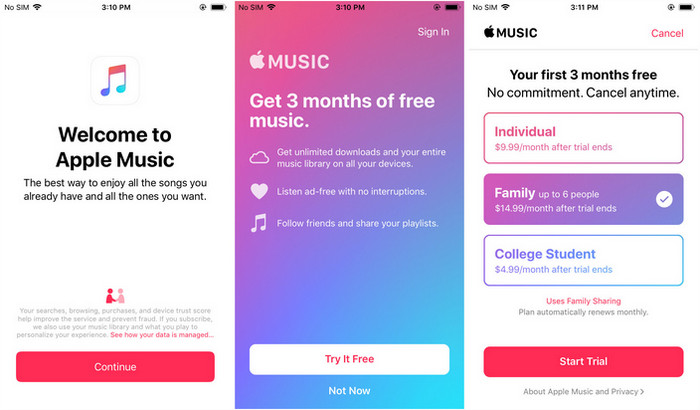
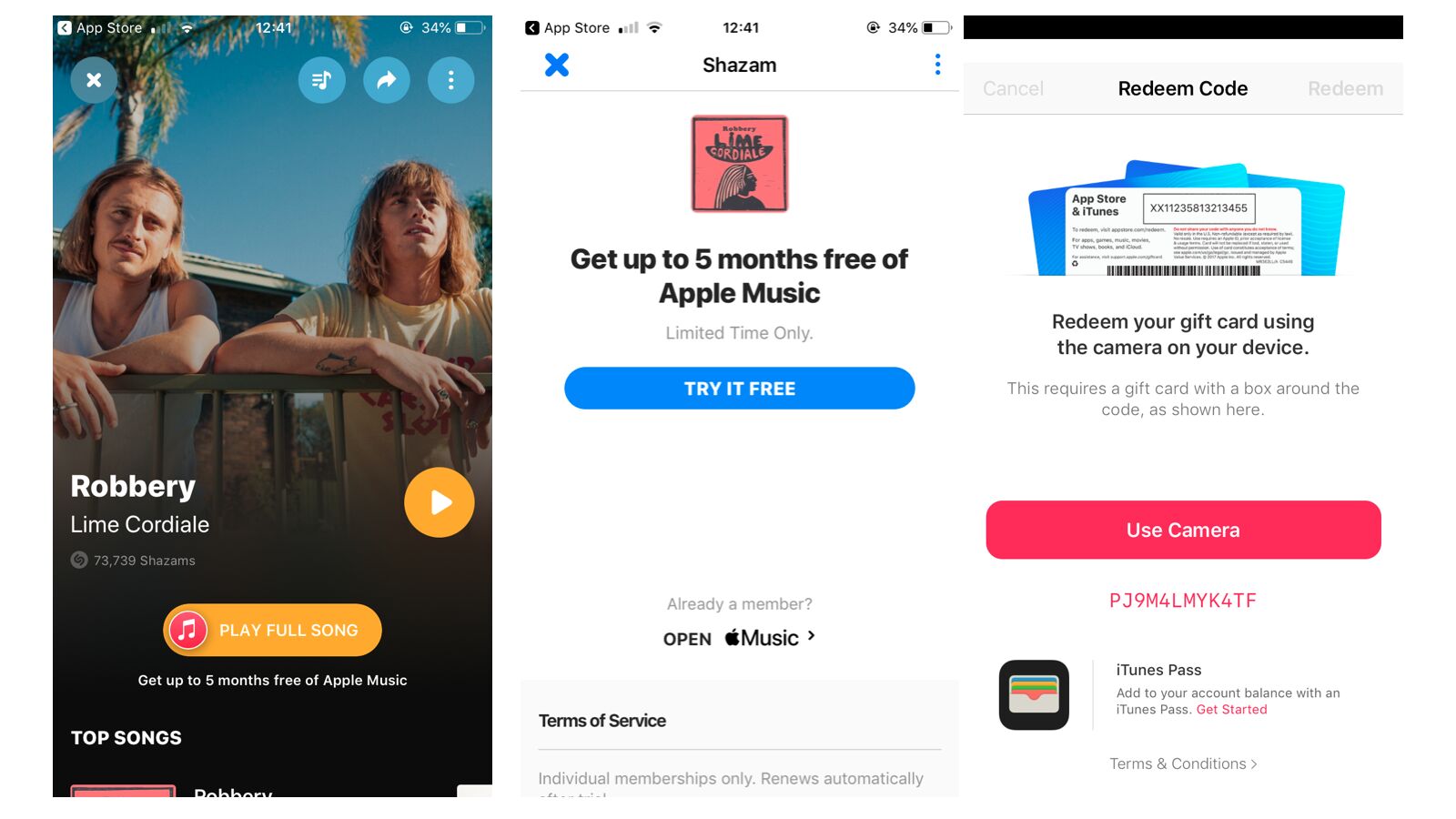

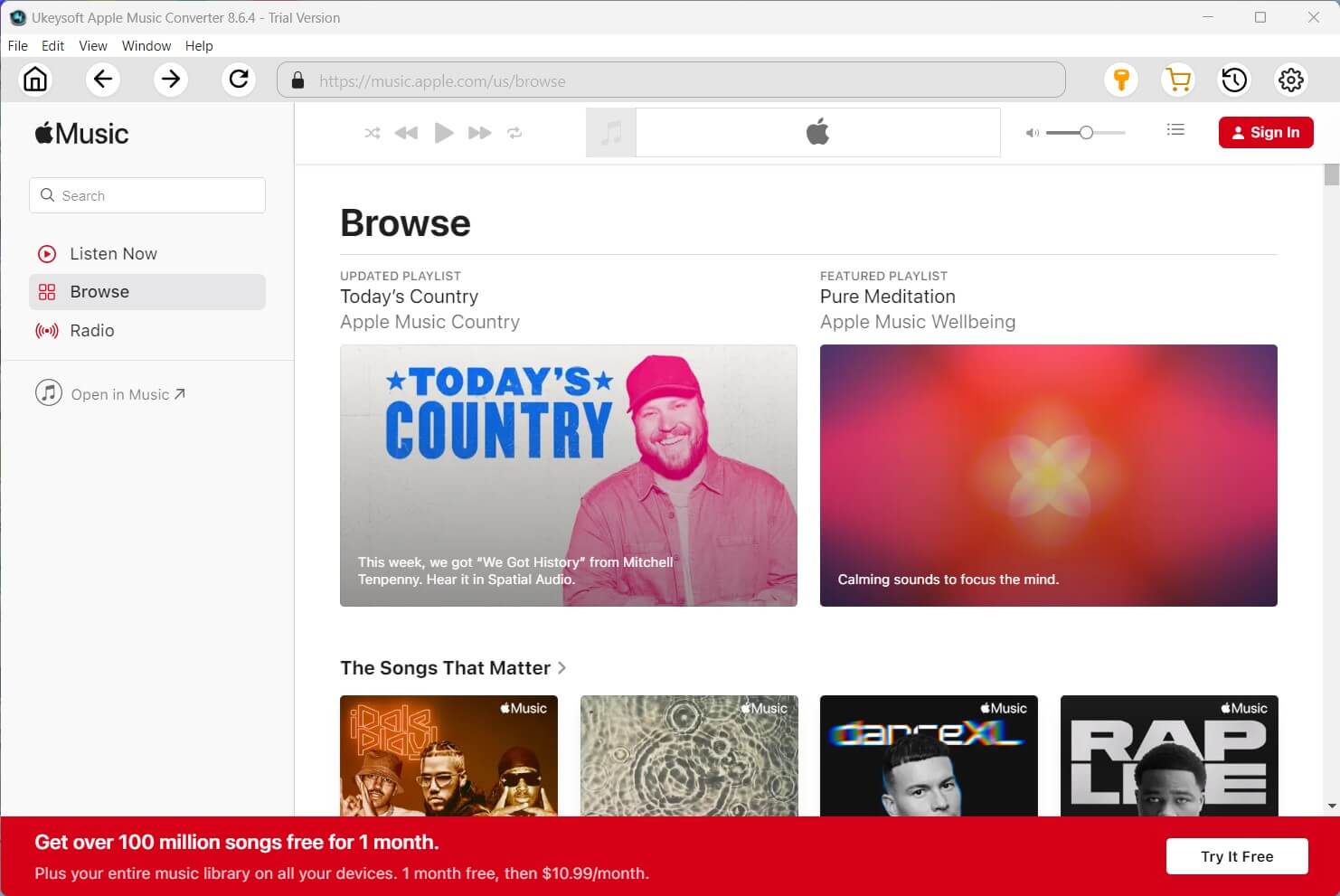

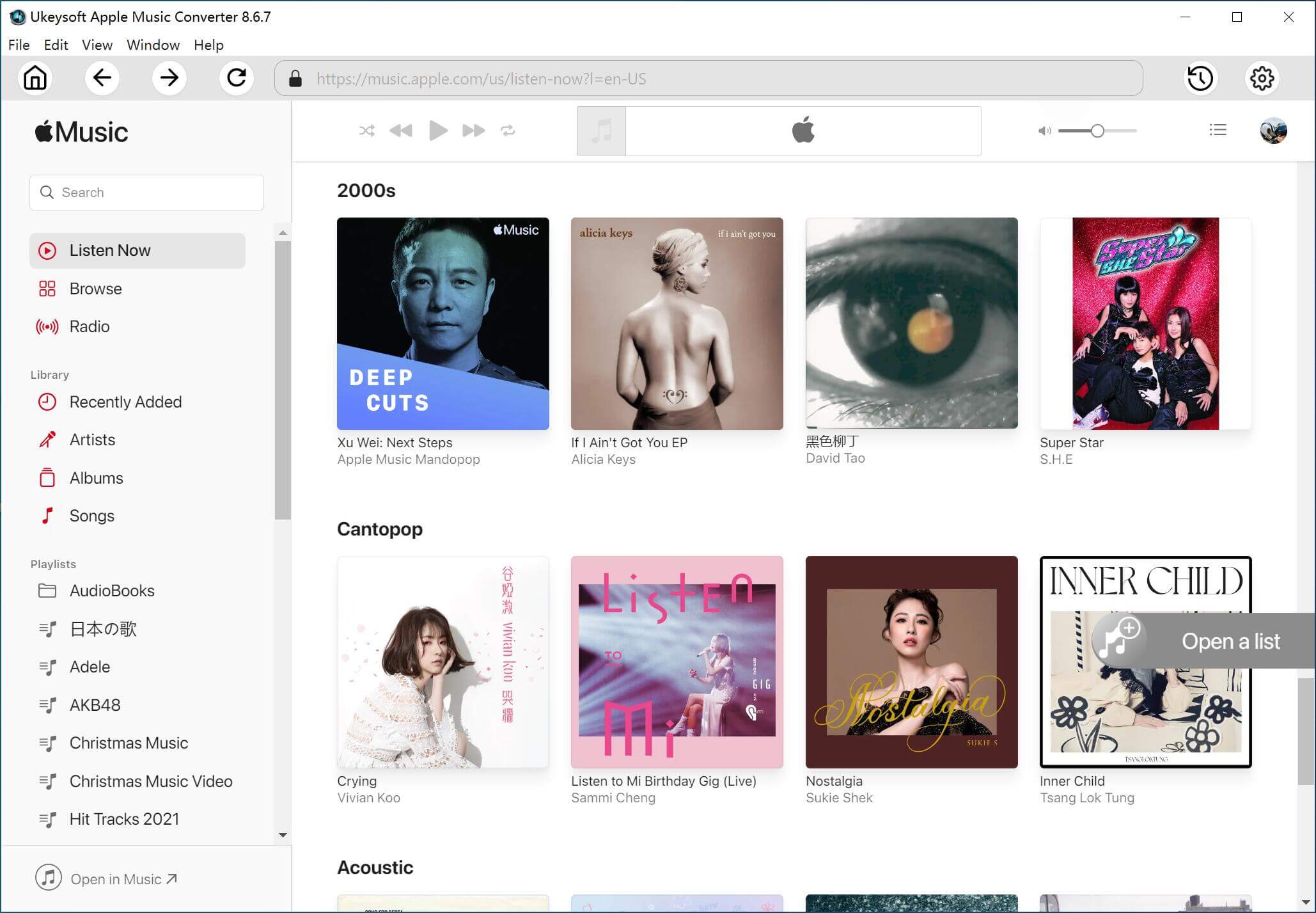

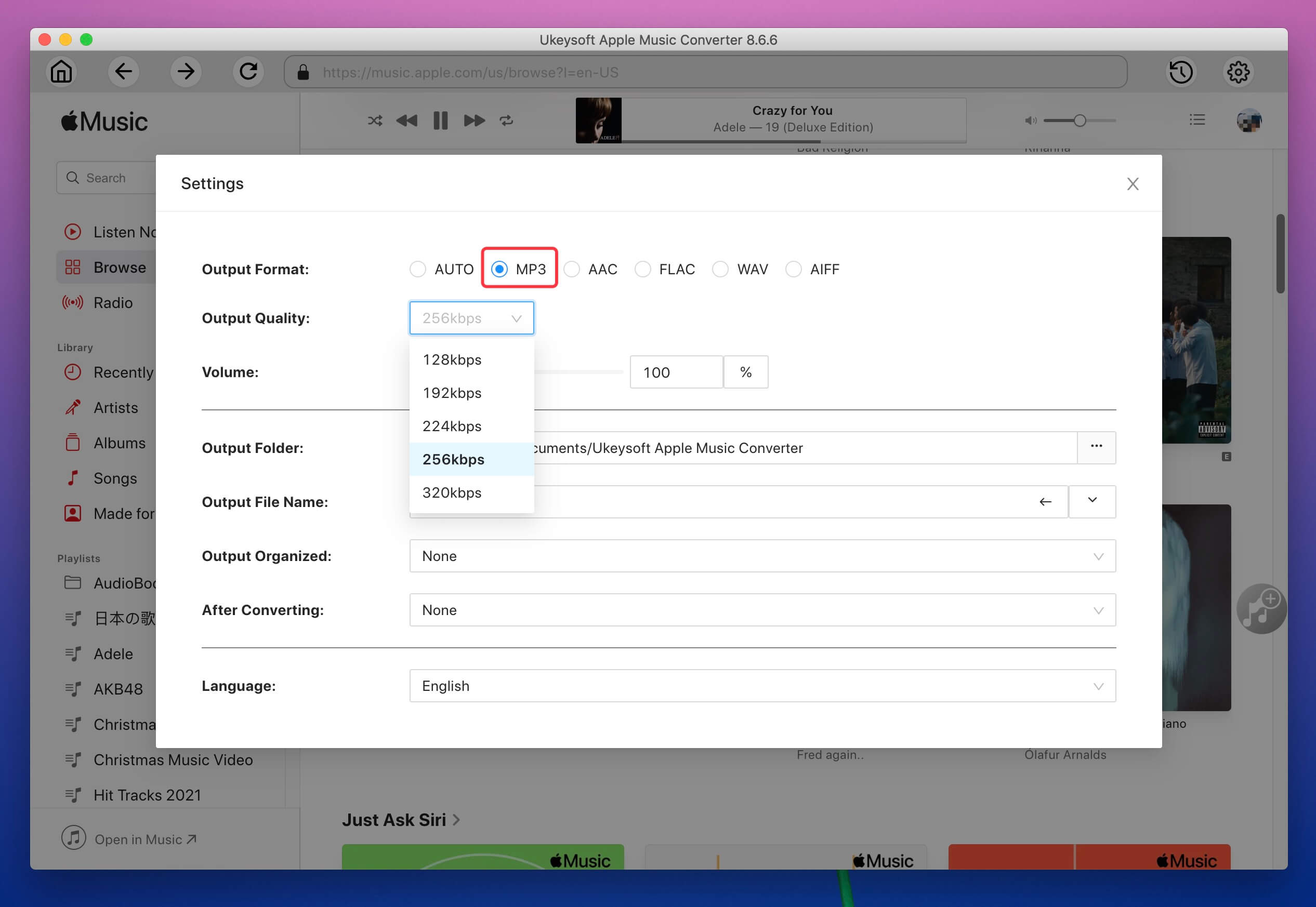


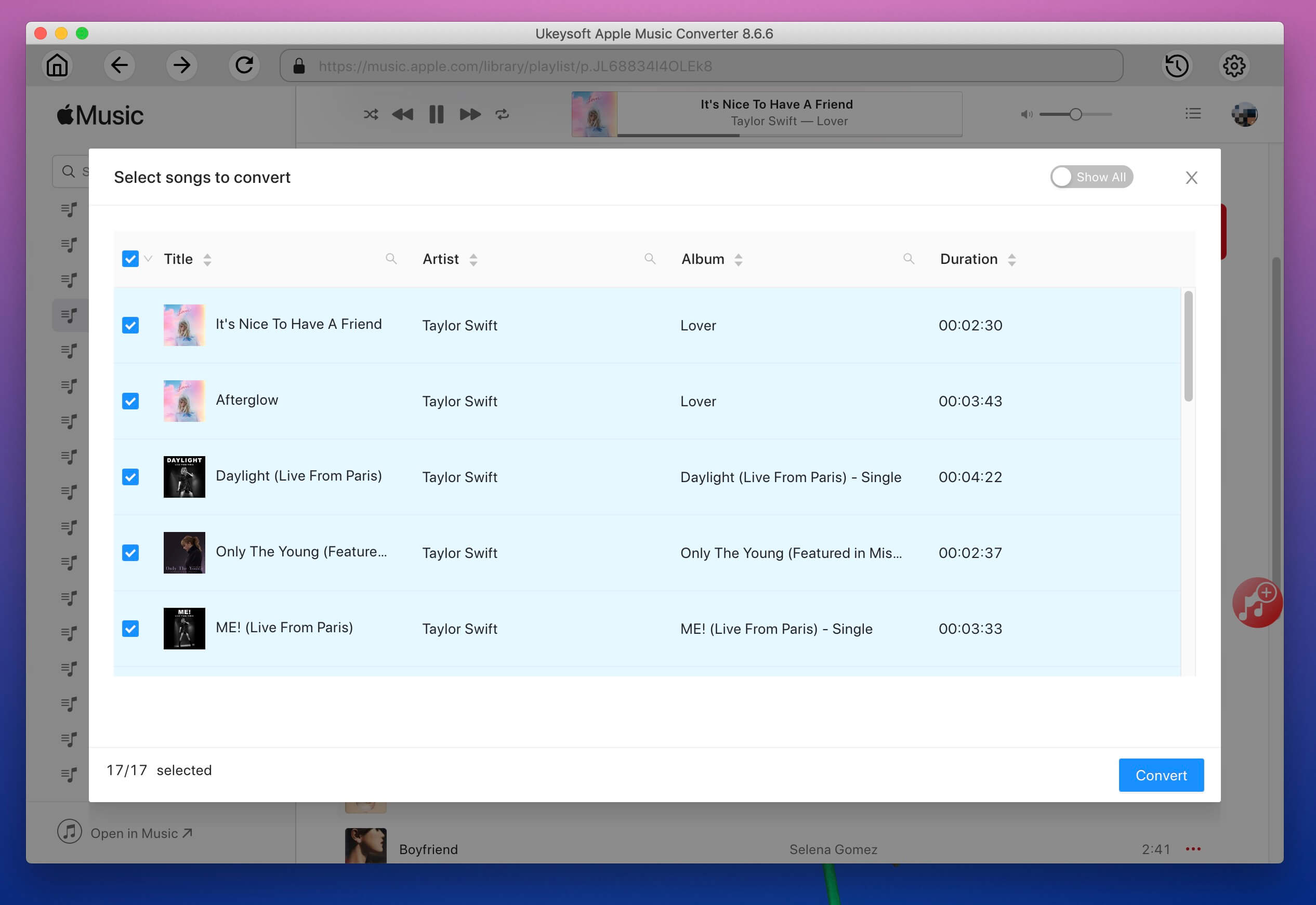
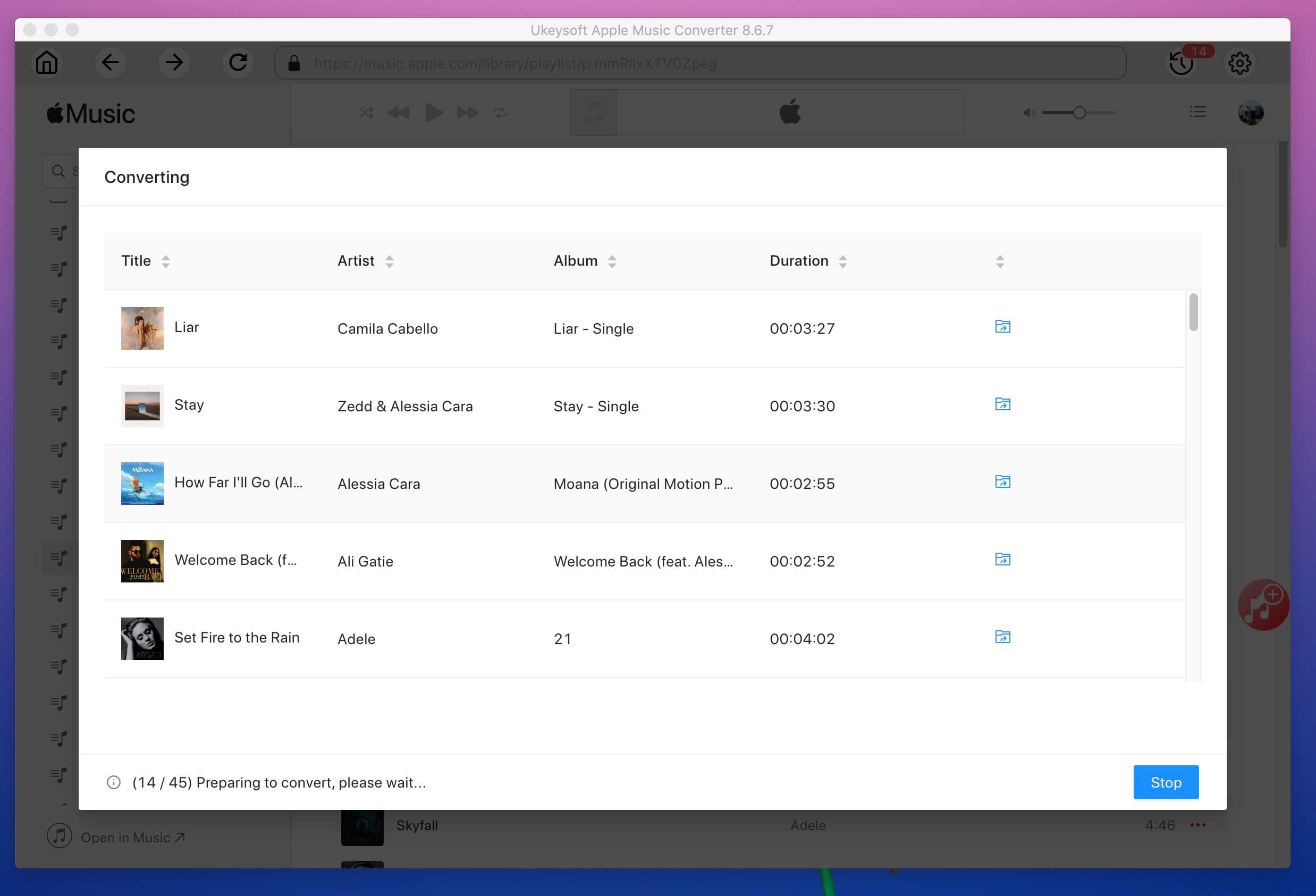
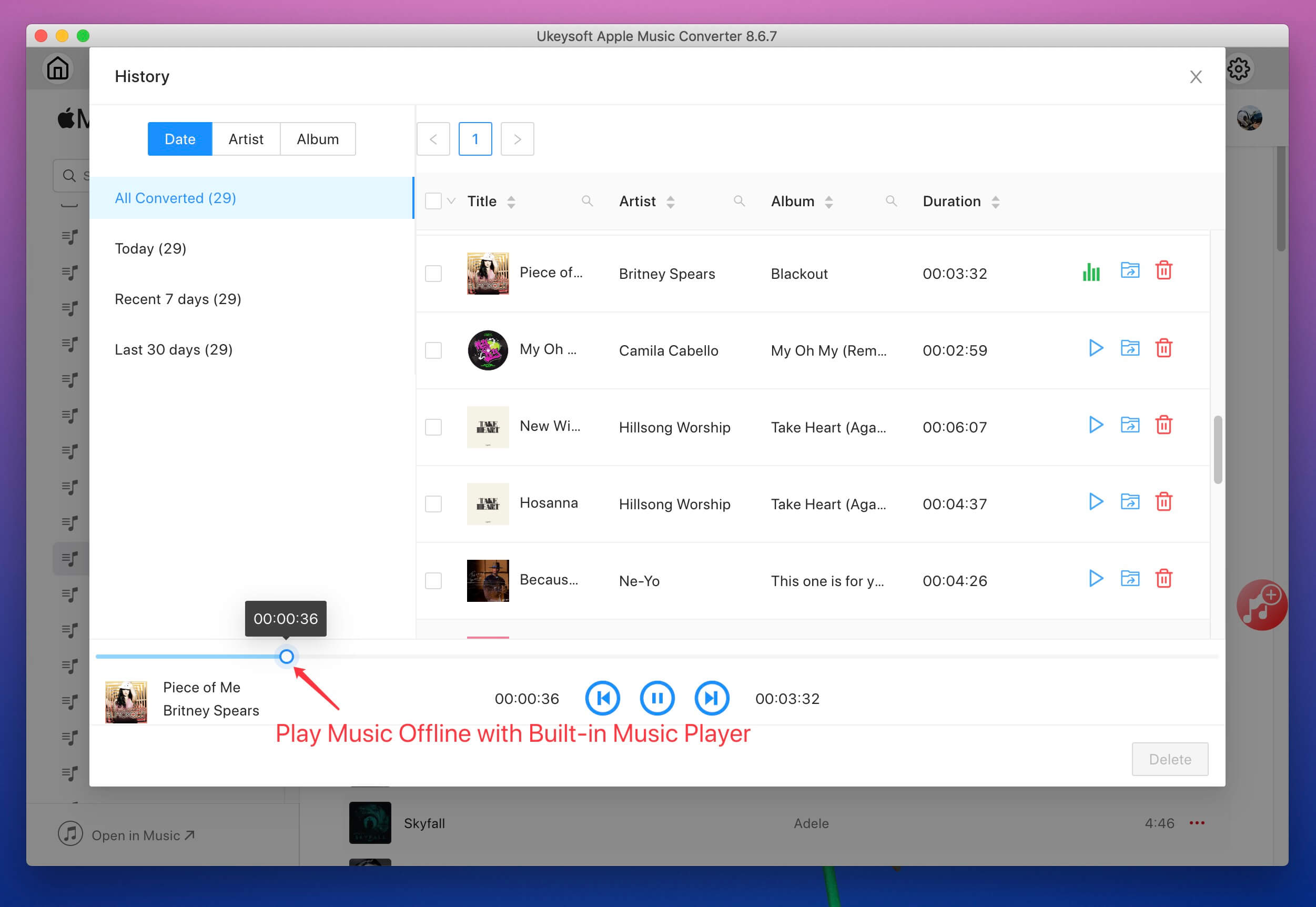
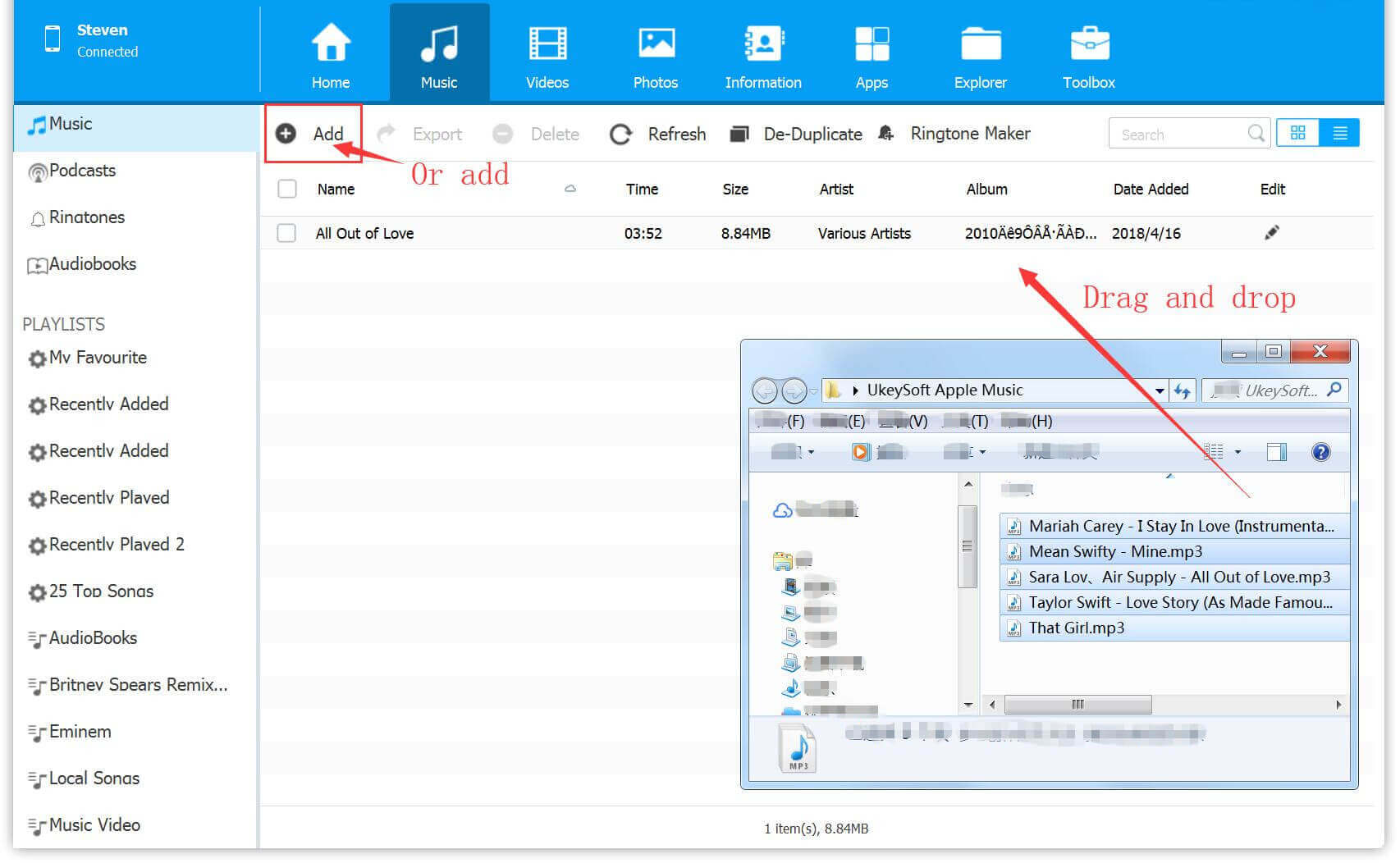











No comment yet. Say something...