Professional
Years of study, skilled staff and guaranteed quality
Download Spotify songs to your computer for listening offline, keeping your favorite songs/playlists/albums forever, easy transfer and play on any devices/players. Whatever you use Spotify Free account or Premium account, with UkeySoft Spotify Music Converter, you can save Spotify music as local MP3 files with a few simple steps. Let’s watch our simple video tutorial:
Built-in Spotify web player for you ease to access the music library and download any songs, albums, playlists, podcasts, audiobooks, radios from Spotify directly. No need to install its official app.
All the Spotify downloads are OGG Vorbis format, which only be playback by its official app with Spotify Premium account signed in. UkeySoft can converts Spotify to MP3, M4A, WAV, and more formats.
All of your Spotify downloads cannot be playback on MP3 player, iPods and other devices. UkeySoft can helps you change music format and make Spotify songs available playable on all devices.
Once you your Spotify Premium subscription expire, you can’t play your Spotify downloads offline anymore. With UkeySoft, you can save Spotify songs as local files for lifelong listening offline.
UkeySoft Spotify Music Converter helps you download Spotify music to MP3 with a few simple steps. Login Spotify account, search and add playlist/albums, start downloading.
Launch the software and sign in with your Spotify account (Free or Premium accounts) in its built-in Spotify web player.
Clicking “Setting” icon, you can select a format from MP3, WAV, M4A, FLAC, AIFF, or FLAC, and customize audio quality, etc.
Back to main interface, then search and open a song, playlist, album, or podcast, just clicking “Add to List” icon to add all tracks.
When everything is ready, hitting "Convert" button start downloading Spotify songs to MP3 or other format.
When the conversion is completed, please clicking the "history" icon to open its built-in Music Manager to get the downloaded MP3 tracks.
As we all know that Spotify Free users are allowed to streaming Spotify music online only, while Premium users are able to download Spotify songs for offline listening through its official app, those downloaded Spotify tracks can't be transfer to other devices. But now things have changed with UkeySoft Spotify Music Converter, it is a powerful Spotify downloader & converter that special for Spotify Free users to download Spotify songs to computer for offline listening without Premium account. What's more, you can easily use, share, edit or transfer them freely.
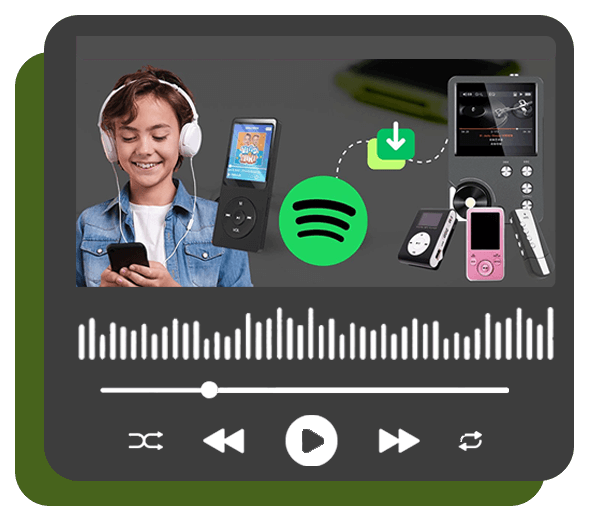
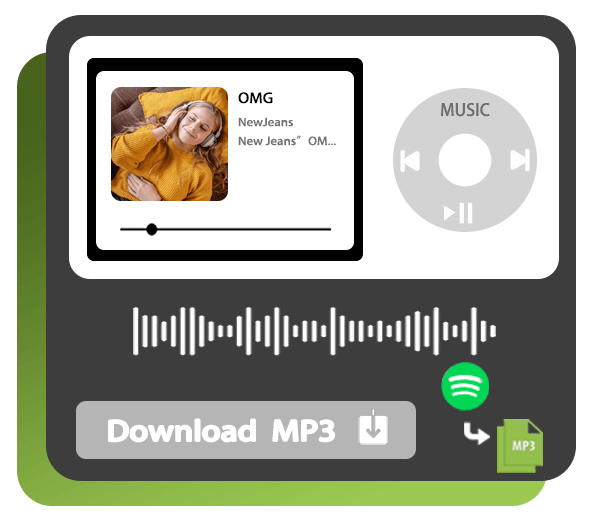
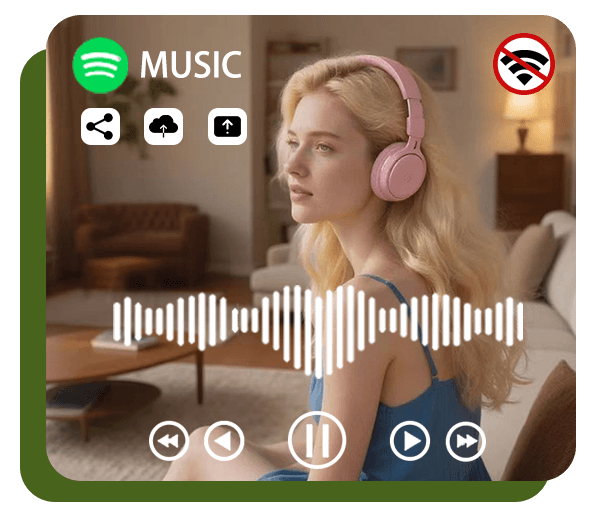
UkeySoft Spotify Music Converter is an all-in-one tool that all Spotify users must own one, it’s the best Spotify app alternative for Windows and Mac. You can browse, search, download, convert and play Spotify tracks in the software directly, which brings you pleasant music download and playback experiences.
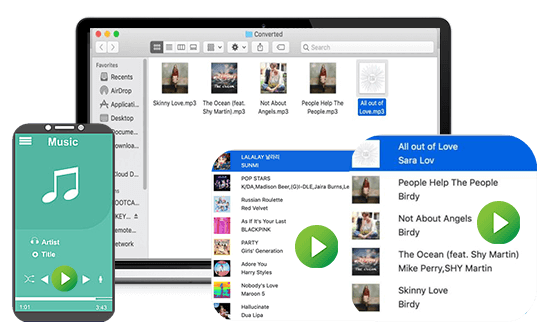
It is well-known that Spotify Free users are not able to download songs for offline listening. Downloading music is a feature exclusively available to Spotify Premium subscribers. Free users can only stream music online when they have an active internet connection. But with the help of UkeySoft Spotify Converter, even Spotify Free users can free download any type of audio content from Spotify for offline listening.
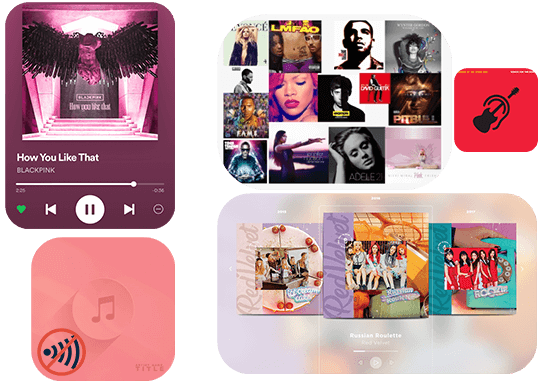

Spotify Premium downloads are in Ogg Vorbis format, which only available for offline playback within the Spotify app, you can't transfer and play on other devices, like MP3 player. To play Spotify songs on other devices or players offline without Spotify app, you will need to convert Spotify music to MP3 format.
Though some online Spotify downloaders can download Spotify songs, but they only support MP3 in 128kpbs. While UkeySoft Spotify Converter is able to download and convert Spotify Music to high-quality MP3, AAC, WAV, FLAC, M4A, and AIFF formats that reach to 320kpbs and higher.
After converting Spotify songs to MP3, you can easily play, share, edit or transfer these downloaded Spotify songs freely.
Spotify Premium users can stream music at maximum audio quality of 320 kbps, while Spotify Free users can only streams songs online at 160 kbps on mobile and web players. But with the help of UkeySoft Spotify Music Converter, you can download ad-free 320Kbps Spotify songs without Premium.
Unlike online Spotify downloaders and Spotify recorders, both works efficiency lower and reduces sound quality, but UkeySoft offers excellect output audio quality, it can batch-download Spotify songs in high quality, you can save Spotify songs to MP3 with 320kbps, 48000hz. If you need higher quality songs, please set the output format in M4A(auto - lossless quality), FLAC(320kbps), AAC(512kpbs).
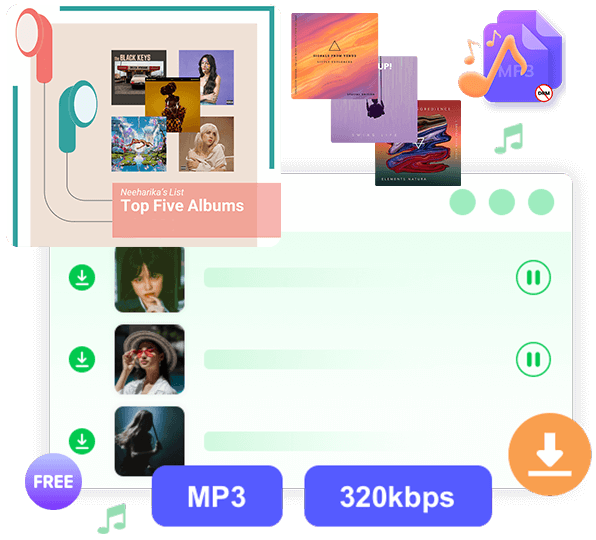
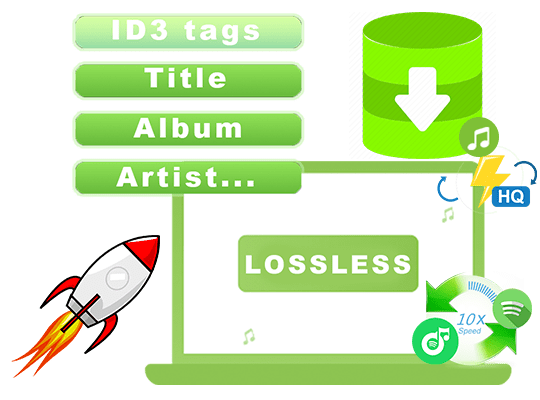
Online Spotify downloaders that only support to download a single song by coping & pasting each song's URL, and Spotify recorders takes 1:1 time to record each song.
UkeySoft Spotify Music Converter, unlike online Spotify downloaders and Spotify recorders that allows to download Spotify songs, playlist and albums in batch with lightning-fast speed, songs download up to 16X - 36X faster, which is much faster than any other brands of similar products. Under stable network speed, it can download a 3 minutes song with only 10+ seconds.
Unlike Spotify recorders that can't retain the ID3 tags after recording, UkeySoft Spotify Converter uses advanced ID3 tag recognition technology, which is able to read the original ID3 tags (includes Artist, Title, Album, Track Number, Year, Disc Number, Artwork, etc. ) of your added songs, and save the ID3 and music metadata into the downloaded songs.
When you play these downloaded songs on an MP3 player, car player, or other devices, you can clearly to view the song information on the screen.
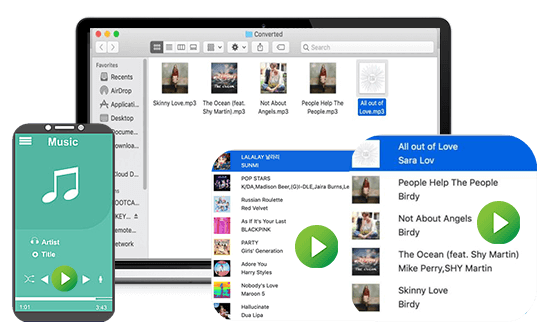
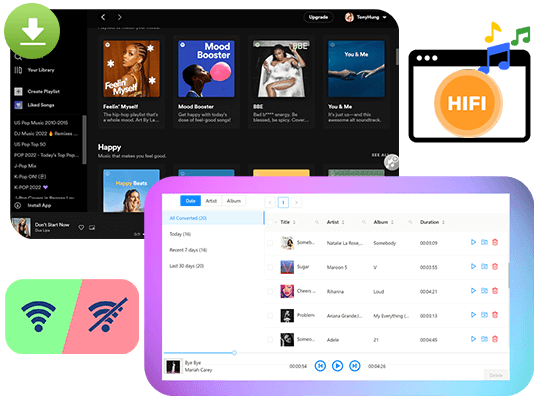
Built-in Music Manager - UkeySoft Spotify Converters has a built-in music manager, all downloaded songs will be automatically sorted by Date, Artist, and Album, which for you better organize the downloaded songs, you can easily to create your music library and mange them on computer.
Built-in Music Player - Unlike other brands of Spotify converters/downloaders in market, the biggest advantage of UkeySoft is that the program embedded a built-in music player, which for you directly play these downloaded songs offline on computer, no need to install the Spotify app or other extra players.
UkeySoft Spotify Converter is special designed for Spotify Free users, you can download songs to listening offline with free Spotify accounts, no ads. After converting Spotify music to MP3, you can use, edit, share, play, or burn Spotify songs freely.

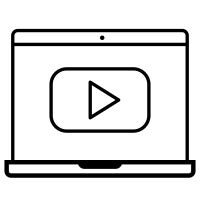
Built-in Spotify Music web player to boost music downloading more faster.
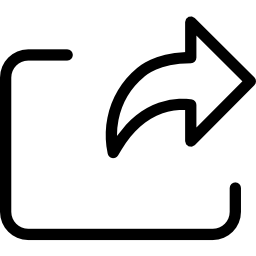
Download and convert Spotify Music songs to M4A, MP3, AAC, FLAC, WAV and AIFF.
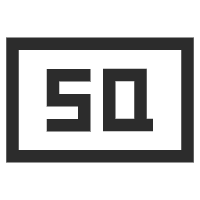
Convert Spotify Music songs to DRM-free audio formats with 100% lossless output quality.
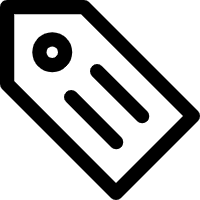
Keep original ID3 tags & metadata, including artist name, album name, song title, album cover, etc.

Batch convert multiple Spotify Music songs and playlist up to 16X speed.

Customize output audio quality, bitrate, sample rate, etc.

Reach up to 99% and an even higher conversion success rate to convert Spotify Music songs.
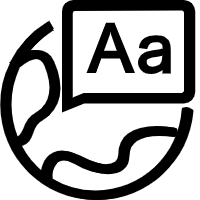
It supports English, German, French, Japanese, Spanish, Deutsch, Danish, Indonesian, Malay, Turkish and Chinese.
Many people want to play Apple Music tracks and audiobooks on their portable devices, such as iPod shuffle, iPod nano, MP3 player, Car media player, etc. But not all devices support Apple Music format (.m4p) and Audiobook format(aa, aac, m4b), you may want to convert them to MP3, M4A or other DRM-free audio format.

As the personal streaming audio converter industry leader, UkeySoft Apple Music Converter is a Five-in-One audio converter: Apple Music converter, Apple Music DRM removal, iTunes M4P converter, iTunes audiobook converter and Audible audiobook converter, which can convert Everything that iTunes can playing.
Losslessly convert Apple Music tracks to MP3, WAV, M4A, AIFF, etc. with ID3 tags kept, help you save Apple Music files forever!
Convert iTunes songs and video to MP3, M4A and more, help you export music from iTunes to your computer or MP3 players.
A must-have tool for converting Audible/iTunes audiobooks, it can convert M4B, AA, AAX audiobooks to more compatible formats.

What're the limitations of a free trial version?
The trial version of UkeySoft Spotify Music Converter only allows you to convert 3 minutes of each Spotify track. When the 30-day free trial period ends, you will need to purchase a license key to continue using this program.
If you want to download lots of tracks that more that 3 minutes in batch, please buy a license key and register the program, so that you’re able to download as many full tracks as you want at once.
How to Activate UkeySoft Music Converter?
Launch the UkeySoft Music Converter and you will see a “Yellow Key” icon in the upper right corner of the interface, please click the Yellow Key icon and it will pop up a new register windows, please enter your License Key into the appropriate boxes, then click "Register" to complete the activation.
After the activation is complete, the yellow key icon will automatically hide, which means that you have register the software successfully, and now you can use our software without restriction.
Can I Transfer My License to a Different Computer?
If you purchased a lifetime license or your monthly/yearly license has not expired, you can transfer your license to a new computer and it's 100% free.
If your computer was broken or you have bought a new computer, please send your purchased email, order ID and license to us, we will disable the license on the old computer and reset it, so that you’re able to activate and use the software on your new computer.
Can I Use UkeySoft Music Converter on Two or More Computers?
It depends on what type of your license key. The monthly and yearly license allows you to register on one Windows or Mac. And the single Lifetime license key allows you register on 1 computers only. If you have bought a family license key, you can activate and use the software on 5 computers with the same license key.
Can I Cancel My Subscription or Change My Plan?
Of course “Yes”! UkeySoft provides users with faster and user-friendly services. You can cancel your Monthly/Yearly subscription or change your plan at any time, if you need to upgrade your plan or cancel your subscription, please send email to us at any time: [email protected]
Do I need to install the Spotify app?
UkeySoft Spotify Music Converter embeds the built-in Spotify web player. To convert Spotify Music tracks, playlist, albums and podcast to MP3 or other plain audio format, you don’t need to install the Spotify app, just login your Spotify account (either Free nor Premium account) into the built-in web player of the program, it will helps you quickly convert Spotify Music to MP3, WAV, M4A, FLAC, AIFF and WAV formats, so that you’re able to play your favorite songs on any devices.
Can I Play Music with Spotify app During Conversion Process?
Please don’t please music with Spotify app during music downloading process. Otherwise, the conversion will fail or be interrupted. Don’t launch the Spotify app during conversion.
How to Download and Convert Spotify Podcast to MP3?
UkeySoft Spotify Music Converter embeds the built-in Spotify web player, letting you quickly download download Spotify songs, albums, playlists, podcasts, etc. to high-quality MP3, M4A and more formats. Just login your Spotify account into it’s built-in Spotify web player, then open a podcast playlist and click “+” icon to add them into the converting list, the program will helps you download and convert Spotify podcast to MP3 and more formats.
What are the system requirements of UkeySoft Music Converter?
UkeySoft Spotify Music Converter is available on Windows 11/10/8.1/8/7 (32 bit & 64 bit) and Mac OS X 10.12 or higher.
What conversion speed does UkeySoft Music Converter support?
UkeySoft Spotify Music Converter supports 16x conversion speed by default on both Windows and Mac systems. When the network condition is fast and stable, it can reach 15X faster and even 16X at max.
What Output Formats Does UkeySoft Music Converter support?
UkeySoft Spotify Music Converter supports downloading Spotify tracks to M4A, MP3, AAC, FLAC, WAV and AIFF.
How to Improve the Stability of Music Conversion?
Before converting Spotify tracks/playlist, make sure those tracks can be played normally with it's the built-in music player.
In order to ensure the smooth completion of music conversion, during the conversion process. Please do not click the Stop button until the entire conversion process is completed.
What I Can Do When It Converting Failed?
Please make sure you're using the latest version, please download the latest version from our offilcal page, installing and try again.
If you've waited for a very long time for it's conversion process, but it still conversion fails, please send us the log files.
Please click the "Help" option in the upper left corner of the interface, then clicking “Open the Log Files”, you will get the log files, please send the log files to us:[email protected]
How to Improve Output Music Quality?
As we all know that 320kbps is the highest streaming quality that you can get from Spotify. UkeySoft Music Converter provides a higher sample rate at 48 kHz, with the highest 320 Kbps bitrate. With UkeySoft Spotify Music Converter, both Spotify free and Premium users can get Spotify music downloaded with high quality, so that you’re able to enjoy good quality music offline on any devices.
If you need to get the best music quality, the AAC is the best output format, you can convert Spotify Music to AAC in 512 kbps.

UkeySoft Apple Music Converter
Convert Apple Music or iTunes M4P songs to DRM-free MP3, M4A, FLAC and WAV formats with lossless quality on Windows or Mac.
Try It Free Try It Free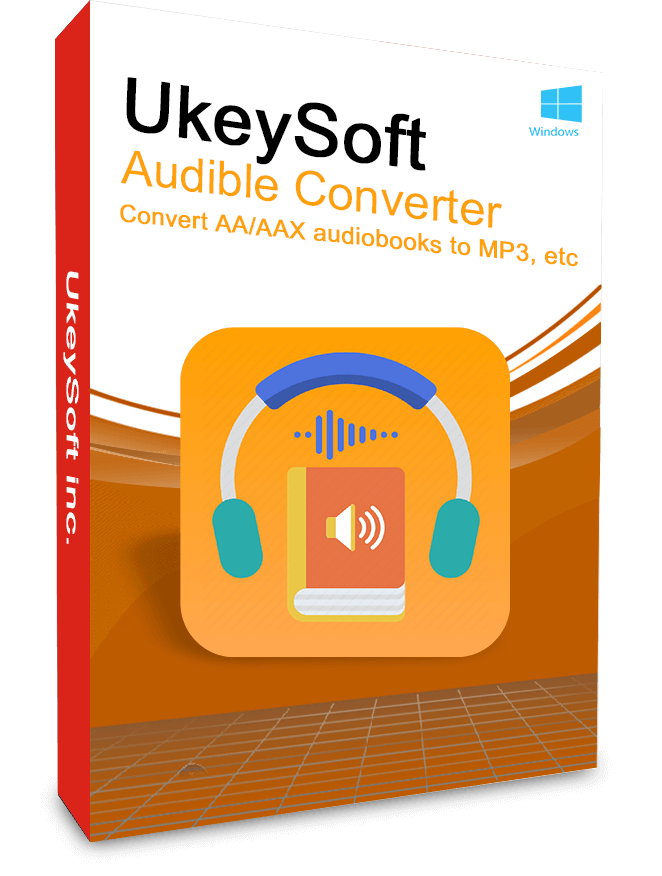
UkeySoft Audible Converter
An all-featured Audible converter to remove Audible DRM and lossless convert Audible AA & AAX audiobook to MP3 for flexible playback on any devices.
Try It Free Try It Free
Years of study, skilled staff and guaranteed quality

Risk-free and thoughtful service promised

Free Updates & 7*24 Nice Support

Enjoy safe & colorful digital life.
Utility
Multimedia
Copyright © 2025 UkeySoft Software Inc. All rights reserved.