Losslessly convert Apple Music to MP3 in Batch
Use our fast, easy, and free Apple Music Converter to convert Apple Music to MP3 in seconds, save your Apple Music tracks, playlist and albums as local MP3 files in 320kbps lossless.
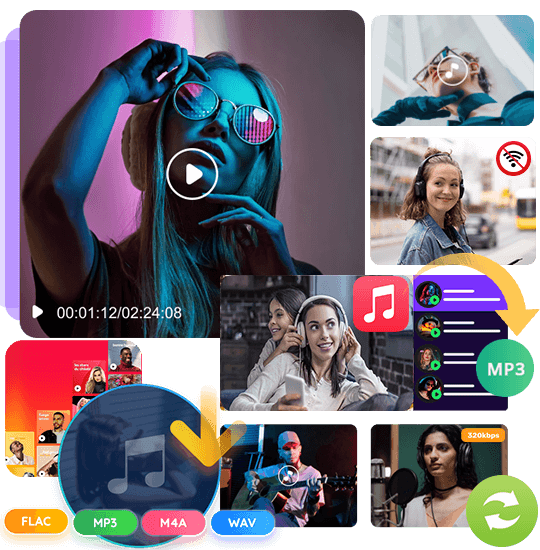

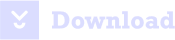

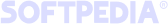
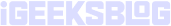
Batch Convert Apple Music to MP3: Enjoy Apple Music Songs Offline
Want to keep your Apple Music tracks on your device forever? Want to play Apple Music on MP3 player and more devices? Apple Music tracks are protected by Digital Rights Management (DRM), all downloads can't be directly transferred to and played on other devices, you can't play Apple Music downloads once subscription cancellation. Converting Apple Music tracks to MP3 offers greater flexibility and compatibility, and even keep them forever.
Use our professional and easy Apple Music Converter to quickly convert Apple Music to MP3 format; you can batch download Apple Music playlist to MP3 in one click. Whatever you need for backup your Apple Music tracks or enhance sound quality for playback offline, UkeySoft makes it quick and simple.



1. Launch.
Launch the Apple Music Converter and login your Apple ID to access music library.
2. Add.
Open a song, playlist, artists, or album that you want to convert, and click “Add to List” icon.
3. Convert.
Select Apple Music tracks and click “Convert” button start to convert Apple Music to MP3.
Watch Video Tutorial:
Watch our Apple Music to MP3 converter tutorial:
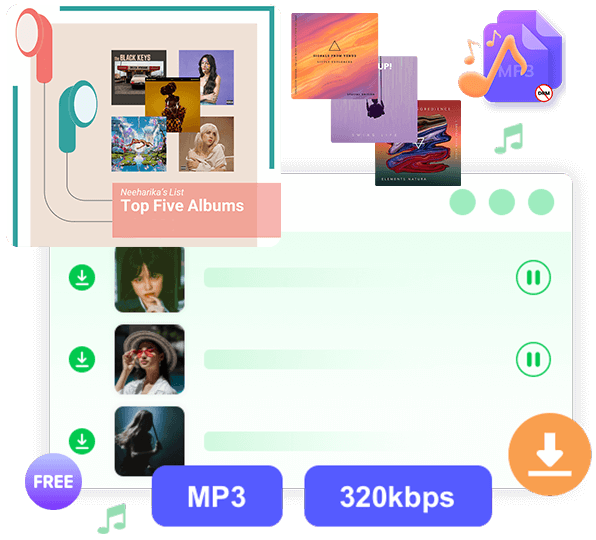
Download Apple Music Songs to Keep Them Forever
UkeySoft Apple Music Converter is a great helper for easily backup, or offline listening forever. With this tool, you can batch download Apple Music tracks, singles, playlists, albums, and even all songs from an artist's page to your computer for listening offline, so that you can keep Apple Music songs forever, even make Apple Music playable on all MP3 player, iPod, PSP, Android phone, USB drive and other portable devices offline.
Convert Apple Music to MP3, WAV, M4A, FLAC, AAC, and AIFF
UkeySoft Apple Music Converter embeds the built-in powerful format converter features, which helps you quickly convert Apple Music to MP3, WAV, FLAC, AAC, AIFF and M4A (AAC and ALAC codecs) with 100% original quality, you can play all Apple Music tracks on any devices you like. Moreover, you can save Apple Music on your device forever, and make Apple Music playable on multiple devices at the same time.
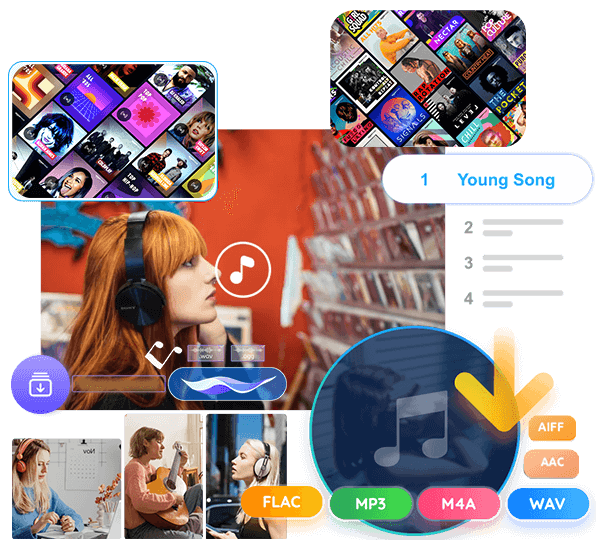
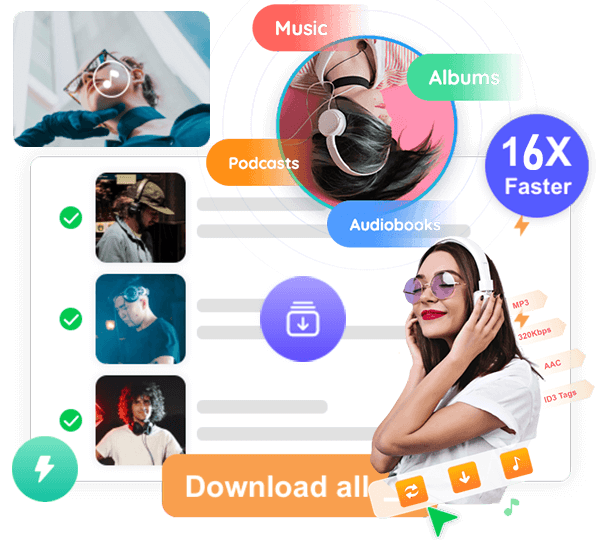
16X Faster Speed - Batch Convert Music Almost Instantly
One of the highlights that distinguishes UkeySoft from other brands is the ability to batch convert Apple Music songs to MP3 at 16X speed on both Windows and Mac. When the network is stable, the conversion speed can be up to 36X speed. What's more, even so fast conversion seep, the output audio quality reach as original sound quality of Apple Music(lossless): 256 Kbps, 44.1 kHz (best at 320 Kbps, 48 kHz).
Retain ID3 Tags & Create Local Music Library by Metadata
Once the conversion is done, ID3 tags and media metadata can be saved into the output MP3 files for you better manage your them, which for you easily to store and manage music on other devices. One of the sparkling features that distinguishes UkeySoft from other brands is that built-in a Music Manager and Music Player, all downnloaded songs sorted by date, artists, and albums automatically. With Full functionality, UkeySoft is a complete replacement for the Apple Music app or iTunes.

Why use UkeySoft’s Streaming Music Converter?
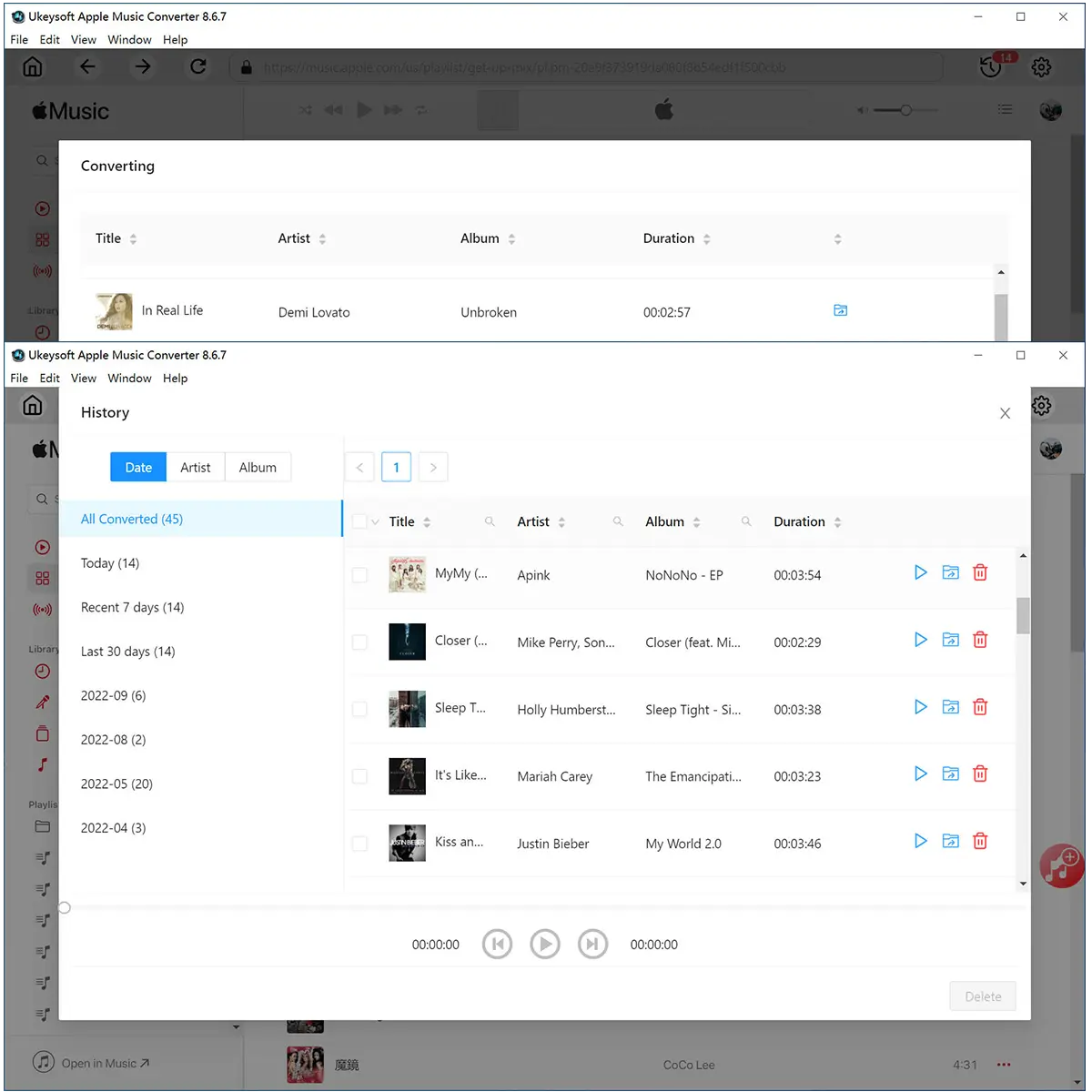




Frequently asked questions.
How long does it take to convert an Apple Music track?
The time it takes to convert Apple Music songs depends on a variety of factors, including the length of the track, the quality of the original file, and the processing power of your computer. UkeySoft Apple Music Converter adopts advanced decoding technology, the conversion speed is ahead of other converters, which can help you save a lot of time.
What conversion speed does UkeySoft Apple Music Converter support?
UkeySoft Apple Music Converter supports 16X - 36X conversion speed on both Windows and Mac systems. When the network condition is fast and stable, it can download songs even faster.
What are the supported formats of UkeySoft Apple Music Converter?
UkeySoft Apple Music Converter currently supports a variety of common audio formats, including MP3, AAC, FLAC, WAV, AIFF, M4A. More formats will be supported in the future.
What content in Apple Music does UkeySoft Apple Music Converter support converting?
UkeySoft Apple Music Converter to download Apple Music songs, playlists, albums, and even all tracks in artist’s page. Just login your Apple ID in it’s built-in Apple Music web player, make sure that you can play them normally, then start to convert Apple Music contents into MP3 formats on Windows/Mac computer.
Can I transfer or play Apple Music on other devices or music players?
Yes, once you have converted an Apple song to a compatible audio format, you can play Apple Music on iPod Nano, iPod Classic, iPod Shuffle, iPhone, Android, Apple Watch, Serato Dj, VLC player, Windows Media Player, etc. without limitations.
Loved by Music Lovers. Loved by the Creators.

SG
Verified Customer
SA
Verified Customer
C
Verified Customer
J
Verified Customer
R
Verified Customer
