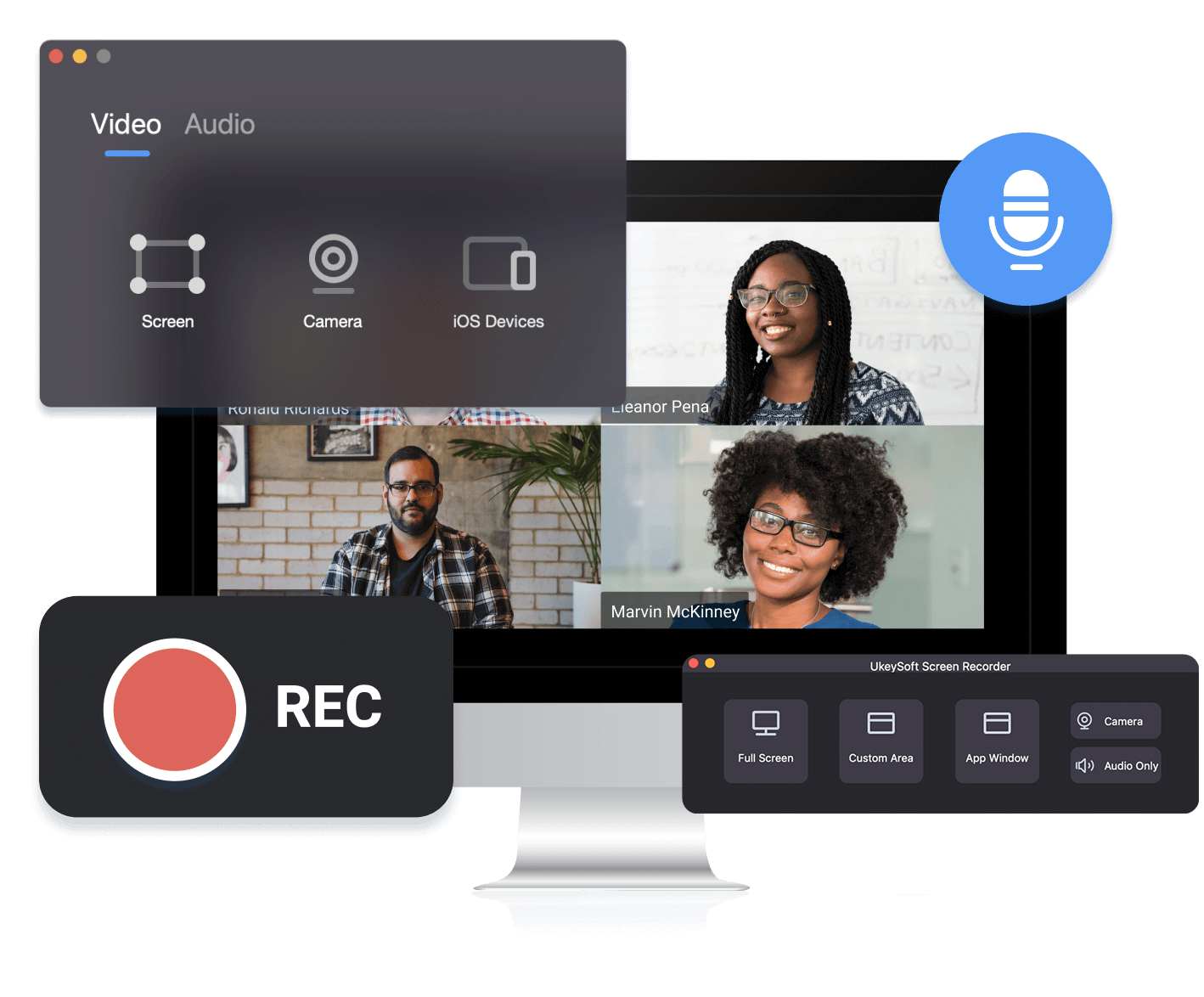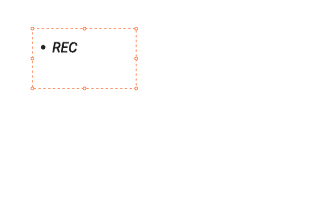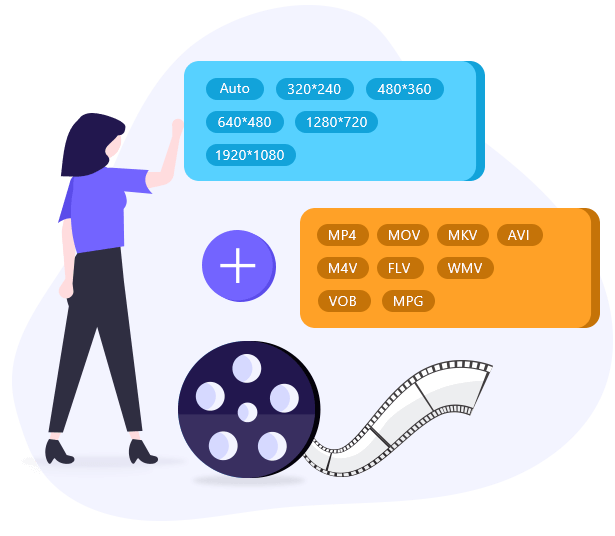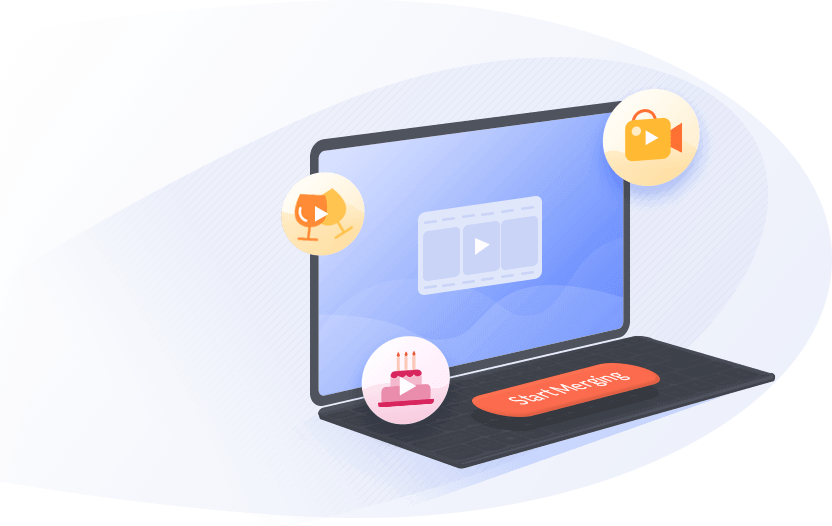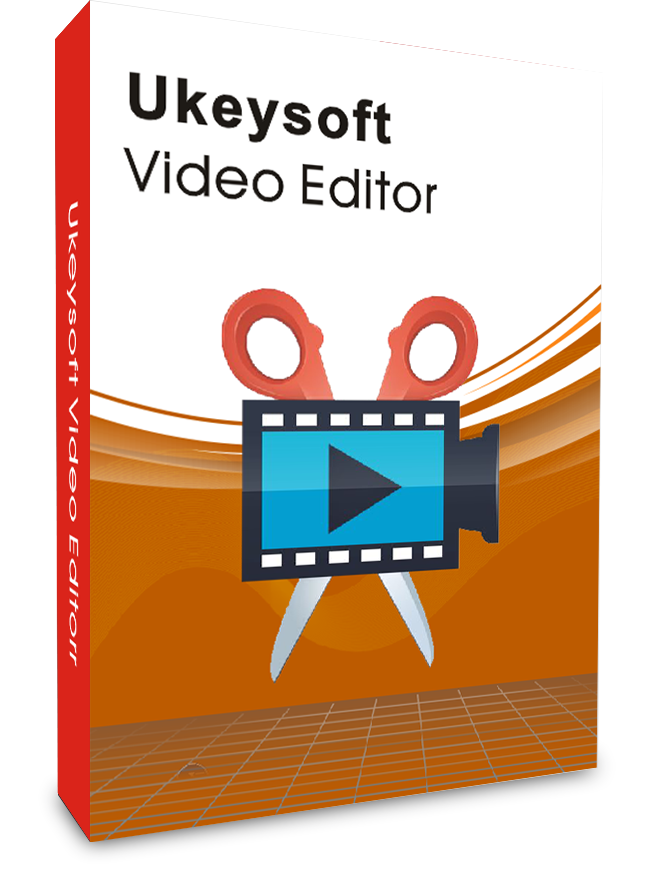UkeySoft Screen Recorder
UkeySoft Screen Recorder
Record Anything on Computer Screen
Record video, audio, webcam or image on your computer.Record online videos, Zoom meeting, living videos, tutorial, etc.Record videos/audios with computer sounds and your voice.Recover streaming videos and streaming music in high quality.Built-in powerful video editor: Edit and convert your video files.