By Justin SabrinaUpdated on December 16, 2022
Summary
Apple ID locked for security reasons? Usually this error is caused by entering the wrong password multiple times. Read this article to find out how to fix Apple ID locked for security reasons with or without password.
“My account was locked out, I received a message: "Apple ID is locked for security reasons." This may be my fault because I have entered the wrong password in a row. Is there any way to fix Apple ID locked for security reasons?”
“A few days ago I received an email telling me that someone was trying to access my Apple account from another IP address. I was suggested to re-verify my identity, otherwise the Apple ID will be disabled. Now that my Apple ID is really locked for security reasons, how do I unlock disabled Apple ID?”
Your Apple ID is an email address that enables you to access Apple services. Having an Apple ID and password means you have everything as you can fully access FaceTime, iMessage, Apple Music, App Store, iCloud, iTunes, etc., and even other valuable data such as payment options, bank cards, security details, etc. without any restrictions. Apple excels in security performance, and an Apple ID can protect your device when it is stolen.
Sometimes you get a message from Apple stating that this Apple ID is locked for security reasons. This may be due to someone trying to hack your Apple account, entering the password incorrectly multiple times or giving wrong answers to security questions. To prevent someone from gaining unauthorized access to your iPhone, Apple will disable Apple ID until you reactivate it.
Whether you have forgotten your Apple ID password or your device has been stolen, if your Apple ID has been disabled, find out the best solution from here, you can fix Apple ID locked for security reasons with or without password, unlock disable Apple ID without iTunes or iCloud.
Part 1: Unlock Disabled Apple ID without Password or iTunes
When Apple detects any type of privacy intrusion, it will display the prompt "This Apple ID is locked for security reasons." If you have forgotten your password and your Apple ID is locked, UkeySoft Unlocker must be an attempt you don't want to miss.
UkeySoft iOS Unlocker is the most ideal way to unlock Apple ID locked for security reasons if you do not know the password. Compared to iTunes, it's faster and 100% work. It is able to remove various screen locks from iPhone and iPad, including 4-digit / 6-digit passcode, Face ID, and Touch ID. This is a high-usage tool because you can also use it to bypass screen lock for iPhone with crack , broken or unresponsive screen. Now, check out this step-by-step guide to learn how to unlock disabled Apple ID without passowrd by using UkeySoft Unlocker. After unlocking, you can change to another Apple ID or create a new Apple ID for your iOS device.
Steps to Unlock and Fix Apple ID Locked for Security Reasons without Password
Step 1. Open UkeySoft Unlocker
After completing the installation of UkeySoft Unlocker on your computer, it will start automatically. If you want to fix Apple ID locked for security reasons, select "Unlock Apple ID" feature directly on the main screen.
Step 2. Unlock Apple ID
Connect your disabled iPhone to the computer then click on "Start" button, UkeySoft Unlocker will start the unlocking process.
If “Find My iPhone” is disabled in the device, the unlocking process will immediately begins. You just need to wait for a few seconds.
Step 3. Unlock is Completed
Soon, the program will finish unlocking your Apple ID and iCloud account. You can log in with a different Apple ID.
There are no associated Apple ID accounts on your iPhone right now. You can add another Apple ID account to your iPhone or create a new account.
UkeySoft Unlocker is suitable for all kinds of lock screen issues whether you have a password or not. Generally, if you have forgotten the original password you set, or someone just joked with you and secretly changed the password without telling you, then UkeySoft Unlocker plays an important role because it helps you unlock an locked iPhone iPad, iPod thouch without knowing the password. But if you just forgot your Apple ID account, you can solve the problem of your Apple ID getting locked for security reasons by resetting the Apple ID password.
Part 2: Unlock Apple ID When You Remember the Account Password
If you know the password, you can easily fix Apple ID locked for security reasons by resetting the Apple ID password. There are multiple ways to reset it. Scroll down to find them.
Step 1. Go to Apple's account website iforgot.apple.com.
Step 2. Enter your Apple ID to get started. Then click on Continue.
Step 3. Choose your option and you can reset your password by using the recovery email address or answering your security questions. In this case, select "Get an email". After selecting, click on Continue.
Step 4. Check the email, then enter the verification code from the email and click Continue. Or you are able to change the password by answering your security questions.
Now follow the instructions given in the email to reset your password.
Part 3: Using Two-Factor Authentication to Unlock Apple ID Account
To use this method, the two-factor authentication would have to be previously enabled on your Apple ID.
step 1. Navigate to the "Settings" option on iPhone.
Step 2. Find your name and click "Password & Security".
Step 3. Touch "Change Password" and follow the on-screen instructions to get your Apple ID unlocked.
Step 4. If you've set up two-factor authentication you'll receive a code on a trusted device or in a text message on your phone. Type the verification code you received then you can unlock Apple ID account and change your password as well.
Part 4: Using Two-Step Verification to Unlock Apple ID Account
Perhaps many iPhone users are not familiar with 2-step verification, which is an outdated method. If your iPhone has two-step verification and Apple has sent you a 14-digit code when setting up security, you must enter it along with the code sent to the trusted device. Otherwise, you may not be able to log in to your account.
Step 1. Visit iforgot.apple.com and enter your Apple ID.
Step 2. You will be asked to enter your recovery key, enter your 14-digit code and click Continue.
Step 3. Your trusted device will now receive a verification code.
Step 4. Type the verification code and click Next. After verification, you can create a new password. Once done, you can log in to your Apple account with your new password and Apple ID. Your iPhone should work properly.
Part 5: What causes "Apple ID has been locked for security reasons"?
The Apple ID is locked because Apple believes there is unauthorized access trying to access your Apple ID and iCloud account. Locking your Apple ID for security reasons is usually due to Apple's belief that your device may be stolen or has unusual activity. Apple ID locked for security reasons can happen when someone uses various tools to access iCloud data on the same account for a short period of time, or someone continuously enters the wrong password. If Apple believes your account is at risk, it will lock your account until you activate it again.
If your Apple ID is locked for security reasons, you may see the following alerts on the iPhone screen:
“This Apple ID has been disabled for security reasons”
"You can't sign in because your account was disabled for security reasons"
"This Apple ID has been locked for security reasons"
You may also receive an email from Apple detailing how to reset your Apple ID password. This might be sent if the hacker tries to change your password.
Part 6: How to Protect Your Apple ID from Being Locked
Use a strong Apple ID password.
Set hard-to-guess answers in security questions, and you'd better write them down.
Use two-factor authentication.
Never use the same password for your Apple ID and other websites.
Keep updating your Apple ID password and write it down to avoid forgetting it.
End
After reading this tutorial you should know why Apple ID is locked for security reasons. We also provide several complete guides for you to fix Apple ID being locked out for security reasons with or without password. After trying, you may find that some methods are not applicable, but UkeySoft Unlocker can always satisfy you in any case. Remember, after changing your password, you need to update it in iCloud settings as well as any Apple services you sign in with your Apple ID.
Apple ID Locked for Security Reasons




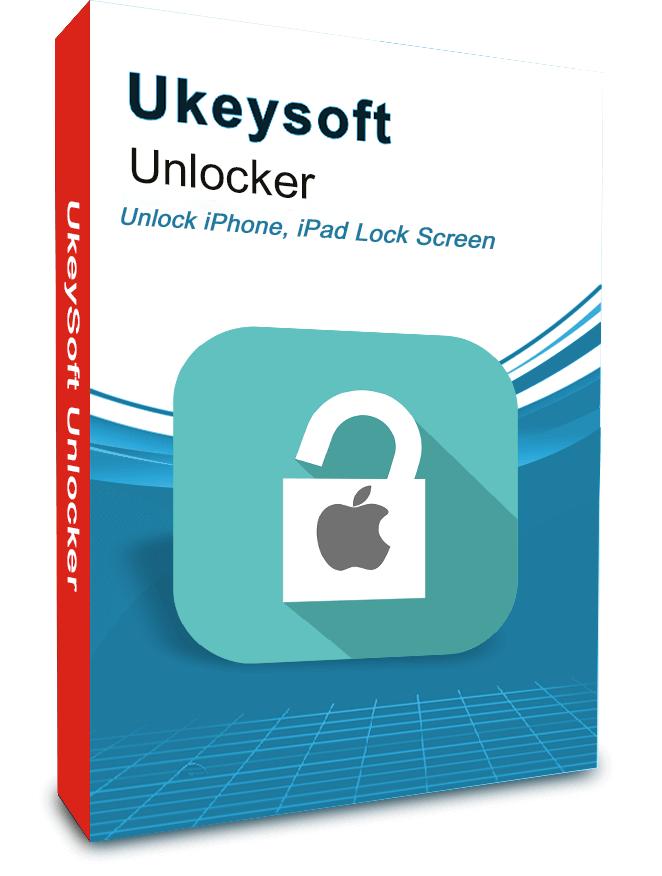
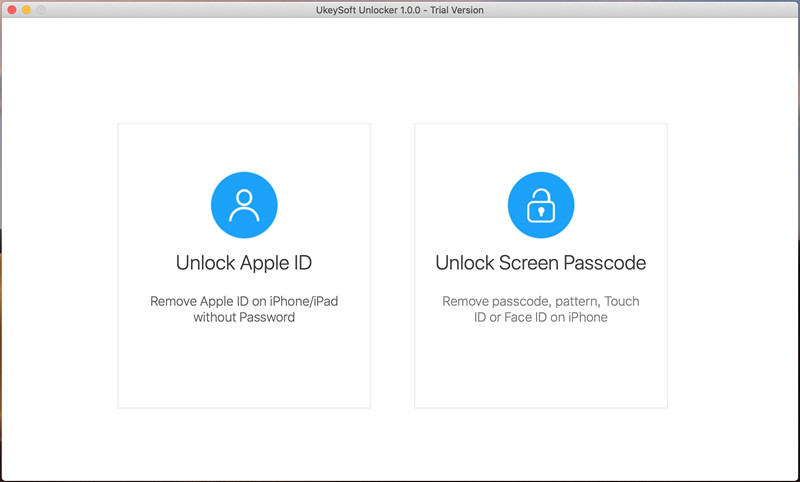
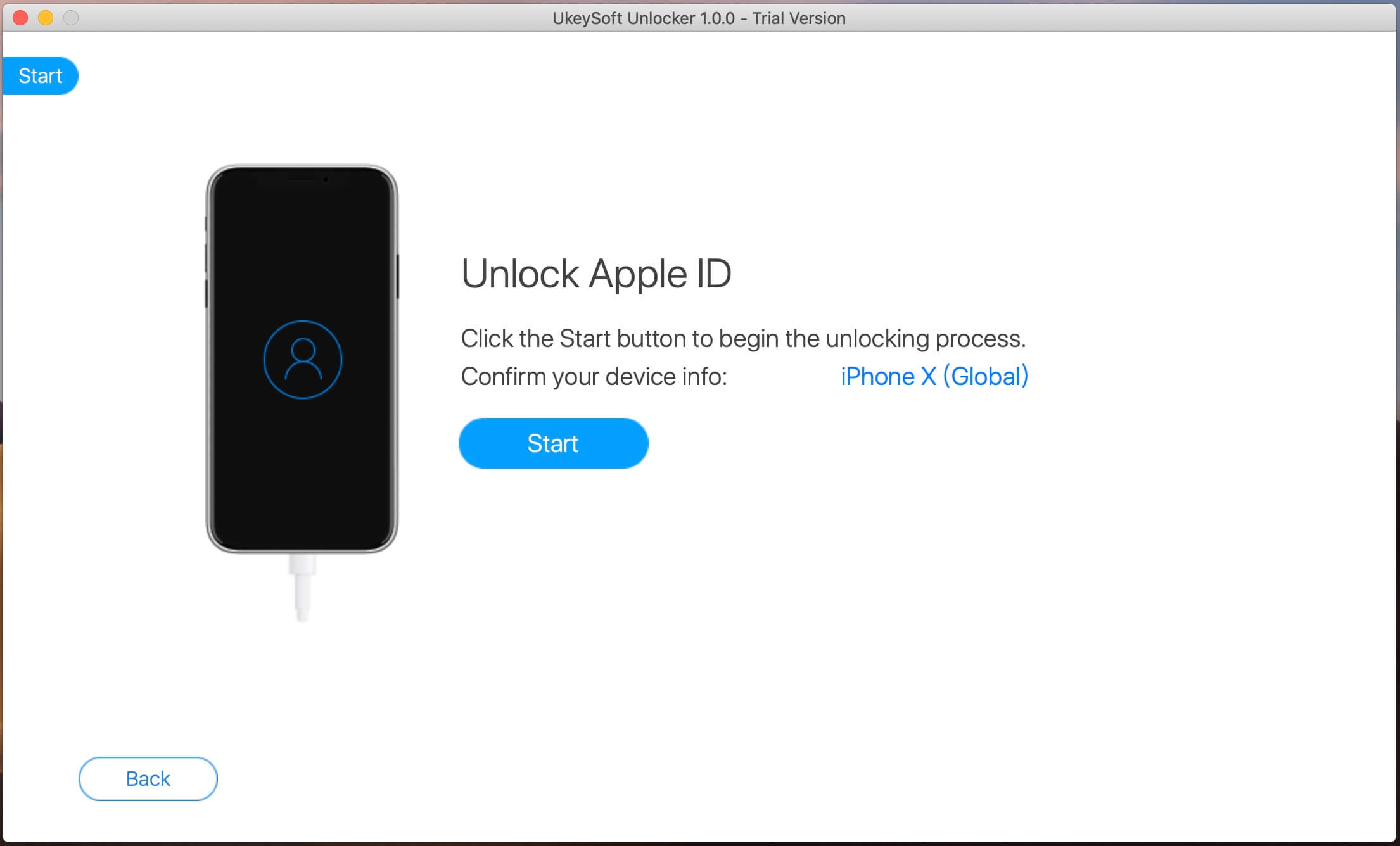
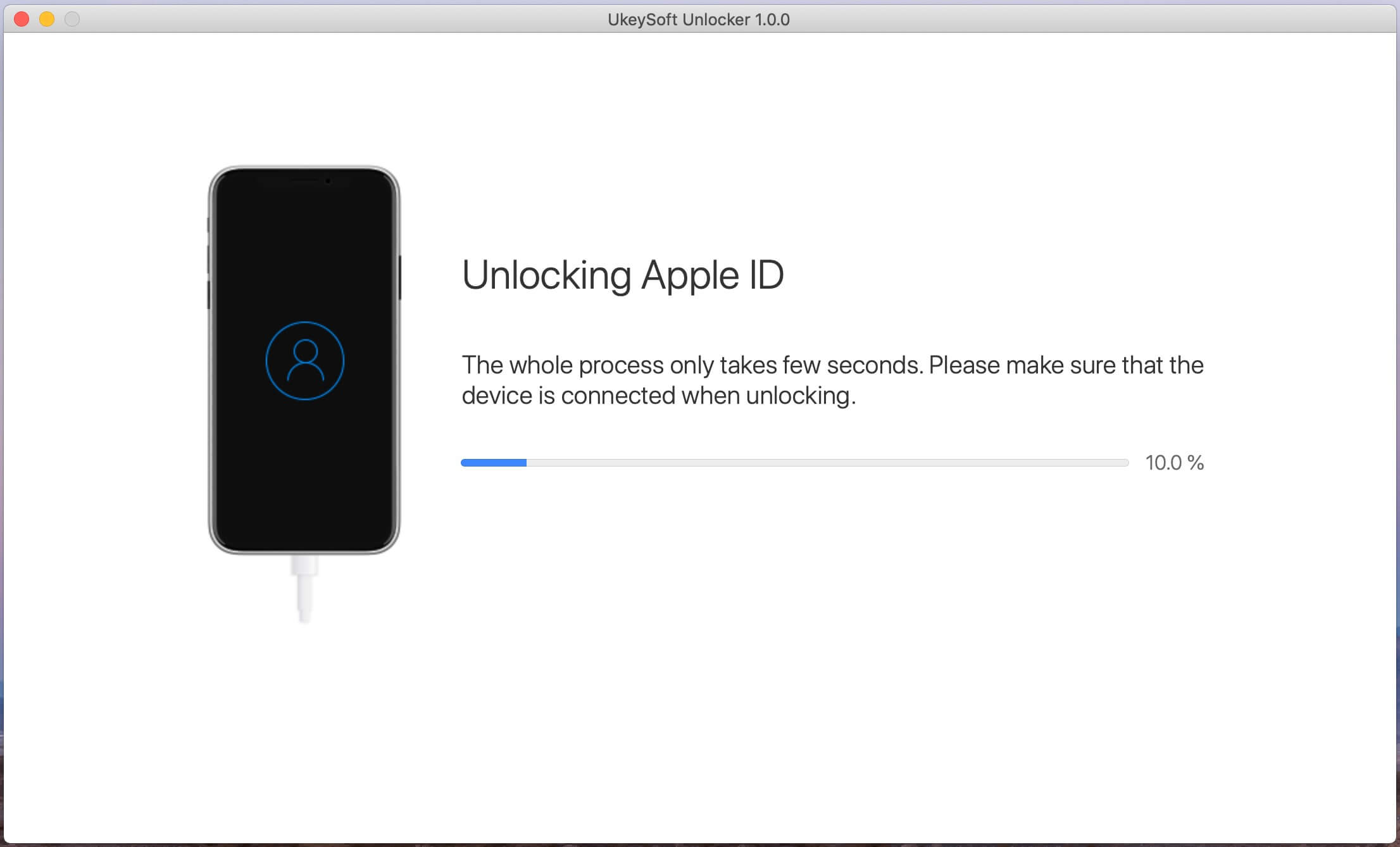
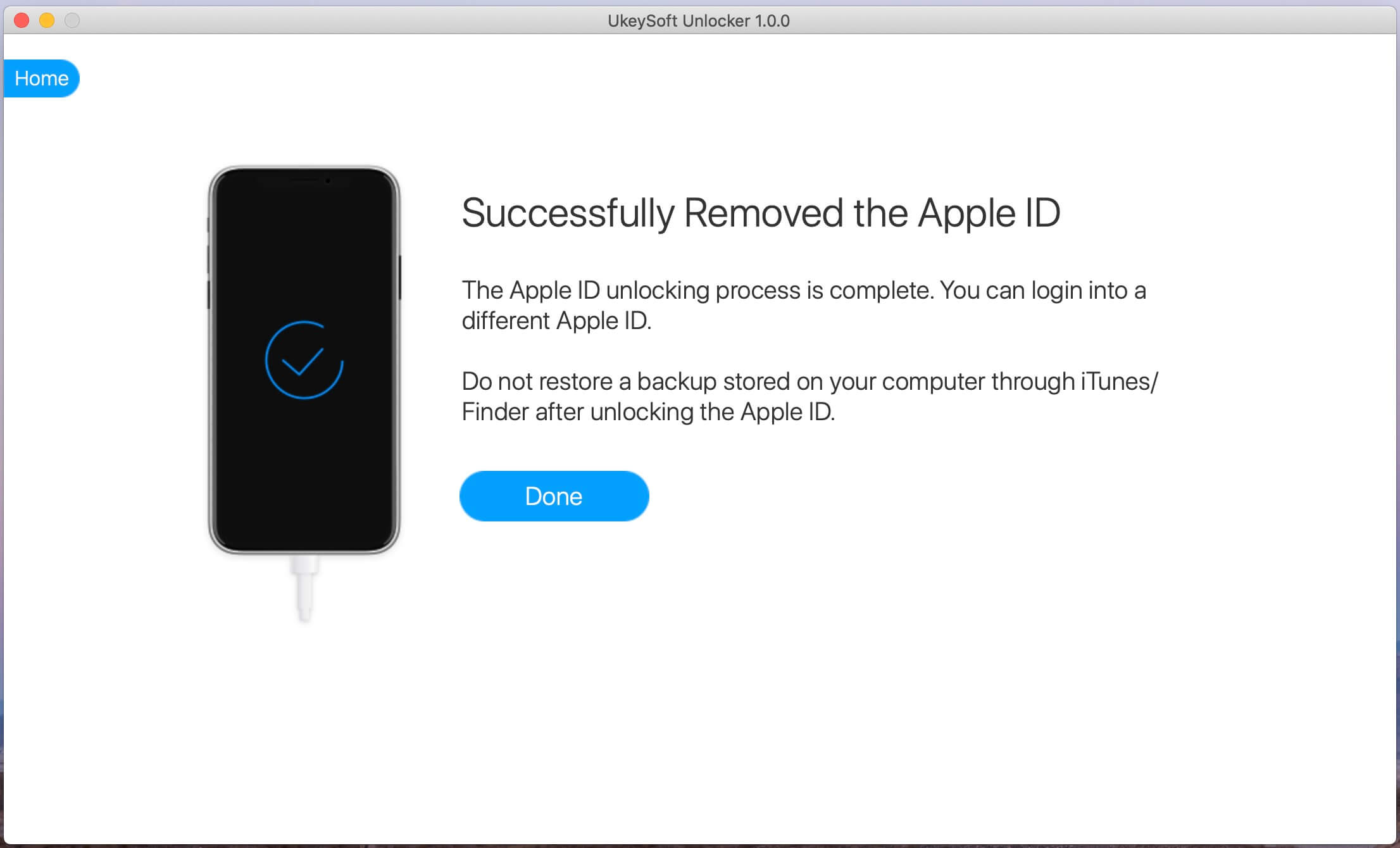
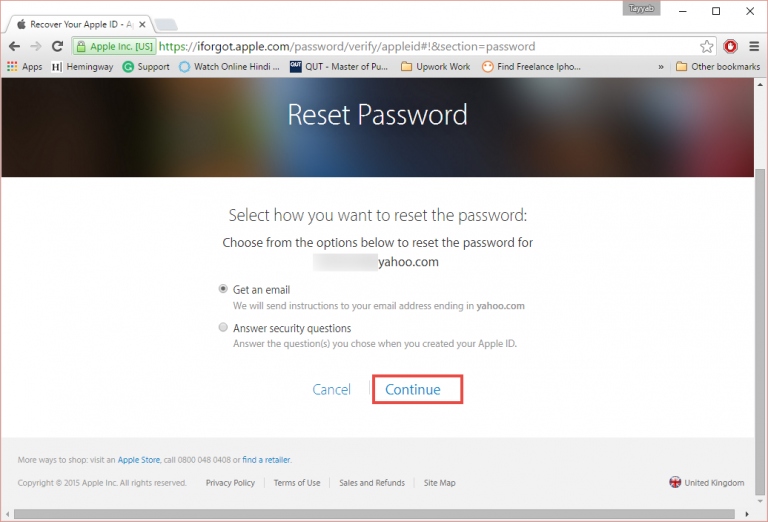

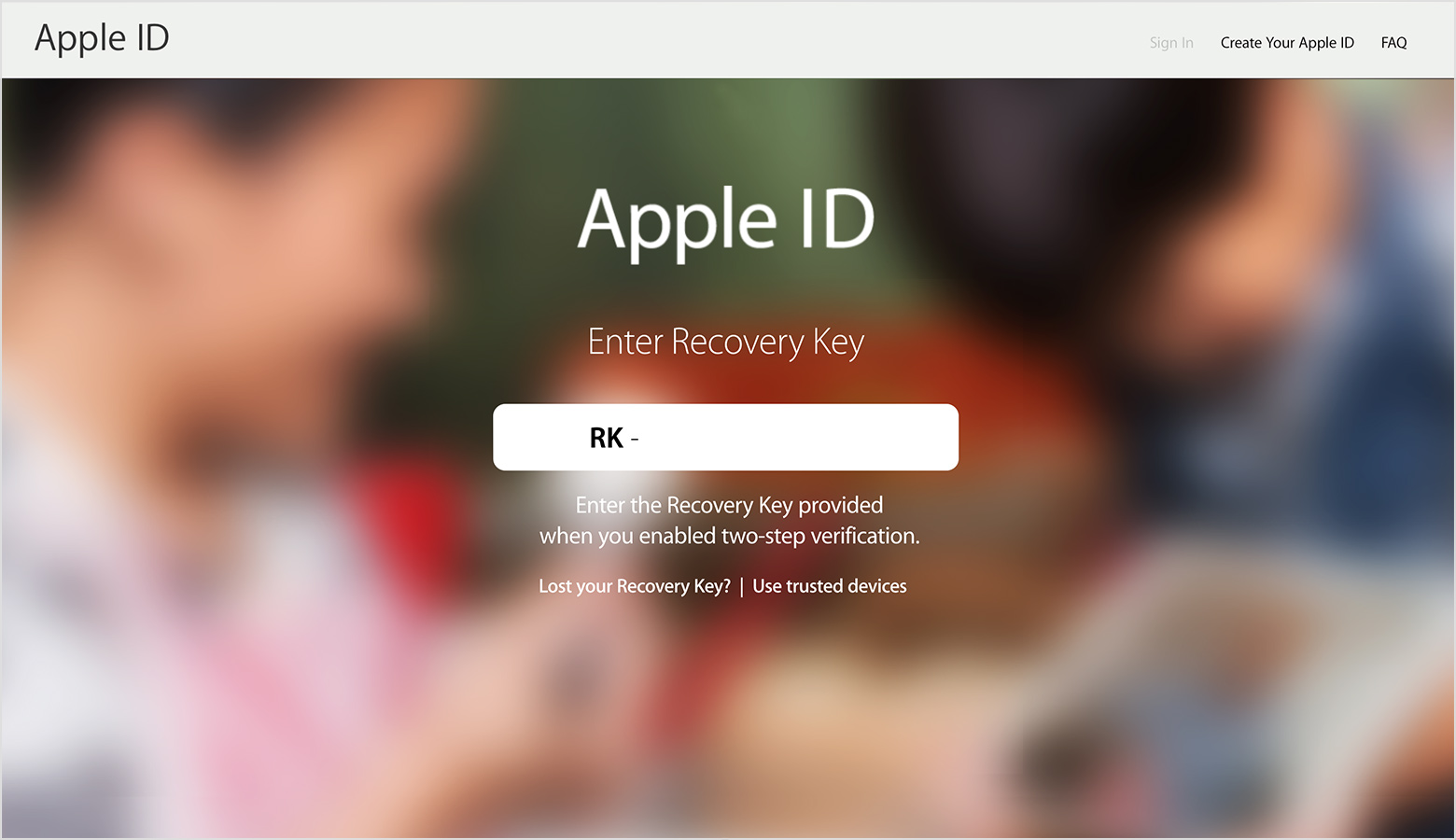

No comment yet. Say something...