Professional
Years of study, skilled staff and guaranteed quality
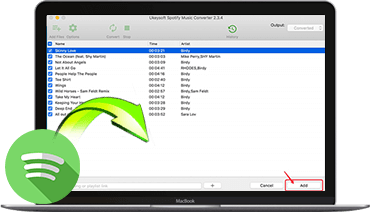
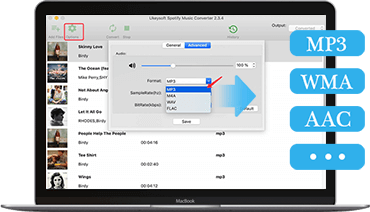

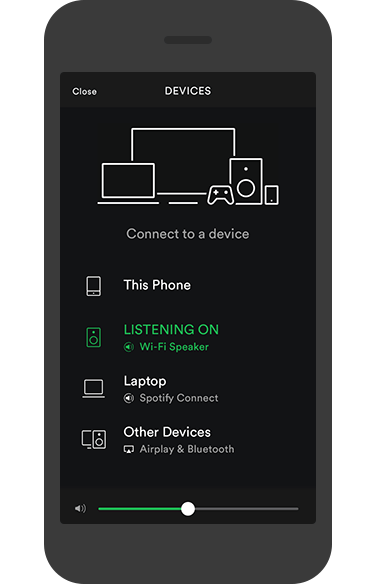

Output audio formats: MP3, M4A, WAV, FLAC.
Three different output Bitrates: 128Kbps, 256Kbps, 320Kbps.
Adjustable SampleRate: 22050Hz, 44100Hz, 48000Hz.
For more detailed user guide: ripe Spotify to MP3
Available for Spotify Premium users and even Spotify Free users.
Rip Spotify tracks, playlists, albums, podcasts, audiobooks and radio.
Offline enjoy songs without using Spotify app and web player.
Related article you may like: enjoy Spotify music on MP3 player
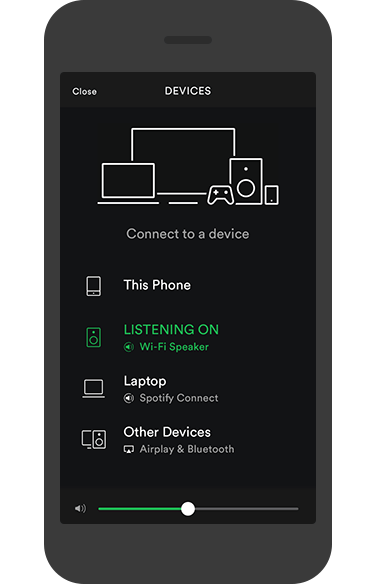

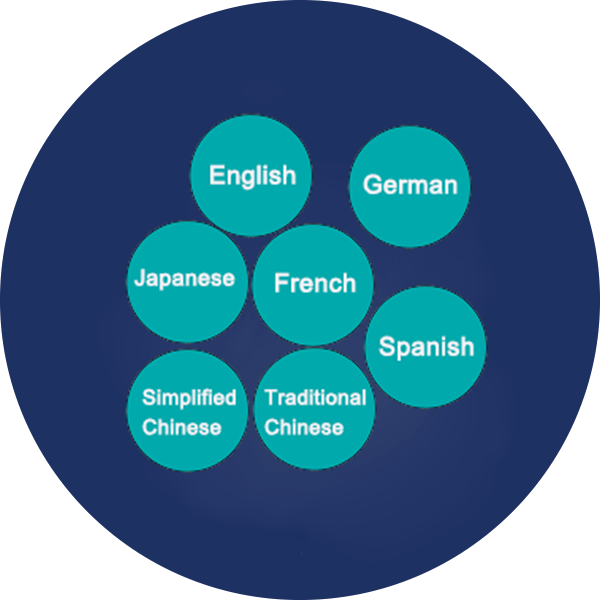
Available in 7 languages: English, French, Japanese, Deutsch, Espanol, Simplified/Traditional Chinese.

Adjust conversion speed and change bitrate, sample rate, ID3 tags, etc. for the output Spotify music.

Rip as many as Spotify tracks, albums and playlists you like in batch.
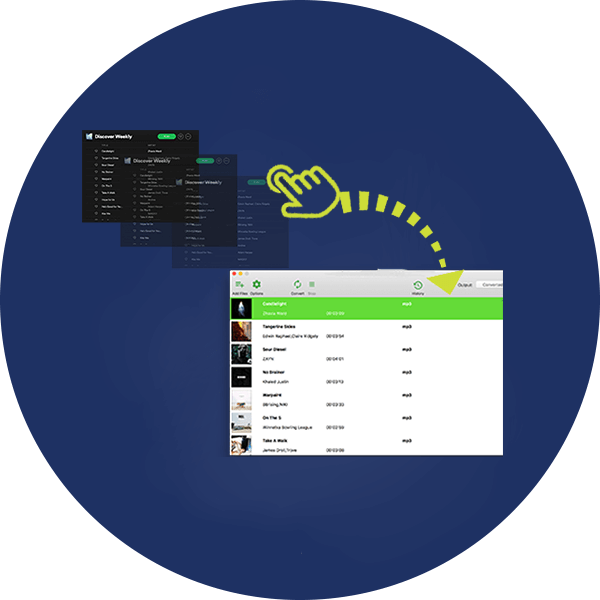
Directly drag and drop song, album or playlist from Spotify app to the software; or copy the Spotify links and paste into the Spotiry ripper’s search bar.
Either Spotify free or premium subscribers can enjoy Spotify music offline on any device freely.

Wireless Speaker

MP3 Players

Amazon Devices

Playstation 4

Argon Audio iNet2

Amazon Echo

iPhone

Android
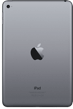
iPad

Computer
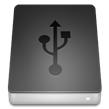
USB Flash Drive

Other Smart Phones
Spotify Free vs. Premium: Should I Upgrade to Spotify Premium? Learn more
You'll find UkeySoft can help you download unlimited songs from Spotify.
 secure download. Trusted by 138+ million user.
secure download. Trusted by 138+ million user.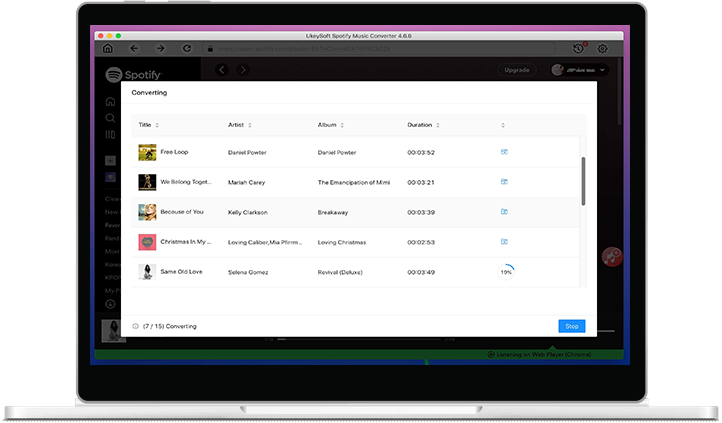
Free Spotify subscribers can use this Spotify music converter?
UkeySoft control my computer during conversion process?
How to add Spotify songs or playlist to UkeySoft Spotify Music Converter?
Can I use Spotify app to play songs during converting process?
How to improve the output audio quality?
Guides
Topics

UkeySoft Apple Music Converter
Convert Apple Music or iTunes M4P songs to DRM-free MP3, M4A, FLAC and WAV formats with lossless quality on Windows or Mac.
Try It Free Try It Free
UkeySoft iTunes M4V Converter
Remove DRM protections from iTunes purchased or rented M4V movies, TV shows and convert them to MP4 for offline playing on any devices.
Try It Free Try It Free
Professional
Years of study, skilled staff and guaranteed quality

100% Safe
Risk-free and thoughtful service promised

Support
Free Updates & 7*24 Nice Support

Enjoy safe & colorful digital life.
Utility
Multimedia
COMPANY
FOLLOW US
Copyright © 2018 UkeySoft Software Inc. All rights reserved.