By Justin SabrinaUpdated on January 13, 2020
Summary
Do you get a "file format not supported" message when you try to watch a movie downloaded from iTunes Store on Android or other media players? This is because iTunes movies are locked from Apple's Fairplay DRM. On this page, we will focus on how to strip DRM from iTunes movies so that they can be played on non-Apple approved devices.
All of iTunes Movies Are Locked by Apple’s Fairplay DRM
DRM stands for Digital Rights Management. A technology that Apple uses for restricting the free use and transfer of digital media like videos, movies, music files, games. If you have ever downloaded videos, movies, or TV shows from iTunes Store, you may already know that these digital media files are in .m4v video format. When you try to transfer your iTunes movie to Android device for watching, you will see a "file format not supported" message on the screen. Due to DRM restrictions, iTunes movies - both purchases and rentals only support playback on iPhone, iPad, iPod and Apple TV. To play iTunes movies on non-Apple devices, you should first get rid of DRM copyright protection.
Is It Possible to Watch iTunes Movies on A Non-Apple Device?
Search the Quora forum for questions about iTunes movies, and you will find that many users have already asked many questions about iTunes movie playback. E.g:
“When I play a movie from iTunes, screen mirroring does not work.”
“How to solve "Playback not available" when playing a movie that purchased from iTunes on Sony Bravia TV?”
“How can I play movies from iTunes to a TV without an Apple TV?”
iTunes Rentals Restrictions
Apple's FairPlay DRM copyright protection technology not only restricts you to playing iTunes movies on designated devices, it also stipulates the validity period of iTunes rental. This kind of movie rented from iTunes is valid for 30 days. Once you start watching a film, you have 24 hours (in the US) and 48 hours (elsewhere) to watch the movie before it disappears. You can watch the movie as many times in that period. If you don’t watch the movie within 30 days, you will have to rent it again.
UkeySoft M4V Converter is an all-in-one and easy-to-use iTunes M4V Converter. With it, you can remove FairPlay DRM (created by Apple Inc) from movies, videos, TV shows, songs, videos, and EBooks purchased on iTunes and easily convert any purchased or rented iTunes movies to MP4, MOV, M4V, AVI, etc. which could be played any non-Apple devices at 30X faster speed without any quality loss. It can also break the 24-hour limit for iTunes rentals. The converter tool is not to delete the DRM files, but it records iTunes M4V movie you purchased or rent, so whether the purchased movies or iTunes movie rentals, you can enjoy freely. Besides, it perfectly keeps AC3 Dolby 5.1 audio track and multi-language subtitles in the output video files.
Guide: Remove DRM from iTunes Movies with UkeySoft M4V Converter
Step 1. Download iTunes Purchased/Retented Movies to iTunes Library
If you want to convert iTunes movies to MP4, you download them to your iTunes library first.
Step 2. Launch UkeySoft M4V Converter
Download and install UkeySoft M4V Converter on your Mac or Windows. And then launch it, you will see it’s following the main interface.
Step 3. Add iTunes Movies to Converter
Click "Add files" button on the upper left, and then you will find iTunes movies from iTunes library.
Then, click “Add all” or “Add” button to choose what video you want to convert.
Step 4. Remove DRM from iTunes Movies
Click "Convert" button to remove DRM and convert iTunes M4V to MP4 with 30x faster conversion speed.
After conversion, click "History" and you will find iTunes movies that are successfully converted to MP4. Now enjoy them anywhere and anytime you want!
Strip DRM from iTunes Movies

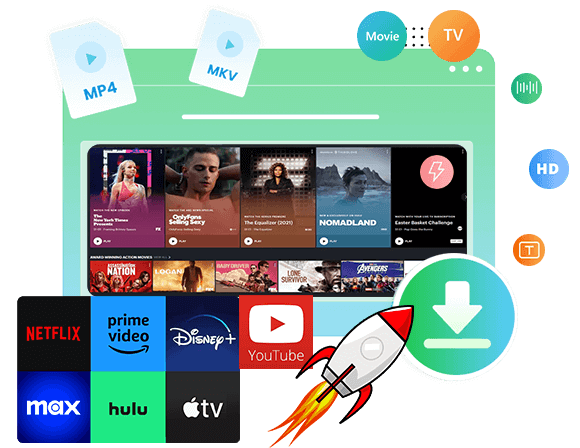

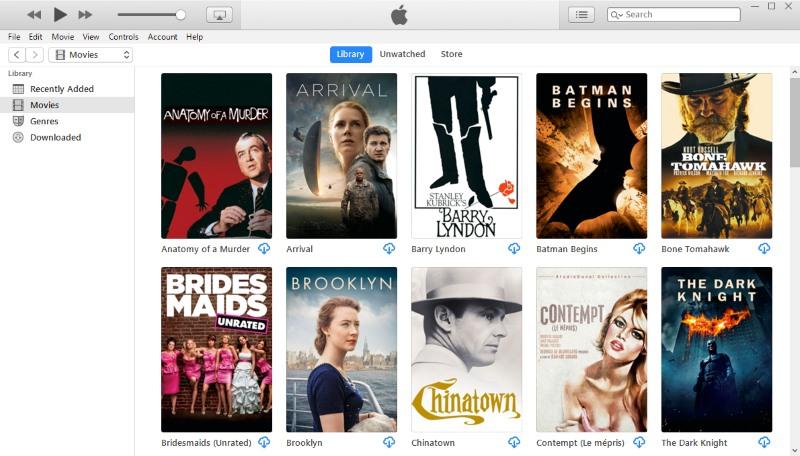
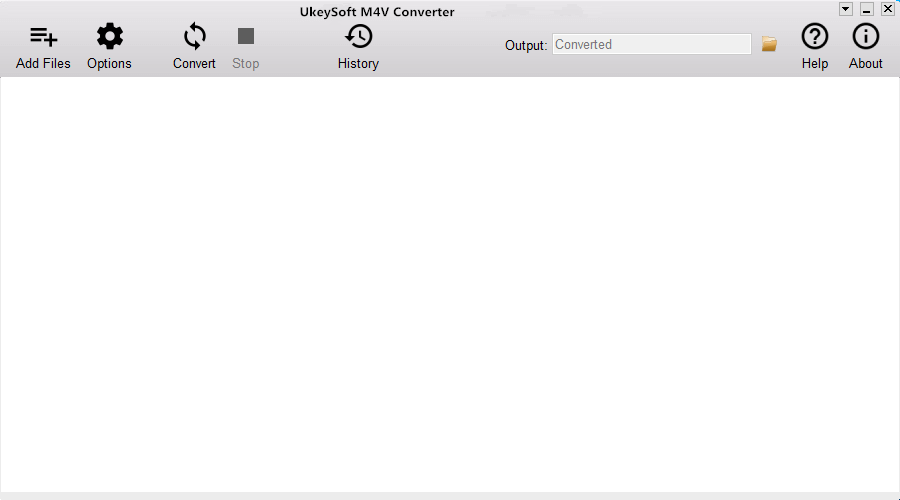
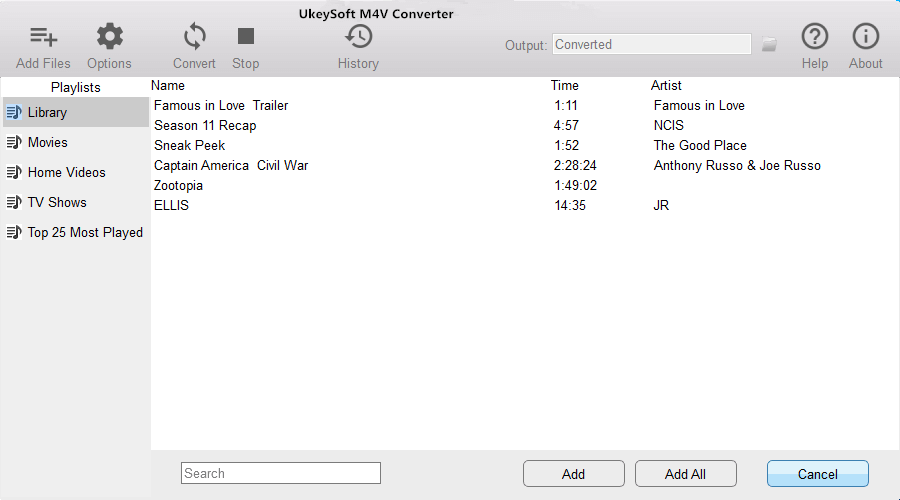
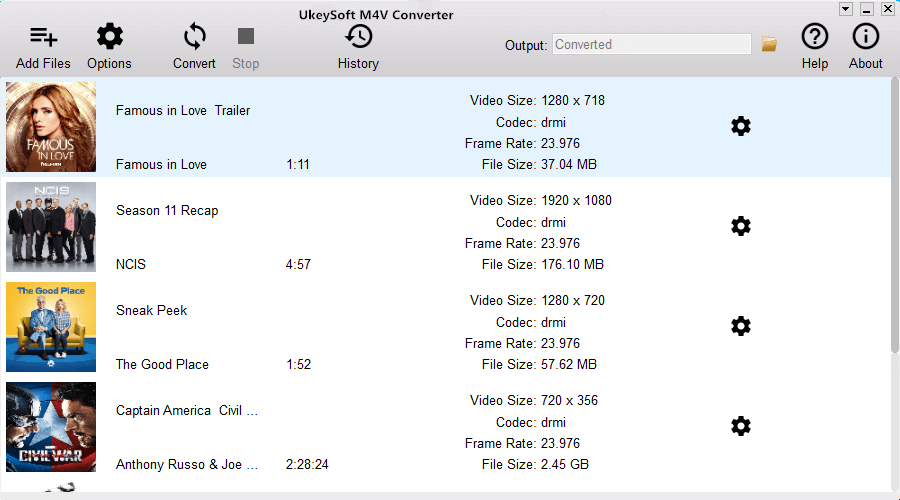
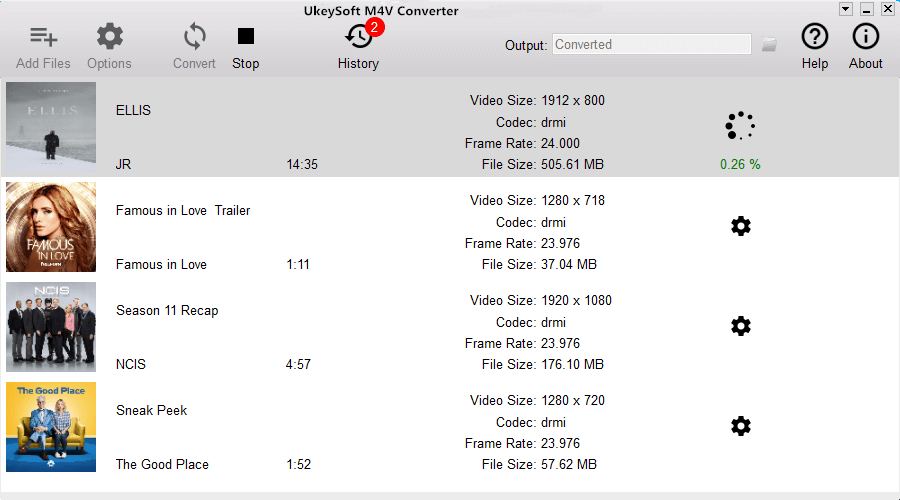
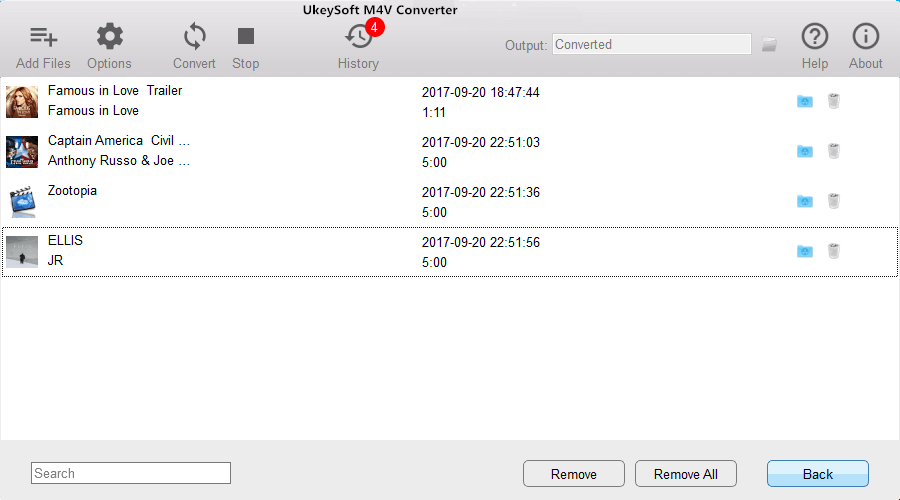

No comment yet. Say something...