Losslessly Download Deezer Music to MP3 In Batch
Download original HiFi Deezer songs, playlists, album and podcasts to MP3, and other audio formats to computer. Batch download, 16X fast speed.
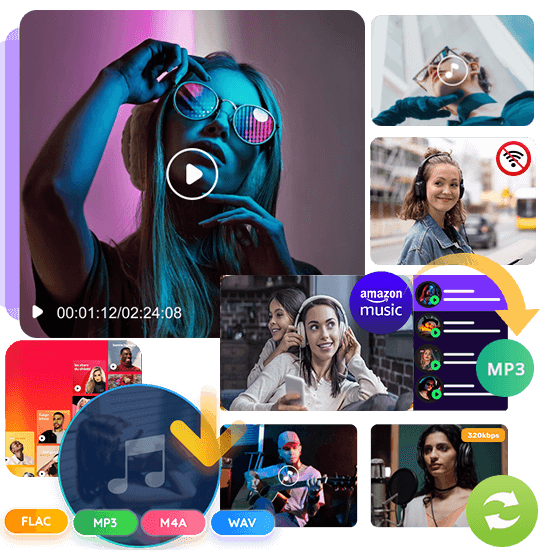

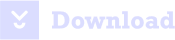

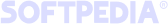
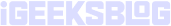
Download Deezer Music to MP3: Listen to Deezer Music Offline
Looking for a free Deezer MP3 Downloader? Want to download Deezer music for free? Wondering how to keep playing Deezer music after canceling subscription? While Deezer music does support offline downloads with Premium plan, but you can only enjoy them on the Deezer app for a limited time. Downloading Deezer music to MP3 makes it easy to save your favorite Deezer songs forever and enjoy seamless offline listening.
Use our full-featured Deezer to MP3 downloader to batch download songs, albums, playlists and podcasts on Deezer web player for free, with either Free or Premium account. You can convert music from Deezer to MP3 and other audio formats and save the Deezer music to the local drive. Keep and enjoy Deezer music offline on any device, player.
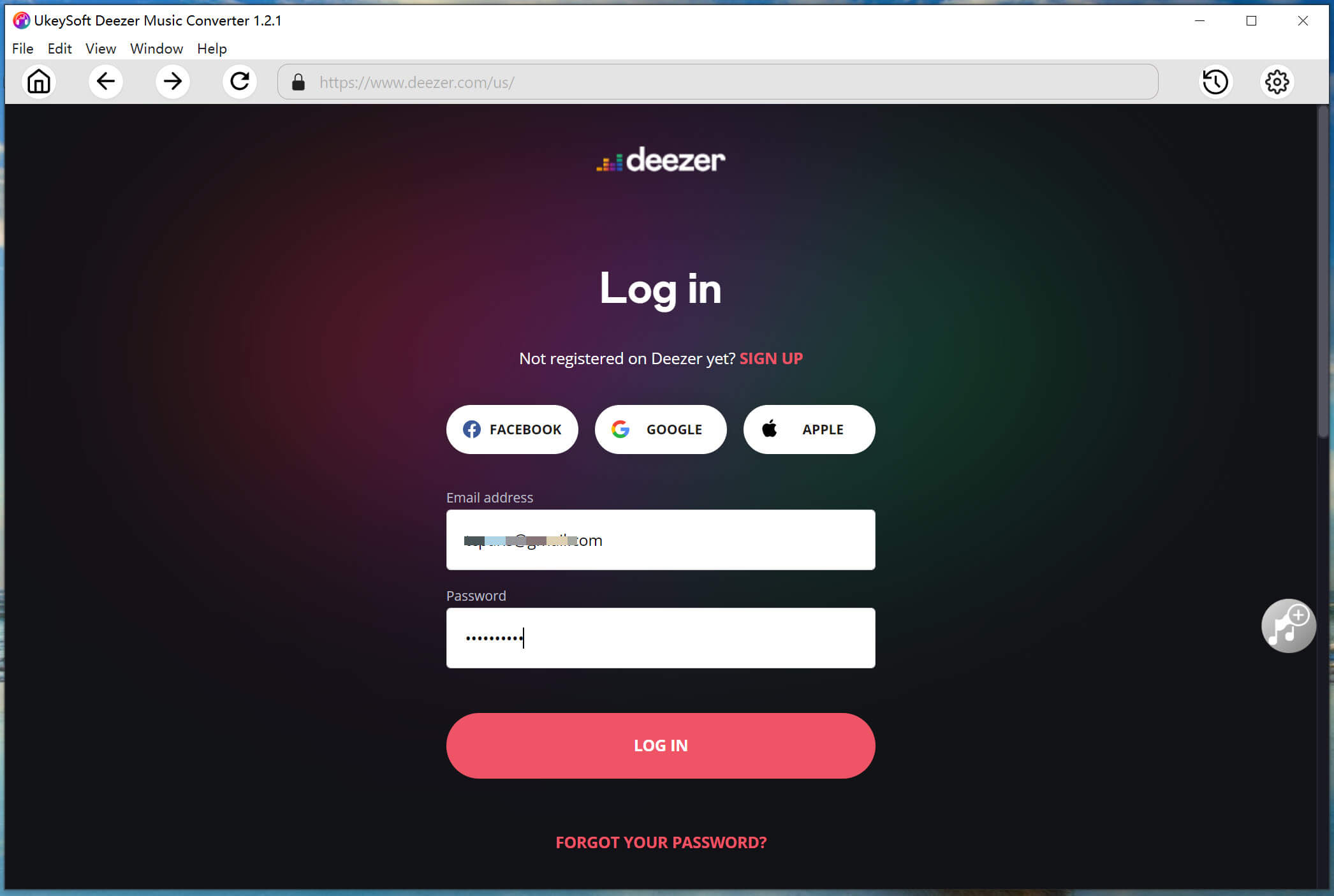
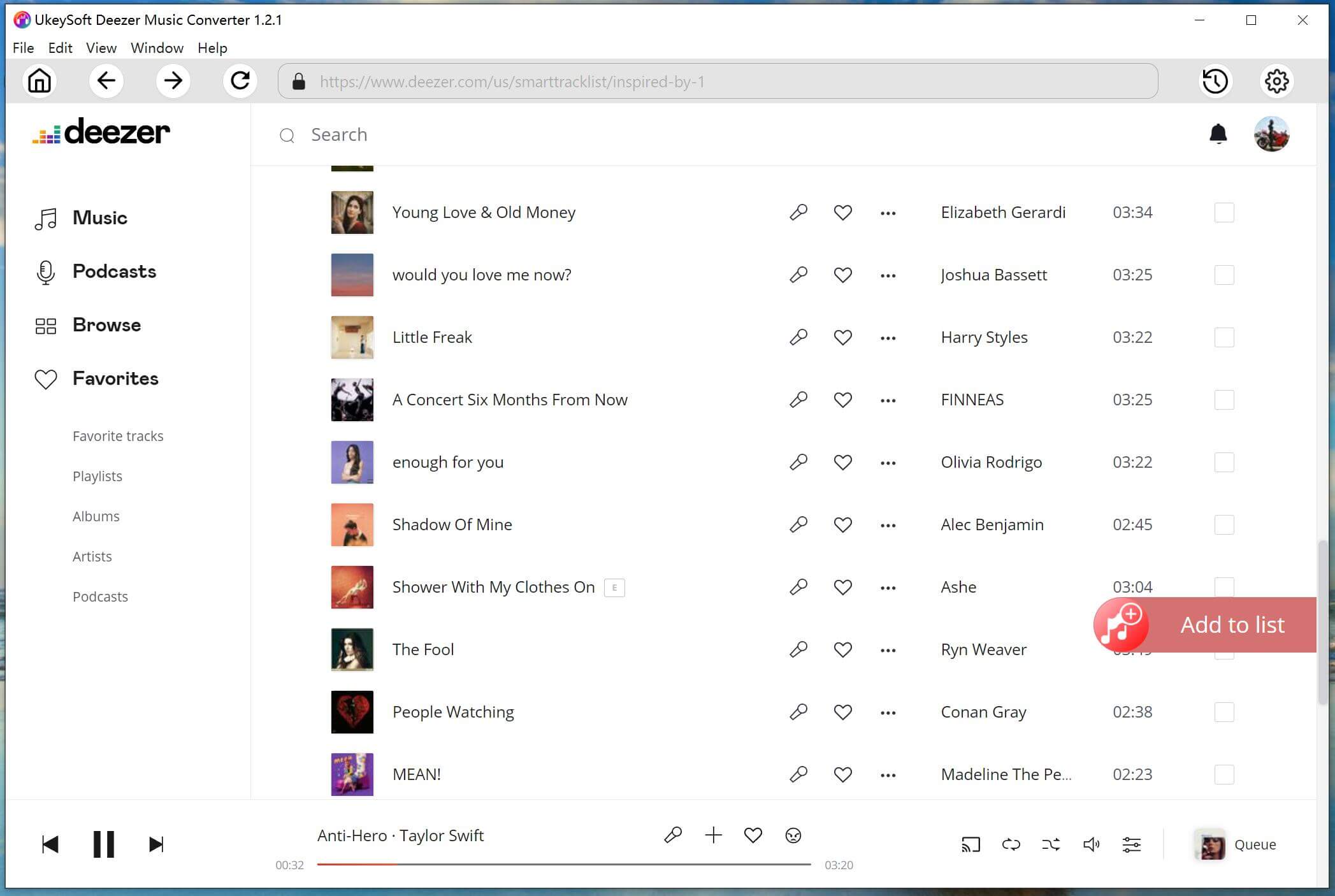
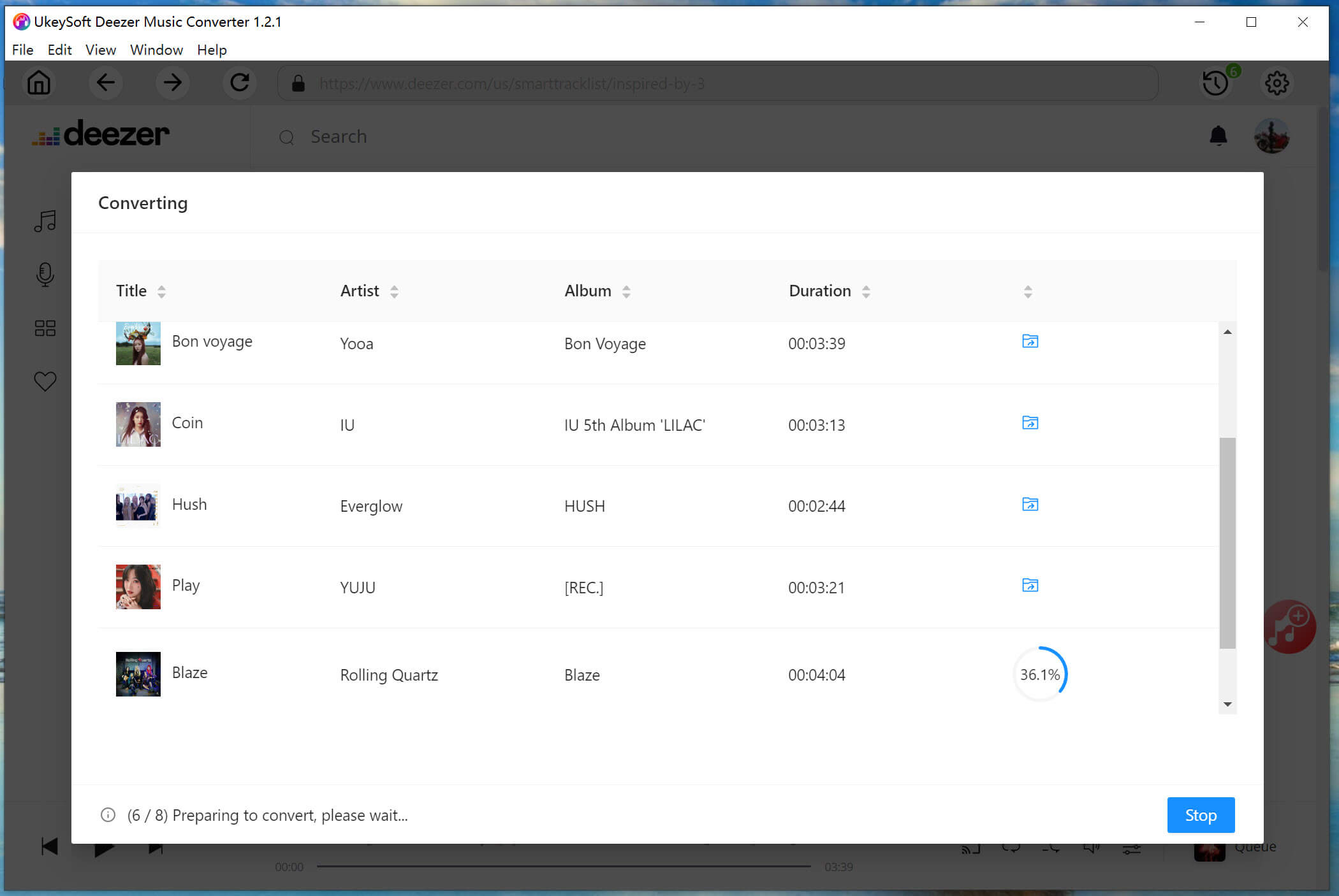
1. Login.
Fire up the Deezer music converter and log in to your Deezer account, either free or Premium account.
2. Add.
Select any song, podcast, album or playlist and click the "Add to List" button on the right to import it to the conversion list.
3. Download.
Select your desired songs and press on the "Convert" button to download Deezer music to MP3 locally.
Watch Video Tutorial:
Watch our Deezer Music to MP3 converter tutorial:
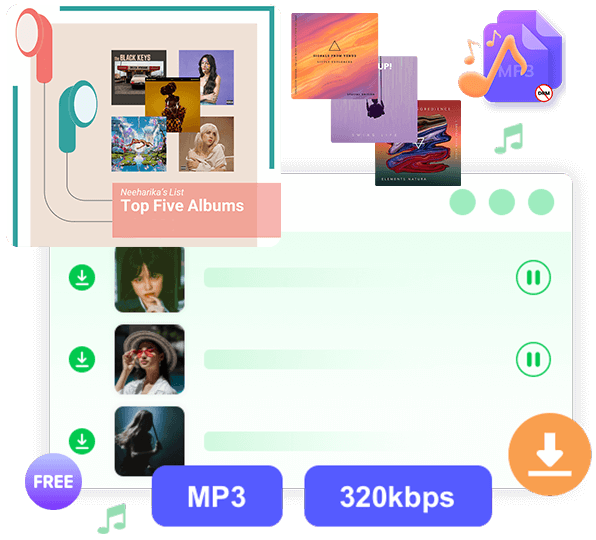
Download Deezer Music for Free
Whether you are a Free or Premium subscriber, you can use UkeySoft Deezer Music Converter to download any track/album/playlist/podcast from Deezer to MP3 and other audio files for free and save them on your Windows/Mac permanently. Plus, the program come with a built-in Deezer web player, making it easy for everyone to get started. If you log in to a Premium account, it can even helps you download original HiFi Deezer songs to computer.
Convert Deezer Songs to Multiple Formats
It is capable of downloading and converting any music content from Deezer to MP3, M4A, AAC, FLAC, WAV, and AIFF audio formats, which include no DRM protection and restriction. The output Deezer music files can be transferred to all kinds of devices and players, such as MP3 player, USB drive, external hard drive, phone, tablet, PS4, and more for offline playback.
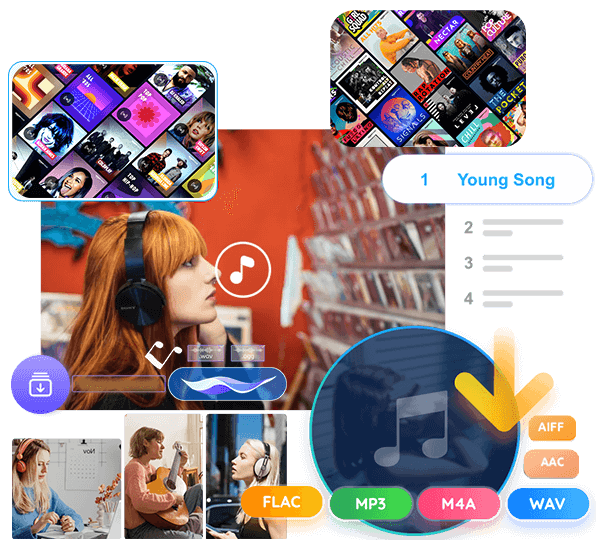
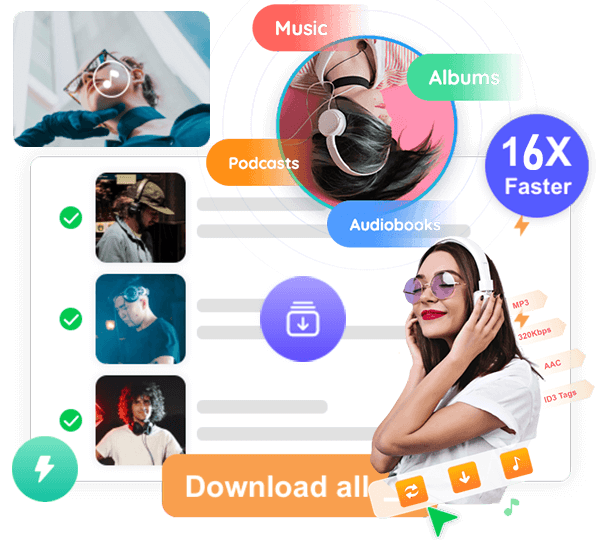
16X Speed and Lossless Sound Quality
With UkeySoft, users can process Deezer to MP3 conversion at up to 16X speed, with the original output quality (up to 320kbps). What's more, the software also provides a batch download feature, allowing you to deal with the Deezer music download process in one go. Enjoy lightning-fast Deezer music downloads and superb sound quality.
Retain ID3 Tags and Organize Music Library
UkeySoft is a dedicated Deezer MP3 downloader with cover art output. When downloading music from Deezer to computer, it will automatically detect and preserve original ID3 tags and metadata information. Better still, it not only lets you freely preset the output file name by ID3 tags, but also allows you to classify output songs by artist/date/album. These will really helpful for your music library management and organization.

Why Use UkeySoft Deezer Music Converter?
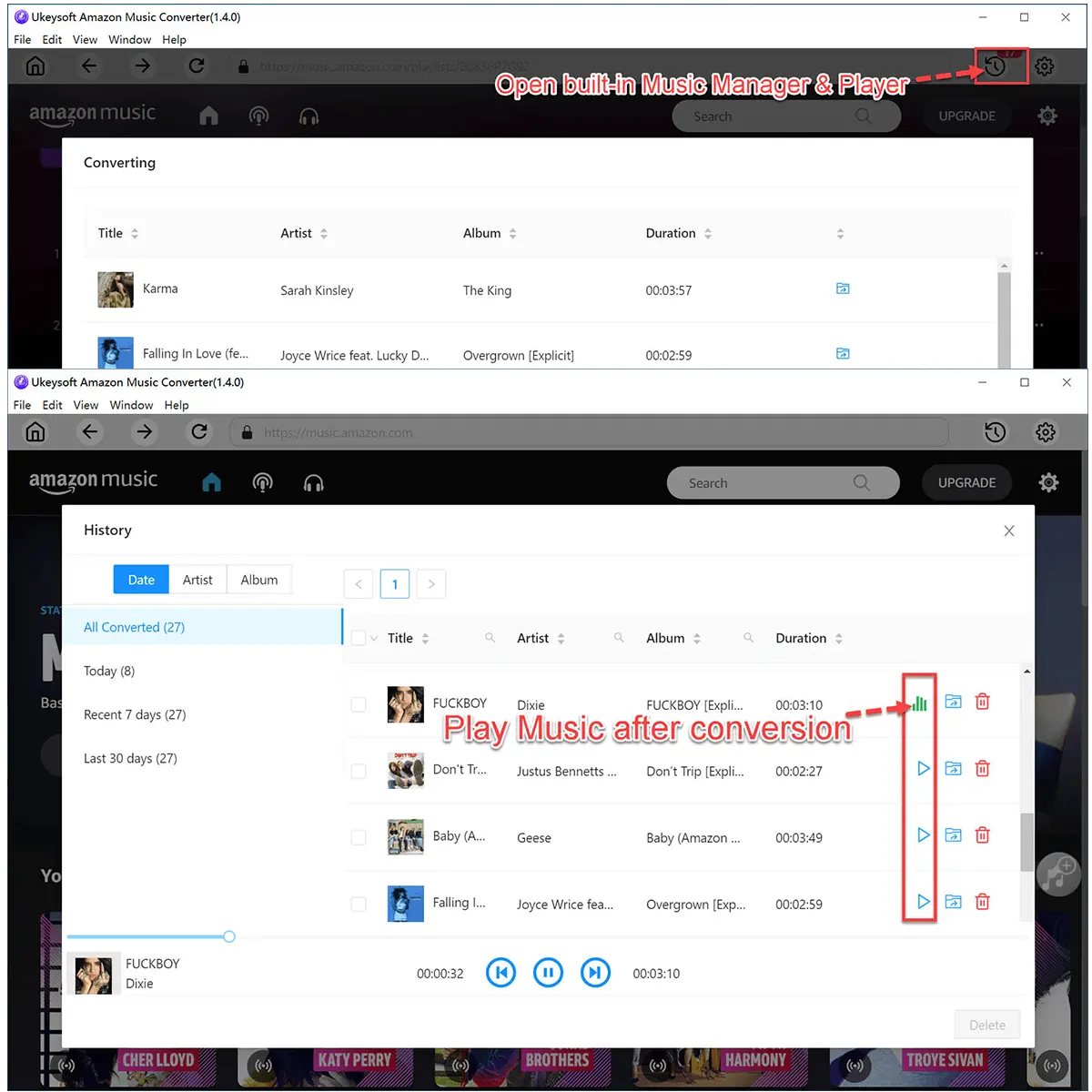




Frequently asked questions.
Do I need a Deezer Premium account to download songs?
No. UkeySoft Deezer Music Converter supports both Deezer Free and Premium subscription accounts. Even if you log in to a Free account on UkeySoft, you can still access the music library and enjoy unlimited music downloads.
Can I improve the output of Deezer music quality?
Of course. UkeySoft offers selectable output formats, including MP3, M4A, AAC, WAV, AIFF, and lossless FLAC. Plus, it also provides you with adjustable output quality, from 128kbps to highest 640kbps, ensuring you have the best listening experience.
Do I need the Deezer app to download songs?
No. UkeySoft delivers a user-friendly download process with built-in web player. Just install and log in to UkeySoft on the your computer, then choose any music content for download and convert. So easy!
Can I use UkeySoft on a different computer using the same license?
Yes. Currently, UkeySoft Deezer Music Converter offers a 1-month subscription and free trial version. Once you purchase it, UkeySoft will send you a register activation code via email. Install UkeySoft on your computer and enter the code to activate it. If you need to use another computer/laptop, you need to send email to UkeySoft Support Team, they will help you reset the code again. Afterward, you are able to use it on a new computer.
Is it safe to use the UkeySoft Deezer Music Converter?
Yes! UkeySoft Deezer Music Converter has a clean and intuitive interface, with no ads, no viruses, and no malware. Don't worry, it always prioritizes user data security. It is 100% safe. UkeySoft Inc's software has 5-star reviews on social media such as Trustpilot, G2, Producthunt and more, and has also received high praise and recognition from consumers.
Loved by Music Lovers. Loved by the Creators.

BW
Verified Customer
CB
Verified Customer
APT
Verified Customer
J
Verified Customer
R
Verified Customer
