By
Justin SabrinaUpdated on January 19, 2026
Summary
Do you looking for an Audible converter to remove DRM from your Audible audiobooks? We have listed the top 3 best Audible DRM removal and teach you how to remove DRM from Audible AA/AAX files, as well as converting Audible to MP3, M4A, WAV, AAC and more DRM-free audio files.
Audible.com is a good place to get rich audiobooks. However, it is necessary to point out that the audiobooks available on Audible.com are encoded in AA or AAX format protected by Audible's DRM (Digital Rights Management) and can only be accessed through authorized devices. Therefore, if you want to play Audible anywhere you want, the best way is to remove DRM from Audible books and convert them from AA/AAX format to DRM-free MP3 files. In this review, you will learn details of best Audible DRM Removal software. They all provide the ability to crack Audible DRM and convert Audible files to MP3, M4A, FLAC, AAC or other popular formats of flexible playback and saving.
CONTENTS
The Best Audible DRM Removal We Picked
Disclaimer: The converted Audible AA and AAX files are for personal use only. Do not distribute the resultant audio files for commercial purposes.
A powerful Audible Converter seems to be a necessary and ideal tool to solve this problem. There are too many Audible DRM removal tools and Audible AA/AAX Converter on the market, which one should you choose? Here, we have listed the top 3 best Audible DRM Removals for Mac and Windows for your reference. You can check their details and choose the one you want.
| |
👍 User Experience |
Recommend |
| 1. UkeySoft Audible Converter |
It can remove DRM from Audible AA/AAX audiobooks; convert Audible files to popular formats; split audiobooks by time/chapter; high speed. |
⭐⭐⭐⭐⭐ |
| 2. TuneFab Audible Converter |
It supports removing DRM from Audible AA/AAX files and convert them into DRM-free audio formats with original sound quality. Also supports splitting audiobooks. |
⭐⭐⭐⭐ |
| 3. UkeySoft Apple Music Converter |
It allows you to remove DRM from Apple Music, iTunes music, iTunes & Audible audiobooks, and convert them into different formats with high quality. |
⭐⭐⭐ |
Top 1. UkeySoft Audible Converter[Recommended]
Speaking of the best Audible DRM Removal, the first one coming up to my mind is UkeySoft Audible Converter.
UkeySoft Audible Converter is a perfect Audible DRM Removal tool, as well as a smart Audible Audiobook Converter. It is specially designed for Audible users to remove DRM from Audible audiobooks without launching the iTunes application and Audible authentication. Also, it’s capable of converting the DRM-locked AA, AAX to unprotected audio formats with lossless audio quality, including MP3, M4A, M4B, AAC, WAV, FLAC, AC3, OGG and AIFF.
Another stunning feature is that it allows you to split the long audiobook files into small segments by chapters or fixed time. In addition. By using advanced technology, UkeySoft Audible Converter runs at up to 700X super faster speed when converting Audible books to MP3, M4A files. Even better, it will preserve the chapter information, ID3 tags and metadata of audiobooks, and you can also edit the ID3 tags and customize the output quality as needed.
UkeySoft Audible Converter
- Convert Audible audiobooks to DRM-free MP3.
- Remove DRM from Audible books.
- Common formats including MP3, M4A, M4B, WAV, FLAC, AC3, AAC, OGG and AIFF are available.
- Easily splits Audible books by time/chapters/segments.
- Preserves all chapters and ID3 metadata info.
- Up to 700X conversion speed and keeps 100% original sound quality.
- Unlock Audible to enjoy flexible playback on any devices freely.
- Fully compatible with Windows & Mac
![best Audible DRM Removal - UkeySoft]()
Pros and Cons of UkeySoft Audible Converter
Pros
Very Simple to use
Remove DRM from Audible audiobooks
Keep & edit chapter info, ID3 tags in output files
Customize the audio bitrate, sample rate, etc
Work at up to 700X super faster speed and batch conversion
Separate large audiobook tracks by chapters/time
No iTunes and Audible account authorization are required
Cons
Only work for converting Audible books
Require a long time for the first conversion, and then it will be normal
How to Remove DRM from Audible Books
Step 1. Launch UkeySoft Audible Converter
Install and lunch UkeySoft Audible Converter on Mac/PC. Directly drag and drop the downloaded AA or AAX files to the software.
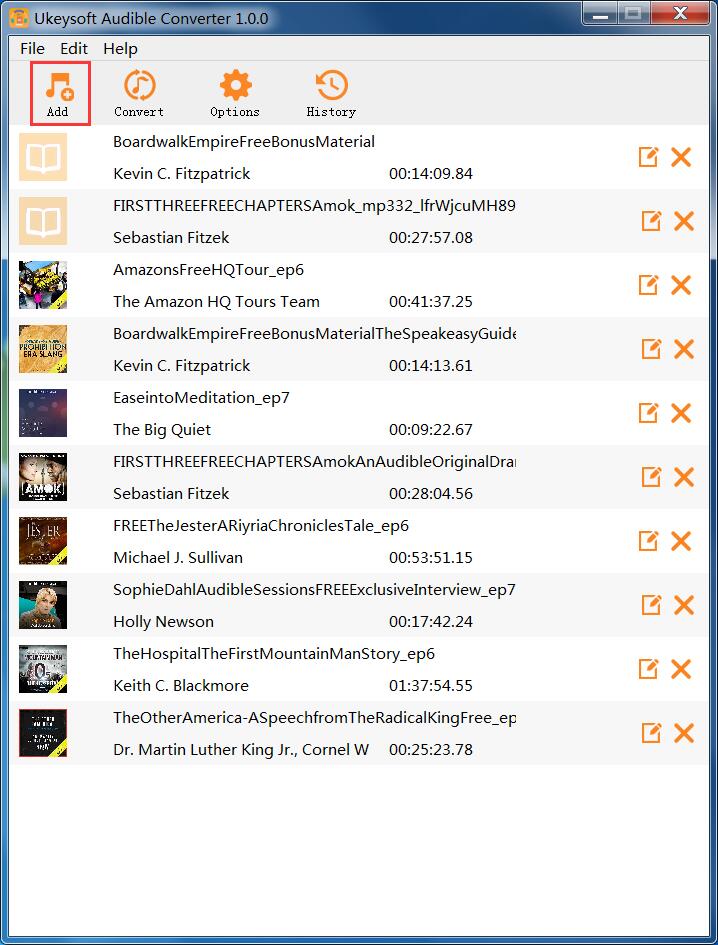
Step 2. Customize Output Settings
Click "Options" to select the Output Format as MP3 or other formats, and customize the bitrate, Sample Rate, etc.
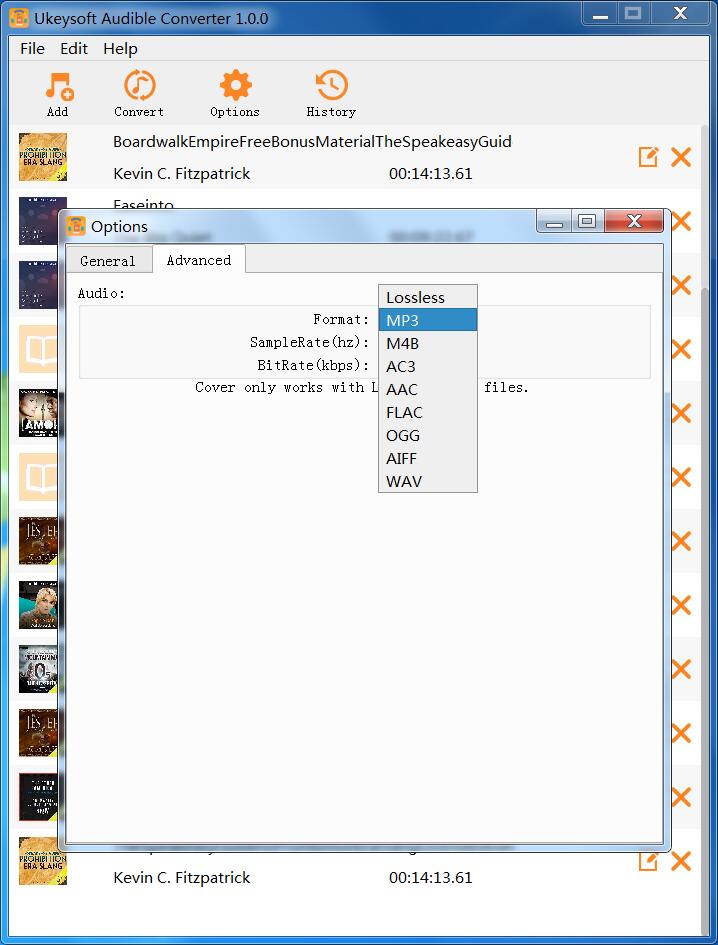
Step 3. Start Removing Audible DRM
Hit on "Convert" button to start removing the Audible DRM and converting the Audible files to unprotected MP3 format losslessly.
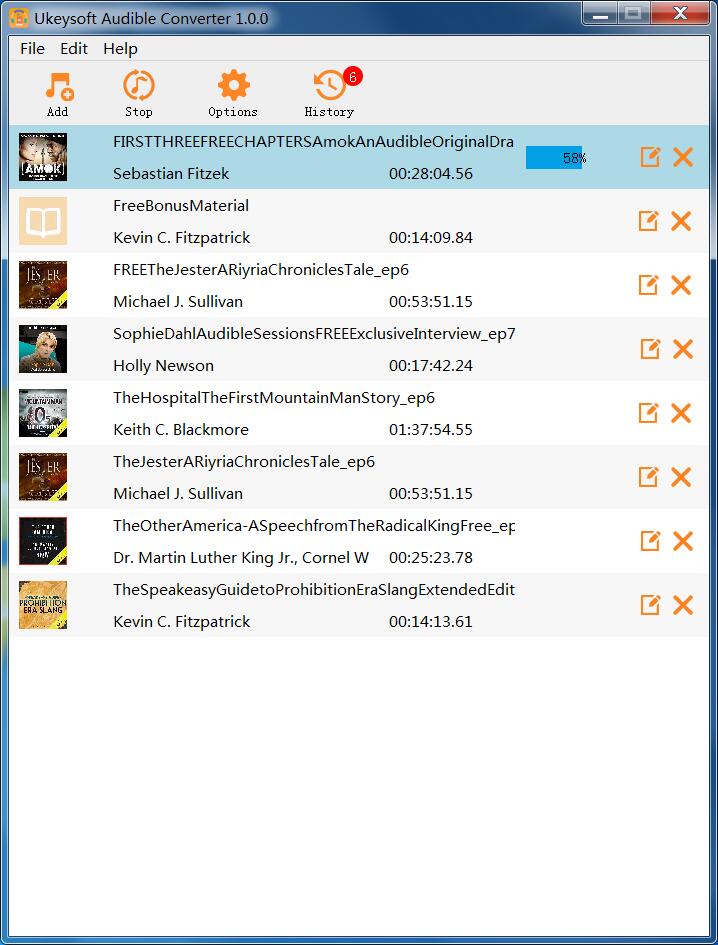
Step 4. View MP3 Audiobooks
After converting the Audible files completed, click “History” to view the converted files, and then click the blue icon to open the output folder, you can get the MP3 files.
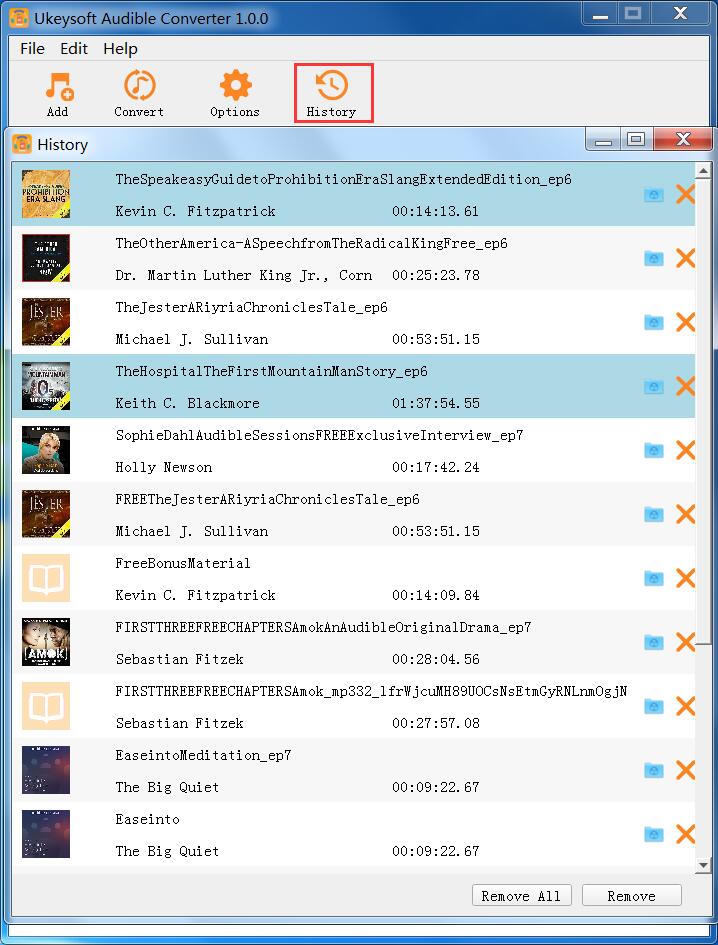
Free download the UkeySoft Audible Converter and try to convert your Audible files to MP3 now.
Tip: System Requirements:
Windows 7 or later on 64bit required
Top 2. Epubor Audible Converter
Epubor Audible Converter is a popular AA/AAX to MP3 converter for Mac and Windows. With its powerful functions, it has received unanimous praise from many users. It is dedicated to remove DRM from Audible, and convert Audible AA and AAX books to MP3, M4A, FLAC, and WAV audio formats.
Key Features:
- Remove DRM from Audible books for free.
- Convert Audible AA/AAX books to MP3, M4A, FLAC, and WAV formats.
- Easily splits Audible books by time/chapters/segments.
- Save all chapters and ID3 metadata info after conversion.
- Fast conversion speed, and support batch conversion.
- Keeps 100% original audio quality.
Pros and Cons of Epubor Audible Converter
Pros
Easy to use with a user-friendly interface
No need to iTunes and Audible authentication
Allows to convert Audible books, iTunes audiobooks/music, Apple Music
Supports splits Audible books by time/chapters/segments
Works alone, no need to install Audible app
Cons
It's not free
Cannot works on Android and iOS
Top 3. UkeySoft Audiobook Converter
UkeySoft Audiobook Converter is the older version of UkeySoft Apple Music Converter, which is a professional iTunes Music Converter, it can convert everything that iTunes can plays, including Apple Music, Audible AA/AAX audiobooks, iTunes songs, audiobooks, podcasts, music videos, M4V videos and more. You can use it to convert Audible AA/AAX files and iTunes M4B audiobooks to MP3, M4A, WAV, AC3, AIFF, AU, FLAC, M4R and MKA audio audile files, up to 16X faster conversion speed.
UkeySoft Audiobook Converter
- Remove DRM from Apple Music, iTunes songs, audiobooks and Audible books.
- Record and convert Apple Music, iTunes songs, audiobooks, podcasts to MP3.
- Extract audio from iTunes movies, music videos, and more M4V videos.
- Support multiple output formats:MP3, WAV, M4A, AC3, AIFF, AU, FLAC, M4R and MKA
- Save all chapters and ID3 metadata info after conversion.
- Up to 16X conversion speed, and support batch conversion.
- Keeps 100% original audio quality.
Tip: System Requirements:
Windows 7 or later on 64bit required
Pros and Cons of UkeySoft Audiobook Converter
Pros
Easy to operate, no any ads
Remove DRM from Audible books, iTunes audiobooks, Apple Music and iTunes music
Can Convert audiobooks, Apple Music and iTunes music to unprotected formats
Remain all ID3 tags & metadata information in output MP3/M4A files
Lossless output quality and supports to customize the output quality
Converting all different kinds of media files stored in your iTunes library
Cons
Require iTunes and Audible authentication
Can’t cut the audiobooks into to small clips
Conversion speed is slower than UkeySoft Audible Converter and TunesBank Audible Converter, only up to 16X speed
FAQs About Audible DRM Removal
Q1: How do I remove DRM from Audible audiobook?
To remove Audible DRM protection from AA/AAX Files, you can consider using a professional Audible DRM Removal software, free tool or online service.
Q2: Is it legal to remove Audible DRM?
This depends on the laws of your country/region. In the United States, this is illegal to remove Audible DRM protection. Please remember that the DRM-free or converted Audible audiobooks can only be used for personal listening and enjoyment.
Q3: How to remove Audible DRM for free?
You can use a free Audible DRM removal tool, such as OpenAudible. It is an open-source which enables you to remove Audible RM protection for free. But some users have reported that the tool is no longer free.
Q4: Can I remove DRM from Audible online?
Yes. There are some online service or tool that can help you strip DRM from Audible without installing any app. You can remove Audible DRM using an online Audible converter.
Final Verdict
All in all, all Audible Audiobook Converters we mentioned above can help you get rid of DRM lock from Audible and convert AA/AAX files to unprotected MP3, M4A, AAC, or other compatible formats so that you can listen to Audible Audiobook on non-audible-approved devices and use them freely. You can choose any tool based on your needs. In my opinion, UkeySoft Audible Converter is the top 1 and faster than most of the other Audible Audiobook Converters in this list and the market. For those who are Apple Music subscribers and have purchased a lot of audiobooks from Audible.com and iTunes store, then UkeySoft Apple Music Converter and TunesBank Apple Music Converter are alternative choices.
Tip: System Requirements:
Windows 7 or later on 64bit required
Audible DRM Removal Review

Audible Converter

Justin Sabrina has always had great enthusiasm for writing, programming and web development. He likes writing about software and technology, his works are featured on some tech blogs or forums like Tom's Hardware, CNET, etc.

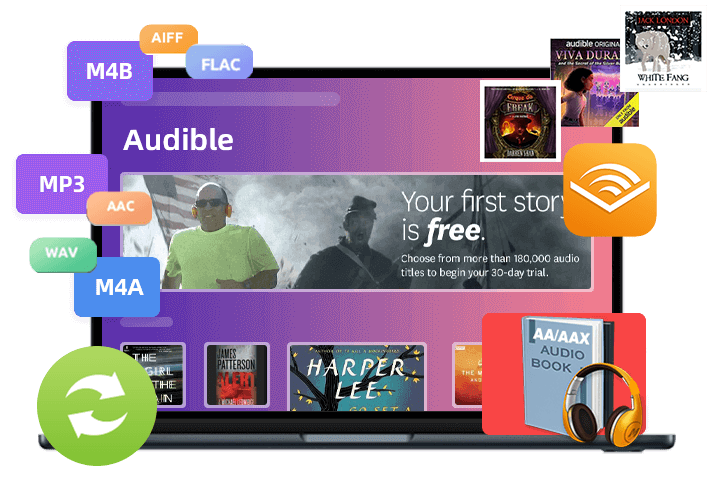
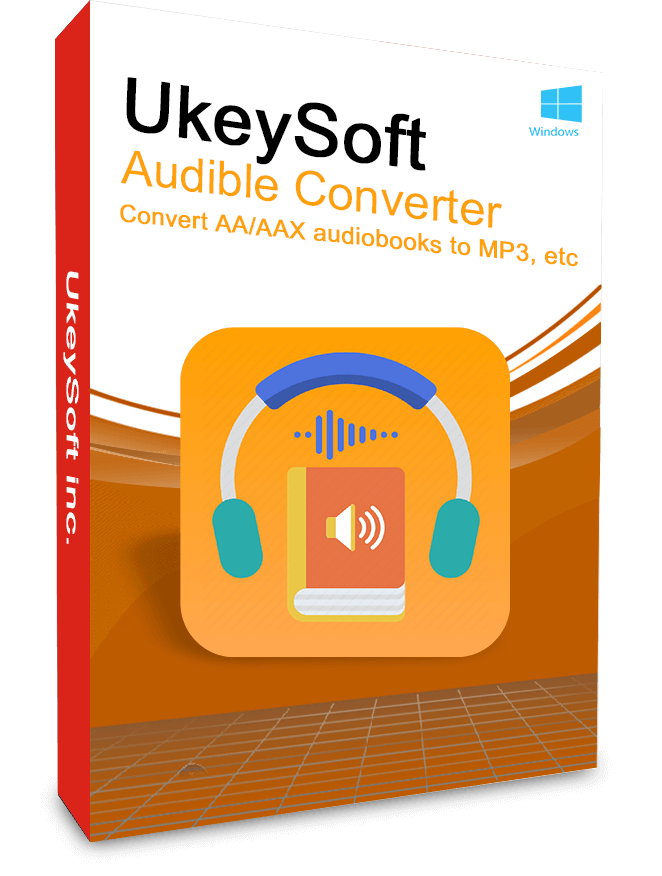
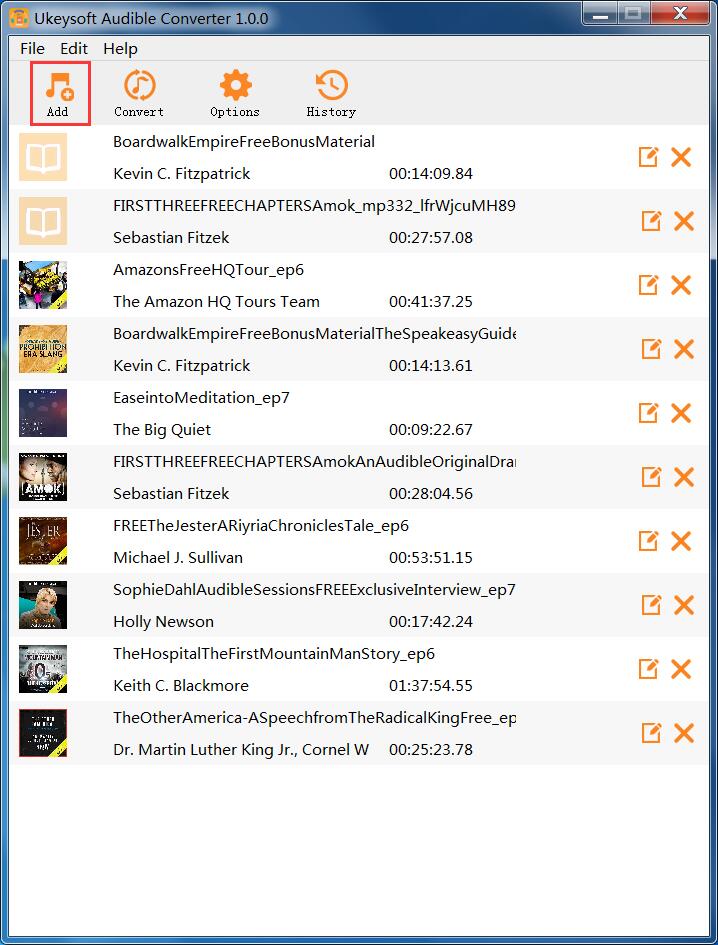
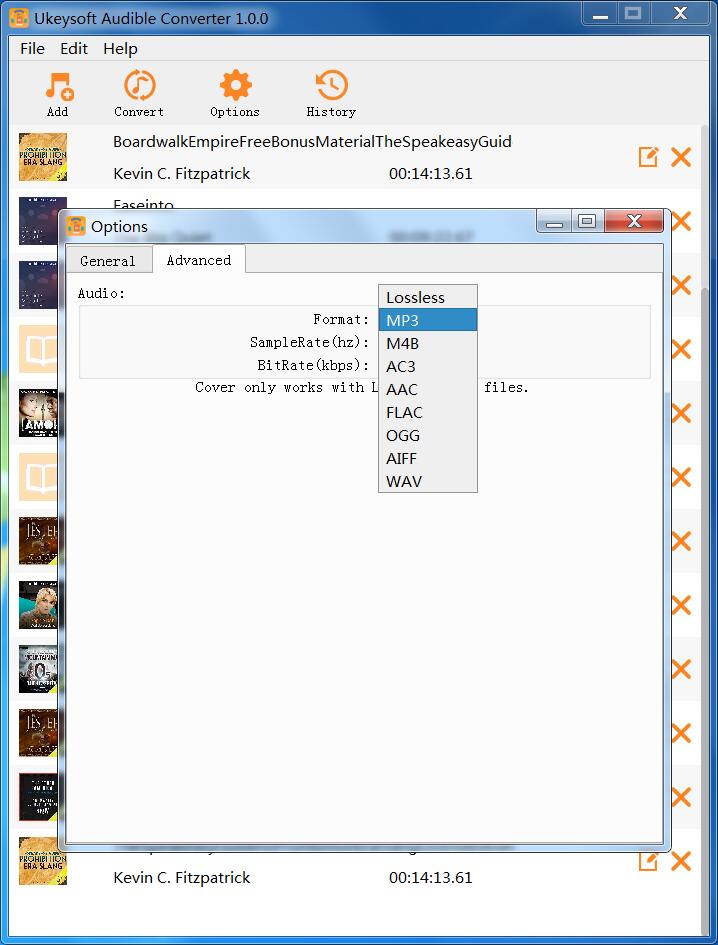
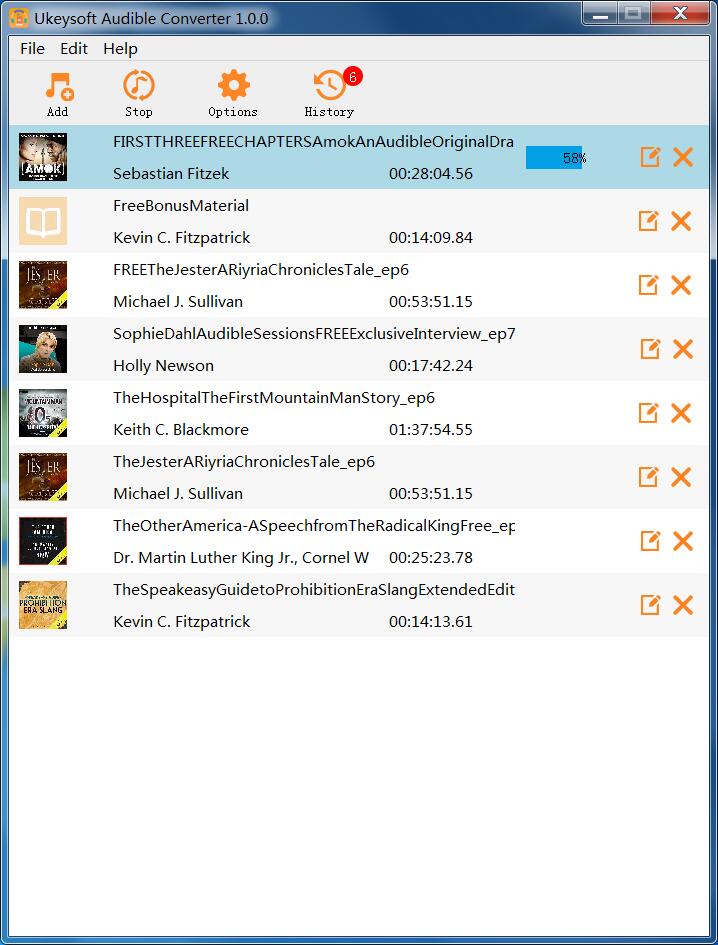
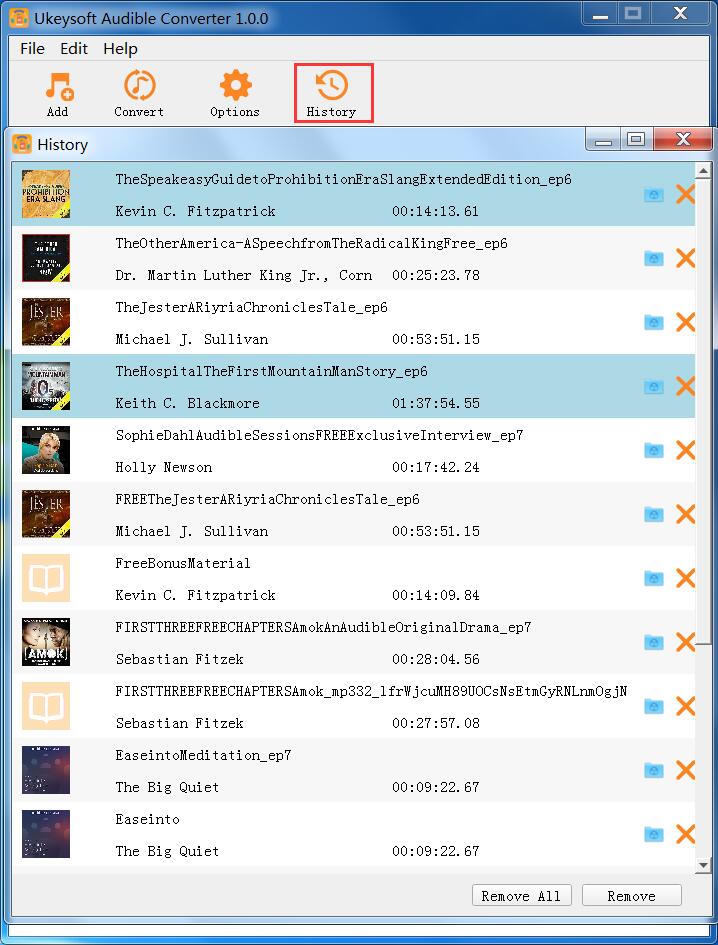













No comment yet. Say something...