By Justin SabrinaUpdated on September 01, 2021
Summary
Do you want to play iTunes movies, TV shows on on Xbox 360 and Xbox One? This article offers a simple solution on how to convert and play protected iTunes movies and TV shows on Xbox One, Xbox 360 and other Xbox series.
Q1: Recently, I had rented three movies movies from iTunes store and downloaded them to iTunes library for offline watching, but I don’t know how to iTunes movies on my Xbox One, is it possible to stream iTunes movies to Xbox One? Thanks in advance!
Q2: I got a iTunes gift card for Christmas and bought a movie on iTunes,is there a way to stream movies from iTunes to Xbox 360? Since I can’t directly download iTunes movies to my Xbox, how to watch iTunes movies on xbox 360 with external hard drive or USB drive? I really want to watch iTunes purchased movies on my Xbox 360. Thanks to help me.
Microsoft have developed the world’s best video game console series - Xbox, including Xbox, Xbox 360 and Xbox One. Xbox is not only a game console, but a platform, so Xbox Live that allows users to play and download games online, purchase and stream music, television programs, and movies through the Xbox Music and Xbox Video portals and access third-party content services through media streaming applications.
Xbox Live is a multi-user online battle platform for Xbox and Xbox One. It is developed and managed by Microsoft Corporation. This service can provide real-time online services for game products with Live functions, including: online player lists; multiplayer online games; voice online chat; player scores and other functions. In 2004, Xbox launched the "Xbox Video Chat" suite in Japan. With Xbox Live, it can support multi-person online video chat. You can play Kinect and general games online with friends everywhere.
In addition to online gameplay features, the Xbox 360 and Xbox One also allow users to enjoy video, movies and music from local PCs.
As we all know that users can’t stream music, videos and moves from iTunes to Xbox, many Xbox users may ask how to stream media files directly from iTunes to Xbox series? Don’t worry, this article teach you a simple solution on how to watch iTunes purchased or rented movies/TV shows on Xbox 360/Xbox One.
Also read: How to Stream Apple Music to Xbox One
The movies and TV shows purchased from iTunes store are protected by Digital Rights Management, so Apple inc not allows users watch the iTunes movies on Android TV, Android phone, Android tablet, Xbox series, PSP/PS3/PS4 or other non-Apple devices. Besides, if you want to play iTunes movies on Apple devices, you need to authorize the device with the Apple ID you used to purchase or rent the movie.
In order to transferring movies from iTunes library to Xbox One, Xbox 360 or any other non-Apple devices for offline watching, you should remove the DRM protection from iTunes movies and TV shows.
Professional iTunes Movies DRM Removal – iTunes M4V Converter
UkeySoft M4V Converter is a professional iTunes M4V to MP4 Converter and iTunes Movies DRM Removal, it is designed to remove DRM from iTunes movies and convert iTunes rented/purchased m4v movie to mp4, as well as iTunes TV-series, music videos and other m4v videos. After converting iTunes m4v movies to mp4 video files, you can import them to external hard drive or USB drive and then insert it to your Xbox One/Xbox 360 for offline watching. Let’s learn how to convert iTunes movies to Xbox compatible formats.
The free trial version of UkeySoft allows you to convert the first 5 minutes of each iTunes movie/TV show/music video, please free download and try it.
Part 1: Convert iTunes M4V Movies to Xbox One/360 Compatible Formats
Because Xbox One, Xbox 360 and most devices compatibles with MP4 video format, this part shows you how to convert iTunes movies/TV shows/music videos to MP4.
Step 1. Rent or Purchase Movies and Download Them to iTunes Library
Before using our M4V Converter to convert iTunes movies, please rent or buy movies from iTunes Store and download them to the iTunes Library firstly. Then, quit the iTunes application.
Step 2. Launch UkeySoft M4V Converter
Launch UkeySoft M4V Converter, you can see it’s iTunes-like interface. Click “Add Files” button and all your iTunes movies, TV shows and Music Videos will be synced to the converter.
Step 3. Select iTunes Movies to Convert
Select iTunes movies that you want to convert and click Add. The M4V to MP4 Converter supports batch conversion, you can click “Add All”add as many movies as you like.
Once the iTunes movies are added successfully, you can see the following screenshot.
Step 4. Choosing the Audio and Subtitle(Optional)
All original Dolby 5.1 Audio, AD, multilingual Audio Tracks, Subtitles and Closed Captions contained in the iTunes movie will be saved to the output DRM-free MP4 video format. You can click the gear button to choose which ones to preserve.
Step 5. Start to Convert iTunes Movies to MP4
The last step, just click “Convert” button to start converting iTunes movies to MP4, the software will help you removes DRM from iTunes movies at 30X speed. During converting, iTunes plays the m4v videos in the background (muted), so you'd better not using iTunes until the whole conversion process complete, please wait patiently.
Step 6. Output DRM-free MP4 Movies
After conversion complete, please click “History” and click the blue folder icon, you will quickly locate the DRM-free MP4 videos and stream them to Xbox One/Xbox 360 with the Xbox 'PlayTo' feature.
The following guide, we will shows you two ways to watch converted Movies from iTunes on Xbox One/Xbox 360.
Part 2: Transfer the Converted iTunes Movies to Xbox One/Xbox 360 for Offline Watching
Above simple steps, you have got the MP4 movies, now you can start to stream/transfer/import them to Xbox devices. There are many two ways to play local iTunes movies/videos on Xbox:
1)Play videos via USB directly.
2)Stream the videos from local PCs.
Detail guide to play iTunes movies, TV shows and music videos on Xbox:
1. Play iTunes Movies via USB drive
Step 1. Insert USB drive into your computer.
Step 2. Import the converted movies to a USB thumb drive or an external hard drive.
Step 3. Plug the USB drive into your Xbox host.
Step 4. Click “Media” menu > Open the Video Player > Select to play from USB.
Then, you can play the converted iTunes videos via USB drive.
2.Stream iTunes Movies to the Xbox 'PlayTo' feature
To stream iTunes videos to Xbox device, you need to enable the 'PlayTo' settings first:
Step 1. Enable the 'PlayTo' feature on Xbox:
Home > Settings > System > Console Settings > Connected Devices and then turn on 'PlayTo' feature.
Step 2. Run Xbox Video app
Install and launch the Xbox Video app on your computer.
Step 3. Start Streaming iTunes Movies on Xbox
Finally import iTunes movies to Xbox Video app on computer, then select a movie from the Xbox Video app and choose 'Devices' as your Xbox 360/Xbox One, then click 'Play' to play it.
Note: Please make sure the Xbox and your computer are connected to the same network, else you may fail to find the Xbox device.
Conclusion
This article teach you step-by-step guide on how to easily stream and play protected iTunes movies, TV shows and music videos on Xbox 360 and Xbox One.You also can play iTunes movies on non-Apple devices like Samsung Galaxy S10/S9/S8, PS4, PS3, PSP, Creative Zen, Chromebook, Android smart TV, Nexus player, Plex player, etc.
Stream iTunes Movies to Xbox

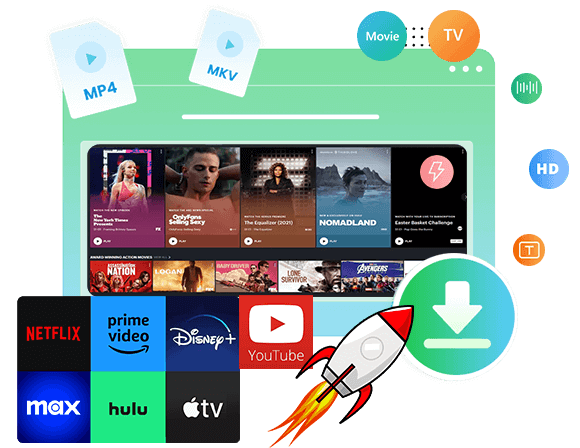

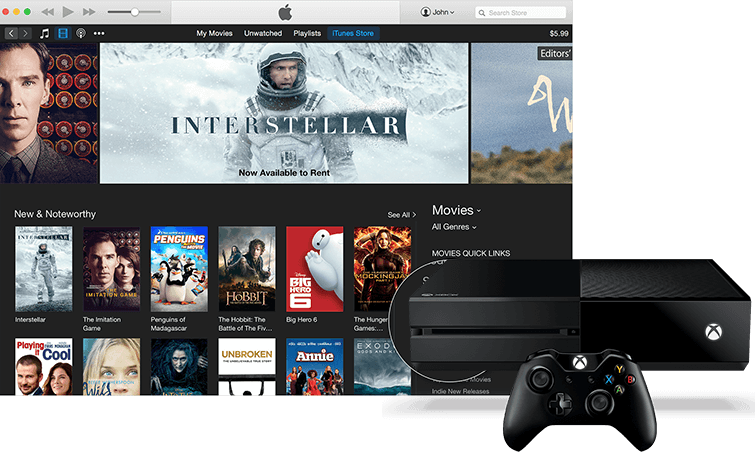
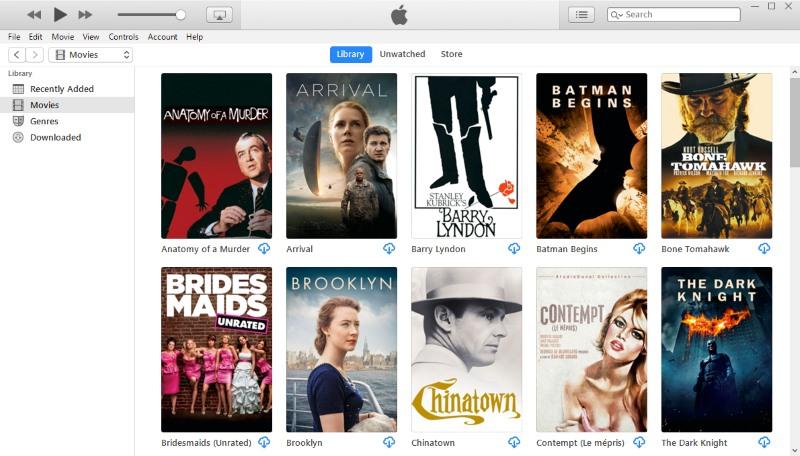
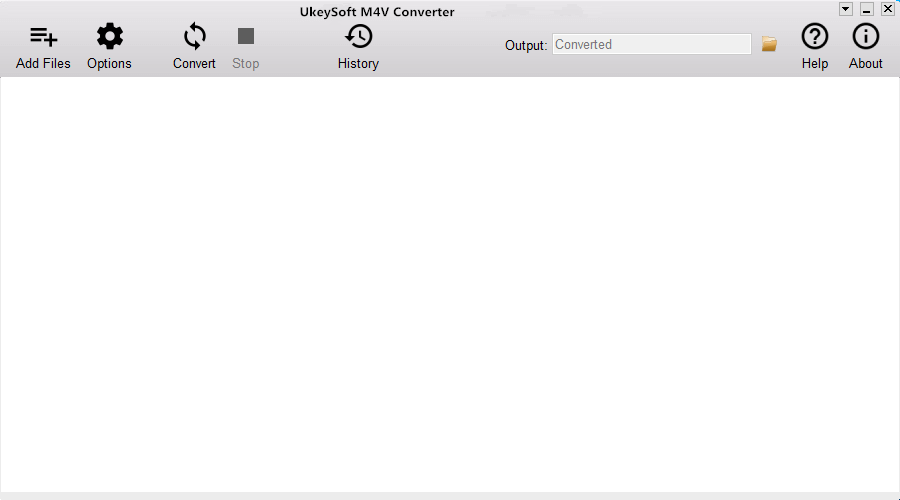
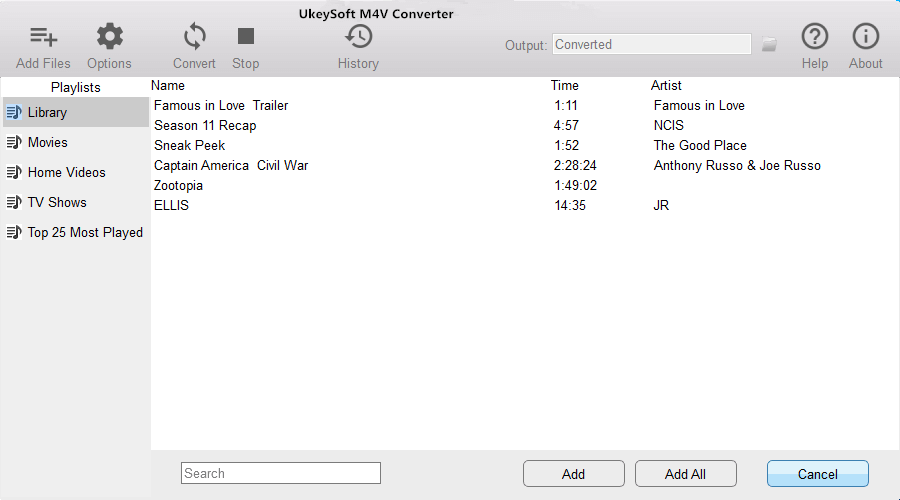
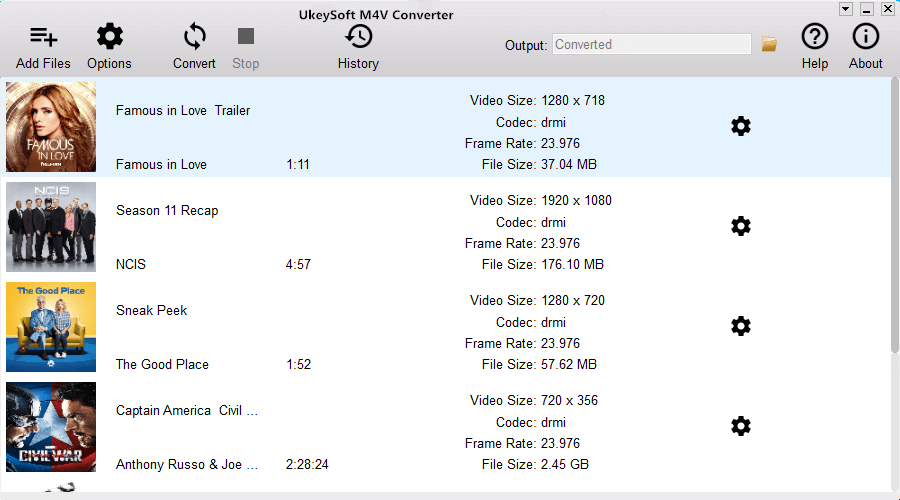

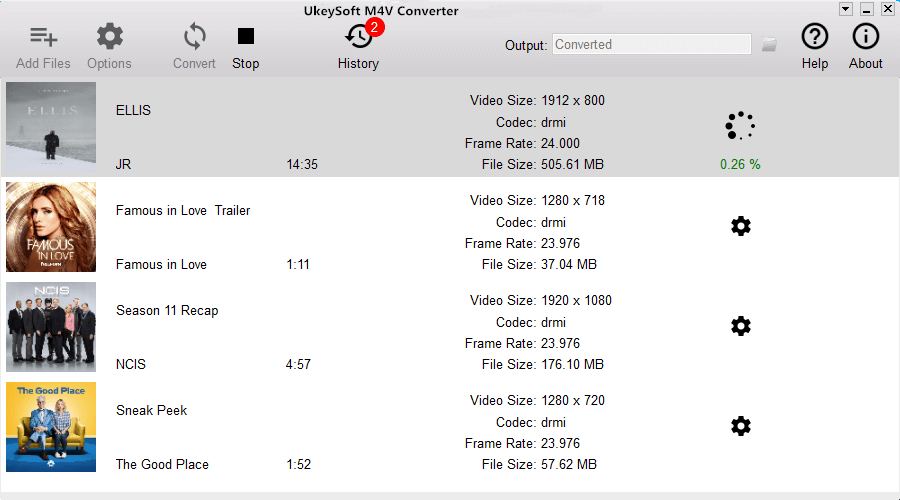
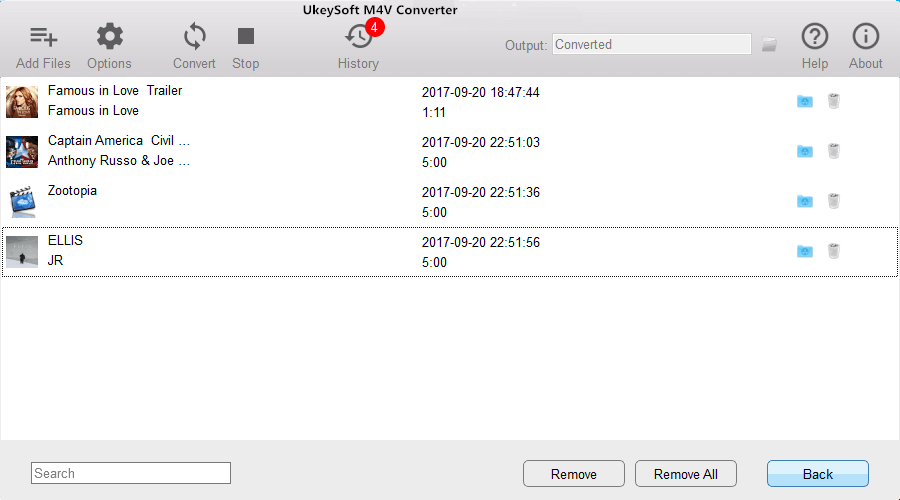

No comment yet. Say something...