







By Justin SabrinaUpdated on June 25, 2020
Selling, giving away and trading your iPhone is a common thing. You must have encountered a similar situation. What should you do before selling it? Here we have a list and hope it will help you:
Determine if your device is eligible
Unpair Apple Watch
Backup your iPhone
Turn off Find My iPhone (If Enabled)
Log out of iCloud, iTunes and App Store
Erase all content and settings
Sell, trade, return, or give it away
If this is the iPhone you intend to stop using, please follow the steps below before selling, giving away or trading to protect your data from falling into the next owner’s hands. You know, simple delete button or factory settings are incomplete wipe solutions, all deleted files can be restored by a third-party iPhone data recovery. UkeySoft FoneEraser was born to protect the privacy of iPhone owners.
UkeySoft FoneEraser enables you to completely erase all data before selling, giving away or trading iPhone. Text messages, contacts, call history, photos & video, browsing data and more will be wiped permanently and with 0% recovery. This iOS data eraser program comes with four data erasing modes: Erase All Data, Erase Private Data, Free Up iPhone and Erase Fragments. Download and install UkeySoft FoneEraser to your computer, launch it and follow the detailed steps.
Main Features:
Step 1. Download UkeySoft FoneEraser
Download, install and launch UkeySoft FoneEraser on a computer. Then connect your iPhone to the computer.
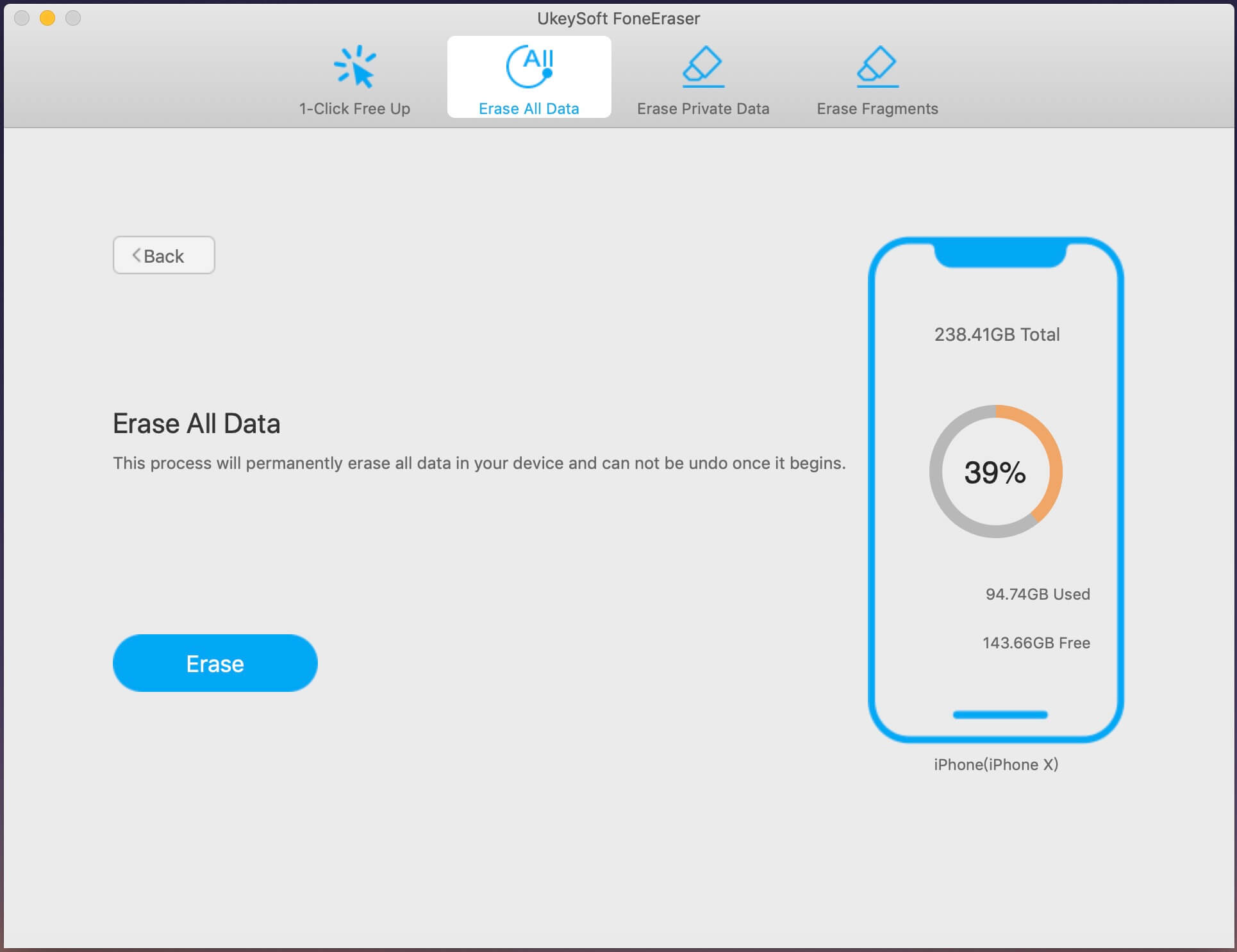
Note: please remember to turn off Find My iPhone first if you wanna completely and permanently erase your iPhone data.
Step 2. Start Erasing
Choose "Erase All Data" option from the top bar and click on "Erase" to start erasing iPhone data completely and permanently.
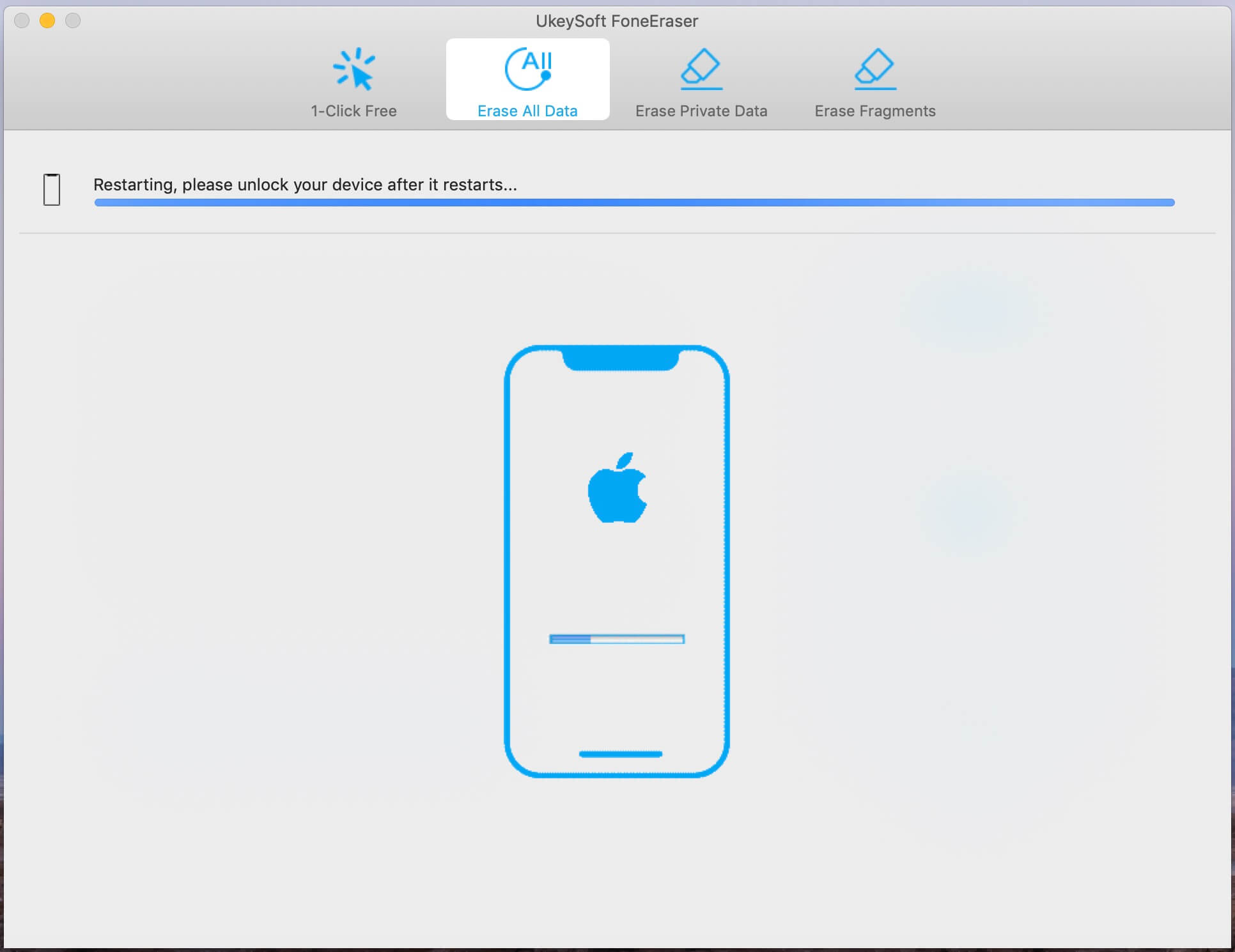
Step 3. Completely Erase All Data on iPhone
During the process, please keep your iPhone connected all the time. After erasing, all data and settings on your iPhone will be permanently deleted.
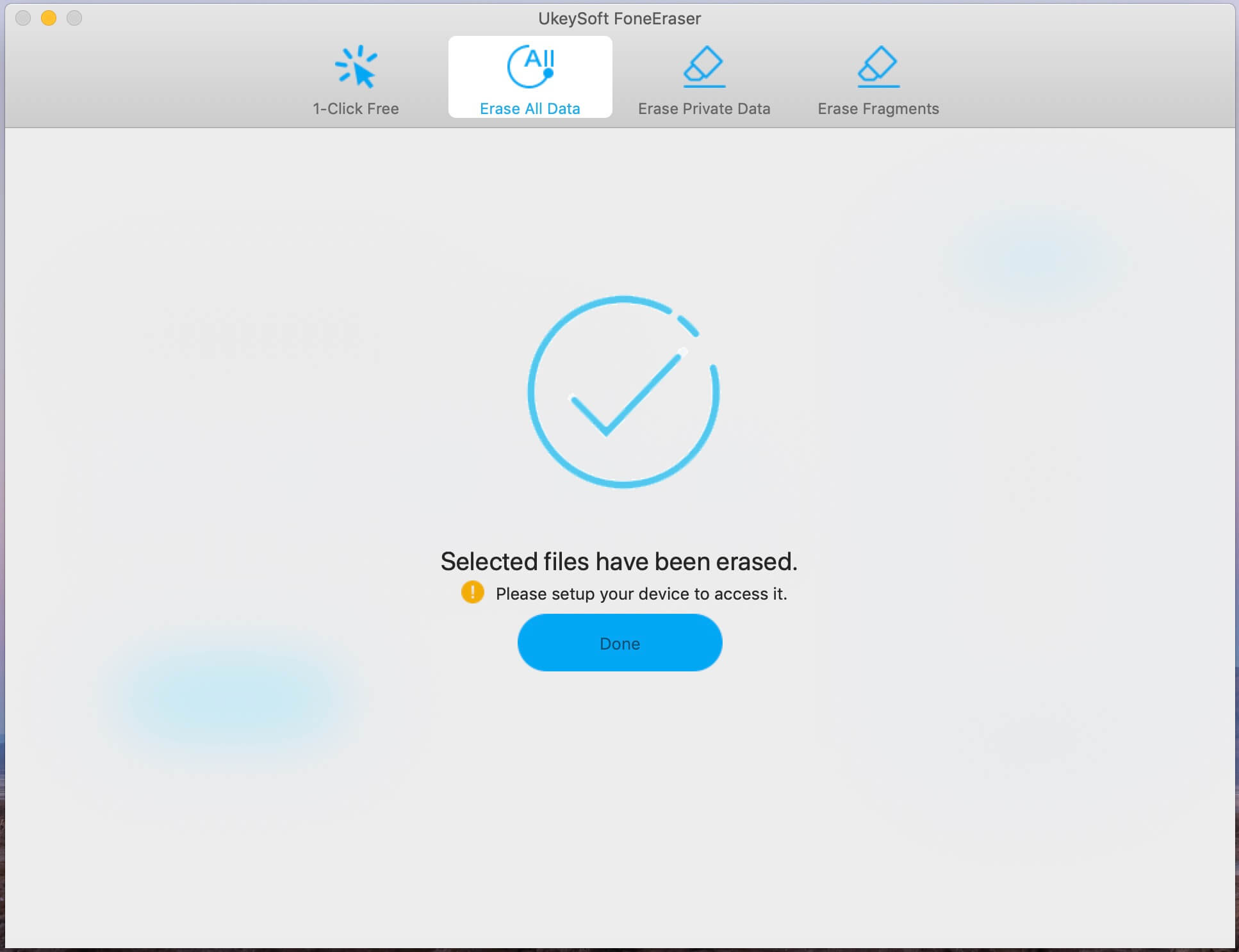
The erased data cannot be recovered. Otherwise, it is best to make a full backup of the iPhone in case you need it one day.
Prompt: you need to log in before you can comment.
No account yet. Please click here to register.

Enjoy safe & freely digital life.
Utility
Multimedia
Copyright © 2025 UkeySoft Software Inc. All rights reserved.
No comment yet. Say something...