Convert Tidal Music to MP3 in HIFI Quality
Download songs, albums, playlists, artists, and audiobooks from Tidal for free, and convert Tidal to MP3 lossless for offline listening.
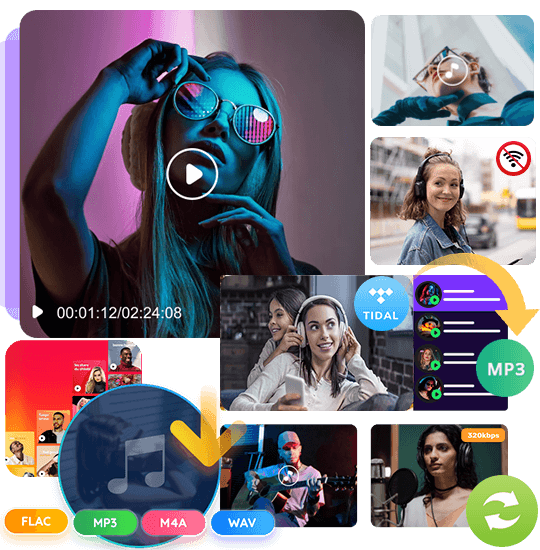

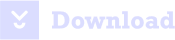

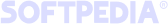
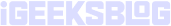
Download Tidal Music to MP3: Enjoy Tidal HIFI Songs Offline
Want to download songs, albums, or playlists from Tidal for offline listening without limitations? Want to play or transfer Tidal tracks on any device, even without the Tidal app? While Tidal offers offline playback for HiFi and HiFi Plus users, the downloads are encrypted and can only be played within the Tidal app. Converting Tidal music to MP3 gives you true offline access, letting you enjoy your music anywhere and anytime.
With UkeySoft Tidal Music Converter, you can batch download and convert Tidal tracks, playlists, and albums to MP3 format in up to 320kbps quality. Whether you’re using a HiFi, HiFi Plus, or even a free Tidal trial, UkeySoft helps you easily save your favorite music as MP3 files for offline use across all your devices.
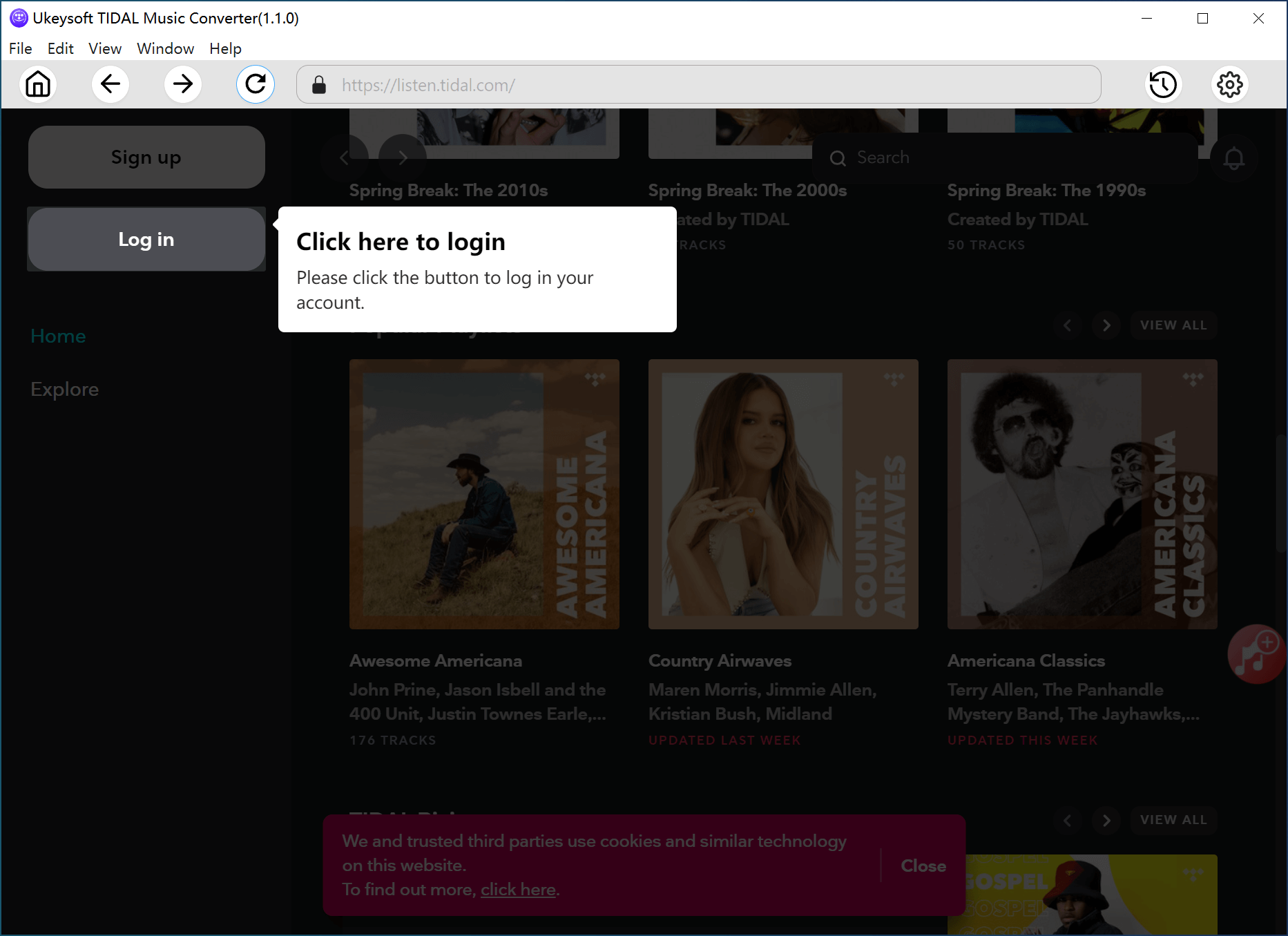
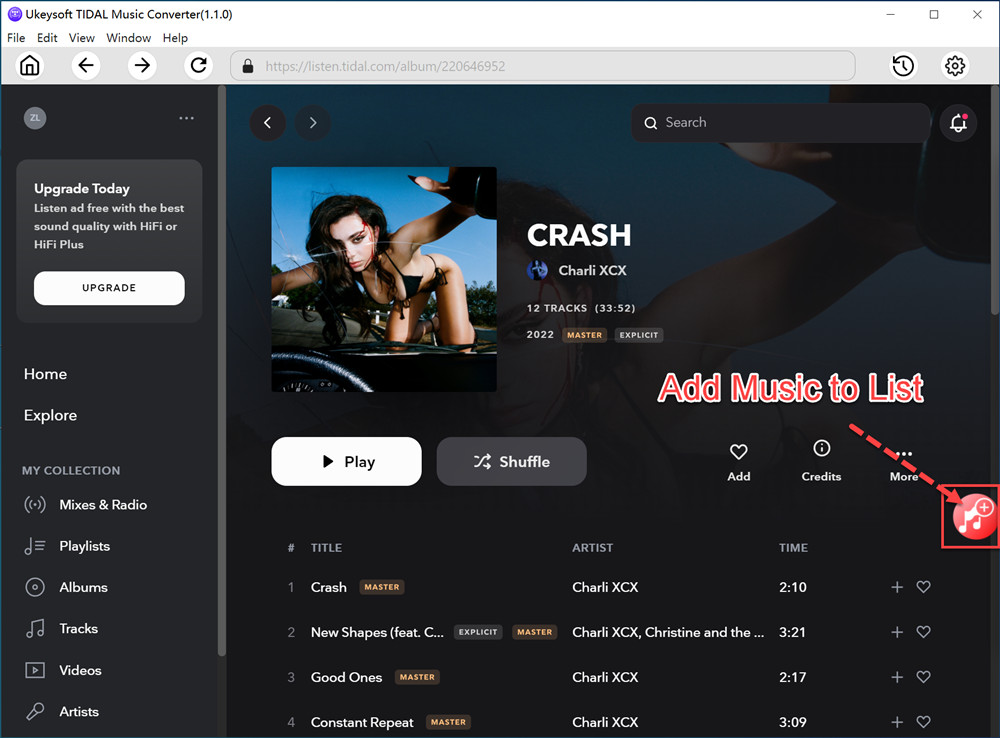
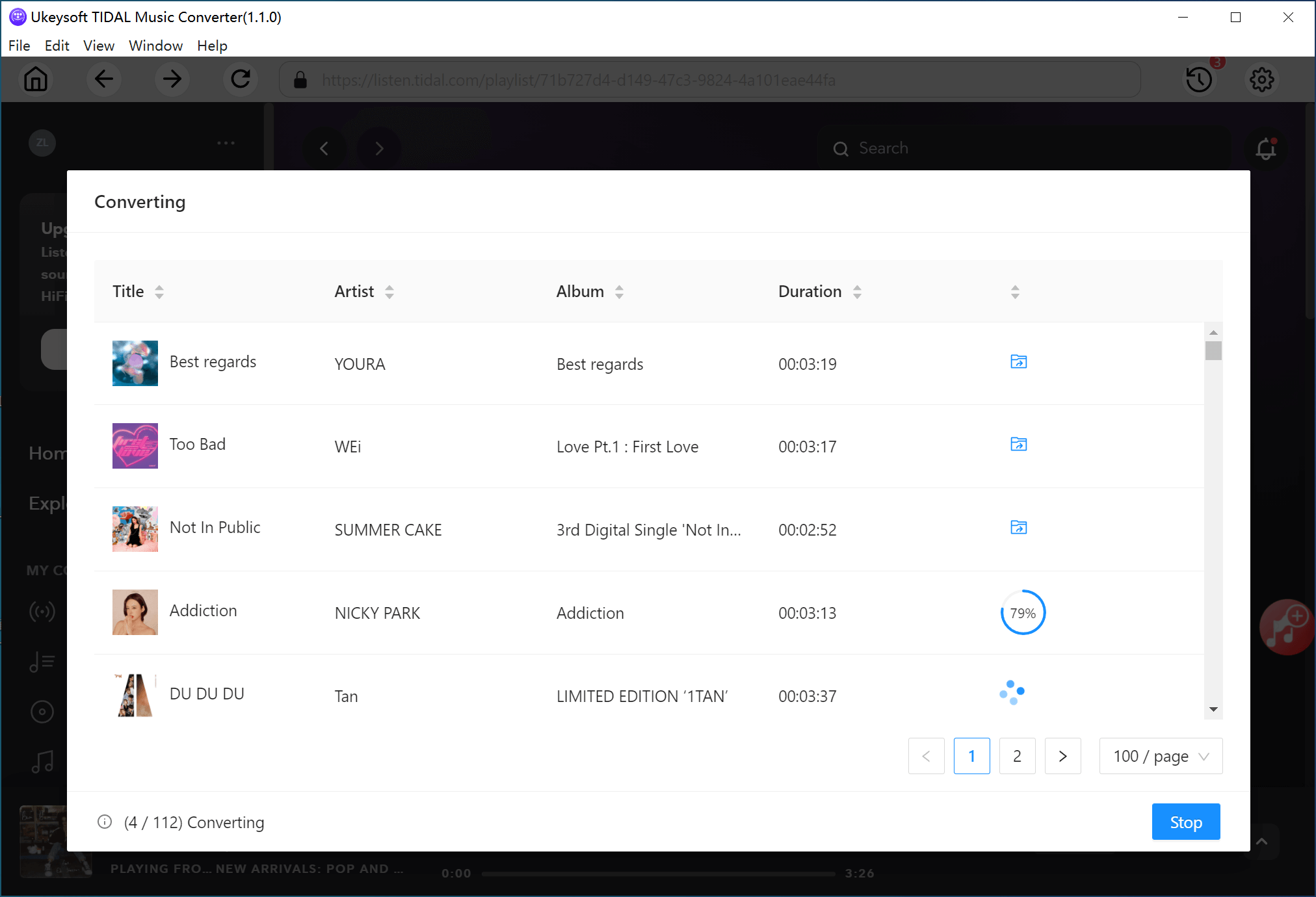
1. Sign in.
Open UkeySoft Tidal Music Converter and sign in with your Tidal Free, HiFi, or HiFi Plus account using the built-in web player.
2. Select Music.
Browse and open any song, playlist, artist page, or album you wish to convert. Then, click the “Add to List” button to load the tracks.
3. Start Conversion.
Choose the songs you want to download, then click the “Convert” button to begin downloading and converting Tidal music to MP3.
Learn More
Tidal to MP3 Converter Tutorial:
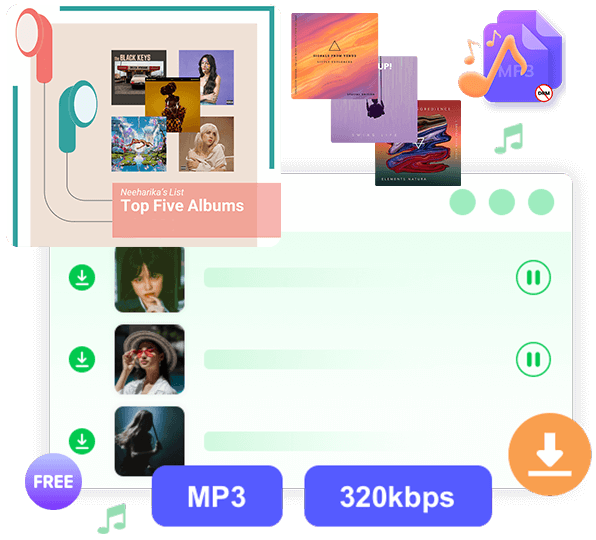
Download Tidal Music for Free
With UkeySoft Tidal Music Converter, users of Tidal Free, HiFi, or HiFi Plus can easily download music to their computer’s local drive for offline listening or transfer the downloaded songs to any device for flexible playback anytime, anywhere.
Multiple Output Formats
UkeySoft Tidal Music Converter lets you freely download songs, albums, and playlists from Tidal, and also convert them to popular formats like MP3, M4A, AAC, FLAC, WAV, or AIFF. After converting, you can keep your favorite Tidal tracks forever and play them offline on any device, such as your computer, smartphone, MP3 player, USB drive, or even burn them to a CD, there is no Tidal app or subscription needed.
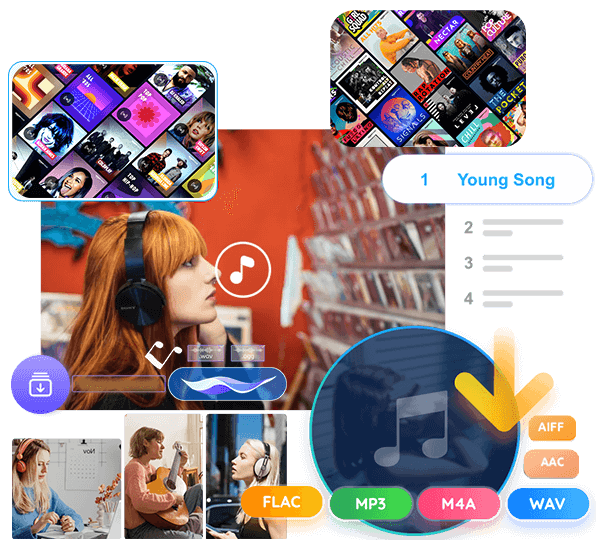
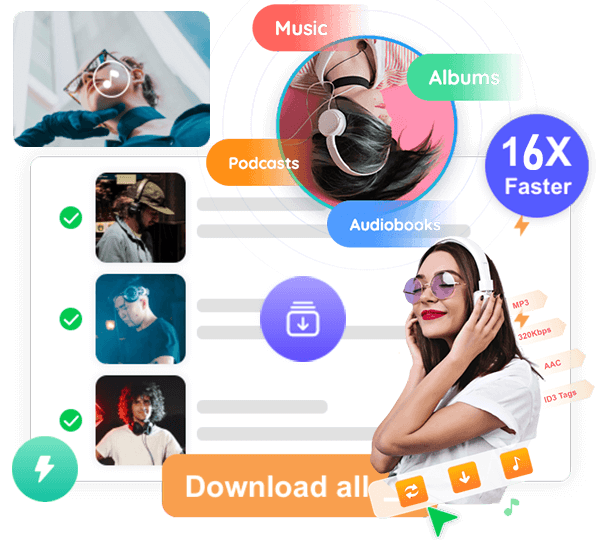
Keep TIDAL Hi-Fi Audio Quality
With UkeySoft Tidal Music Converter, you can easily download and store Tidal HiFi songs, playlists, and albums as lossless FLAC files that deliver CD-quality audio. The software keeps all music metadata and ID3 tags intact, so you can listen to your Tidal HiFi music offline on your computer, MP3 player, iPod, or any other device without limits.
Retain ID3 Tags & Rebuilt Music Library
Managing a large music library can be hard, but UkeySoft Tidal Music Converter makes it easier. You can play songs before and after conversion, and organize your music by artist, album, or both. It also keeps all original ID3 tags like song title, artist, album, genre, and album cover, so your music stays well organized and easy to manage for offline listening.

Why use UkeySoft’s Streaming Music Converter?
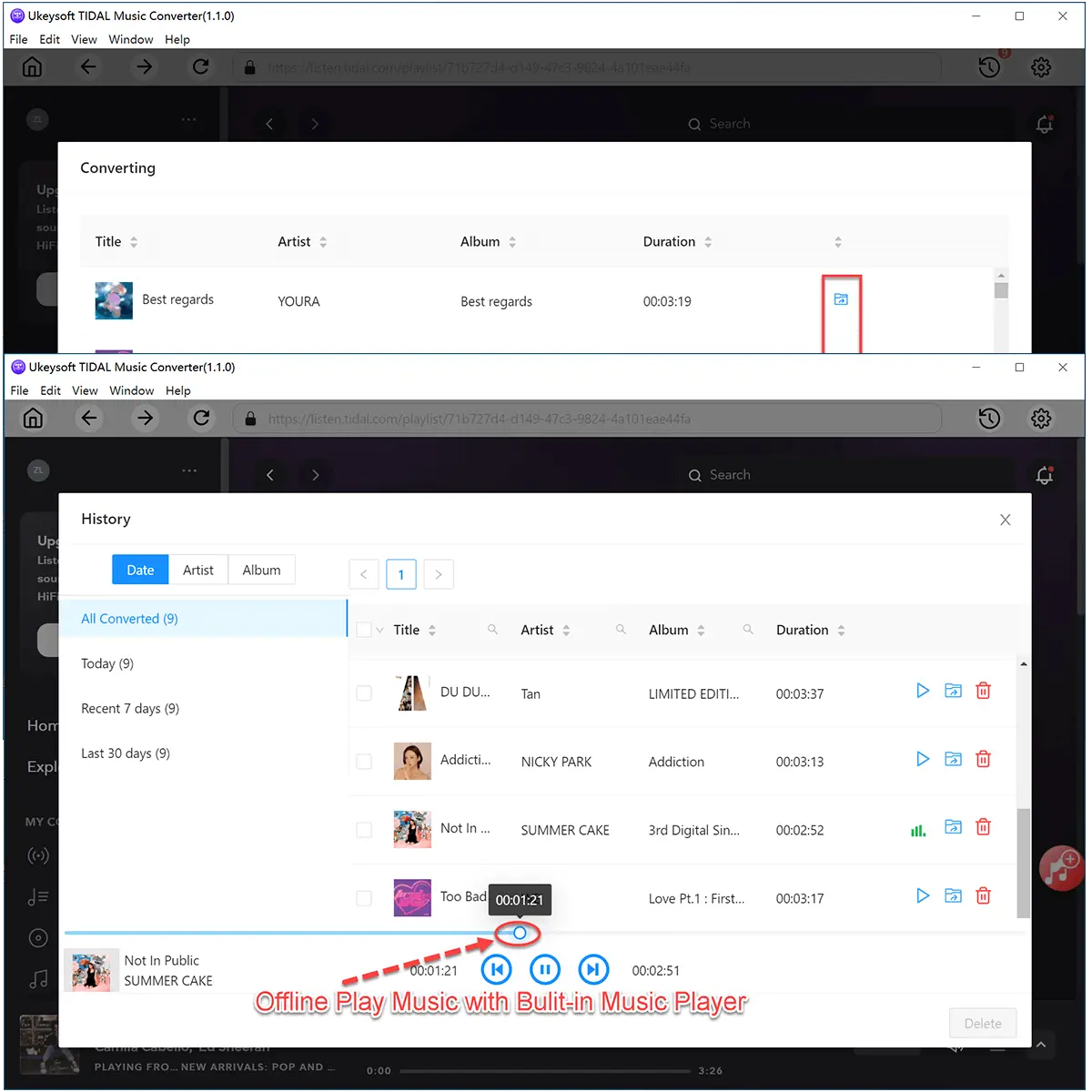




Frequently asked questions.
Q1. Why can I only convert the first 3 minutes of a Tidal song?
The free trial version of UkeySoft lets you convert up to the first 3 minutes of each song and up to 3 songs at a time. To remove these limits and unlock full features, please register for the full version.
Q2. What types of Tidal music can UkeySoft convert?
UkeySoft Tidal Music Converter allows both Tidal Free and HiFi users to download and convert songs, albums, and playlists to MP3, M4A, AAC, FLAC, WAV, and AIFF formats.
Q3. How can I organize the downloaded songs by artist or album?
Click the “Gear” icon in the top-right corner of UkeySoft, then choose how you want your files sorted: by Artist, Album, Artist/Album, Album/Artist, or None. Choosing “None” will save all songs in one folder.
Q4. Can UkeySoft convert Tidal HiFi or Master (MQA) quality songs?
Yes, UkeySoft fully supports downloading and converting Tidal HiFi and Master quality songs while preserving their original audio quality.
Q5. What should I do if the output quality isn’t good enough?
For the best sound, set the output format to "AUTO" in the settings menu. You can adjust other output options by clicking the “Gear” icon in the top-right corner.
Loved by Music Lovers. Loved by the Creators.

RD
Verified Customer
There are no glitches or awkward issues and the interface looks exactly like Tidal. Go ahead and purchase it, you will not be disappointed. The support team promptly answered my billing question on an issue.
PA
Verified Customer
TV
Verified Customer
KV
Verified Customer
PB
Verified Customer
