By Justin SabrinaUpdated on February 25, 2022
Summary
Do you want to keep Apple Music playlist and albums forever after you unsubscribe Apple Music? You need to download all the songs in your favorite Apple Music playlists as MP3 or M4A files, this article teach you how to download Apple Music songs, playlist and albums as MP3 or M4A files, so that you can save Apple Music playlist/albums on your iPhone, iPad, Android phone, Mac or PC forever.
Apple Music is a streaming music platform that has over 60 million subscribers worldwide until June 2019, the Apple Music was first introduced at Apple's WWDC 2015. During a survey in the United States in 2017, 8 percent of consumers stated that they used the service monthly and a further 7 percent claimed to use it weekly, there are more that 28 million Apple Music subscribers in the U.S, and more and more people choose Apple Music platform.
Apple Music and Spotify are the biggest streaming music platform, both Apple Music and Spotify are available on iOS and Android. Both have standalone desktop apps for Windows and Mac, so you aren't limited to listening on mobile. In the case of Apple Music, that's iTunes application or Apple Music app, for macOS 10.15(MacOS Catalina) and above, the iTunes application is divided to Apple Music, Podcast, Apple TV application, and the Spotify Connect lets you Cast to compatible devices and listen on AirPlay speakers (on iOS only).
If You Download Music from Apple Music, Is It Free?
Apple Music provides different playlists like new music mix playlist, chill mix playlist, Friday's playlist and artist spotlight playlist. You can add the playlist to your iTunes library or Apple Music app’s library and download for offline listening. But, since all Apple Music tracks are protected by FairPlay DRM technology, which prevents users keep the downloaded songs forever after canceling Apple Music subscription, so you don’t actually own the songs, even you have added or downloaded to the library. That is, when your 3 months free-trial offer expired or you canceled the subscription, you can no longer access to the added Apple Music playlist or albums and all songs you downloaded before will becomes not playable.
Questions:
"I want to play my favorite Apple Music playlist on iPod Nano, how to download the songs in Apple Music playlist as MP3 or M4A files? So, I can synced the downloaded Apple Music songs to iPod Nano."
"Sony Walkman MP3 player can't download Apple Music app, I looking for a method to play Apple Music playlist and albums Sony Walkman, how to convert Apple Music playlist to MP3? Then, I can copy the MP3 files to MP3 player."
However, more and more Apple Music users looking for a solution to get Apple Music for free and keep Apple Music playlist and albums forever. The best way to keep Apple Music forever is to download Apple Music songs, playlist and albums as MP3/M4A files, here is the guide to teach you how to download Apple Music playlist/albums as MP3 or M4A, what you need is an Apple Music to MP3/M4A Converter and Apple Music DRM Removal.
Apple Music Playlist MP3/M4A Downloader
UkeySoft Apple Music Converter is a popular Apple Music to MP3/M4A converter & downloader and Apple Music DRM Removal tool, it can help you directly download Apple Music playlists/albums as MP3 or M4A files. UkeySoft Apple Music Converter also supports remove DRM from Apple Music, iTunes audiobooks, Audible audiobooks, etc. and convert Apple Music and iTunes M4P files to MP3, M4A, FLAC, AC3, AAC, AU, M4R, and MKA. With the help of this smart music converter tool, you can get Apple Music for free forever.

Apple Music Converter
 Apple Music converter, iTunes audio converter, M4P to MP3 converter, Audiobook Converter, DRM audio removal;
Apple Music converter, iTunes audio converter, M4P to MP3 converter, Audiobook Converter, DRM audio removal; Convert Apple Music files, Audible/iTunes audiobooks and other iTunes audio files;
Convert Apple Music files, Audible/iTunes audiobooks and other iTunes audio files; Convert iTunes M4V video to MP3, M4A, FLAC, AU and other plain audio files;
Convert iTunes M4V video to MP3, M4A, FLAC, AU and other plain audio files; 16X faster conversion speeds with keeping lossless audio quality;
16X faster conversion speeds with keeping lossless audio quality; Preserve song’s title, artist name and cover picture after conversion;
Preserve song’s title, artist name and cover picture after conversion; Batch conversion allows you to convert Apple Music playlist/album at once;
Batch conversion allows you to convert Apple Music playlist/album at once; keep Apple Music songs, playlist and albums forever;
keep Apple Music songs, playlist and albums forever; Supports convert Apple Music songs on the latest MacOS Catalina.
Supports convert Apple Music songs on the latest MacOS Catalina.
To download Apple Music playlists/albums as MP3 or M4A files by using the UkeySoft Apple Music Converter, you should download and install the converter on your Windows/Mac computer. And then you can refer to the following simple steps to download Apple Music tracks as MP3.
Download All Songs in Apple Music Playlist as MP3 or M4A Files
Step 1. Add Playlist/Albums to iTunes Library or Apple Music Library
For Windows 10/8/7/X and macOS(10.14 or older version): Please launch iTunes, go to For You section or Browse section, browse any playlist or albums you like and add them to iTunes library.
Your created Apple Music playlist in iTunes library.
For macOS Catalina (10.15 or later): Please launch Apple Music app on Mac computer, go to For You section or Browse section, browse any playlist or albums you like and add them to Apple Music app’s library.
You don't need to download them to your computer first. Just add songs, albums or playlists to your iTunes Library or Apple Music library. After adding playlists, then exit iTunes (Apple Music app) and launch UkeySoft Apple Music Converter.
Step 2. Launch UkeySoft Apple Music Converter and Loads Playlist
Launch Apple Music Converter and iTunes (Apple Music app) will be opened automatically. Do not operate iTunes (Apple Music app) if the UkeySoft is running, the software will load all your added Apple Music songs together with playlists.
Step 3. Select Playlist/Albums
After launching the converter, all Apple Music playlists and your created playlists will be display in Apple Music Converter's left bottom. The software can help you allows you to convert as many Apple Music songs as you like, just click the playlist and tick the top checkbox in the information bar to select all the songs in the playlist, you can also click on songs that you don't want to download.
Step 4. Select Output Format - MP3 or M4A
Because most MP3 player and mobile phone supported MP3 format, and all iOS devices also supports M4A format, we recommend you choose MP3 or M4A as output format, you can also choose a output quality in profile list, including 320 kbps, 128 kbps and 64 kbps.
Adjust Conversion Speed(Only Windows Version Supported)
For Apple Music Converter Windows version, if you need to adjust the conversion speed, please click "Options" to open the "Preferences" window, then adjust conversion speed from 1X to 16X. In order to get high audio quality, we recommend that you set 6X conversion speed, in this window, you can also adjust the volume.
In the old versions, there is an option which you can use to adjust conversion speed from 1X to 16X. However, because of system limitation, the application can only use 1X speed when you are using Mac 10.13 High Sierra or later. If you are still using Mac 10.12 Sierra or older OS, the conversion speed will be automatically up to 16X faster. That's why we have removed the speed option.
Step 5. Download Apple Music Playlists as MP3 or M4A
After completing the above settings, just click “Convert” button to start downloading and converting Apple Music playlists to MP3 or M4A files. During converting, iTunes ( or Apple Music app) plays the Apple Music tracks in the background (muted), so you'd better not using iTunes application or Apple Music app before conversion is finished.
After whole converting process complete, click “Explore Output File” to locate all free Apple Music files and keep them forever even you canceled the subscription..
You can see all downloaded Apple Music songs is MP3 or M4A format, which save onto the computer as local files.
Well done, with the help of UkeySoft Apple Music Converter, you can download all the songs in Apple Music playlist as MP3 or M4A files, after getting the DRM-free Apple Music songs, you can transfer the output MP3 or M4A files to MP3 player, iPod Nano and more iOS/Android deivces for offline listening freely.
Free download UkeySoft Apple Music Converter and try to download Apple Music songs, playlist and albums as MP3 or M4A files, the trial version allows you record and convert the first three minutes of each audio files, you can purchase the ultimate version on our UkeySoft Store.
Apple Music Playlist to MP3

Justin Sabrina has always had great enthusiasm for writing, programming and web development. He likes writing about software and technology, his works are featured on some tech blogs or forums like Tom's Hardware, CNET, etc.




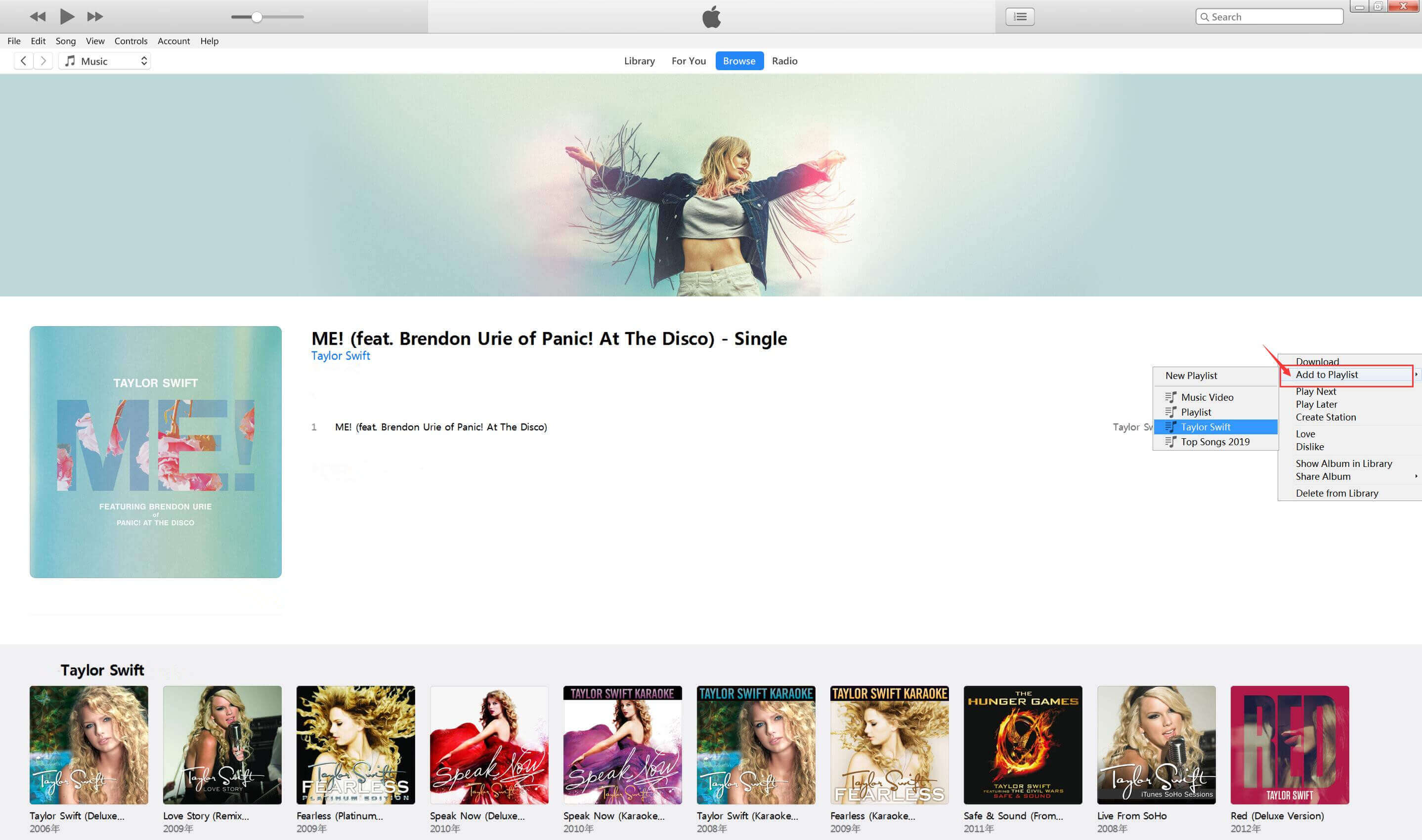
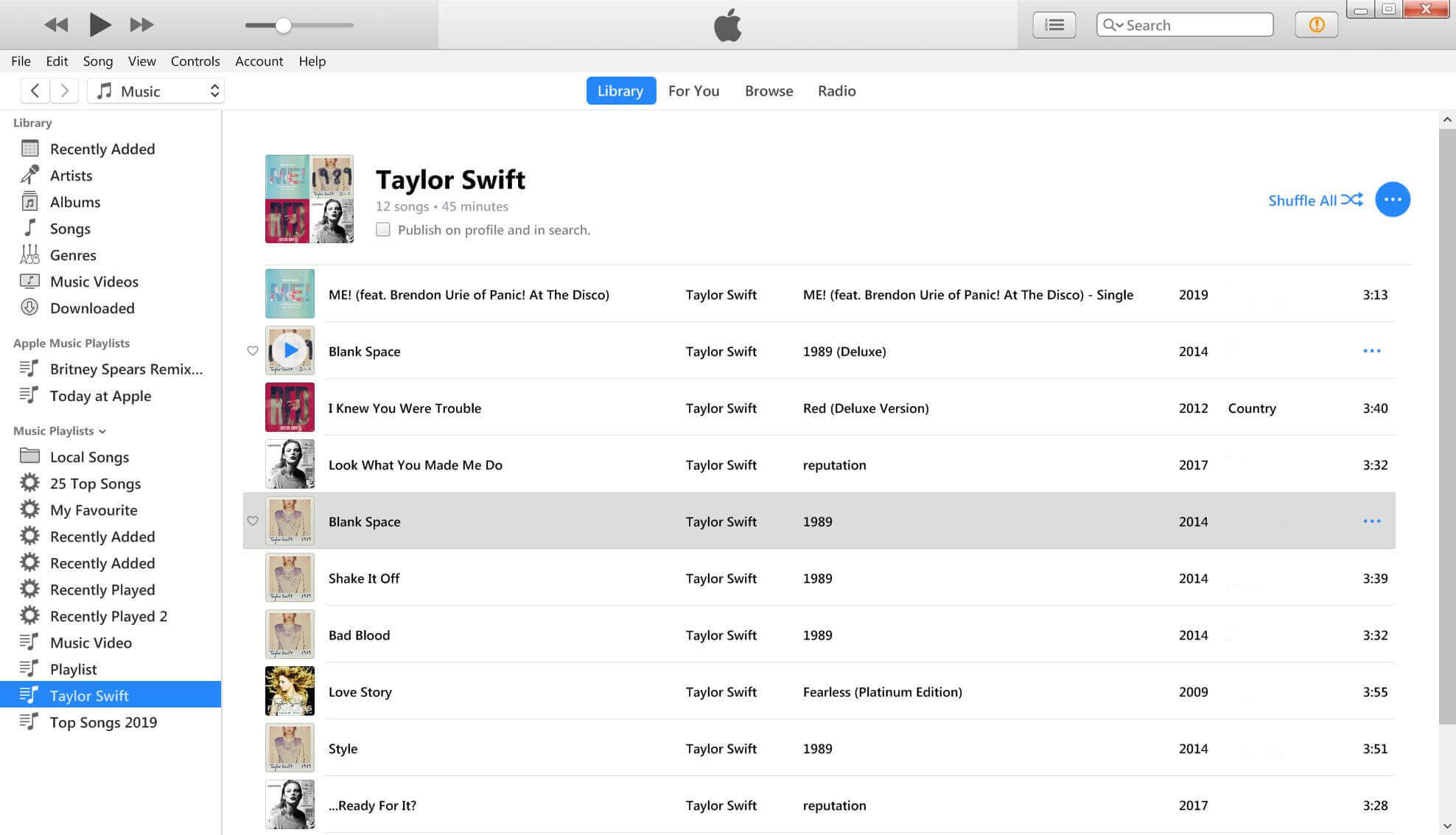
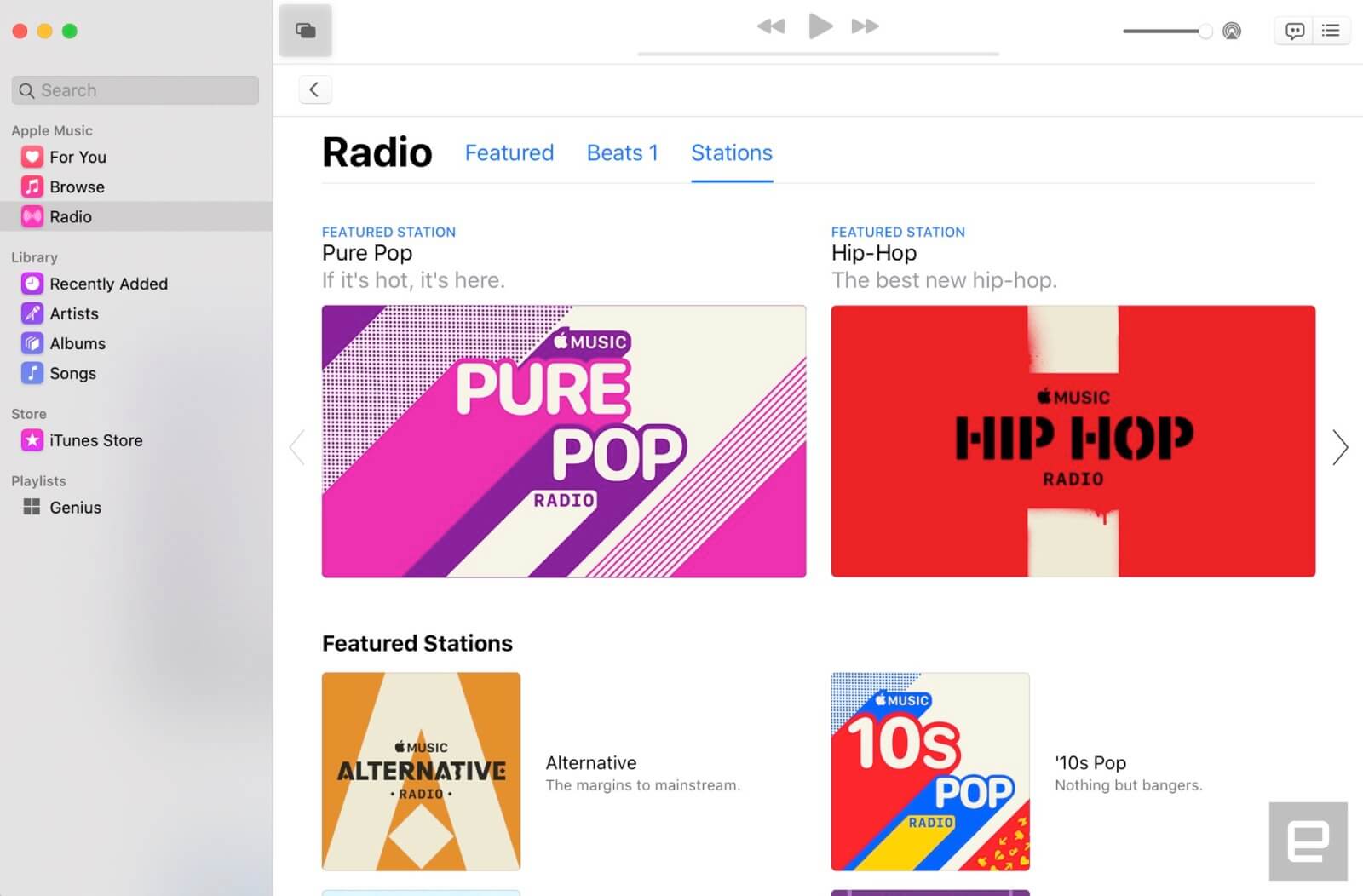
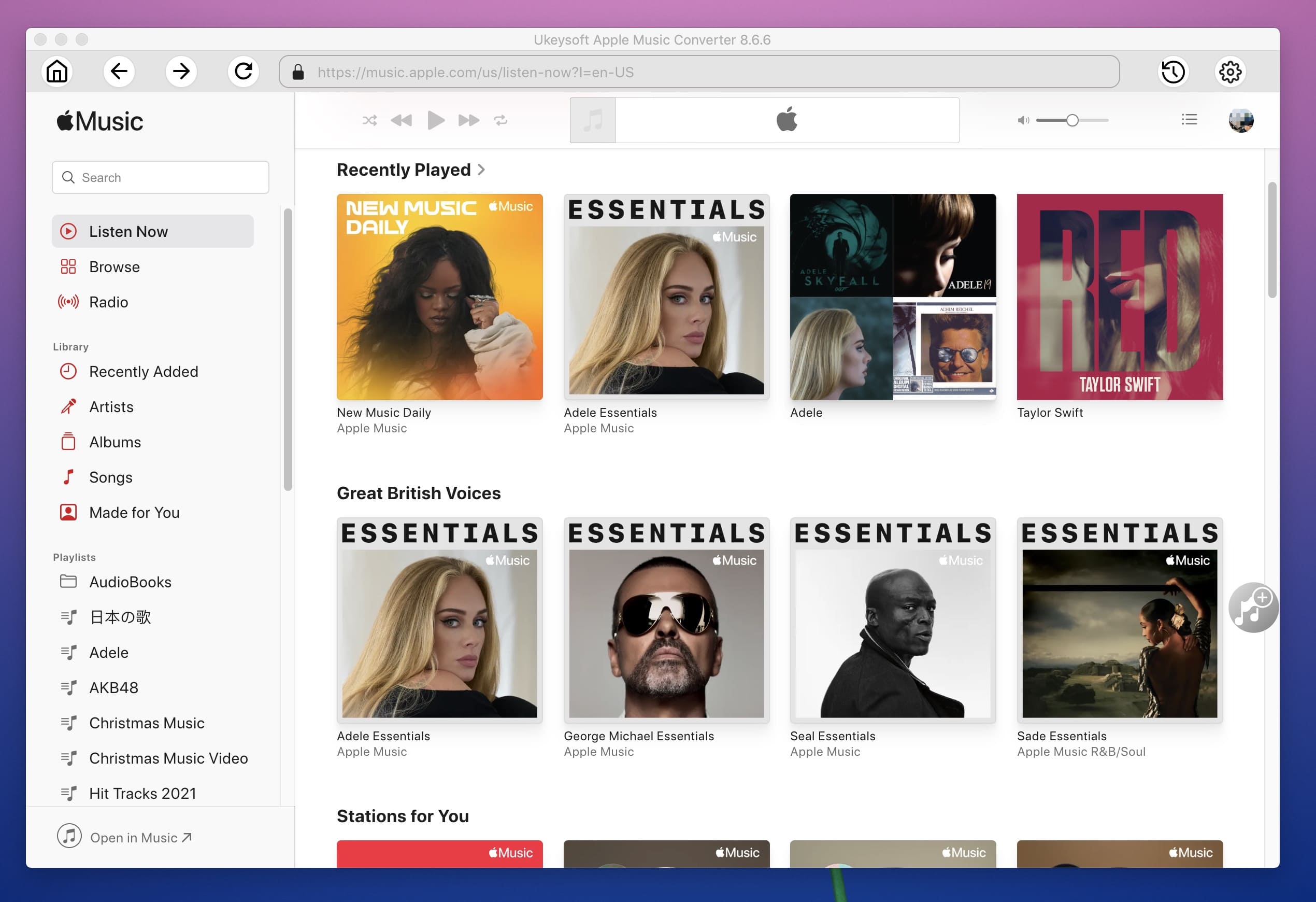
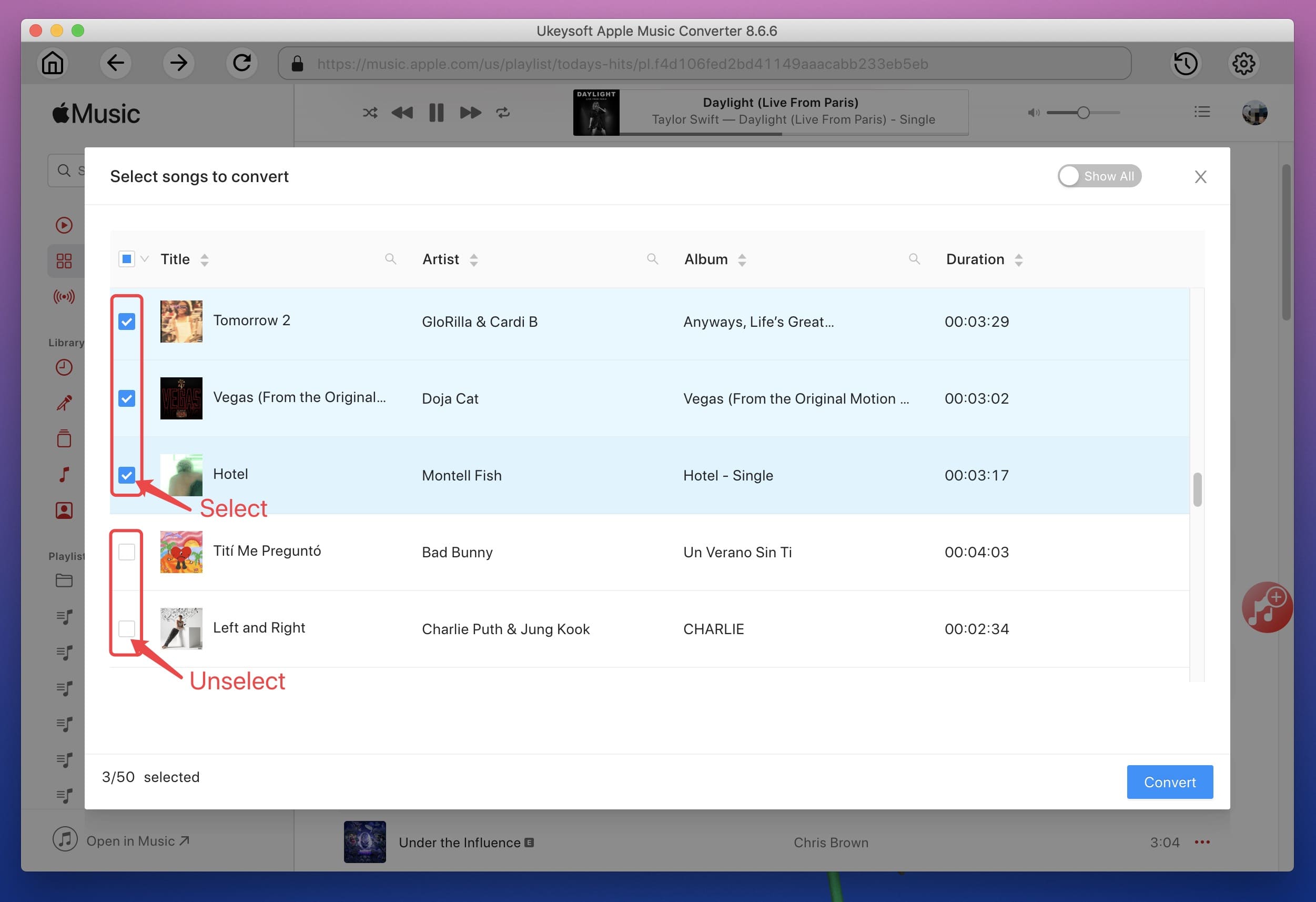
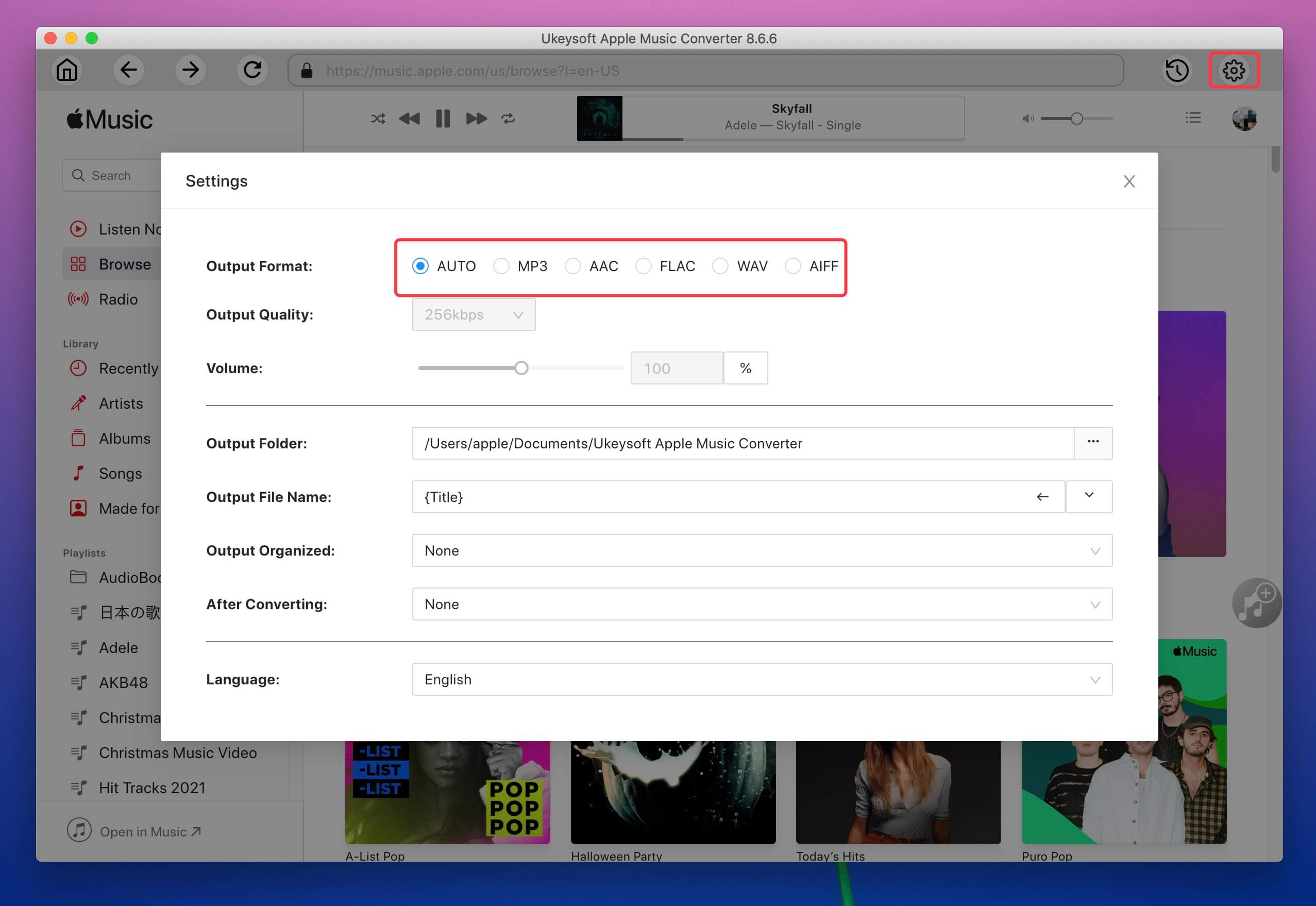
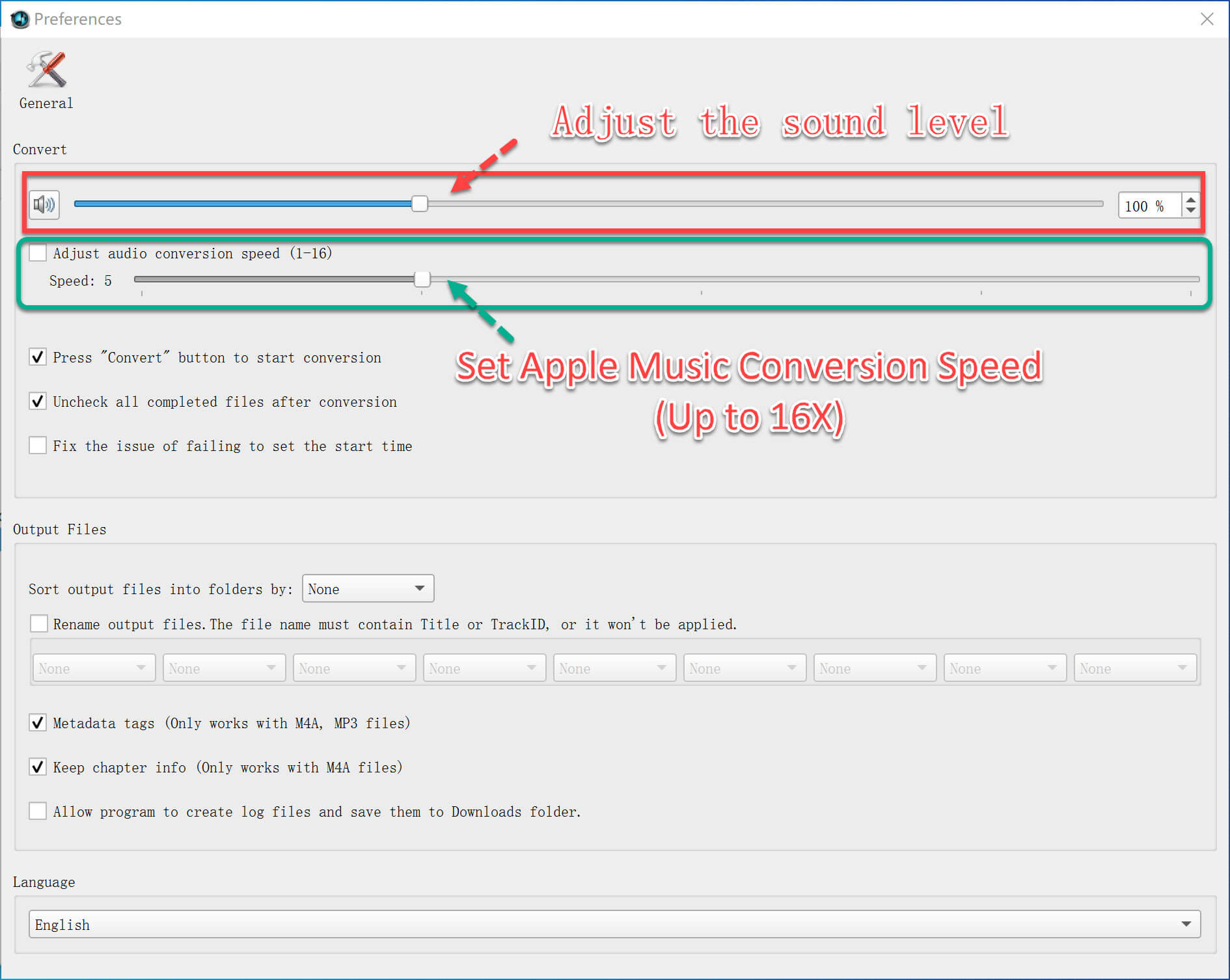
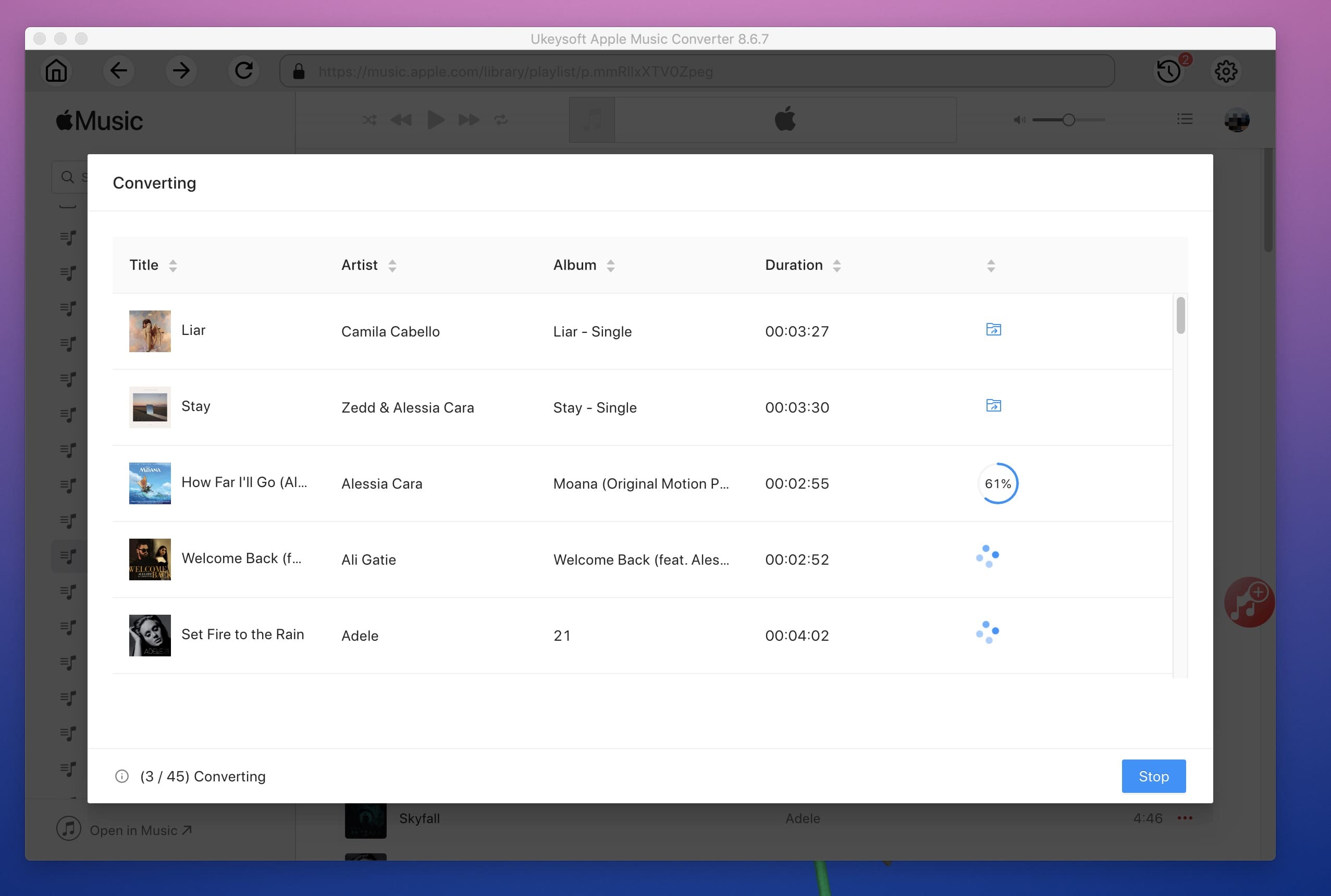
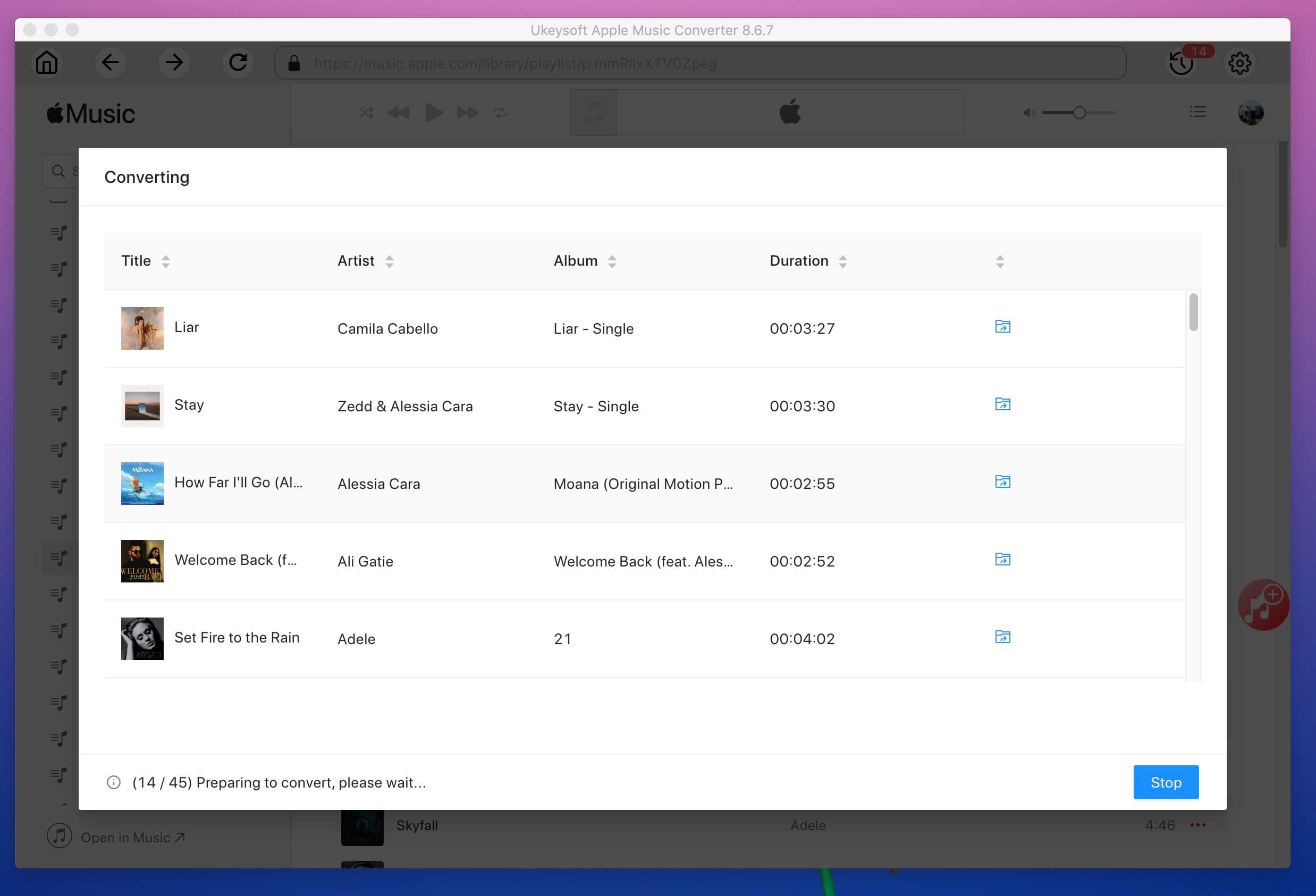
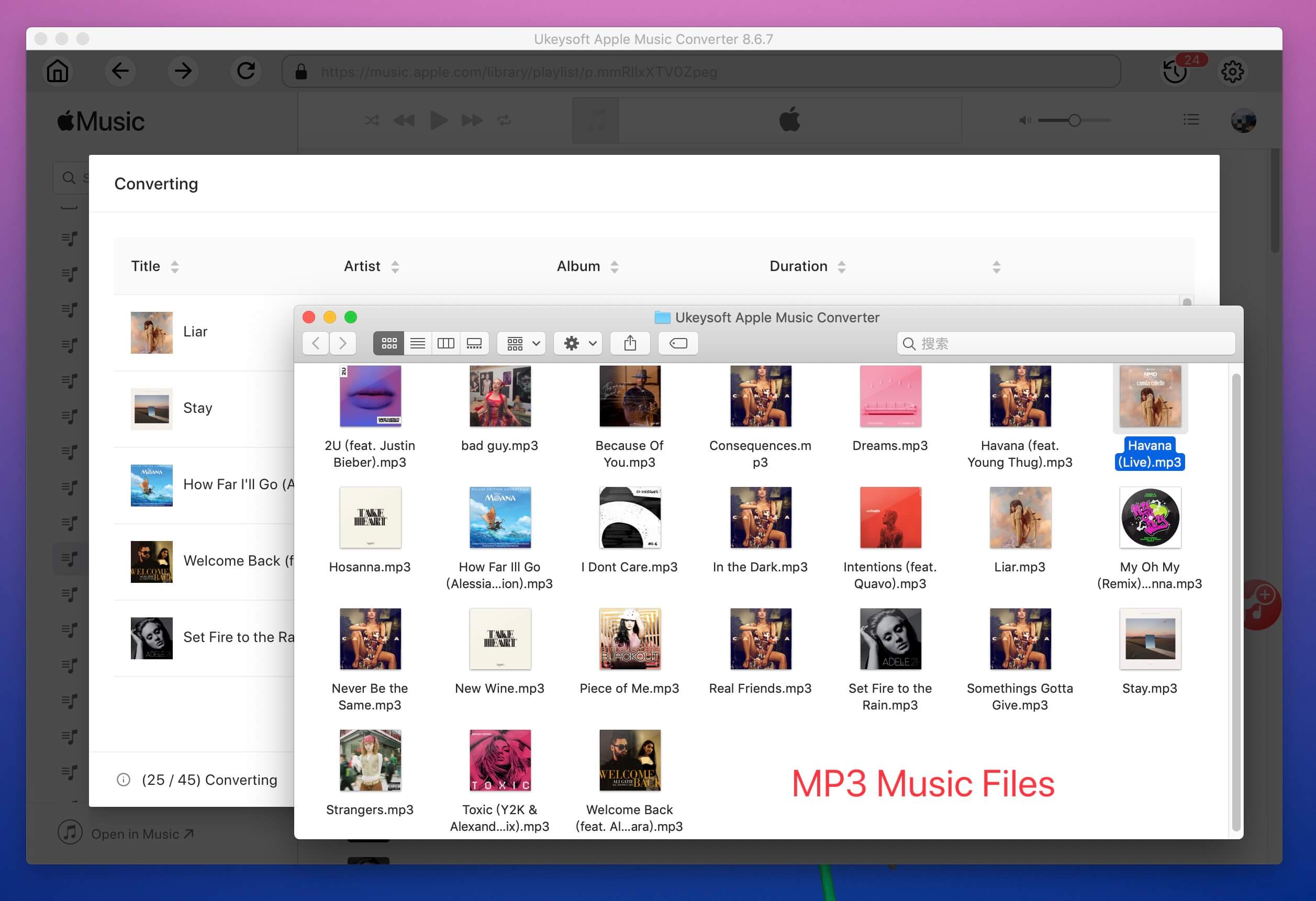









No comment yet. Say something...