 ✕
✕
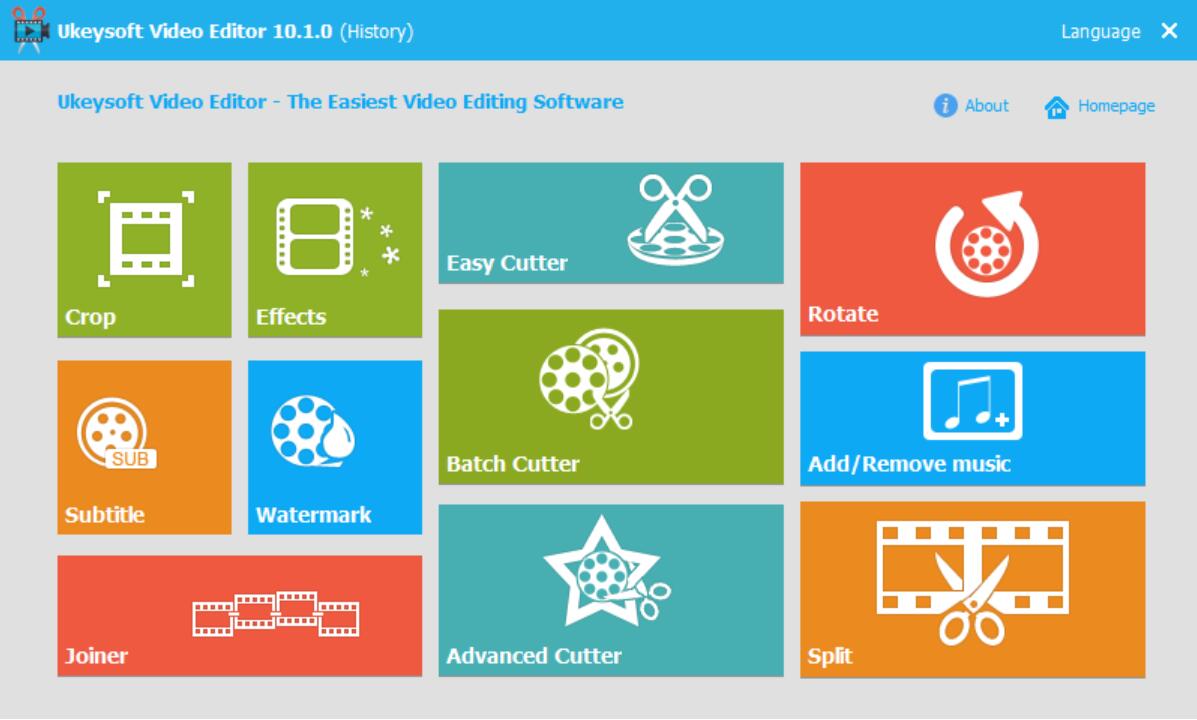
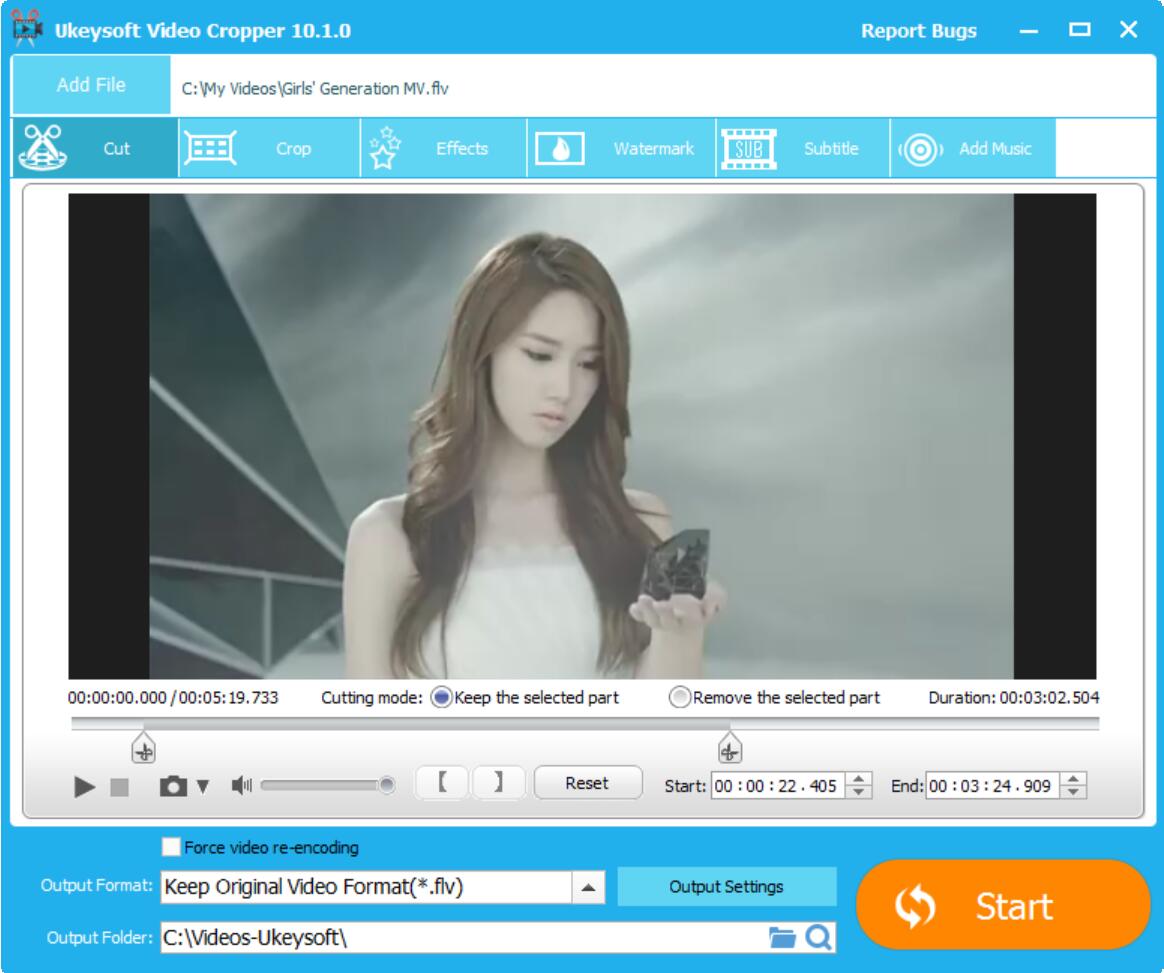
UkeySoft Video Editor supports edit any video files in any formats. It allows you to export video into a wide range of output formats. You can also customize video parameters, such as frame size, width, height, and bitrate before converting. After editing the video, you can watch the created video on Apple iPhone/iPad/iPod, Android phones and other media devices.
Power Your Digital Life
Free download the best iMovie and Corel VideoStudio alternative for Windows. Take your videos to the next level!
Note: Need a PC alternative to iMovie? Use Video Editor for Windows 10/8.1/8/7 (32 & 64bits).
Download for FreeThree Cutting Modes
"Easy Cutter", "Batch Cutter" and "Advanced Cutter" modes of UkeySoft Video Editor can easily cut a long video file into many smaller different video parts with no quality loss. You can cut multiple video files at the same time in Batch Cutter mode.
LEARN MORE
Advanced Video Cutter
This function not only helps you cut video into several parts, but also provides powerful video editing functions: deleting unwanted video clips from video file, adding watermarks, adding subtitles, video rotation, video cropping, brightness adjustment, filter effects and so on while video cutting. Creating your own movie at home now!
LEARN MORE
Perfect Video Merge Effect
"Video Joiner" function can help you merge two or more video files into a large one with perfect fade in/out effect. You can merge the same or different formats of video files, and merging them as any output video format.
LEARN MORE

Professional
Years of study,skilled staff & guaranteed quality

100% Safe
Risk-free and thoughtful service promised

Support
Lifetime free updates & 7*24 nice support
Porducts
Solution
Copyright © 2025 UkeySoft Software Inc. All rights reserved.