By Justin SabrinaUpdated on September 05, 2025
Summary
Looking for a way to unlock a stolen iPhone or iPad? This article will guide you through the effective ways to unlock a stolen or lost iPhone without using passcode, such as 4/6 digit password, face ID and touch ID.
You may get a stolen iPhone on some platforms, but it is locked and you don't have a password. Terrible, right? You might guess different passwords to try to access the device, but things get worse, the iPhone is disabled due to multiple wrong attempts. Is it possible to unlock a stolen iPhone without using a password? A new feature is built into the new iOS system and if the "Lost Mode" in "Find My iPhone" is activated, no iPhone unlocker will be able to unlock your iPhone and iPad. If you are lucky, you can go through a few attempts to access your locked iOS device. Here we will explore the 3 best ways to unlock a stolen iPhone 6/6S/7/7 Plus/8/X/XS/XS Max/11/11 Pro without password.
Part 1. FAQs About Unlocking A Stolen iPhone
What if someone sells me a stolen device?
Before you buy a second-hand iPhone, please confirm that the previous owner has deleted his iCloud account and Apple ID account. If you are unsure, it is recommended that you try to activate your phone before completing the transaction. If you care about the price and have already purchased a locked iPhone, please try the following methods to unlock it.
iPhone is disabled, can I unlock it?
Have you forgotten your iPhone screen password? The iPhone was disabled due to entering the wrong password multiple times. In this case, you cannot access the phone unless you find a way to unlock the disabled iPhone. Fortunately, you can do it in many ways.
For macOS Catalina, please use Finder.
For Mac 10.14 and above and Windows computers, please use iTunes. Make sure Find My iPhone is off and no password is required when connecting to iTunes.
If you have logged into iCloud and "Find My iPhone" is on, please use iCloud to erase your iPhone including the screen lock password.
Recovery mode is a good alternative to iTunes, iCloud, Finder.
The easy-to-use & efficient iPhone Unlocker can bypass screen lock and Apple ID without password from any activated iPhone and iPad.
Can I remove the screen passcode by iPhone passcode unlocker?
Yes. iPhone Password Unlocker is used to delete iPhone passwords, including 4-digit/6-digit passwords, Face ID and Touch ID. Its principle is to remove iPhone screen passwords by reinstalling the firmware, similar to iTunes. By using it, you can update your iPhone to the latest iOS version or restore iTunes to the previous iOS version.
Can iPhone password unlock software remove iCloud lock?
It depends on whether your Find My iPhone function is activated. iPhone Password Unlocker supports removing Apple ID and iCloud lock without password from any activated iOS device if Find My iPhone is not activated. But if Find My iPhone is turned on, you will still be stuck on the iCloud activation lock screen after unlocking.
Part 2. Unlock Stolen iPhone Passcode with iPhone Passcode Unlock
In the case that you forgot the screen passcode or you don't know the screen passcode for a stolen iPhone or iPad. How to unlock iPhone without passcode? UkeySoft Unlocker is a highly recommended iPhone password unlocking tool. It mainly helps you remove any locked screen from a second-hand/stolen iPhone, a disabled iPhone, an iPhone with a forgotten password, or an iPhone whose password cannot be entered due to a broken screen. The unlocking process is 100% safe and it only takes 4 quick steps to remove 4-digit/6-digit passcode, Touch ID or Face ID from the stolen iPhone. By the way, the unlocker is also capable of removing Apple ID and iCloud account from locked or stolen iPhone without password.
Main Features of UkeySoft Unlocker
- Unlock a stolen iPhone without passcode.
- Remove 4 types of screen passcodes, 4-digit/6-digit passcode, Touch ID or Face ID.
- Remove Apple ID and iCloud account from iPhone without password.
- Unlock a disabled, locked, broken screen iPhone without passcode.
- Compatible with the newest iOS 14 and supports all iOS devices.
4 Easy Steps to Unlock Stolen iPhone without iTunes
Step 1. Launch UkeySoft Unlocker with Computer
Install and launch UkeySoft Unlocker on your computer. Select the Unlock Screen Passcode feature and then connect your iPhone to PC by using a USB cable.
Step 2. Download the Firmware Package
Next, follow the steps boelow to put your stolen iPhone into recovery mode. Once it entered such status, you can click the "Next" button to proceed.
Before downloading iPSW package online, you need confirm iDevice model information. Now choose the correct firmware version, and click on "Download".
Step 3. Unlock A Stolen iPhone without iTunes and Passcode
It will cost a few minutes to download firmware, keep the connection of iPhone. Once done, click "Start" to remove iPhone screen passcode.
Keep the connection during removing screen lock, wait until lock screen passcode is removed
Part 3. How to Unlock A Stolen iPhone Passcode with iTunes
If Find My iPhone is not enabled, you can put the stolen iPhone into recovery mode and use iTunes to unlock it. Different models have different ways to enter recovery mode. You need to be careful because wrong operation can easily make iPhone stuck in recovery mode and your iPhone becomes bricked.
Step 1. Launch the latest iTunes on your computer and connect your iPhone to PC.
Step 2. Power off your stolen iPhone.
Step 3. Put iPhone into recovery mode. Here is a detailed guide to put iPhone/iPad into recovery mode, if you don’t know how to do it, please use it as a reference.
Step 4. iTunes immediately recognizes that there is a problem with your iPhone and will prompt you to either "Restore" or "Update" the device. Click "Restore" to unlock the stolen iPhone and keep it connected to the computer until the process is end.
Part 4. How to Unlock A Stolen iPhone Passcode without Computer(DNS)
If the above two methods do not work, it is most likely that Find My iPhone is turned on. You can try to use DNS. This is a specific DNS server developed specifically for removing iCloud activation lock.
Step 1. Restore iPhone to factory settings, and then follow the prompts until you reach the Wi-Fi settings.
Step 2. Find the Wi-Fi network you want to connect to and click the "i" symbol next to it.
Step 3. For the DNS option, you must enter a specific DNS address based on your location.
United States: 104.154.51.7
Europe: 104.155.28.90
Asia: 104.155.220.58
Other places: 78.100.17.60
Step 4. After entering the DNS address, click "Back" and connect to Wi-Fi by entering the network password.
Step 5. Next, you will be taken to the next setup page but instead, tap “Back” again which will bring you to the iCloud Activation Lock bypass page.
Step 6. On this page, follow the instructions to complete the bypass and you will then have an unlocked iPhone.
Don't mistake it for the perfect solution, this method does not really remove the iCloud lock, you just bypass it and there are still many restrictions when using the iPhone.
Part 5. How to Unlock A Stolen iPhone Passcode By Jailnreaking
If Find My iPhone is opened, you can try another way to unlock the stolen iPhone 6/6s/7/8/X/XS/11. Checkm8 is a free iCloud activation lock bypass tool, which requires you to jailbreak your iOS device before unlocking it. If you don't want to hack your device, please ignore it. Here’s how it work:
Step 1. Install and launch checkra1n on your computer.
Step 2. Use a USB cable to connect your iPhone to PC then the tool will identify and confirm whether your iPhone can be jailbroken. Click to Start.
Step 3. Please follow the instructions on the screen to put your iPhone into DFU mode. After that, checkra1n will start jailbreaking your iOS device.
Step 4. After jailbreaking your iPhone, download and launch the Checkm8 software with your computer.
Step 5. Click the “Start Bypass” button and the Checkm8will start unlocking the iCloud lock.
Part 6. What Is iCloud Activation Lock and How to Unlock
Apple has been providing a very useful "Find My iPhone" tool for many years, but after iOS 7.0 introduced "reactivation lock" or "iCloud lock", it got better. If you log in to your iCloud account on any iOS device and enable "Find My iPhone", this will enable the FRP system (also known as factory reset protection). Users can log in to iCloud on a computer or another mobile phone, and remotely perform operations such as erasing data (restore factory settings) or completely locking the device (to completely prevent thieves from accessing the device). In short, iCloud activation lock is to prevent unauthorized people from accessing your iOS device and data, which makes it more difficult to unlock a stolen iPhone.
How can I remove iCloud activation lock?
The only way to remove the iCloud activation lock is to use the linked iCloud email address and password. Even if your device is stolen, the thief will need your device password or Apple ID password to disable iCloud lock. Even if they reset your device through DFU mode (which can be used to reset the password), they still cannot reactivate and use the iPhone without removing the activation lock. All you need to do is to keep "Find My iPhone" turned on and remember your Apple ID and password.
Conclusion
Hope this guide on how to unlock a stolen iPhone can help you. As you can see, Apple uses a complex and effective security system. Without account details, the unlocking process will be difficult. After testing, UkeySoft Unlocker is a powerful tool to remove iPhone screen password and Apple ID. Obviously, if this device does not belong to you, it is difficult to remove the iCloud activation lock. It is recommended that you should buy a mobile phone from a trusted shopping platform or Apple's official website.
Unlock a Stolen iPhone without Passcode




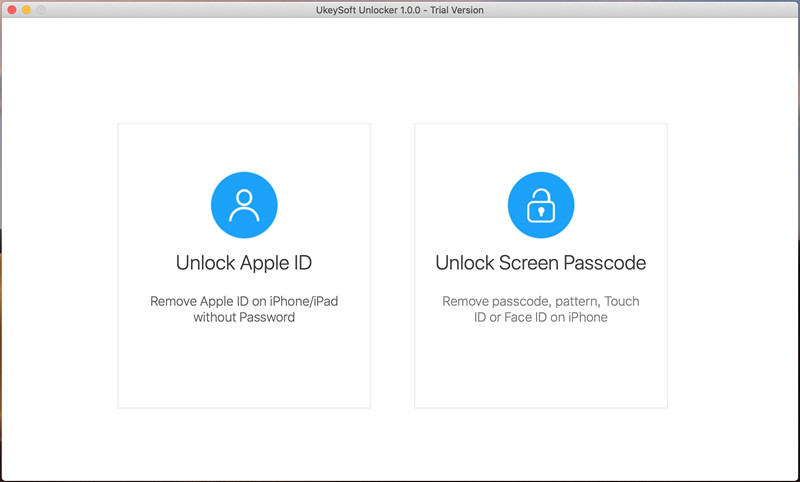
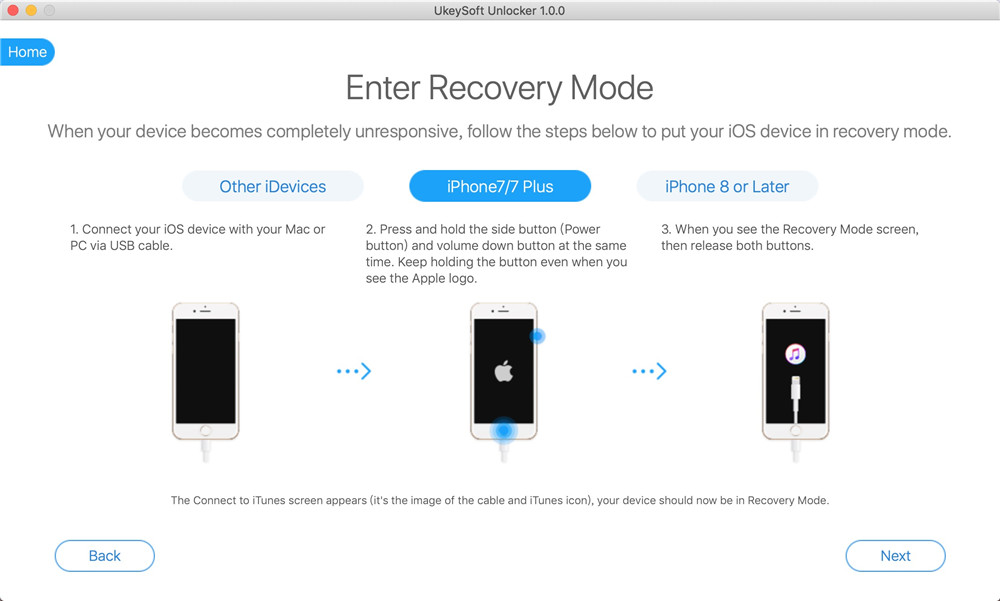
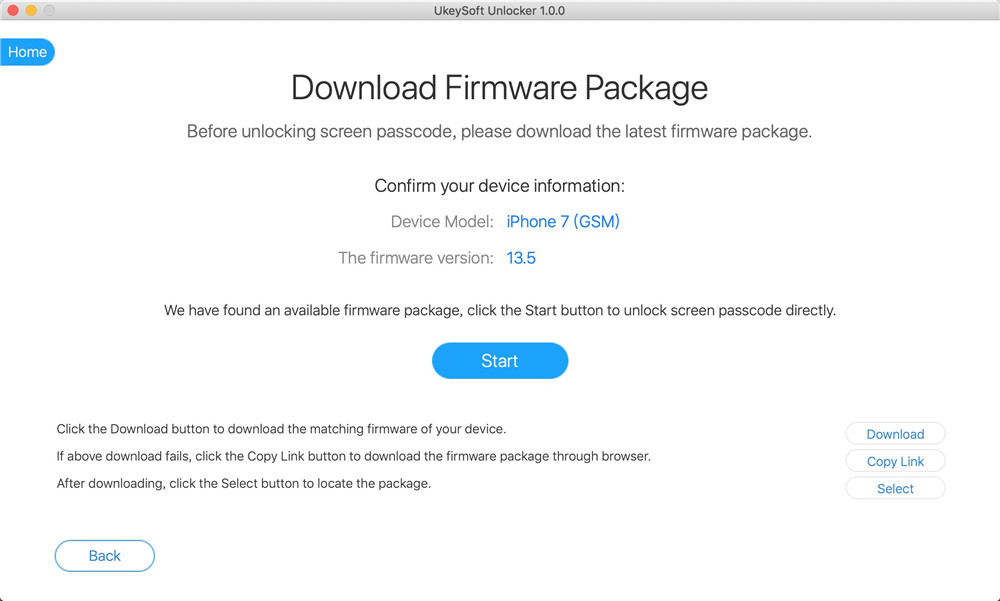
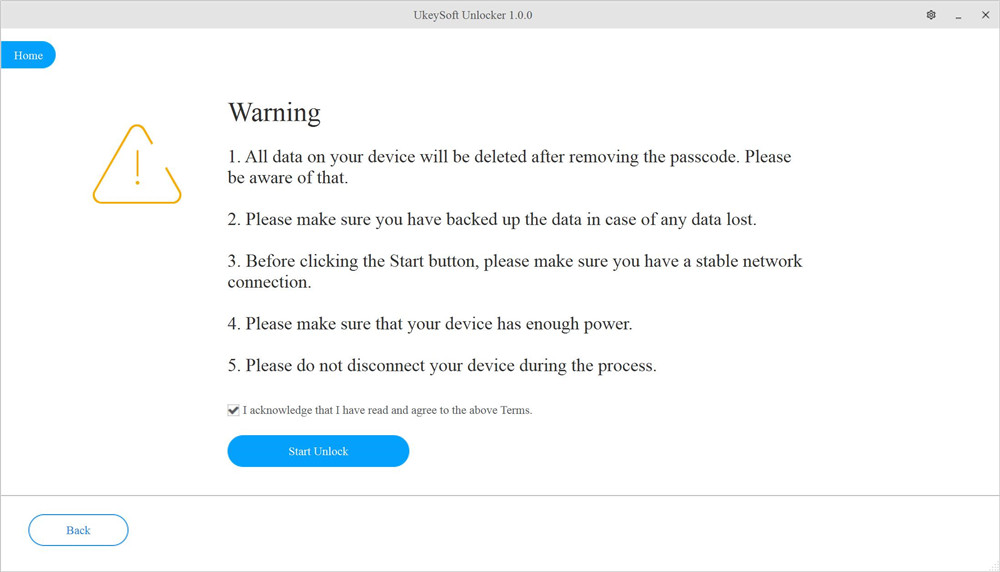
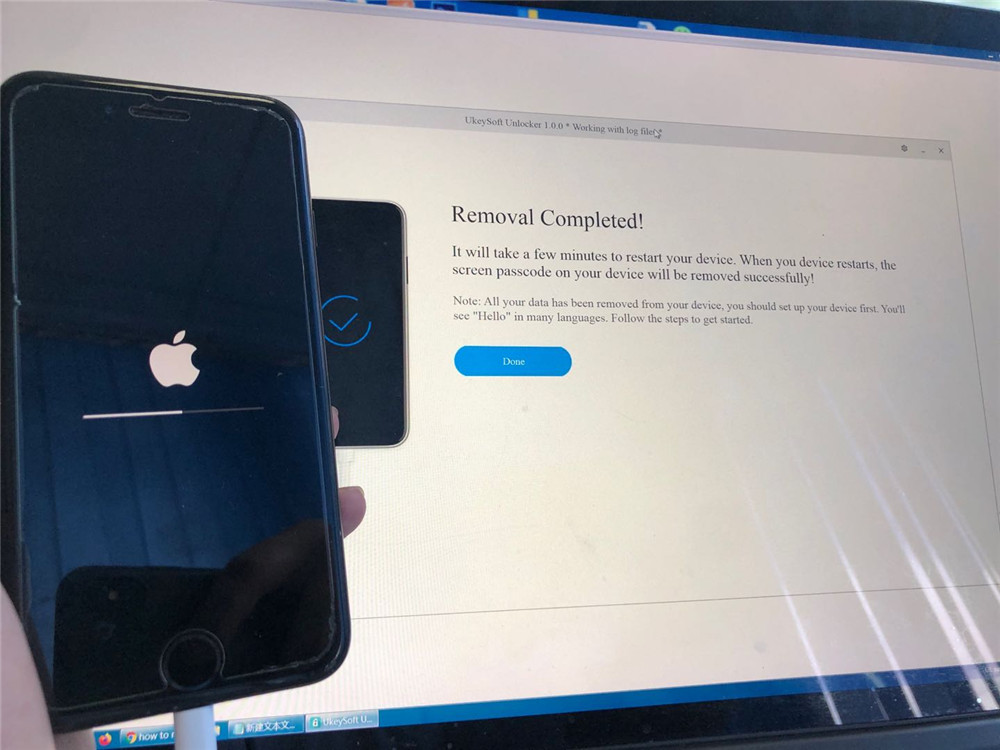
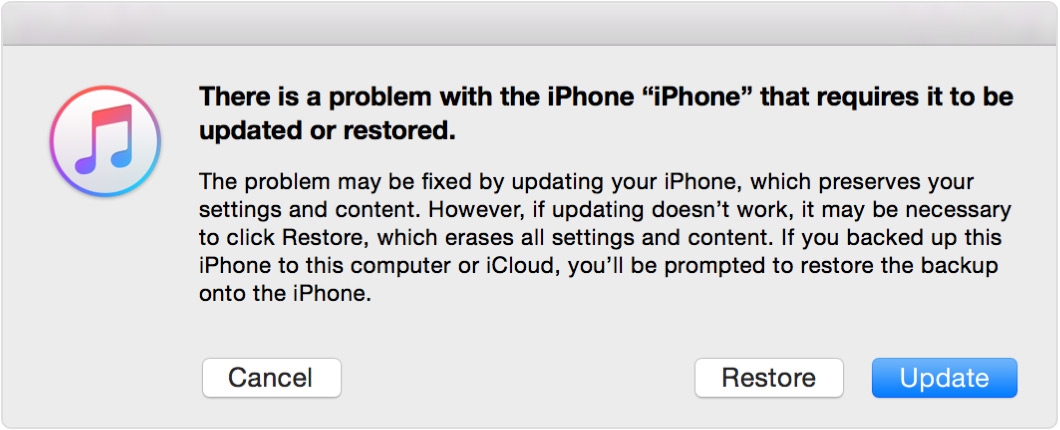
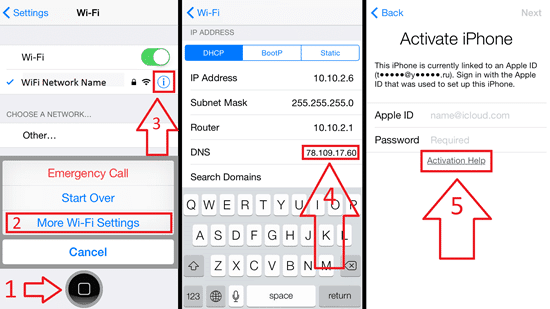
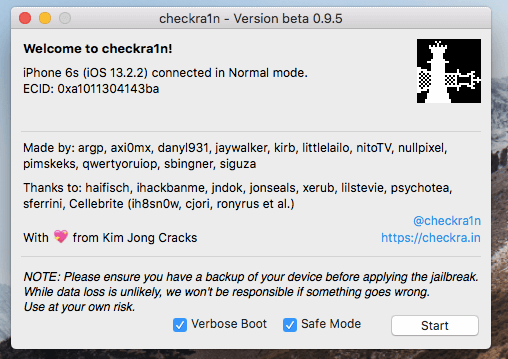
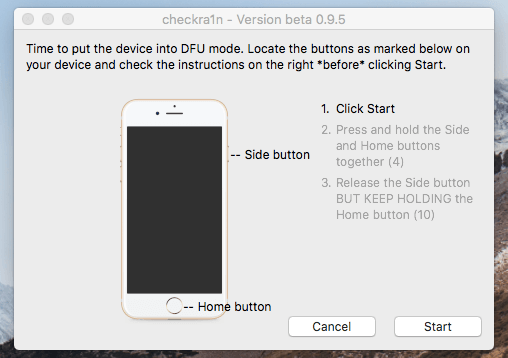
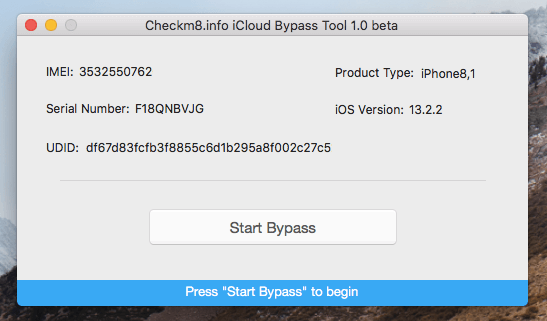
No comment yet. Say something...