How to Convert DRM-ed Apple Music to AIFF
By Justin SabrinaUpdated on September 01, 2021
This guide is intended to show you how to remove DRM protection from Apple Music M4P and convert these tracks to AIFF lossless audio format, so that you can get them played freely on your Mac or other devices without DRM limitations.

The DRM-protected M4P files could be the songs you purchased from iTunes Store before April 2009 or the songs you downloaded from Apple Music subscription. Apple Music has a music library of over 50 million songs. When you subscribe to the service, you can access the entire music world and download your favorite songs for offline listening. Due to Apple Music DRM protection, you can't burn any music to a CD or play Apple Music tracks on other audio players or other music streaming services like Spotify, Google Music, and more.
If you want to get Apple Music songs played on your Mac or other devices without DRM limitations, you can ask a professional software that can remove DRM from Apple Music and convert M4P songs to DRM-free audio format with the original quality reserved.
AIFF and Apple Music M4P
Audio Interchange File Format (AIFF) is an audio file format standard for storing sound data from personal computers and other electronic audio devices. It supports a variety of bit resolutions, sample rates, and channels of audio. This format was developed by Apple Inc. in 1988 based on Electronic Arts' Exchange File Format (IFF, widely used in the Amiga system) and is most commonly used in Apple Macintosh computer systems. Applications that can run AIFF files include iTunes, WMP, QuickTime, VLC, MacBook and other apps that support AIFF files.
M4P format stands for MPEG 4 protected audio, which is a file extension encoded with AAC. M4P files are protected by FairPlay DRM (Digital Rights Management), a technology developed by Apple Inc to protect digital content and ensure copyright protection. The songs you purchased from iTunes Store before April 2009 or the songs you downloaded from Apple Music subscription were in M4P format. You can only play these songs on your computer or device via iTunes. It means that the M4P audio files cannot be played and transferred to any other unauthorized computer or device, including MP3 player, PSP, PS4, iPod nano, iPod shuffle, Android tablet, etc. Thus, if you want to play M4P Apple Music freely, you must remove DRM from Apple Music and convert to AIFF lossless audio format.
Convert Apple Music M4P to AIFF Losslessly
UkeySoft Apple Music Converter is the best Apple Music to AIFF Converter aiming to remove DRM protection from Apple Music and convert M4P songs to AIFF with keeping original output quality. Besides, multiple audio formats are supported for output such as MP3, M4A, AAC, AC3, FLAC, AU. With UkeySoft Apple Music Converter, you are also able to remove the DRM from iTunes M4P Music, iTunes M4B audiobooks and Audible AA/AAX audiobooks. The batch conversion feature allows you to convert all songs or entire playlists at once. In the case, you can enjoy Apple Music songs freely.
Key Features of UkeySoft Apple Music Converter
- Unlock DRM from Apple Music, iTunes M4A, M4B & Audible AA, AAX audiobooks.
- Convert convert DRM-ed Apple Music songs to plain AIFF, MP3, M4A, AAC, AC3, FLAC, AU.
- Support batch conversion & 100% lossless audio quality.
- Work at up to 16X fast speed with all ID3 tags preserved.
- Play Apple Music on any AIFF supported device and media player.
- Apply to both Windows and Mac users.
Equipment preparation:
A computer running Mac OS or Windows OS
The latest version of iTunes
A Apple Music to AIFF Converter - UkeySoft Apple Music Converter
Tutorial: How to Convert DRM-ed Apple Music to AIFF
1.Add Apple Music Songs to iTunes Library
Firstly you should add or download songs/playlists from Apple Music store to the iTunes library if you want to convert Apple Music songs to AIFF quickly. After downloading, exit iTunes.
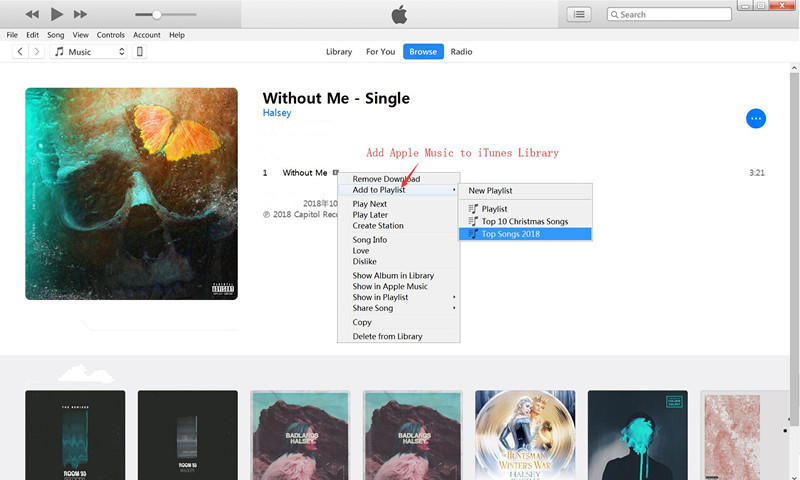
2.Launch UkeySoft Apple Music Converter
Launch the UkeySoft Apple Music Converter and iTunes will be automatically opened as well. After launching, you could preview your Apple Music playlists from Playlists > Music in TuneFab Apple Music Converter directly.
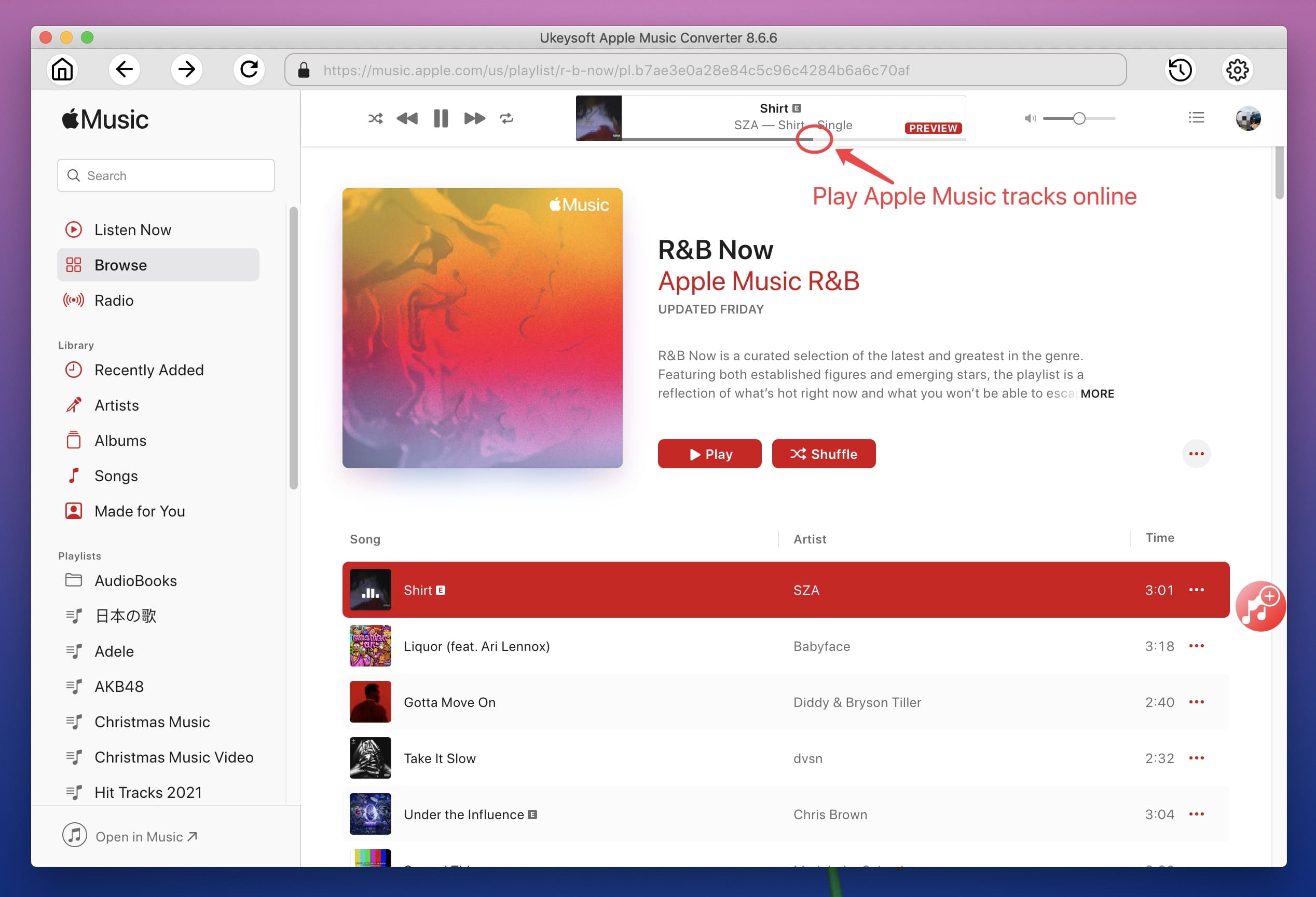
3.Select Apple Music Tracks
Click Music playlist or specific Apple Music playlist, and select the ones you want to convert into AIFF.Or you can use the "Search" bar to locate the songs wanted easily.
Note: Since UkeySoft supports batch conversion perfectly, you can select as many tracks as you want or select entire playlist by ticking the first checkbox in the label bar.
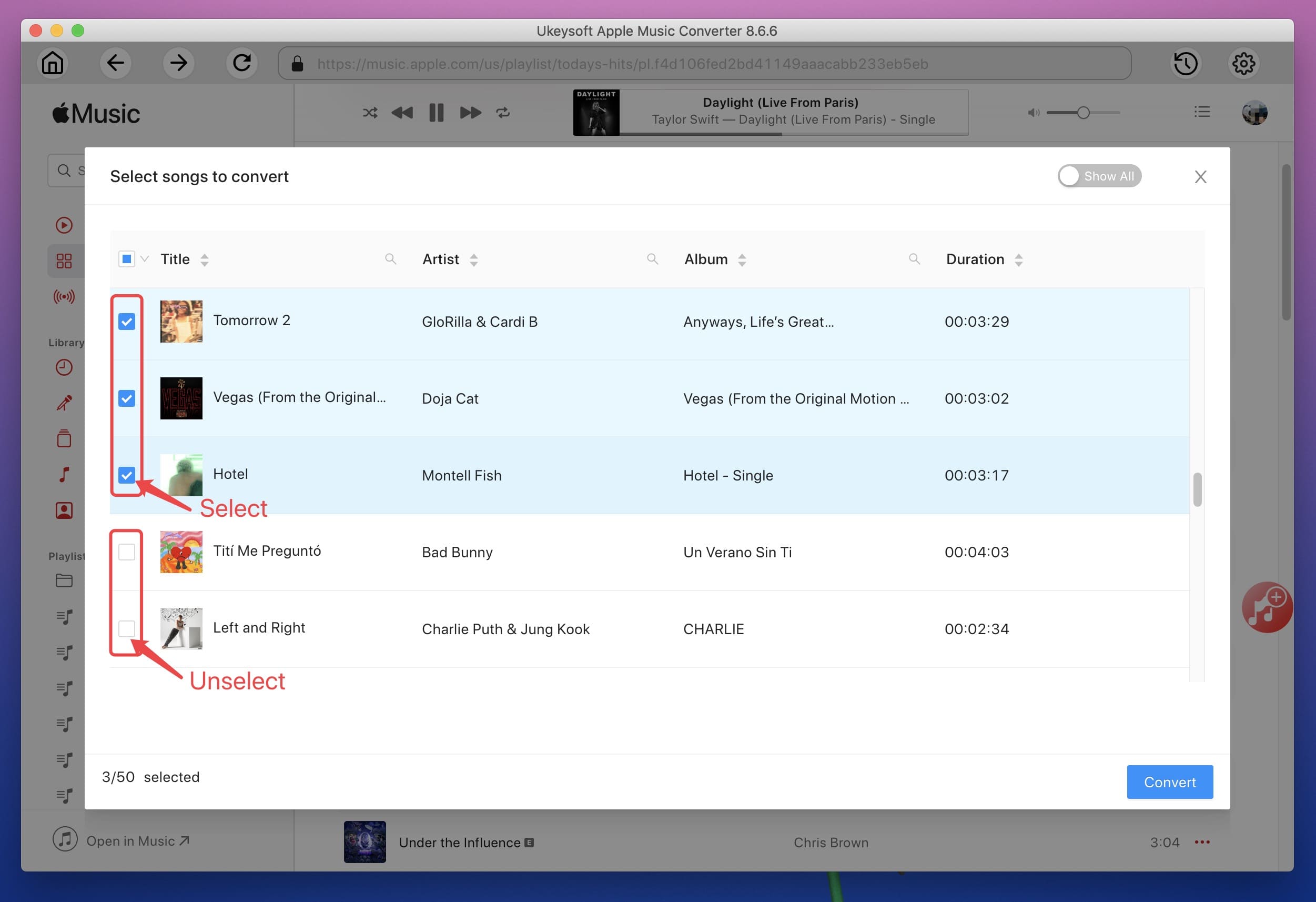
4.Select AIFF as Output Format
Choose the output format you want like MP3, M4A, AC3, AIFF, AU, FLAC, M4R and MKA.In the case, select AIFF as your output format. By the way, you can set the audio quality from low, normal, high or set bitrate, sample rate according to your needs.
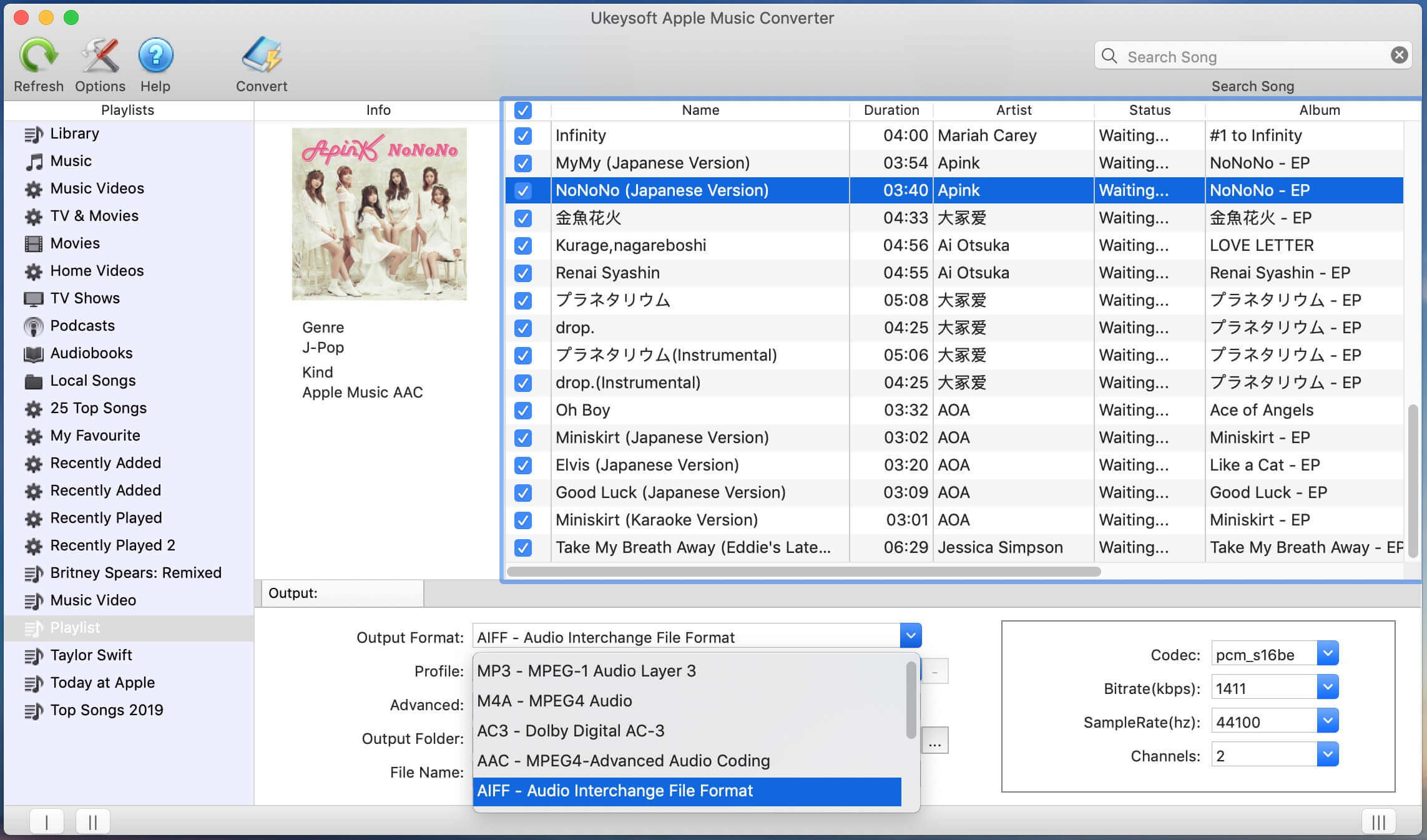
5.Remove DRM and Convert Apple Music to AIFF
Finally, click on the "Convert" to begin converting Apple Music to AIFF format. At the same time, the DRM protection will be unlocked.When the conversion is done (only few minutes would be taken), you could get the DRM-free AIFF Apple Music songs by clicking “Open Output File” button.
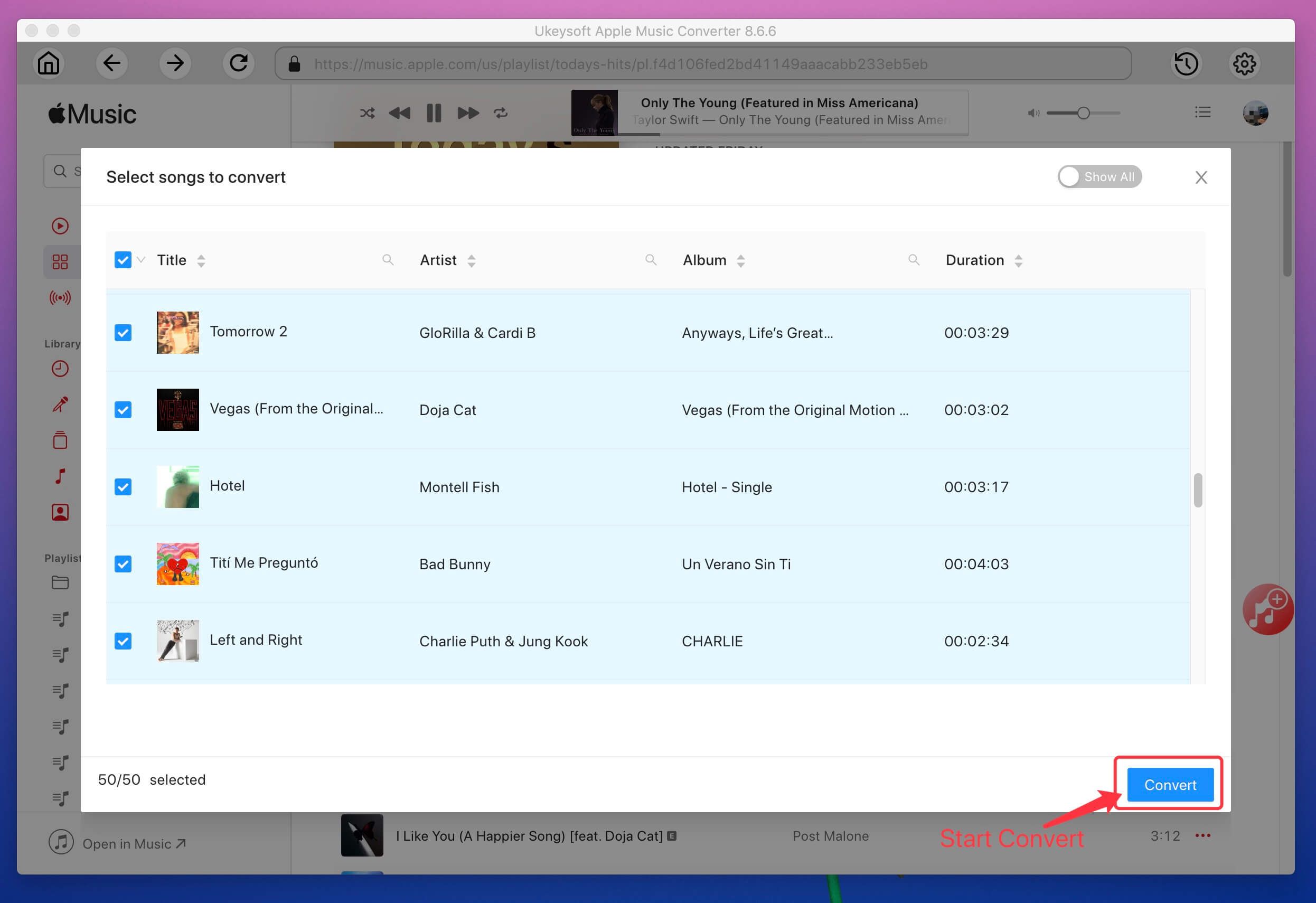



No comment yet. Say something...