Apple Music DRM Removal Free: Remove DRM from Apple Music for Using Freely
By Justin SabrinaUpdated on December 16, 2022
Summary
What is DRM and is it legal to remove DRM? Yes, it is. This article introduces you the professional and totally free DRM removal software that helps you remove DRM from Apple Music and convert Apple Music stream to MP3 for playing on MP3 player, iPhone, iPod shuffle, iPod nano, Android tablets/phones, PS4, PS3, Kindle Fire, Fire TV, Android TV, Roku and other smartphones without any limitations.
What is DRM, is it legal to delete DRM?
Question: I have upgraded to an Apple Music Subscriber. Why Apple music downloaded songs can't be played on my computer with Window Media Player? Is there a way around this limitation? Is it legal to remove drm from Apple Music?
Songs downloaded from Apple Music are DRM protected
Many people may have the same question 'What is DRM, is it legal to delete DRM'? Broadly speaking, removing DRM from Apple Music is not allowed, but it is only for commercial activities. If you remove DRM from Apple Music files for personal entertainment, it is perfectly legal. DRM or digital rights management is a technology used to block the unauthorized circulation of various copyrighted and proprietary digital media. DRM-protected music files may be played on certain platforms but cannot be shared or copied. If you're an Apple Music subscriber, you know that anything you download from Apple Music's streaming catalog is protected by DRM. This means that the music songs, albums, and playlists downloaded from Apple Music cannot be played on unauthorized non-Apple devices such as Android, Xbox 360, PSP, etc.
Apple Music songs cannot be played on MP3 player,iPod nano/shuffle,PS4, Xbox 360 due to DRM
Furthermore, due to DRM, songs you download from Apple Music are stored on your device in M4P (MPEG 4 Protected) format. The offline download mode is grayed out if you don't subscribe. Even if you subscribe to Apple Music, you have the right to download them, but you can't download or transfer them to MP3 players, car players or other devices that are off iTunes or Apple Music app. Also, if you unsubscribe, you will no longer be able to access any of the previously downloaded Apple Music streams.
Legally remove DRM from Apple Music files - UkeySoft Apple Music Converter
DRM frustrates users. If you want to free Apple Music streams from DRM protection, UkeySoft Apple Music Converter must be your preference. As totally free DRM removal software, it stands out in the market. This software is totally legal to remove DRM from Apple Music files, and is capable of converting Apple Music M4P songs to MP3 normal format losslessly. Beyond MP3s, you can also convert audio (even audio extracted from video) into M4A and FLAC at their original quality. Also on the menu are M4R, MKA, AC3, AIFF and AU formats. All of the above convert at speeds of up to 16x. After the conversion, the MP3 and M4A files will retain their full ID3 tag information and metadata.
Features Provided by UkeySoft Apple Music Converter
- Remove DRM from Apple Music streams.
- Convert Apple Music songs to DRM-free MP3, M4A, FLAC, M4R, MKA, AC3, AIFF and AU.
- Convert iTunes M4P songs, iTunes M4B/M4P and Audible AA/AAX Audiobooks to plain audio format.
- Play Apple Music files on any MP3 player, Xbox 360, PSP, PS4, Android tablets, iPod nano, iPod shuffle, etc.
- Convert Apple Music songs at 16X faster speed with 100% lossless quality.
- Keep all ID tags and metadata, such as track number, title, artist, album, genre and duration.
- Batch conversion is available.
- Extract audio from iTunes contents including movies, TV shows, music and books.
- Set Apple Music as an iPhone/Android ringtone or alarm.
- Available for both Windows and Mac OS X.
REMIND AGAIN: Whether it is legal or not depends entirely on your intentions and purposes. We must tell you that DRM removal is perfectly legal only if done for personal usage. If you want to share music on a social platform, or even consider it for commercial use after DRM deletion, then this is absolutely forbidden.
Step-by-step Tutorial: How to Remove DRM from Apple Music for Using Freely?
1.Step 1. Download UkeySoft Apple Music Converter for Free
TIP: Before you start removing DRM protection from Apple Music, you need to know that you can take advantage of the free trial and limit the conversion to the first three minutes of each file. If you need access to all features, the one-time license is priced at $39.95.
To freedom your Apple Music files, please click on “Try It Free” to download and install UkeySoft Apple Music Converter on your Windows or Mac. In this article, we use the UkeySoft Apple Music Converter Windows as an example.
2.Step 2. Launch UkeySoft Apple Music Converter
Now, launch the software and you will notice that iTunes will also open at the same time. If you don't have iTunes installed, please complete the installation and re-run the program.
3.Step 3. Select Apple Music Files
Choose any Apple Music songs from Music playlist or seperated Apple Music Playlists. Or use search box to locate quickly.
Note: Besides Apple Music, you can also use this converter to convert iTunes M4P songs, iTunes M4B/M4P and Audible AA/AAX Audiobooks to any other DRM-free audio format.
4.Step 4. Choose Output Format
Usually, most users will choose MP3 or M4A from the output list. Usually, most users will choose MP3 or M4A from the output list. You can also set output quality from 56 kbps to 320 kbps as well as custom output paths.
Note: UkeySoft Apple Music Converter allows you to convert Apple Music files up to 16x faster with high sound quality. However, if the output audio quality is not satisfactory, please slow down the conversion speed.
5.Step 5. Remove DRM from Apple Music Songs
Now click on “Convert” button to start to remove DRM from Apple Music and convert to DRM-free audio files you have set. iTunes will start playing the Apple Music you want to convert in the background. The entire conversion process will remain silent.
Soon, you have successfully saved the DRM-ed Apple Music songs as MP3 or M4A, and you can enjoy them on a variety of devices, either as either as iPod, PSP, Zune or MP3 player, Xbox 360, PSP, PS4, Android tablets, iPod nano, iPod shuffle. Get a free trial and try it now.
6.Get the DRM free Apple Music or iTunes songs
When the conversion is done, you can click on "Open Output File" to find out the DRM free Apple Music songs or iTunes songs in MP3 format. Now, you have downloaded the Apple Music songs as local music file, you can keep Apple Music songs forever even after you cancel the Apple Music subscription. or you can directly transfer the MP3 files MP3 player, Android phones or other unauthorized device. If you want to play Apple Music on iPhone/iPad/iPod offline, just syncing the downloaded Apple Music songs(.MP3) from PC/Mac to iPhone/iPad/iPod via iTunes.

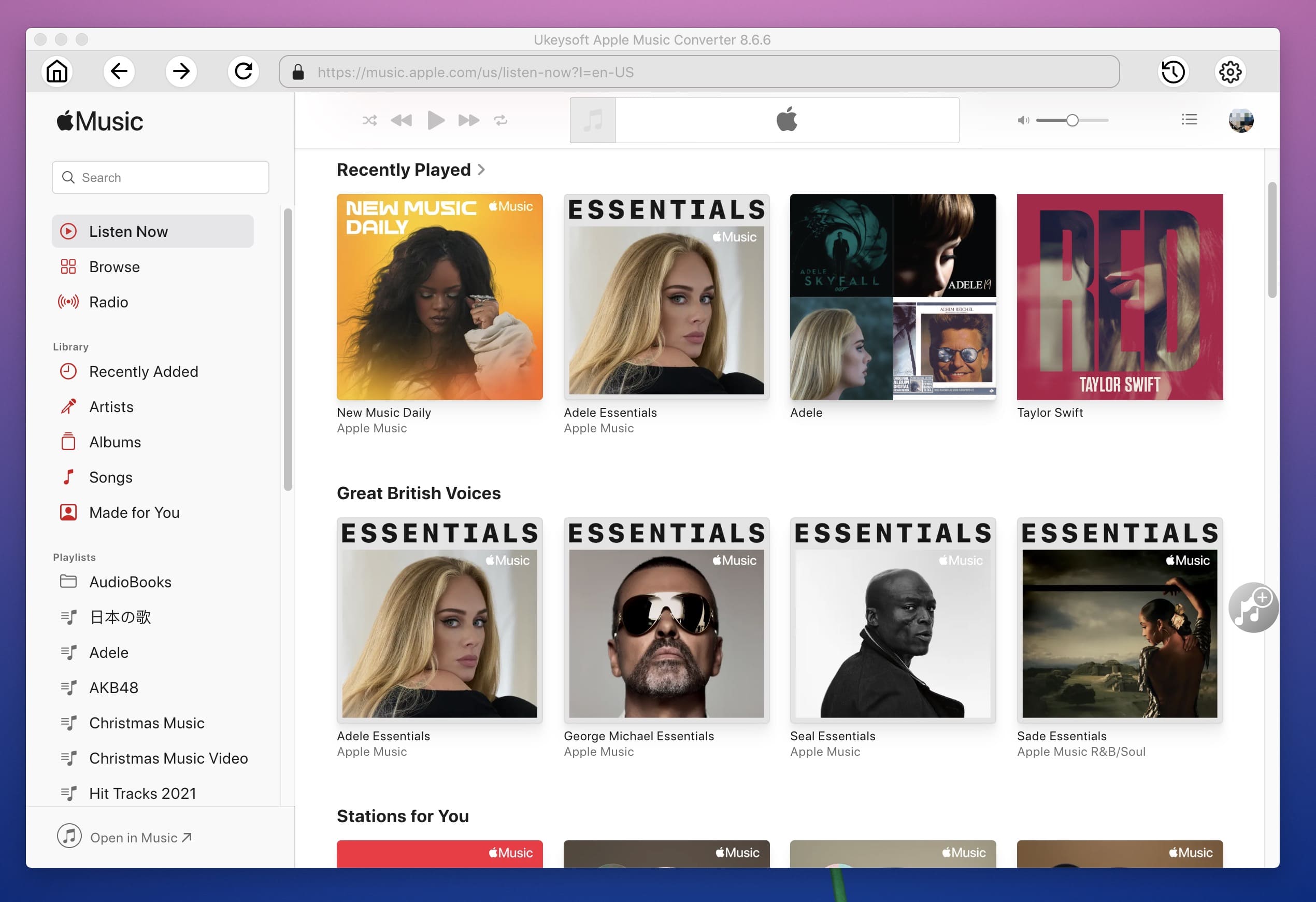
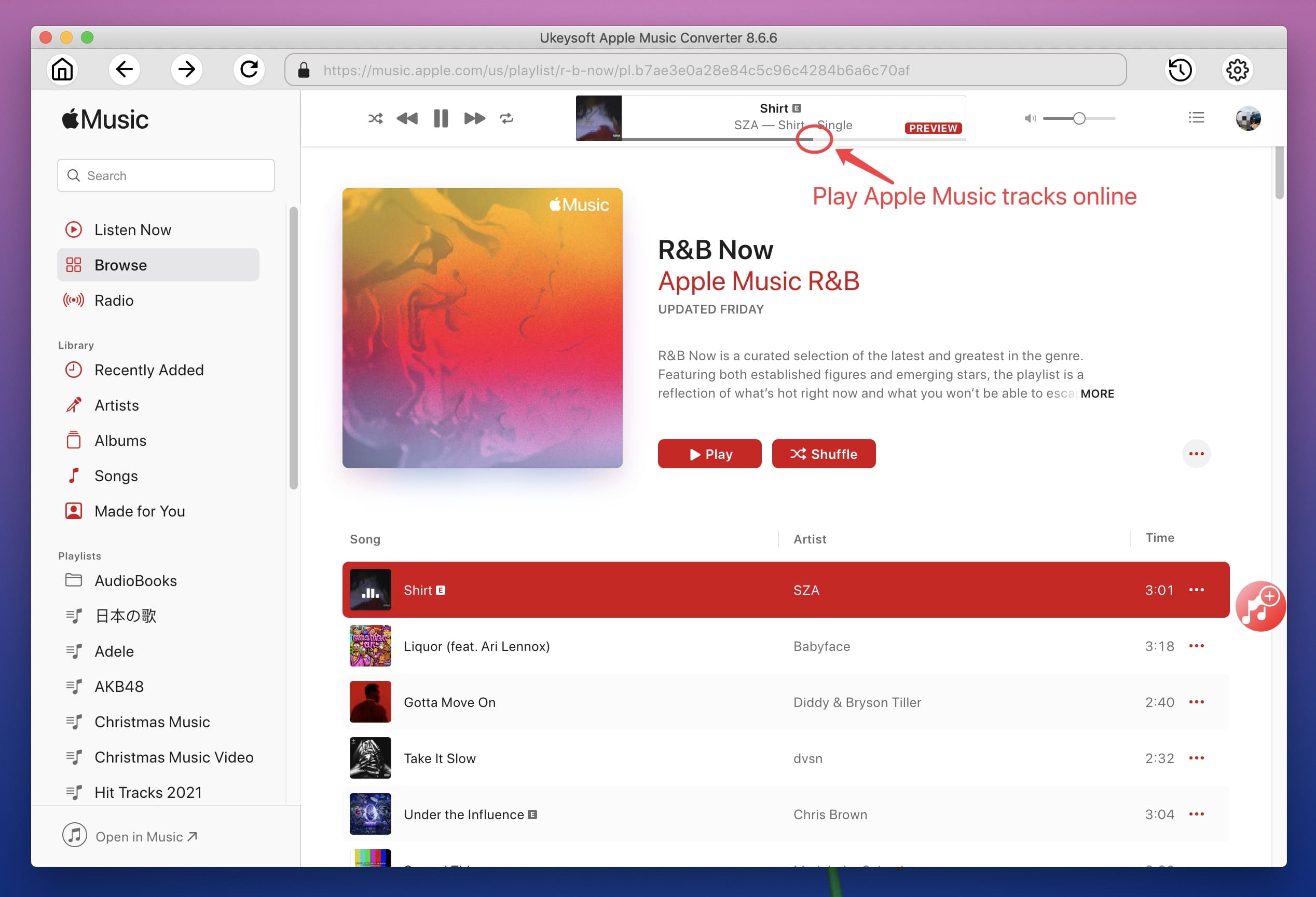
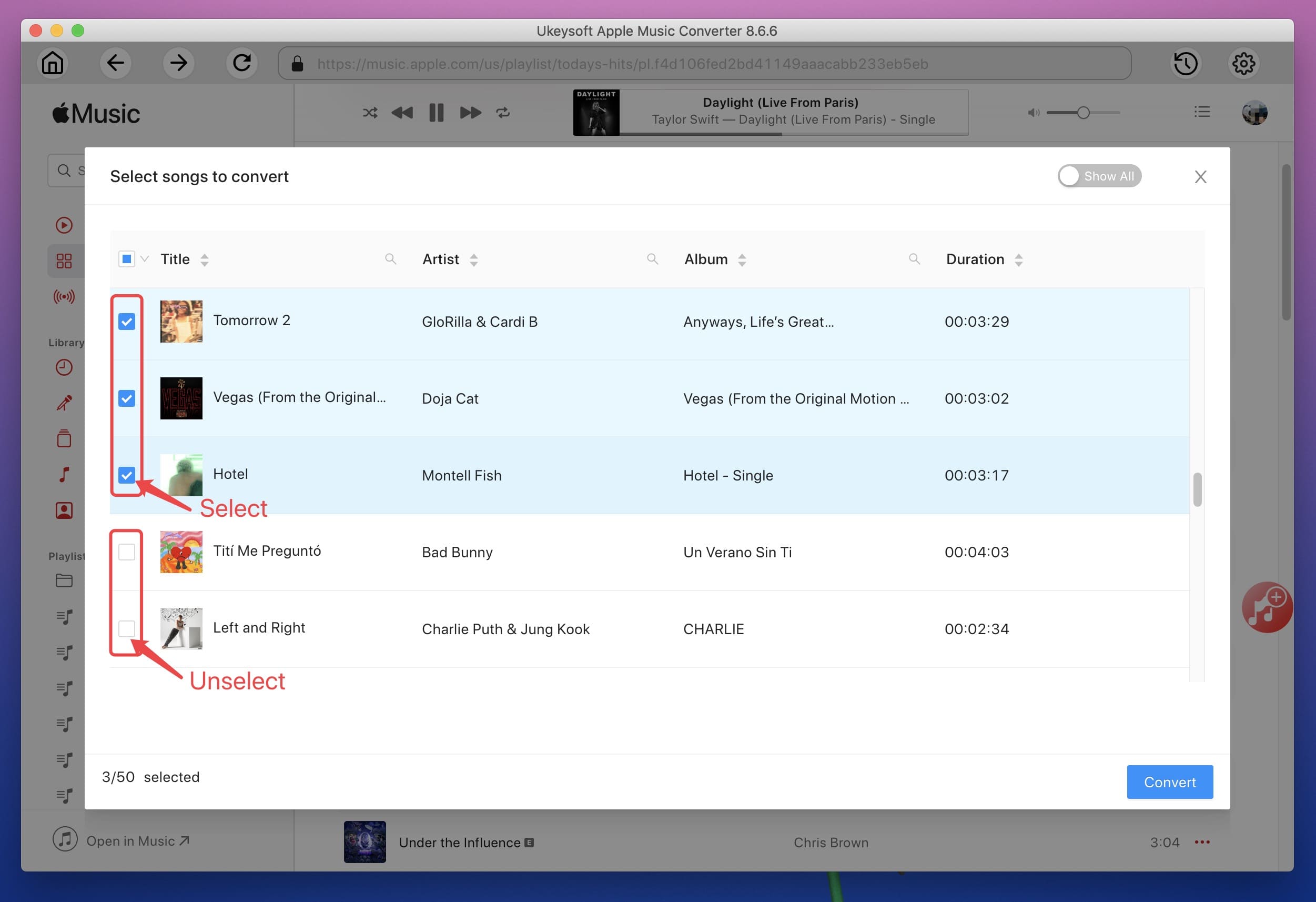
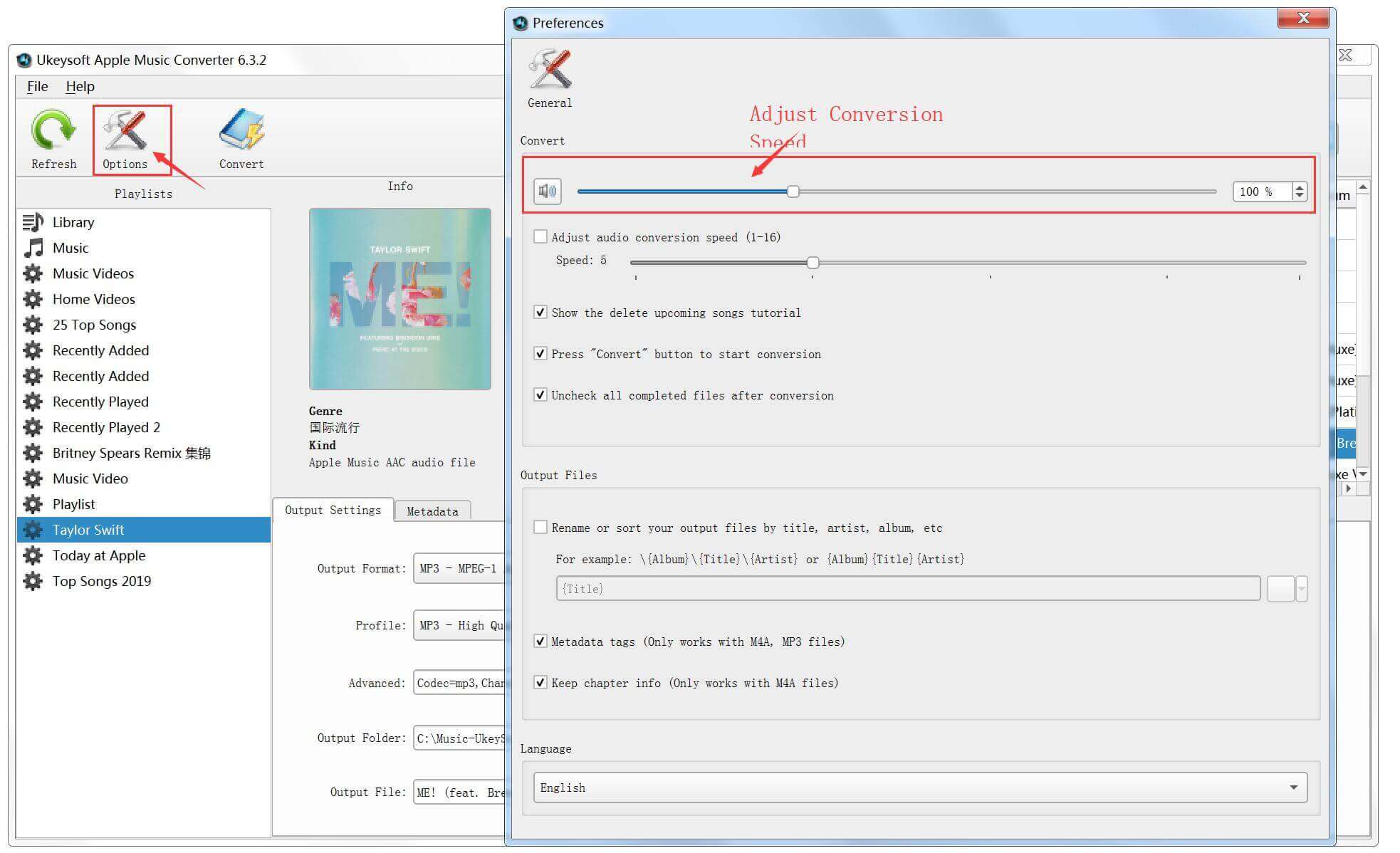
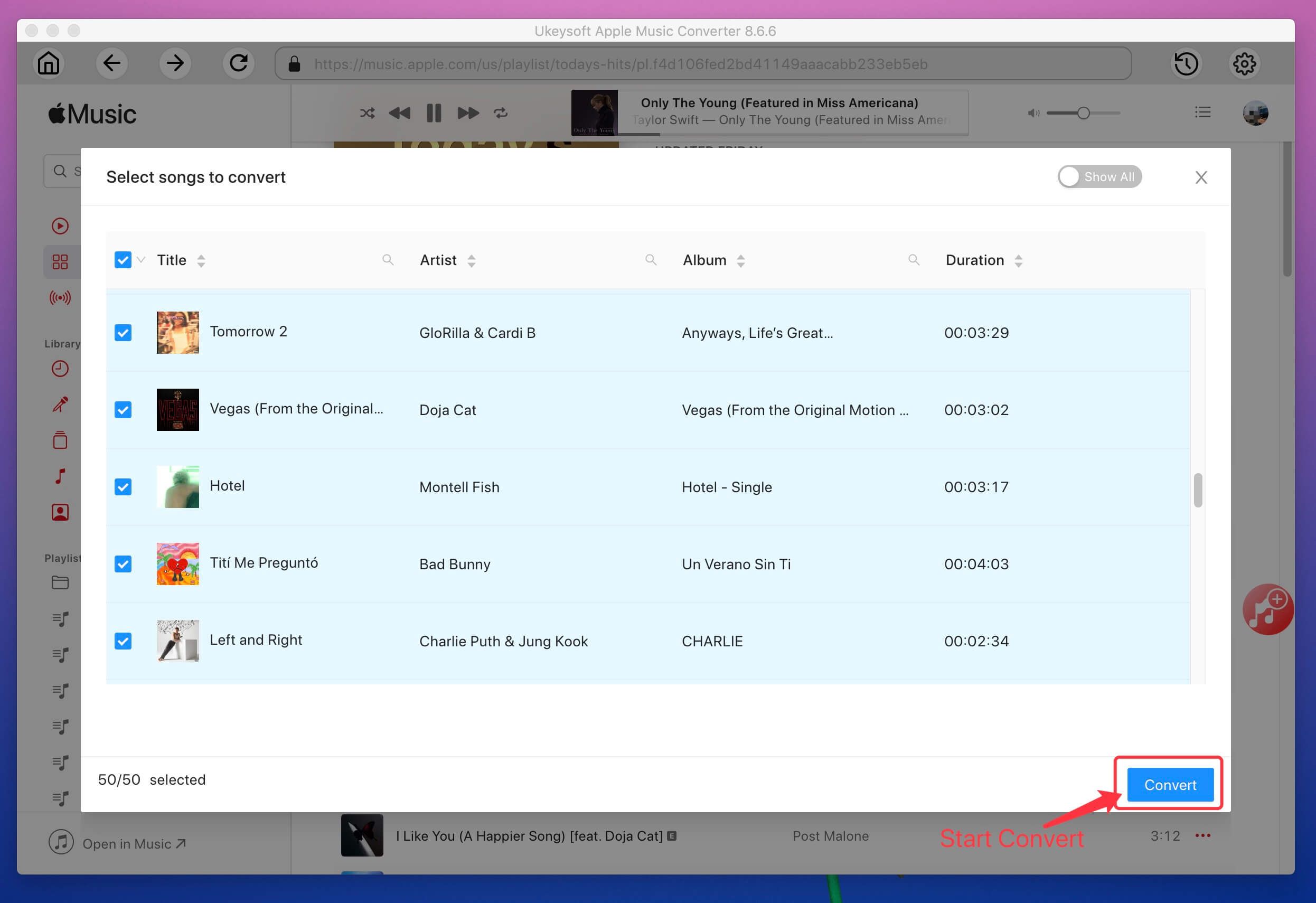
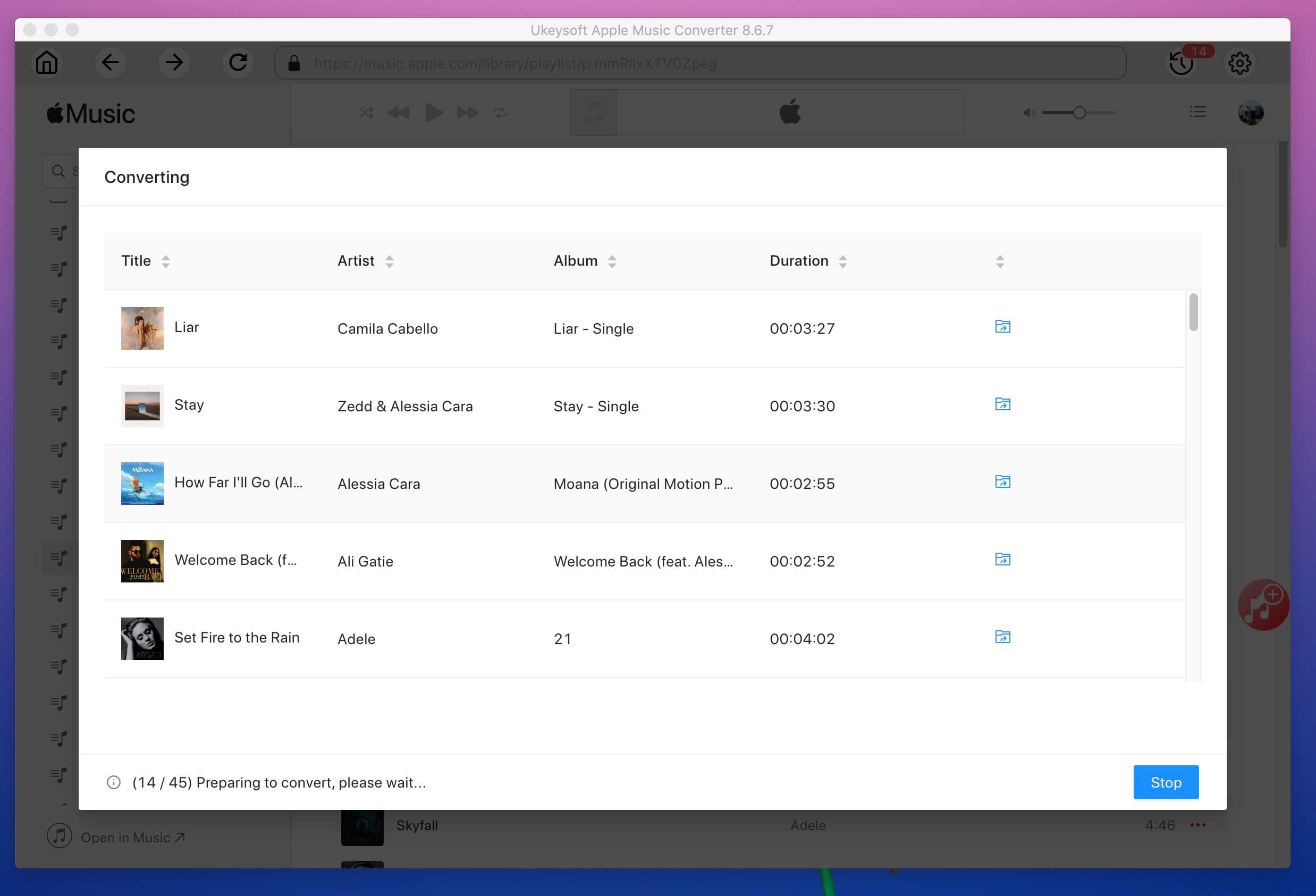



No comment yet. Say something...