How to Download Netflix Movies to MP4 Format
By Justin SabrinaUpdated on September 08, 2025
Summary
Looking for a Netflix downloader to download Netflix movies to MP4 for offline watching? Here you will get a professional Netflix Video Downloader, which can help you download Netflix movies to MP4 with HD quality. So that you could watch Netflix movies offline on any device and player!
"I want to play Netflix movie from USB to my Samsung TV? How do I download Netflix movies to MP4 format file and put it on a USB drive? Please help."
Netflix is a popular movie streaming websites, which offers three subscription plans: Basic plan (US$8.99 monthly), Standard pan (US$12.99 monthly) or Premium plan (US$15.99 monthly). For new users, you will get the Netflix 30-Day Free Trial. With a subscription account, you are able to download Netflix movies or TV shows for offline watching in Netflix app. However, some movie lovers want to play Netflix movies on other MP4 players or MP4 compatible devices, how to watch movies without Netflix app or browser? As we all know that the downloaded Netflix video is NFV format, and we can't download Netflix movies to MP4. In order download Netflix movies to MP4 for watching in any smart TVs, Android devices, iPhone, iPad, PS4, and other MP4 players/devices, you need to use a professional Netflix to MP4 converter to download and convert Netflix video to MP4 format.
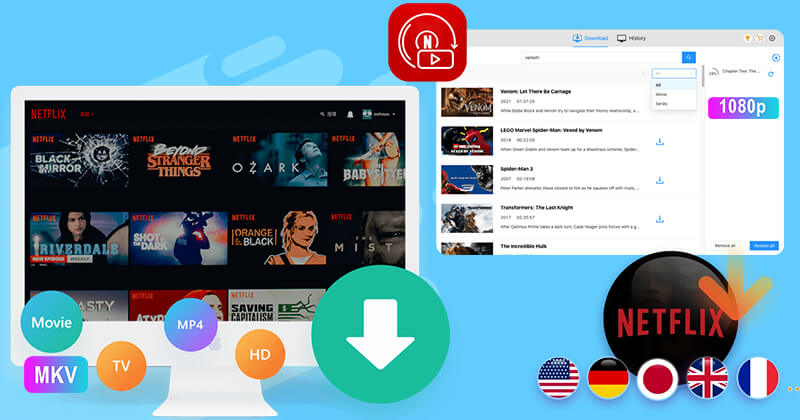
Contrary, all movies downloaded from Netflix are in encrypted NFV format, those downloaded NFV videos can only be accessed through Netflix app. When you cancel the subscription, you will no longer able to watch the downloaded videos offline. To get rid of these restrictions, the best way is to download Netflix videos to MP4 format. There are many awesome Netflix Video Downloader can help you contributing the solution: Downloading Netflix videos as MP4 or MKV, so as to enjoy unlimited titles on any devices.
CONTENTS
Part 1. Limitations in Neflix
Limited Shows by Location: The shows you can watch might differ depending on where you are because of licensing rules.
Picture Quality Varies: The quality of what you watch depends on your internet and subscription.
Few Devices at Once: You can watch on only a certain number of devices at the same time, depending on your plan.
Downloads Expire: Downloads have an expiration date, and you can't keep them forever.
Sharing Rules: You can share your account, but there are rules to prevent too many people using it at once.
Shows Come and Go: Not all shows stay on Netflix forever. They can disappear as new ones come.
Control for Kids: There are settings to control what kids can watch, but they're not perfect.
Wait for New Episodes: Sometimes you can't watch a whole new season at once; episodes come out one by one.
Part 2. What’s the Advantage of Downloading Netflix to MP4
Downloading Netflix content in MP4 format offers several benefits to users:
Universal Compatibility:
MP4 is a widely supported video format that can be played on various devices, including smartphones, tablets, computers, and smart TVs. This means you can watch your downloaded content on a broad range of devices without compatibility issues.
Portability:
MP4 files are relatively small in size while maintaining good video quality. This makes them easy to transfer and store on different devices, especially those with limited storage space.
Offline Viewing:
Downloading Netflix shows and movies in MP4 lets you watch your favorite content without needing an internet connection. This is great for traveling, commutes, or places with unreliable or no internet access.
Flexible Sharing:
MP4 files can be easily shared with friends or family members who might not have a Netflix subscription. You can transfer the downloaded files to their devices or use USB drives.
Long-Term Access:
By downloading Netflix content in MP4 format, you can have long-term access to your favorite shows and movies even if they are removed from the platform due to licensing changes.
Convenience:
Having offline access to your content means you can watch without interruptions from buffering or slow internet speeds.
Part 3. Best Netflix to MP4 Downloader for Mac and Windows
4kFinder Netflix Video Downloader is an easy-to-use yet professional Netflix movies downloader for Windows and Mac. It enables users to download Netflix movies to MP4 without losing quality and audio tracks. This great tool supports downloading Netflix movies in HD 1080p quality with subtitles and audio tracks preserved. Besides MP4 format, it also lets you download Netflix videos in MKV format.
You may know that Netflix doesn't offer the Netflix app for Mac. With this handy tool, users are able to download any Netflix content on Mac and Windows PC without having the Netflix app installed. It features with a neat and intuitive interface, allowing you search and download any movie, show, titles from the built-in Netflix web browser. After which, you can easily watch Netflix videos on any device and player, such as iTunes, Windows Media Player, VLC Media Player, smartphone, tablet, smart TV, game consoles, etc.
Main Features of Netflix Videos Downloader:
- Download movies, TV shows, documentaries, etc. from Netflix.
- Download and save Netflix videos on Windows & Mac computer.
- Download Netflix movies in HD with a 1080p/720p resolution.
- Download Netflix videos with audio and subtitles streams.
- Super faster speed and supports multi-video downloading.
- Smart search for Netflix movies, TV shows, documentaries.
- Easy to use; User-friendly interface; No Netflix app required.
How to Download Netflix Movie to MP4 without Losing Quality
The following detailed steps will show you how to download Netflix movie to MP4 file using this software. Before starting, please download and install this 4kFinder Netflix Video Downloader to your PC or Mac.
Download Netflix Videos to MP4
1.Purchase or Rent Movies from iTunes Store
Buy movies from iTunes Store and download them to the iTunes Library. To make sure that you can convert iTunes movies without obstacle and quickly, we highly recommend you download the purchased or rented M4V movies to the iTunes library firstly.
Tips: When you download video to iTunes library, you will find those purchased or rented movies, TV shows and music videos in iTunes store are encrypted in DRM-protected M4V file.
2.Launch UkeySoft M4V Converter
Download, install and launch UkeySoft M4V Converter and iTunes will be automatically launched as well. Just let iTunes stay in the background and do not click the iTunes when running M4V Converter.Otherwise, operation on iTunes may lead to conversion failure.When the program is launched, you will see the below interface.
3.Add iTunes M4V Movies and Music Videos
Now click “Add Files” button to load iTunes video library. The Library playlist includes all iTunes M4V movies, TV shows and music videos. Movies, TV shows, Music Videos and other playlists you created in iTunes will be also displayed as playlists. Select one movie and click Add button, or use Ctrl or Shift key to select multiple videos and click Add.
If the videos you want to convert are listed in different playlists, you can repeat the steps of adding M4V videos, or use built-in search box to locate videos quickly.
4.Select Audio and Subtitle
By default,UkeySoft M4V Converter will preserve all multilingual subtitles and audio tracks, closed captioning, audio descriptions and Dolby 5.1 track, you can directly go to next step. However, you can also uncheck the subtitles and audio tracks you don’t want to preserve in the output MP4 videos.
5.Convert iTunes M4V Video to MP4
Now you can simply click "Convert" button to start M4V to MP4 conversion. DRM protection on iTunes movies will be automatically removed during conversion
6.Transfer the Converted MP4 Video to Samsung S10
After finish converting, you will get DRM-free and lossless MP4 video files by clicking the small “folder” icon under “History” column, and you can transfer the DRM-free MP4 iTunes movies/TV shows/music videos to Samsung Galaxy S10/S10+ or other Android phones and tablets for playback.
1. Login Netflix Account
After installation, open the program and login to your Netflix account. You can sign in with your Netflix Basic, Standard or Premium account.
2.Search Netflix Movies
You can type the name of the movie in the search field, or paste the video link into the field and click the Search icon.
Tips: If you enter a key word of movie or TV episode, the program will list all related series.
3.Select MP4 Format
Click the Gear icon on the upper right corner to customize the output settings.
Video format: MP4 or MKV
Video codec: H264 or H265
Audio language: English, French, German, Japanese, Spanish, Chinese
Subtitle language: English, French, German, Japanese, Spanish, Chinese
You are suggested to select MP4 format from the "Video format:" option.
4. Start to Download Netflix Movie to MP4 Format
After completing the above steps, tap the Download icon, and the program will begin to download and convert Netflix movies to MP4 file and save it to the output folder you set.
5.Get Downloaded Netflix MP4 Files
Once done, click the "History" and you will find all downloaded Netflix video files. You can open these videos through your local media player!
6.Watch Netflix Movies Offline
Now, you can play the downloaded Netflix movies(.mp4) without Netflix app, as the below screensho, I can play it with Windows Media Player. For Mac, you can play the downloaded Netflix videos with Quicktime player. In a word, you can transfer and play them anywhere you want without Netflix app or browser, such as smart TV, Android devices, iOS devices, etc.
You can now watch Netflix movies offline on your Windowns or Mac, transfer Netflix downloads to a USB drive, burn Netflix movies to DVD, and more.

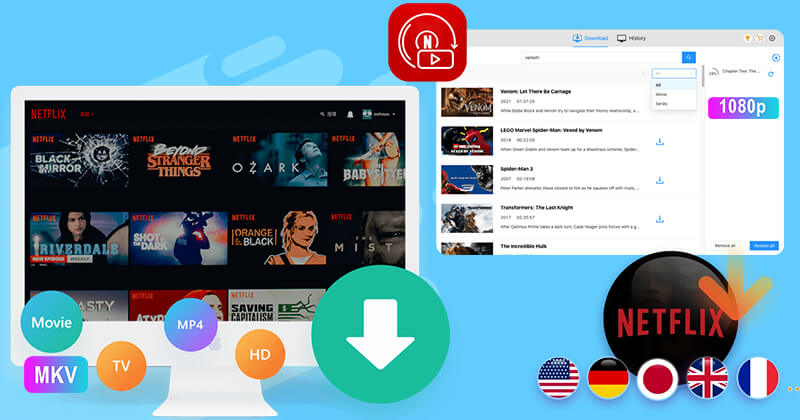
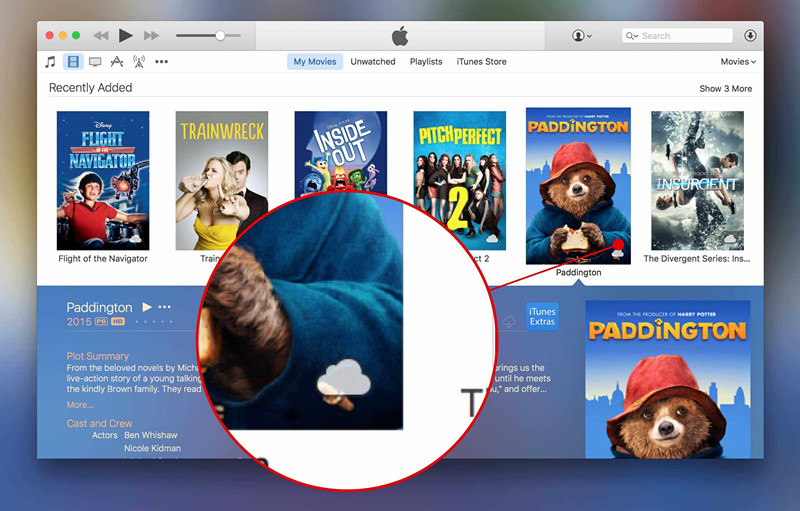
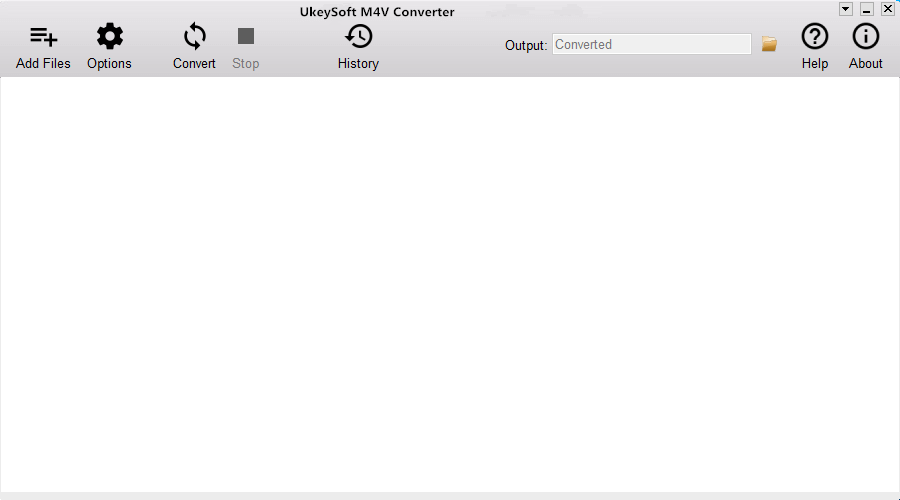
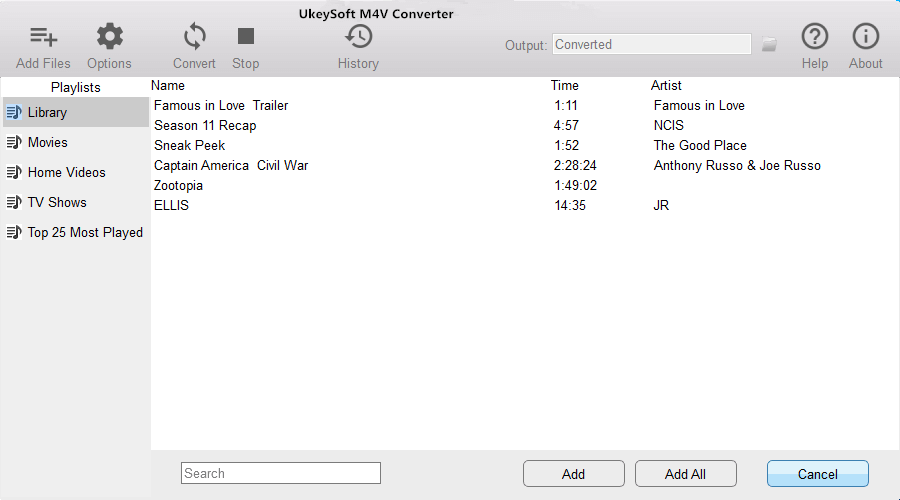
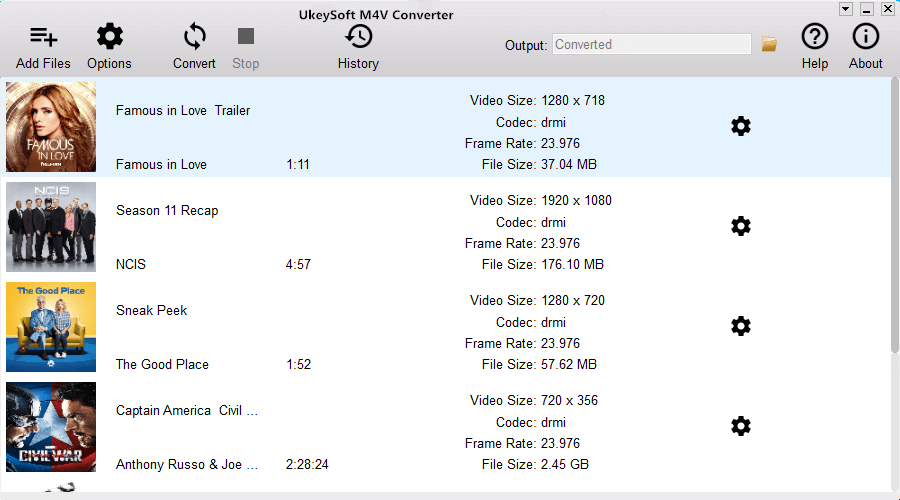
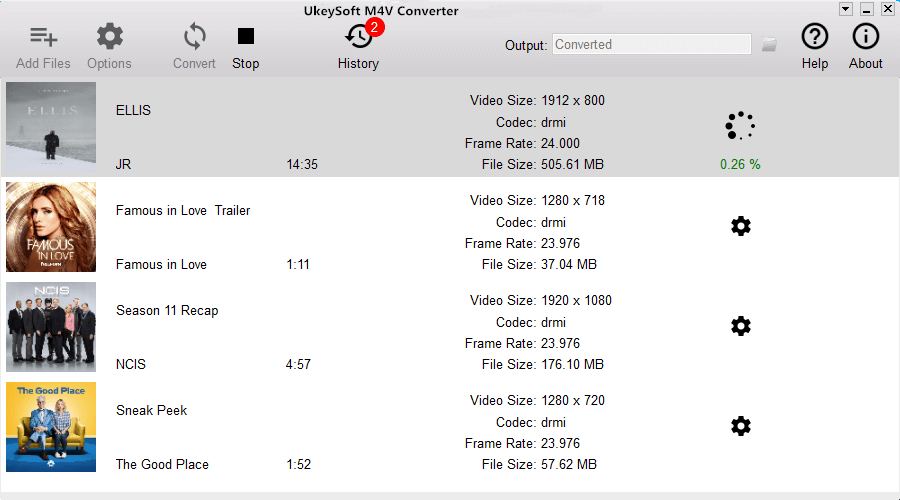
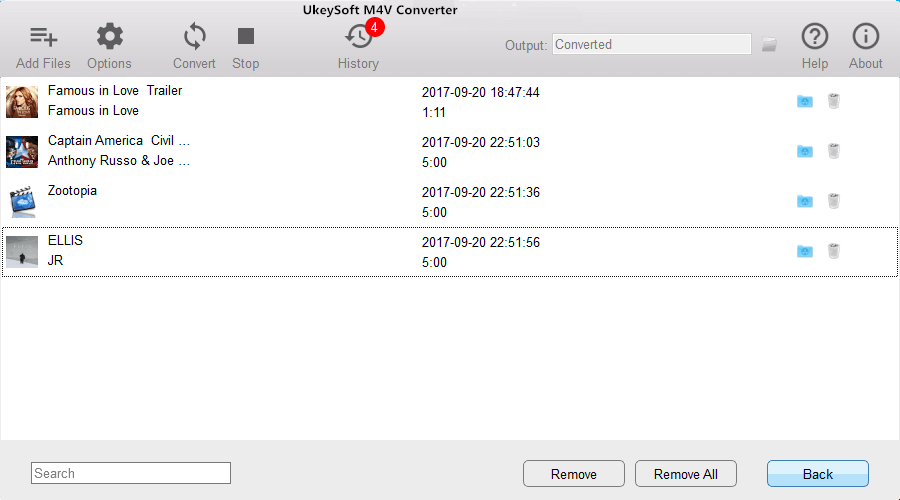
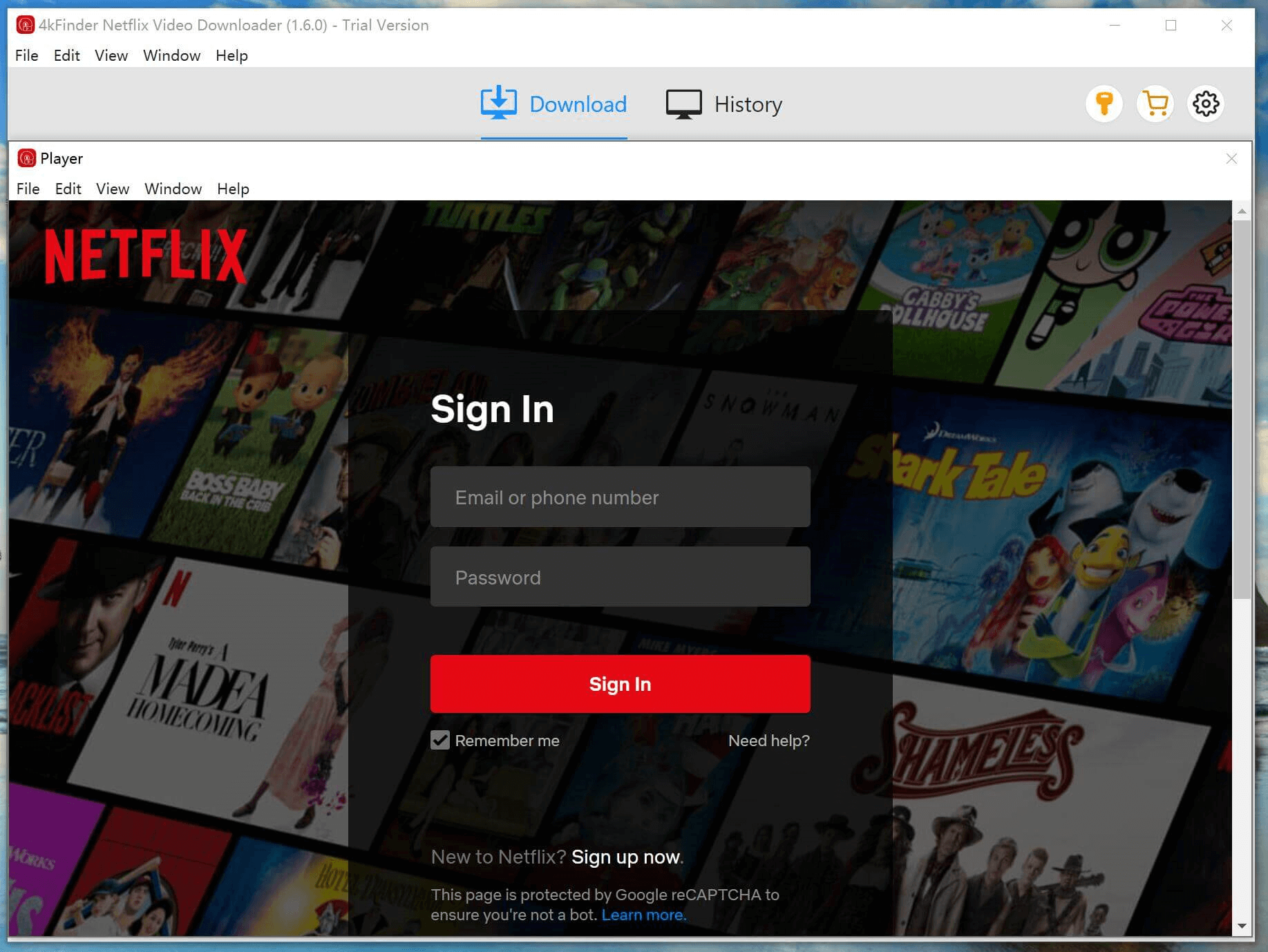
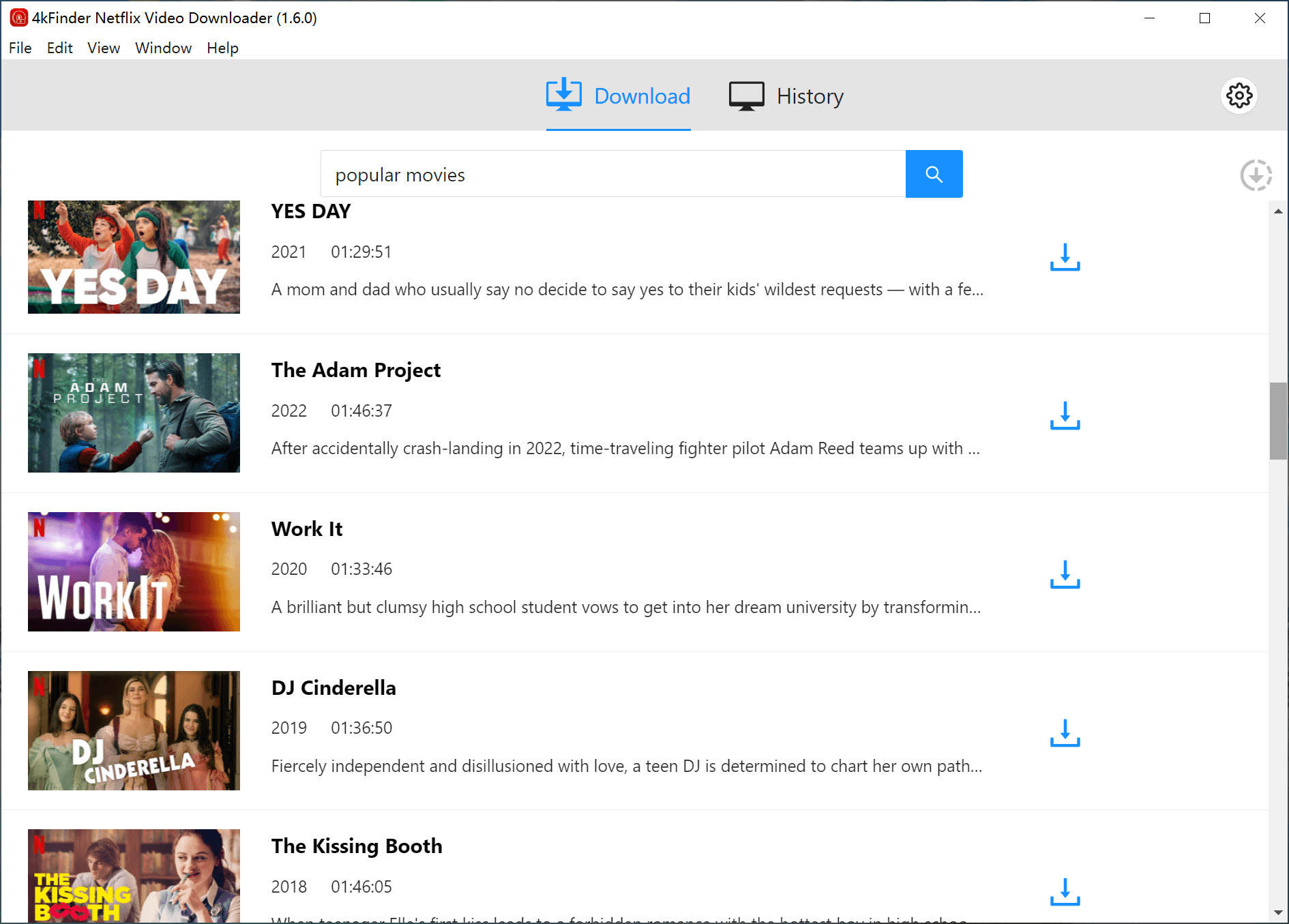
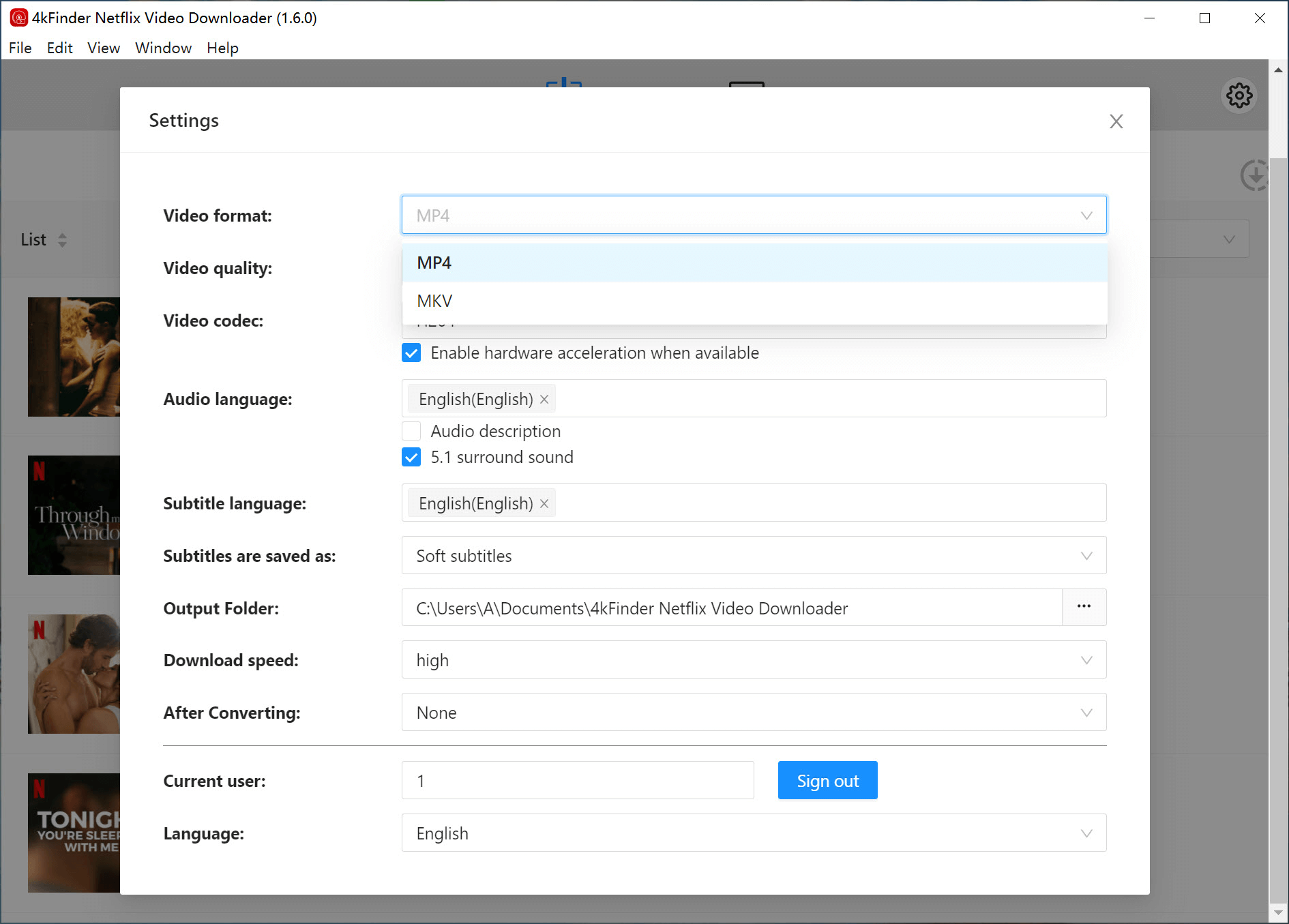
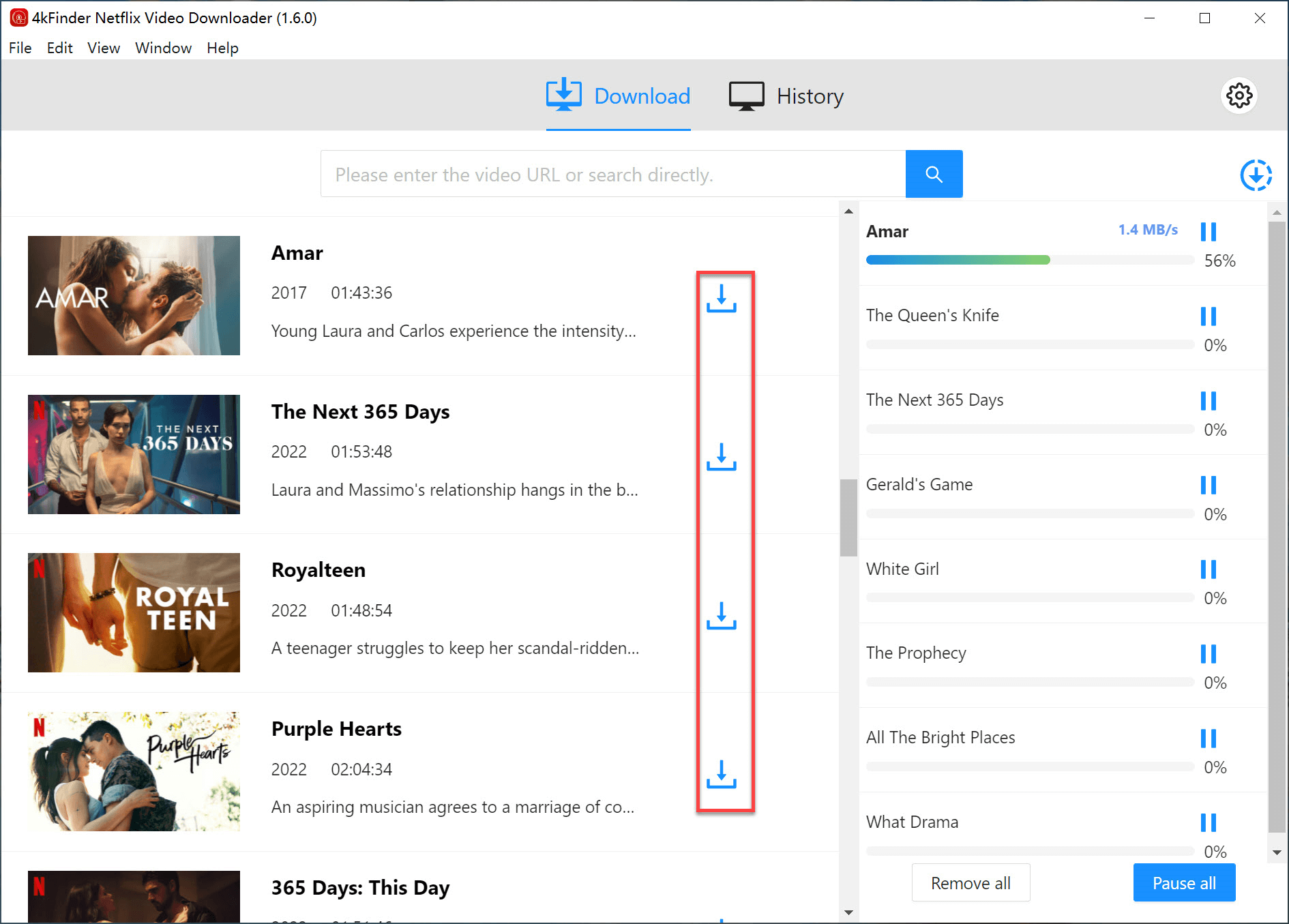
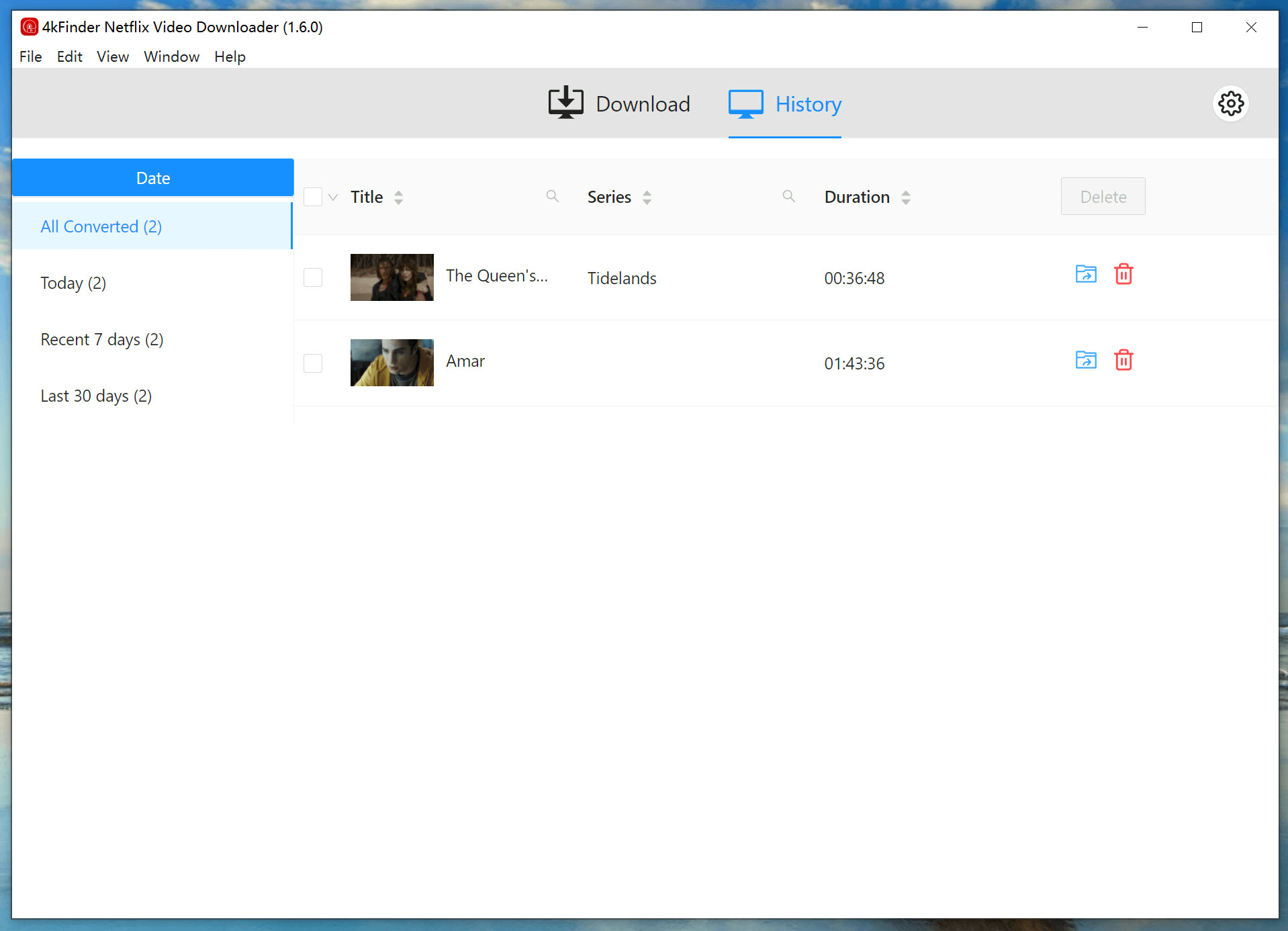
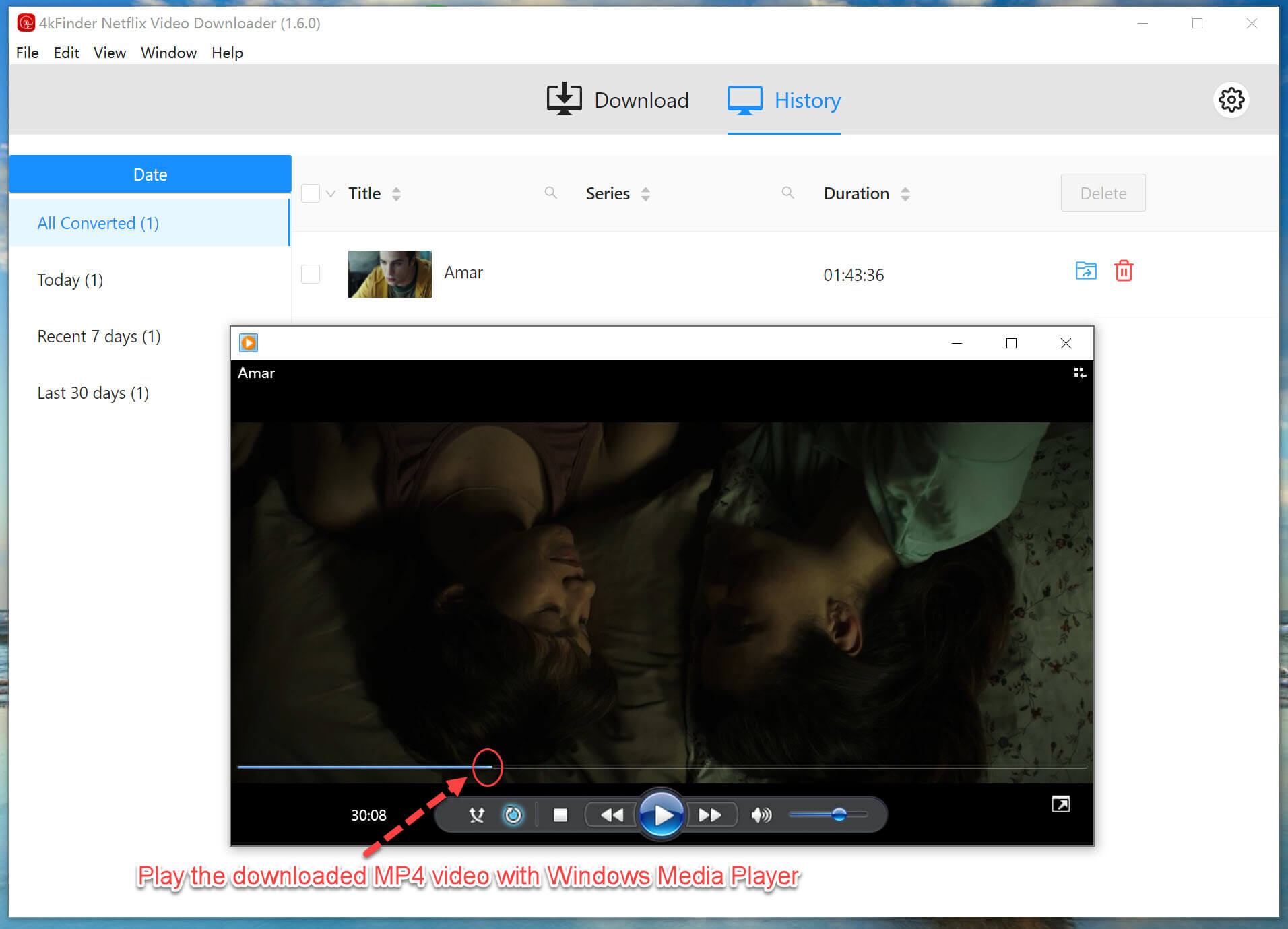

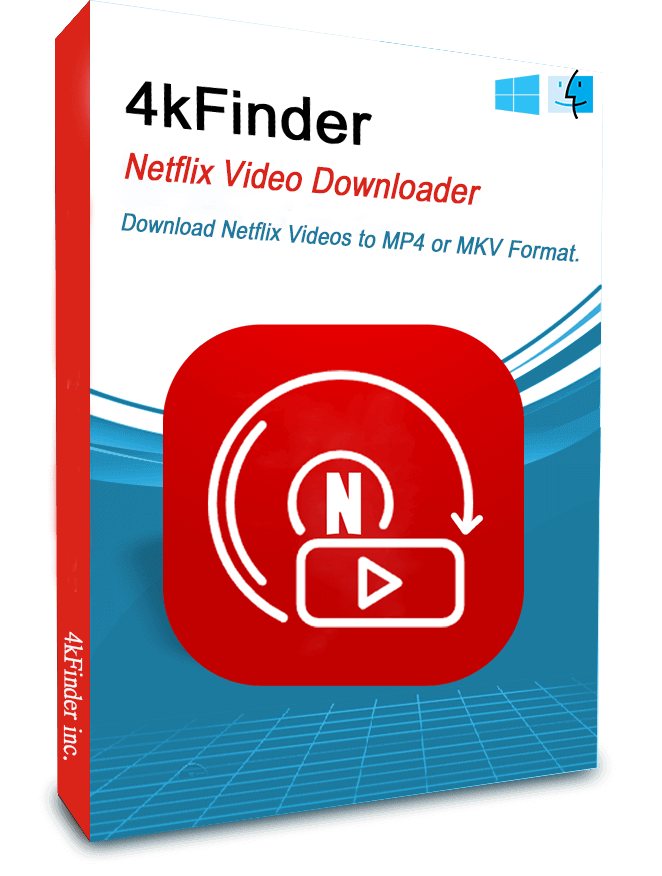


No comment yet. Say something...