







By Justin SabrinaUpdated on September 09, 2025
How to erase iPhone data completely:
“My iPhone 6s is outdated, how can I erase personal data before selling it?”
“Is it possible to retrieve deleted iPhone data? I have erased camera roll photos and text messages on iPhone 6. Can I now give iPhone 6 to someone?”
“Before selling iPhone 5, how to make sure that everything on old iPhone has been completely deleted?”
No one wants their privacy to be snooped. Before you plan to give away, trade, or resell your iPhone 6S/6/5S/5/4S/4, you need to ensure that all iPhone data has been completely cleared. You know, a simple delete key cannot completely delete your private data, they can still be scanned and retrieved by some iPhone data recovery software. In this article, we propose an iOS cleaner specifically designed to erase all data, individual data on iPhone and ensure that all deleted files are 100% unrecoverable.
If you want to completely clean up all data on iPhone 6S/6/5S/5/4S/4, UkeySoft FoneEraser may be a good choice. It provides four erasing options, you can choose any one according to your needs. You can erase all data on iPhone with one click, you can selectively delete private data on iPhone (contacts, SMS, call logs, calendar, memos, photos, etc.), you can clean junk files, temporary files, app cache to speed up the iPhone, you can also clean up Apps fragments. Once erased by UkeySoft FoneEraser, the data will never be recovered, making your personal privacy safe.
Step 1. Launch UkeySoft FoneEraser
Install and launch this UkeySoft FoneEraser on your computer. Meanwhile, plug your iPhone 6S/6/5S/5/4S/4 to PC with USB cable. Select "Erase All Data" option to wipe iPhone completely.
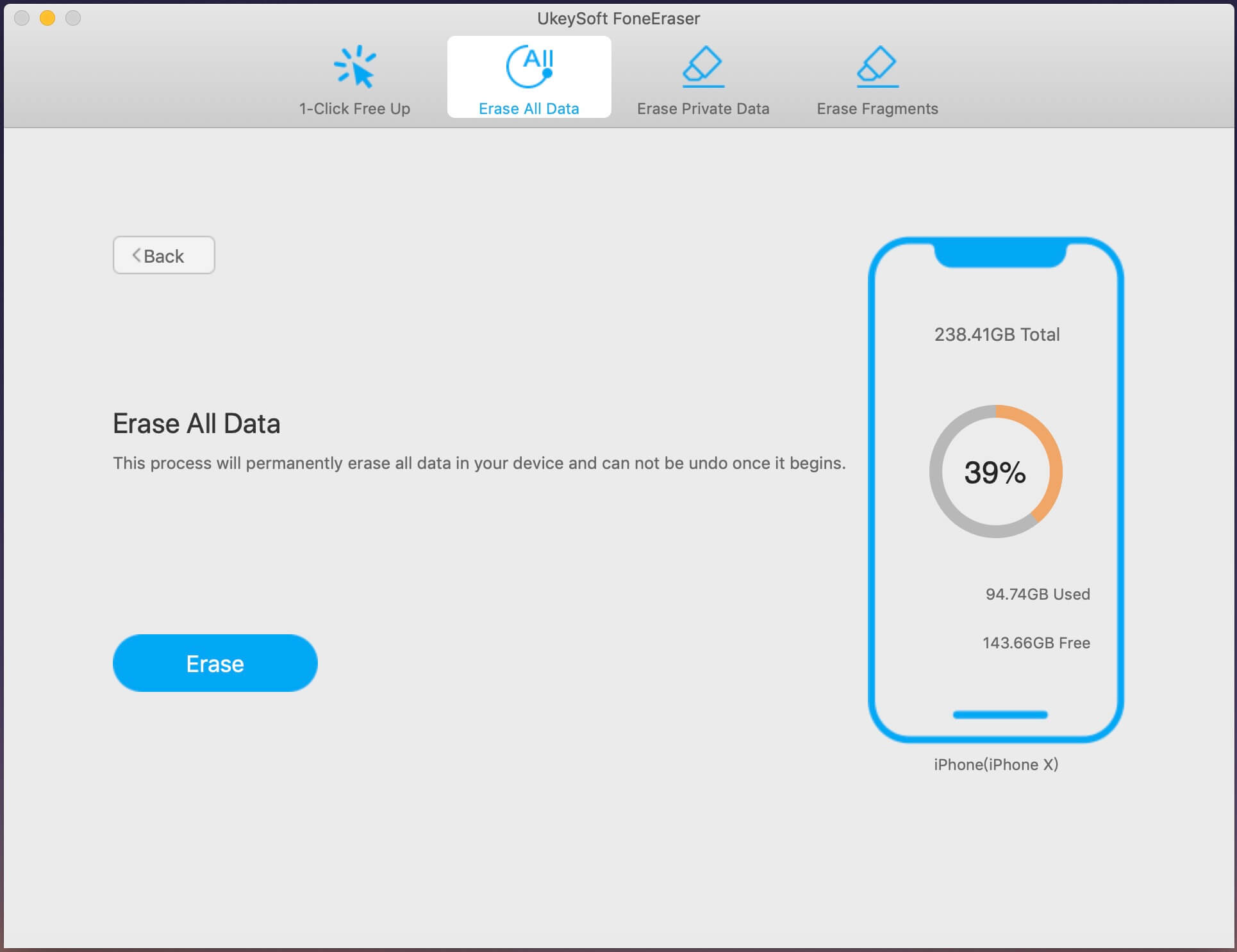
Step 2. Start Erasing
Click on “Erase” button to start erasing everything from iPhone 6S/6/5S/5/4S/4 permanently.
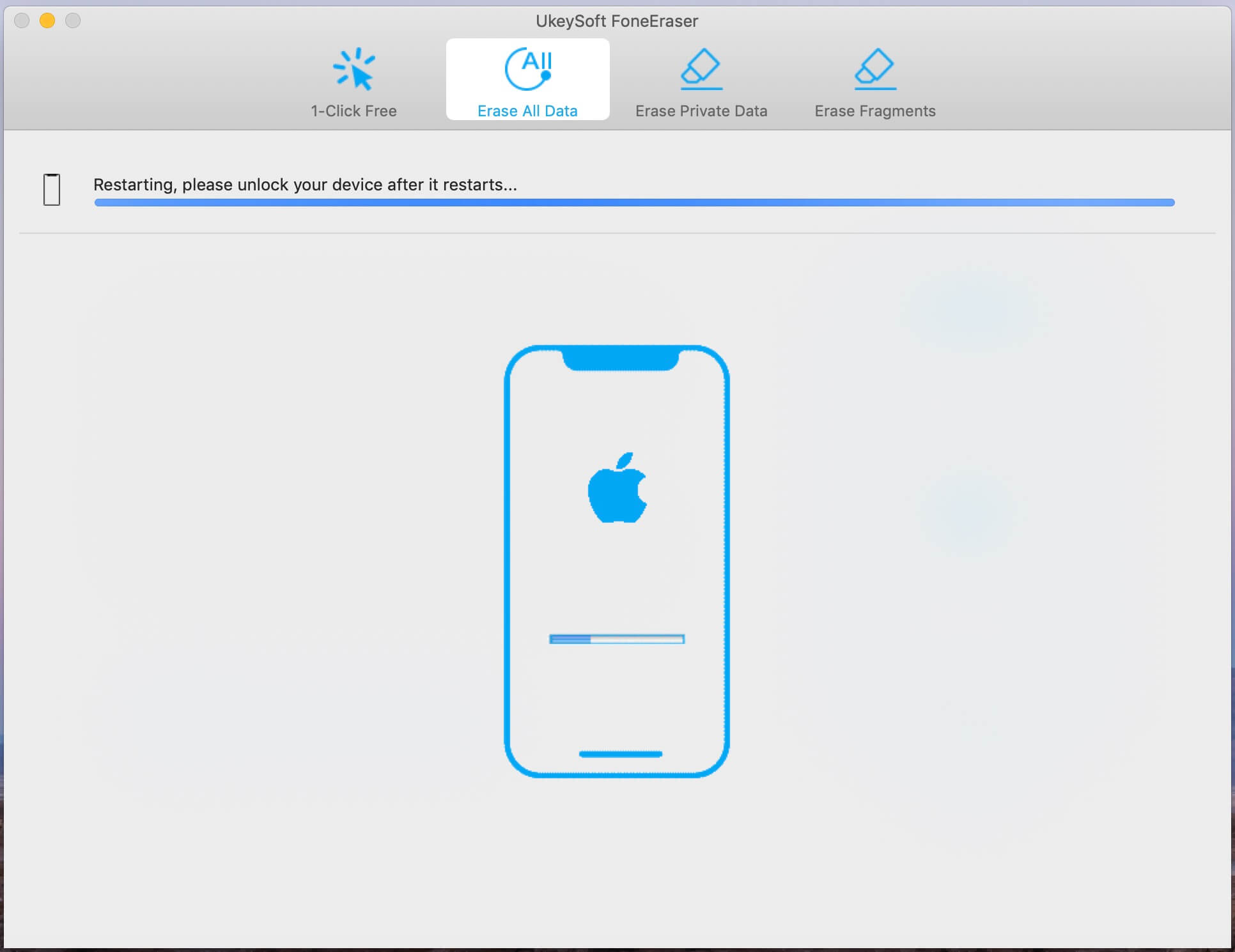
Step 3. Permanently Erase Everything on iPhone 6S/6/5S/5/4S/4
When you get the tips "Select files have been erased", it means your iPhone data has been permanently erased. With its help, you should be no longer worries about your privacy being leaked.
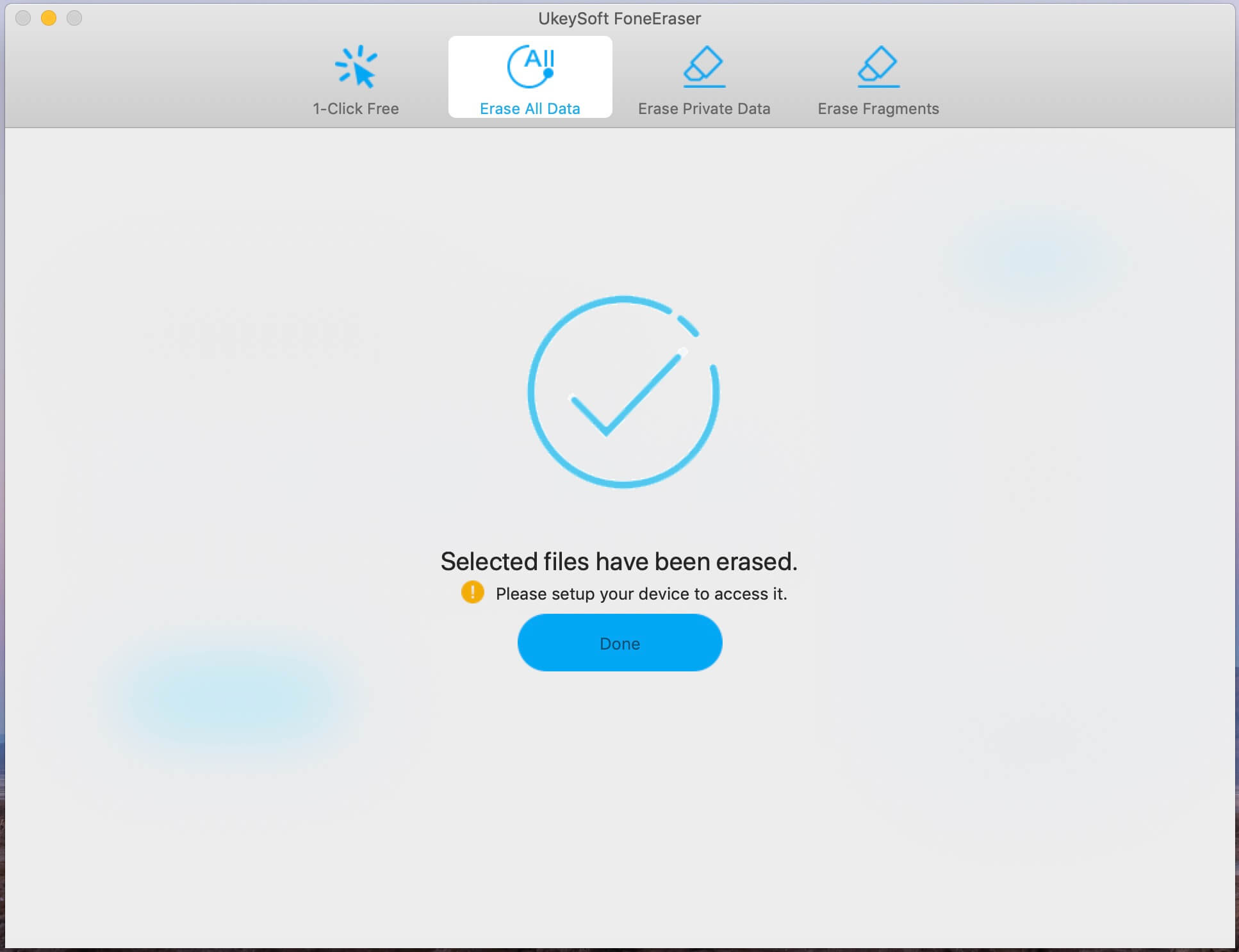
Tip: How to Wipe iPhone 6S/6/5S/5/4S/4 by Erase All Data and Settings on iPhone
If you think there is no privacy on your iPhone, you can also choose to simply delete or factory reset your iPhone. Here is a simple step-by-step guide:
Step 1. On your iPhone, go to the Settings option.
Step 2. Keep sliding down until you find the General button.
Step 3. Find “Reset” and select "Delete All Content and Settings". You need to enter your iPhone password to confirm the operation.
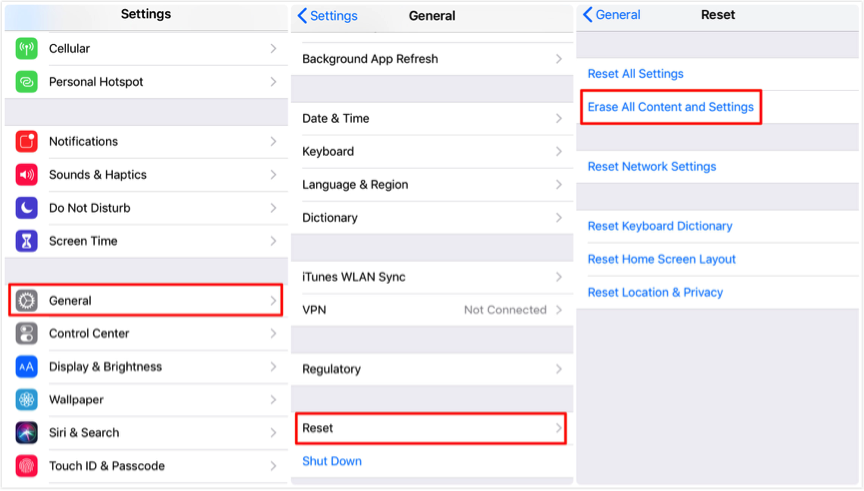
When finished, iPhone starts erasing all data and settings. You will need a few seconds to reset your iPhone to factory settings.
It should be noted that this method is not safe. After deleting the data or restoring iPhone to factory settings, the data itself still exists somewhere in the memory, and can be easily restored by some iPhone data recovery software on the market. Therefore, if you want to completely erase all data on iPhone, UkeySoft FoneEraser is irreplaceable.
Prompt: you need to log in before you can comment.
No account yet. Please click here to register.
Porducts
Solution
Copyright © 2025 UkeySoft Software Inc. All rights reserved.
No comment yet. Say something...