By
ChesterUpdated on January 10, 2025
Summary
Are you looking for the best AA to MP3 converter to convert Audible files to MP3? Don't miss this review, we will introduce 5 best AA to MP3 converter, complete with their prices and a list of pros and cons, which will make it easier for you to decide which one is the best choice for you.
Audible's audiobooks are usually in AA/AAX format, which doesn't work on many devices because of DRM(digital rights management). This limits you to listening on the Audible app or Audible Cloud Player. But for some devices like MP3 players and smartwatches, they can not use the Audible app. Therefore, to listen to Audible books on these and other devices, you need to convert them to MP3 or other common format. After converting, you can listen to them even without the Audible app. In this review, we have used and tested many popular AA to MP3 converters and picked the 5 best Audible converters for your reference.
CONTENTS
No 1. UkeySoft Audible Converter (Windows & Mac)
Price: Free Trial, 1-Year Plan: $24.99, Lifetime Plan: $45.99
UkeySoft Audible Converter is an advanced tool designed to effortlessly convert Audible audiobooks. It removes Audible DRM and convert AA/AAX files into popular formats such as MP3, M4A, WAV, FLAC, etc. As a top-notch online AA to MP3 converter, it quickly bypasses Audible DRM protection, ensuring a smooth experience. With lightning-fast conversion speeds, up to 700 times faster, it minimizes wait times, even when converting multiple audiobooks at once.
Additionally, UkeySoft Audible Converter offers many editing options. It keeps audiobook chapters intact and lets you customize metadata, ID3 tags, and split audiobooks as needed. This comprehensive feature set makes it easy to manage downloaded files, improving your audiobook experience on any device.
Tip: System Requirements:
Windows 7 or later on 64bit required
Pros and Cons of UkeySoft Audible Converter
Pros
Convert Audible AA/AAX into MP3/M4A/FLAC/WAV
Convert AA to MP3 without needing iTunes
Maintain original sound quality completely
Alterable metadata and ID3 tags
Conversion speed up to 700X faster
Divide Audible books into chapters
Adjustable output quality
Compatible with Windows & Mac
Cons
The free version only convert first 3 minutes of each audio files
Do not have mobile app
No 2. Audials Tunebite Platinum (Windows)
Price: Free Trial, 1-Year Plan: $34.95
Audials Tunebite is one of the best tools for converting Audible books to MP3. It uses recording technology to change Audible books into common formats like MP3, OGG, and WMA. This converter is great for turning Audible's protected audiobooks into formats that work on many devices and players. Plus, Audials Tunebite Platinum can also convert other music and audiobooks with DRM protection.
Pros and Cons of Audials Tunebite Platinum
Pros
Compatible with both DRM-protected and non-DRM audio files.
Fast conversion speed, up to 5X.
Capable of converting audiobooks into MP3, OGG, and WMA formats.
Functions as a music player.
Cons
May be challenging for beginners to use.
Exclusively supports Windows operating systems.
The recording method does not assure lossless audio quality.
No 3. OpenAudible (Windows & Mac & Linux)
Price: 1-Year Plan: $18.95/year
OpenAudible is a popular choice for converting AAX or AA audiobooks to MP3 and for managing your Audible library. Its unique feature is that it can directly connect to Audible and sync your books, so you don't need an extra code for converting AAX audio. This is really handy for Audible users, but remember, OpenAudible isn't officially part of Audible.
For conversion, it supports MP3, M4B, and M4A formats. You can split audiobooks into chapters or combine them, and even set it to automatically download and convert books. Just be aware that removing DRM from AA files with this tool can take a bit of time.
Pros and Cons of OpenAudible
Pros
Synchronizes with your Audible account.
Converts AAX files to MP3, M4B, M4A.
Retrieves AAX Audible books complete with chapters and ID3 tag details.
Ability to split books by chapter and merge audio files.
Compatible across multiple platforms, including Mac, Windows, and Linux.
Cons
Limited in supported formats and editing options.
DRM removal process can be lengthy.
Not a free tool for AAX conversion.
Requires the use of iTunes for AAX to MP3 conversion.
No 4. inAudible (Windows & Mac)
Price: Free
inAudible is a great free program for turning Audible books into MP3, WAV, FLAC, and other formats. It keeps all the details like chapters, covers, and titles after converting. Even though it's free, it can split the audiobooks into chapters if you want. Just remember, if you're using it for the first time, you need to download two extra apps: inAudible-NG's Table and FFmpeg.
Pros and Cons of inAudible
Pros
Capable of dividing Audible audiobooks into segments.
Allows splitting of audiobook files.
Enables batch conversion and CD ripping for Windows users.
Completely free of charge.
Cons
May be challenging for users without technical background
The quality of output is lossy
No 5. Online Audio Converter (Online)
Price: Free
Online Audio Converter is an easy-to-use, web-based program that lets you upload AAX/AA files from cloud storage like Google Drive and Dropbox, or through a URL. Its simple interface helps you convert AAX/AA to MP3 online without any cost. You can also edit track details and use the downloads as iPhone ringtones.
However, this tool only works with non-DRM AAX/AA files and there's a limit to the file size you can upload. For converting DRM-protected Audible AAX files or larger audiobooks to MP3, you should use UkeySoft Audible Converter instead.
Pros and Cons of Online Audio Converter
Pros
Ability to upload files from your computer, Google Drive, Dropbox, or via a URL.
Free online conversion of audio files to MP3.
Supports a variety of audio formats such as MP3, WAV, M4A, FLAC, OGG, and others.
Cons
Unable to convert DRM-protected Audible AAX files
Not ideal for weak internet connections or for handling large files
Which is the Best Aaudible AA to MP3 Converter?
After looking at the 5 best AA to MP3 converters, it's time for you to choose the right one for converting your AA files. Remember, the best converters are those that not only meet your basic needs but also have some extra, helpful features. Below is a comparison table of the 5 best Audible Converters to help you decide.
|
UkeySoft Audible Converter |
Audials Tunebite Platinum |
OpenAudible |
inAudible |
Online Audio Converter |
| Supported OS |
Windows/Mac |
Windows |
Windows/Mac/Linux |
Windows/Mac |
Online |
| Supported Output Format |
MP3/M4A/WAV/M4B/FLAC/AAC |
MP3/AAC/AIFF/M4A/M4B/OGG |
MP3/M4A/M4B |
MP3/FLAC/WAV |
MP3/FLAC/WAV/M4A/OGG |
| Output Audio Quality |
Lossless |
Low Quality |
Low Quality |
Low Quality |
Low Quality |
| Conversion Speed |
700X |
5X |
1X |
30X |
1X |
| Split Audiobook |
Yes |
No |
Yes |
Yes |
No |
| Adjust Output Parameters |
Yes |
No |
No |
Yes |
No |
| Retain ID3 Tags |
Yes |
No |
No |
Yes |
No |
FAQs About Converting AA to MP3
Q1. AA to MP3 Converter, Which is Better?
In this article, we talk about both desktop and online ways to convert AA to MP3. Desktop converters like UkeySoft Audible Converter can convert DRM-protected Audible files into MP3. But online converters can only work with DRM-free AA files. Also, think about the file size. Online converters have limits - like Online Audio Converter only takes AA/AAX files under 50MB. There's no such limit with desktop converters, which is great for big audiobooks. Plus, they can break down large files into parts based on time, chapters, or sections.
With these points in mind, choosing between online or desktop converters for converting AA to MP3 should be easier.
Q2. How to Convert Audible Audiobooks to MP3 with UkeySoft?
Having gone through the top choices for converting AA to MP3, you might be keen to give it a go. Let's use UkeySoft to demonstrate the easy process of converting Audible audiobooks from AAX/AA to MP3.
UkeySoft Audible Converter
- Convert AA to MP3 for free.
- Remove DRM from Audible audiobooks.
- Convert Audible AA/AAX to MP3/M4A/M4B/WAV/FLAC/AIFF, etc.
- Retain 100% orginal audio quality and ID3 tags.
- Convert Audible books at 700x faster speed with batch features.
- Split large Audible books by chapter.
- Listen Audible books on any devices without hassle.
- Compatible with Windows and Mac.
Guide: How to Convert AA/AAX to MP3 with UkeySoft Audible Converter
Step 1. Launch UkeySoft Audible Converter on PC
UkeySoft Audible Converter is fully compatible with both Windows and Mac. Please download, install, and open the UkeySoft Audible Converter on your computer.
![launch the program]()
Step 2. Add Audible AA/AAX Audiobooks
UkeySoft's Audible AA/AAX Audiobook Converter lets you convert lots of books at once. You can add AA or AAX audiobooks in two ways: Just drag and drop them from your folder right into UkeySoft's main window, and they'll start lining up for conversion. Or, you can click "Add" and pick the .aa or .aax books you want to convert. You can even add whole folders with a single click.
![add audible audiobooks]()
Step 3. Select Output Format to MP3
Click on "Options", and a new window will appear in the software. In this window, you can select MP3 as your output format. You'll also have the option to choose the output quality, output folder, and other settings.
![select output format to mp3]()
Step 4. Start Converting Audible Audibooks to MP3
Press the "Convert" button to begin the process of changing your Audible audiobooks from aax/aa format to MP3.
![start converting]()
Step 5. Get the Converted MP3 Files
Once the conversion is finished, click on "History" to locate your converted MP3 audiobooks.
![history]()
Click on the blue folder icon to access the output folder where you'll find the MP3 files.
![find the mp3 files]()
Now that your audiobooks are converted in MP3 format, you can enjoy them on Windows Media Player or transfer the Audible AA/AAX files to any MP3 player, allowing you to listen to them whenever and wherever you choose.
Conclusion
The above 5 best Audible converters all allow you to remove Audible DRM and convert Audible to MP3 easily. You can choose the one you like based on your operating system and the features you need. If you think they are all good but don't know which one to choose, we recommend you to use UkeySoft Audible Converter, which effortlessly removes DRM and converts AA/AAX files into MP3, M4A, FLAC, and other formats. And it's also the best one with stable and fast conversion, lossless sound quality and other great features.
Tip: System Requirements:
Windows 7 or later on 64bit required
AA to MP3 Converters Review

Audible Converter

Chester has always had great enthusiasm for writing, programming and web development. He likes writing about software and technology, his works are featured on some tech blogs or forums like Tom's Hardware, CNET, etc.

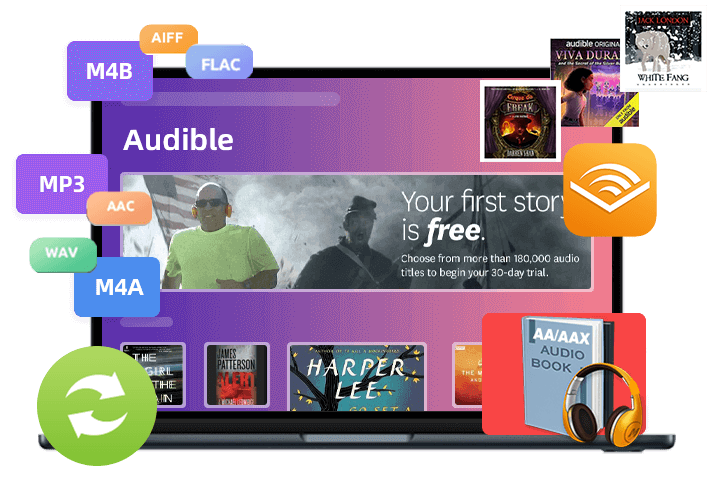
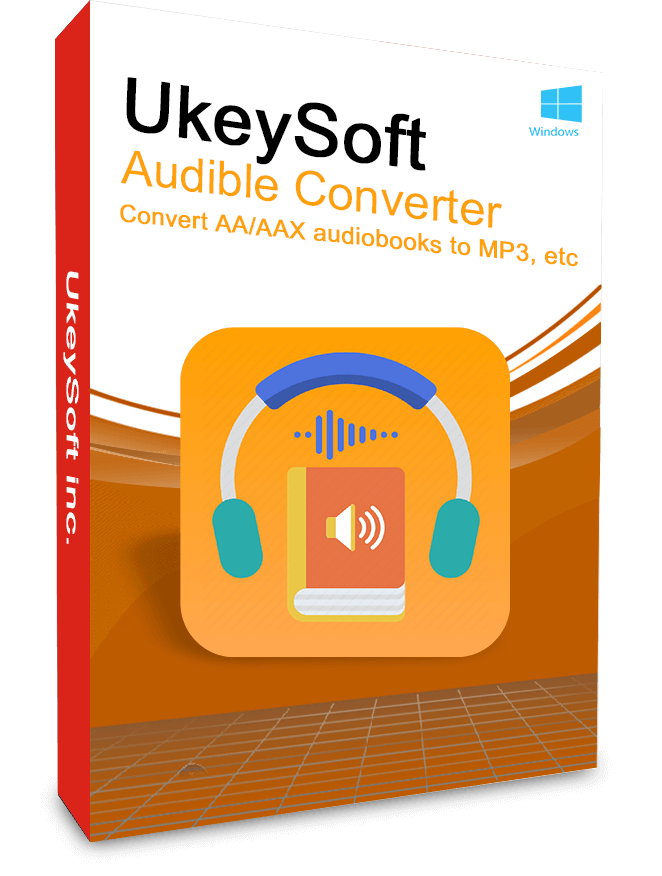










Comments are off!